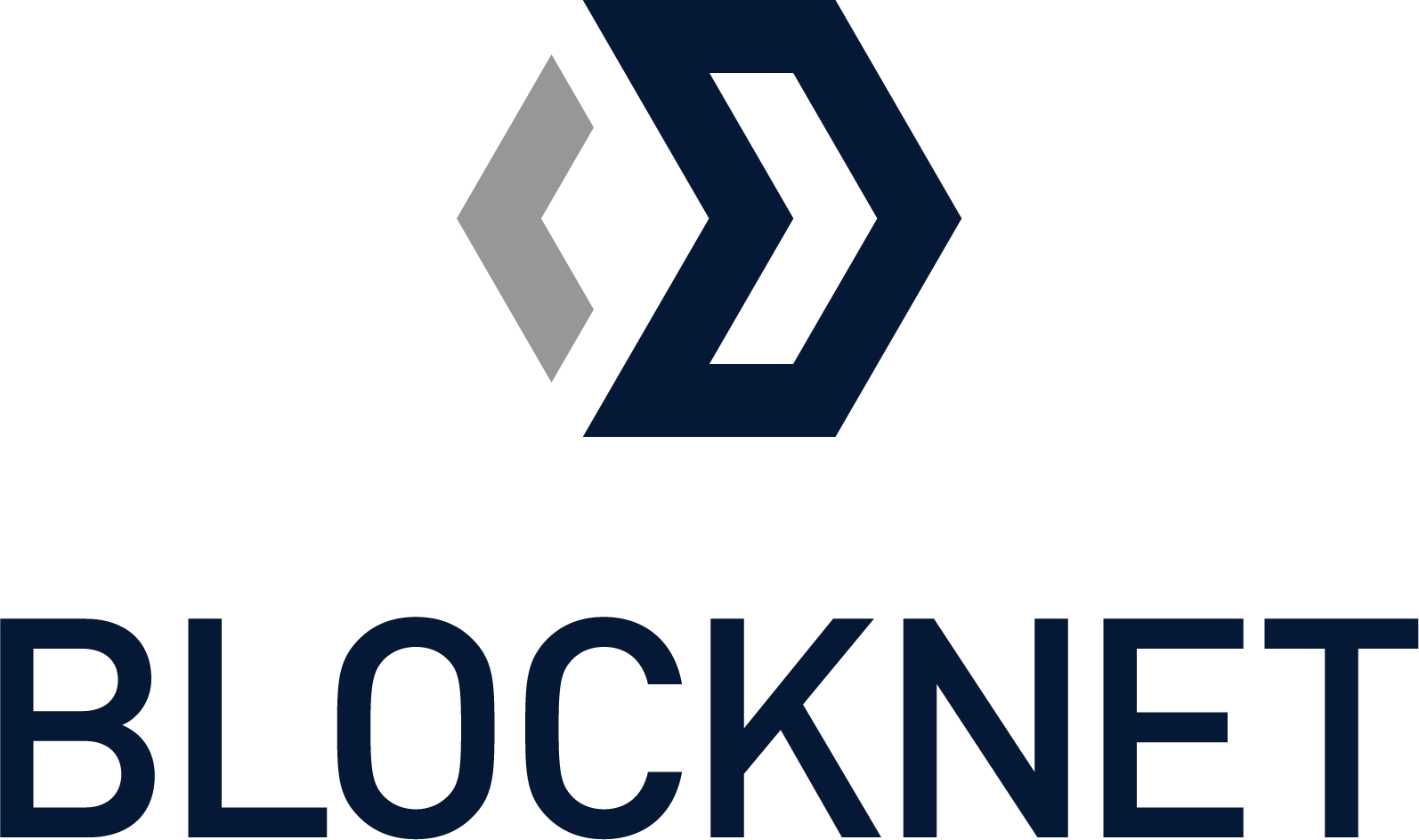Introduction
Blocknet provides a simple and powerful API to build previously impossible multi-chain applications that consume services on different blockchains, all while remaining 100% trustless and decentralized.
The API is accessible through command line (cli) with additional endpoints on the way. Code examples can be viewed in the dark panels next to each respective API call.
Please see Getting Started to begin using the APIs or continue reading below to learn more about the Blocknet Protocol, the different components, and how they all work.
Blocknet Protocol
Blocknet is an interoperability protocol that can be used as a 2nd layer on any compatible blockchain to enable decentralized communication and exchange between different blockchains in a permissionless and trustless manner. Blockchain interoperability comes in 2 parts: exchange (XBridge) and communication (XRouter).
BLOCK is the utility token of the Blocknet blockchain and powers the Blocknet Protocol. BLOCK is used to pay fees for the network's services, such as those provided by XBridge and XRouter. Through these fees, BLOCK is also used for compensation to participating Service Nodes to incentivize support.
Service Nodes
The protocol is supported by a network of Service Nodes, which are similar to masternodes with an increased level of participation. Service Nodes host full nodes of the supported blockchains, host microservices, verify UTXOs, route communication between blockchains, participate in governance by voting, and perform anti-spam and anti-DOS measures for the network. Read more about Service Nodes here.
Service Nodes earn 100% of fees from XBridge, XRouter, and XCloud services. If you'd like to operate your own Service Node, see the Service Node Setup Guide.
XBridge
XBridge provides the ability to perform true trustless and decentralized exchanges between any digital asset that is supported by the Blocknet Protocol via APIs (view list). When paired with XRouter, any application can perform exchanges between any compatible blockchains using a decentralized SPV implementation. Unlike every other "decentralized" exchange protocols, XBridge doesn't use derivatives (proxy tokens or colored coins), the entire process is done in a trustless manner, and it decentralizes the four components of an exchange:
- Storage of Funds - Trading is non-custodial and occurs directly out of the client's wallet. Funds remain within the client's control throughout the entire process.
- Order Books - Orders are broadcasted directly peer-to-peer over the network. Each client compiles the order book themselves instead of relying on a central order book service. All integrators and services on the protocol share the orderbook and liquidity. Currently there is just support for a public order book, but there are plans for private order books and direct trading as well.
- Order Matching - This is performed peer-to-peer by the clients.
- Settlement - This is performed using BIP65 CLTV atomic swap contracts[1]. For blockchains that do not inherently support BIP65, such as Ethereum, similar methods are being emulated to extend the protocol to those blockchains and subsequent assets.
[1] ACCT using Check Lock Time Verify (#4)
The exchange takes place on each respective blockchain with the process overlooked by a network of 400+ Service Nodes running full nodes of the compatible blockchains to ensure no malicious behavior is ocurring.
Note that once an exchange is completed, when the funds are received will be dependent on the blockchain's accepted confirmation time. By default, the required amount of confirmations for most assets is 0 and the funds aren't spent until each blockchain achieves their respective required amount of confirmations. For instance, let's look at an example of an exchange between BTC requiring 1 confirmation and BLOCK requiring 2 confirmations. BLOCK has a faster confirmation time so it will receive 2 confirmations while BTC has 0, but the funds will not be spent until BLOCK has at least 2 confirmation and BTC has at least 1 confirmation. Both conditions must be met. This setting applies to the asset that you are receiving. The setting for the asset that is being sold is set by the opposite party.
There is currently a fixed fee of 0.015 BLOCK to take (fill) an order and no fee to make(create) an order.
XBridge Design
The following diagrams depict the events of an exchange with various outcomes. As seen in the diagrams, a "client" refers to software utilizing the Blocknet Protocol, which can be a blockchain, microservice, dApp, mobile app, website, etc.
 (view full size image)
(view full size image)
The flow of the diagram above is top-to-bottom, left-to-right:
- The maker client creates an order locally.
- The order is put in
newstate.
- The order is put in
- The order is broadcasted to the network.
- A network transaction fee for the maker asset's blockchain is charged to the maker.
- The Service Node network verifies the order is good.
- The order is added to the order books, which the Service Nodes relay.
- The order is put in
openstate.
- The order is put in
- The taker client responds to take the order.
- A network transaction fee for the taker asset's blockchain is charged.
- A fixed 0.015 BLOCK fee is charged to the taker.
- The order is put in
acceptingstate.
- The Service Node network verifies the response to take the order is good.
- The maker acknowledges the taker.
- The order is put in
holdstate.
- The order is put in
- The maker and trader assets are deposited into the atomic swap P2SH address.
- The order is put in
createdstate.
- The order is put in
- The Service Nodes verify the terms of the atomic swap contract are good.
- The transactions to the P2SH meet the required amount of confirmations.
- The P2SH secrets are spent to the opposite party.
- The order is put in
signedstate. - The order is put in
commitedstate.
- The order is put in
- The maker and taker successfully receive the exchanged assets.
- The order is put in
finishedstate.
- The order is put in
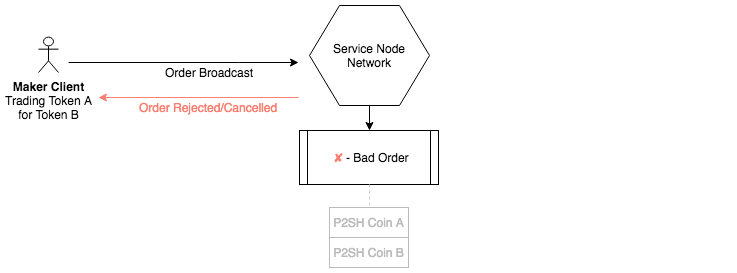 (view full size image)
(view full size image)
The flow of the diagram above is top-to-bottom, left-to-right:
- The maker client creates an order locally.
- The order is put in
newstate.
- The order is put in
- The order is broadcasted to the network.
- A network transaction fee for the maker asset's blockchain is charged to the maker.
- The Service Node network verifies the order is bad.
- The order is rejected by the network.
- The order is put in
canceledstate.
- The order is put in
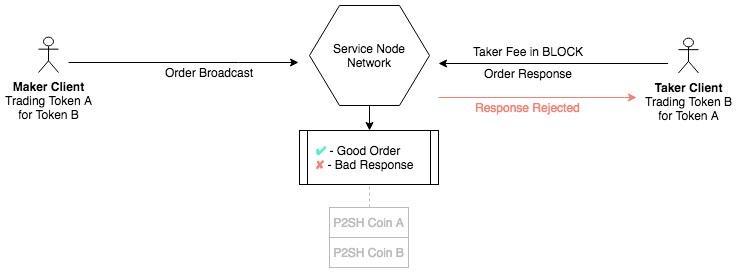 (view full size image)
(view full size image)
The flow of the diagram above is top-to-bottom, left-to-right:
- The maker client creates an order locally.
- The order is put in
newstate.
- The order is put in
- The order is broadcasted to the network.
- A network transaction fee for the maker asset's blockchain is charged to the maker.
- The Service Node network verifies the order is good.
- The order is added to the order books, which the Service Nodes relay.
- The order is put in
openstate.
- The order is put in
- The taker client responds to take the order.
- A network transaction fee for the taker asset's blockchain is charged.
- A fixed 0.015 BLOCK fee is charged to the taker.
- The order is put in
acceptingstate.
- The Service Node network verifies the response to take the order is bad.
- The order is put in
canceledstate.
- The order is put in
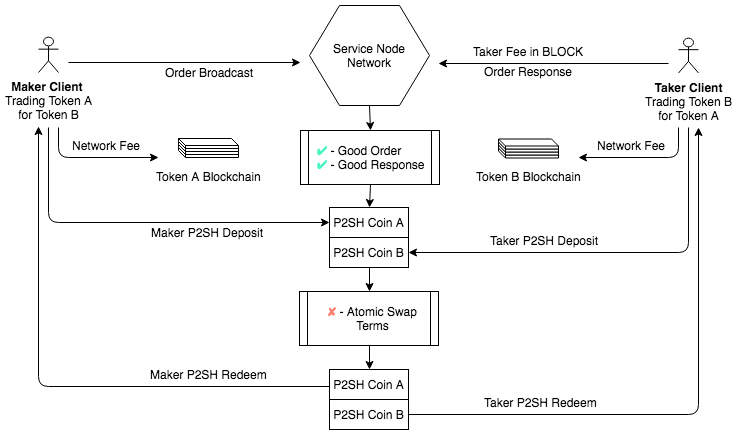 (view full size image)
(view full size image)
The flow of the diagram above is top-to-bottom, left-to-right:
- The maker client creates an order locally.
- The order is put in
newstate.
- The order is put in
- The order is broadcasted to the network.
- A network transaction fee for the maker asset's blockchain is charged to the maker.
- The Service Node network verifies the order is good.
- The order is added to the order books, which the Service Nodes relay.
- The order is put in
openstate.
- The order is put in
- The taker client responds to take the order.
- A network transaction fee for the taker asset's blockchain is charged.
- A fixed 0.015 BLOCK fee is charged to the taker.
- The order is put in
acceptingstate.
- The Service Node network verifies the response to take the order is good.
- The maker acknowledges the taker.
- The order is put in
holdstate.
- The order is put in
- The maker and trader assets are deposited into the atomic swap P2SH address.
- The order is put in
createdstate.
- The order is put in
- The Service Nodes verify the terms of the atomic swap contract are bad.
- The funds in the P2SH addresses are redeemed back to the original party.
- The order is put in
canceledstate.
- The order is put in
XBridge Fees
Maker Fee - When creating an order with XBridge, there is no fee other than the transaction fee for the network of the asset being sold. This is the same type of fee you would incur if sending this asset to another party. Having no fee to place an order encourages market makers to add liquidity. This also makes it possible to acquire the BLOCK needed to take orders.
Taker Fee - When accepting an order with XBridge, a static fee of 0.015 BLOCK is charged at the time the order is taken. This fee is charged even if a trade is canceled or fails and is meant to discourage malicious behavior on the network. In addition to the 0.015 BLOCK fee, there is also the transaction fee for the network of the asset being sold. This is the same type of fee you would incur if sending this asset to another party. If the taker asset is BLOCK, there needs to be at least two UXTOs - one or more to cover the 0.015 BLOCK fee and one or more to cover the traded amount. In a future update, there will be a percent-based fee that’s charged when accepting an order, but the details of this are not yet finalized.
XBridge Use Cases
Below is a non-exhaustive list of possible use cases that XBridge enables.
Decentralized Exchange - A truly decentralized exchange can fairly easily be created utilizing XBridge since the protocol handles the order placement, order books, order matching, and settlement. A DEX dApp has already been developed call Block DX. The codebase is entirely open source under MIT license and can be used to create a white label DEX.
Decentralized ShapeShift - The idea of a decentralized exchange can be abstracted to offer a simpler interface similar to ShapeShift where a user enter the amount they want to exchange and the best price is provided.
OTC Trading - Due to the nature of XBridge, it can be used to exchange large amounts securely with the funds always remaining the user's control.
XRouter
XRouter provides the Blocknet Protocol with a communication layer consisting of an inter-blockchain SPV client backend, enabling the verification of blockchain records without requiring users to download the full blockchain. This empowers development of lightweight microservice architectures that harness contracts, protocols, and services from other blockchains, laying a foundation for a decentralized API ecosystem.
Since XRouter functions on the TCP/IP level, it is compatible with any network. This includes public and private DLT's from Bitcoin, to IOTA, to Hyperledger.
Service Nodes earn 100% of fees from XBridge, XRouter, and XCloud services. If you'd like to operate your own Service Node, see the Service Node Setup Guide.
XRouter Design
The XRouter system utilizes the Service Node network to route calls from the client directly to the respective blockchain. There are 2 types of XRouter calls: submissions and queries.
XRouter submissions are calls that involve interactions with a blockchain, such as xrSendTransaction. With submissions, the packets are routed from the client to the respective blockchain and a response, if any, is routed back to the client.
XRouter queries are calls requesting information from a blockchain, such as xrGetBlockCount. With queries, the packets are also routed from the client to the respective blockchain and the response of the information queried is routed back to the client. XRouter queries can require a specific amount of Service Nodes to receive a response from in order to achieve consensus on the final answer.
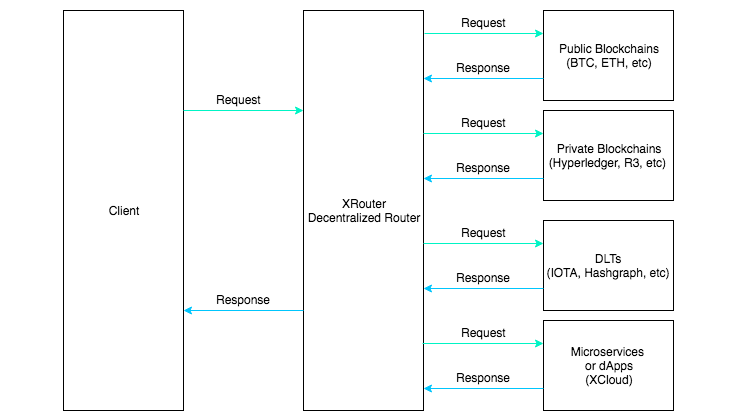 (view full size image)
(view full size image)
The following diagrams depict the events of an XRouter query and submission. As seen in the diagrams, a "client" refers to software utilizing the Blocknet Protocol, which can be a blockchain, microservice, dApp, mobile app, website, etc.
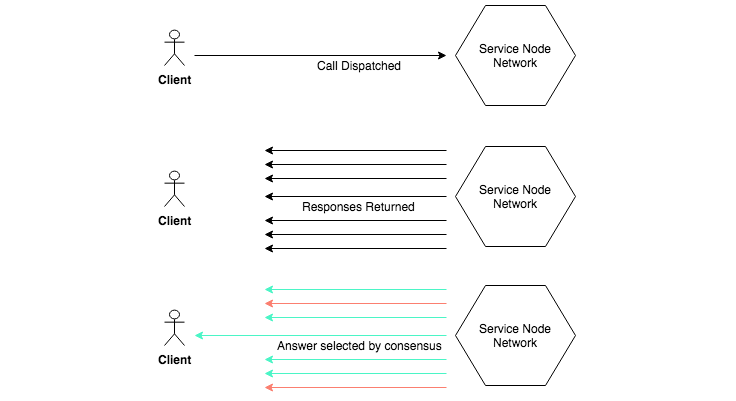 (view full size image)
(view full size image)
The flow of the diagram is top-to-bottom:
- The client dispatches a packet for a query via API call to the Service Node network.
- The Service Nodes supporting the queried blockchain receive the packet.
- The Service Nodes route the packet of the query to the blockchain.
- The Service Nodes route the response from the blockchain back to the client.
- The client receives all responses, as well as a response for a majority consensus on the answer.
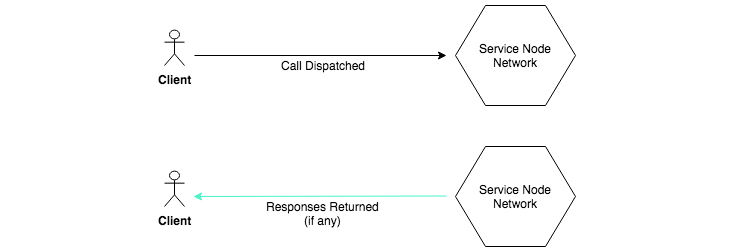 (view full size image)
(view full size image)
- The client dispatches a packet for a submission via API call to the Service Node network.
- The Service Nodes supporting the desired blockchain receive the packet.
- The Service Nodes route the packet of the query to the blockchain.
- If there is a response from the blockchain, the Service Nodes route the response back to the client.
Namespace
XRouter SPV wallets utlize the xr:: namespace while XCloud services utilize the xrs:: namespace. A list of the SPV wallets and services can be viewed using xrGetNetworkServices and you can pre-connect to the nodes with xrConnect.
Fees
With XRouter, and subsequently XCloud, fees are determined by a free market. Service Nodes can specify the fee that they wish to charge for a call and client can specify the max fee they are willing to pay for calls.
XRouter Node Scoring
Clients keep a local score of each Service Node. When a Service Node reaches a score of -200, the Service Node will be banned by the client for a 24hr period. After this 24hr period, the Service Node will start with a score of -25. The ban score threshold can be adjusted using the xrouterbanscore setting in blocknet.conf (see setup).
| Action | Change in Score |
|---|---|
| Failure to respond to call within 30s | -25 |
| Failure to meet majority consensus | -5 |
| Matching consensus | correct_nodes * 2 |
| Sending bad XRouter config | -10 |
| Sending bad XCloud config | -2 |
This mechanism and values are subject to change in future releases. Join the Developer mailing list to stay updated.
XRouter Use Cases
The applications for XRouter are as vast and imaginative as the internet. Below are a few examples of use cases:
Supply Chain - In supply chain there will be multiple blockchains being used at various steps of the process much like there is today with traditional software stacks. The Blocknet Protocol and XRouter would allow information to be accessible between these different blockchains. For Example, pharmaceutical manufacturers have strict regulations to follow and need to provide certain information and assurances. Being able to access batch information from the raw materials being consumed, temperature and humidity information during transportation, and final destinations are all important. A smart contract utilizing XRouter to gather this information from each respective chain and write it to the pharmaceutical’s blockchain along with the batch code. XRouter would enable this communication to occur in a trustless way, which is important to ensure validity of the information.
Storage and Hosting - If creating a dApp on Ethereum, you may require storage functionality. Ethereum doesn’t intrinsically handle file storage very efficiently. In this scenario, XRouter can be used to interact with other blockchains such as Storj, Filecoin, Sia, or Swarm to utilize their storage services.
Media and Content - For content creation, a creator has the option of publishing to the LBRY Credits or Alexandria blockchains. Similar to HootSuite, which is a tool that allows posting to multiple social media platforms simultaneously, a dApp can be created using XRouter that offers the same benefit. The user can post their content once, whether it’s audio, video, literature, or art, and have it published to Alexandria’s and LBRY Credit’s blockchain platform simultaneously.
Markets - There are many blockchains creating decentralized marketplaces including Origami, District0x, OpenBazaar, and Syscoin’s marketplace, but the offering of products are relatively low on each independent platform. A dApp that utilizes XRouter to aggregate all the products into a single hub would offer a lot more options to users and a fuller marketplace. It can also make publishing products easier by publishing to all platforms simultaneously through a single form, offering more exposure than posting to a single marketplace while saving time.
Business and Industry - There are many dApps and blockchains that will end up using health data. Rather than submitting health data to each application, a universal EHR (Electronic Health Record) blockchain can be created to manage personal medical data and accessibility of data by each application. The health data on this EHR ledger can be shared amongst healthcare providers, hospitals, and insurance blockchains, dApps, and applications via XRouter.
Certifications - Certifications and licensing records can be stored on a dedicated blockchain where they could be verified by a dApp built on the Blocknet Protocol. These records can be used to confirm qualifications and grant access or permissions.
XCloud
XCloud can be used to monetize any service with crypto payments without having to re-code or change anything about those existing applications. A good way to think of XCloud is like a decentralized AWS. CoinMarketCap could be connected in a matter of minutes and allow users to access their API for a fee paid in BLOCK, without requiring any signups or KYC.
XCloud sits on top of, and is powered by, XRouter. Services are hosted by Service Nodes and operate in a similar manner as the full node SPV wallets. For further explanation, refer to XRouter Design, Namespacing, Fees, and XRouter Node Scoring.
Service Nodes earn 100% of fees from XBridge, XRouter, and XCloud services. If you'd like to operate your own Service Node, see the Service Node Setup Guide.
Hydra
Hydra is a decentralized drop-in replacement for Infura. Its decentralized architecture is highly scalable and provides a foundation for a truly decentralized dApp ecosystem.
Blockchain Connector
Hydra enables easy connection for developers to access accurate and reliable blockchain information. Powered by Blocknet's XRouter protocol, Hydra provides users with an all-in-one solution for blockchain data, including Ethereum.
Fast Access
Access to some blockchains such as Ethereum require incredibly large amounts of data, storage, long sync times and ongoing maintenance, which carry high costs.
Hydra provides instant access to blockchain data with a simple drop-in URL. Developers can begin accessing blockchain data without any of the drawbacks of hosting their own nodes.
Archival Data
Running an Ethereum archival node is an extremely costly exercise and requires terabytes of storage space on fast drives. Multiple archival nodes run on Hydra, removing the barrier to entry for all developers.
Service Providers
Hydra is designed to allow anyone to potentially deploy and run a Hydra endpoint service. This can be a profitable activity for those that want to support the Hydra infrastructure.
FAQ
Q: How do I get started as a service provider?
Q: What kind of hardware is recommended as a service provider?
A: Have a look at the Service Node Setup Guide.
Q: How are fees paid or collected?
Q: How do I get started as a developer?
A: Have a look at the Hydra API section
XQuery
XQuery is the name of the Blocknet Indexer. See the XQuery API to learn how to retrieve specific sets of blockchain data, defined in terms of an SQL query, from multiple EVM blockchains, through the XQuery API.
See the Service Node Setup Guide to learn about providing XQuery service on a Service Node.
Getting Started
The XBridge API, Xrouter API and Xcloud API Blocknet Protocols currently require a synced Blocknet wallet, as well as the synced wallet of any blockchain that will be interacted with. In the future, with the use of XRouter, this will not be required. In addition, configuration files must also be composed.
Wallet Setup
Sample blocknet.conf
listen=1
server=1
rpcallowip=127.0.0.1
rpcuser=user
rpcpassword=pass
port=41412
rpcport=41414
- Download and install the latest Blocknet wallet.
- Open the wallet, encrypt it, and sync the blockchain.
- A bootstrap is also available for faster syncing.
- Compose
blocknet.confas seen in the sample on the right. - Set an RPC username and password in
blocknet.conf. - If using the XBridge API, see XBridge Setup.
- If using the XRouter API, see XRouter Setup.
XBridge Setup
- Follow the XBridge Setup Guide.
- If you would just like to view orders without having the other wallets installed (view order books only, no trading), add
dxnowallets=1to yourblocknet.conforShowAllOrders=trueto the header of yourxbridge.conf. - If any of the wallets are still open, they must be restarted in order to activate the new configurations.
- Open, sync, and unlock the Blocknet wallet, as well as whichever blockchains will be interacted with.
- Using the command line(cli), XBridge API calls can now be made.
- If also using the XRouter API, see XRouter Setup.
Note: Segwit and Bech32 addresses are not currently compatible. Staked (p2pk) inputs are not currently compatible. Integrations of these addresses and inputs are planned.
XRouter Setup
If you would like to operate a Service Node and monetize any microservice, blockchain, API, or cloud tech on your own hardware, in many cases without having to write any code, see the Service Node Setup Guide.
Sample blocknet.conf
xrouterbanscore=-200
listen=1
server=1
rpcallowip=127.0.0.1
rpcuser=user
rpcpassword=pass
port=41412
rpcport=41414
Sample xrouter.conf
[Main]
timeout=30
consensus=1
maxfee=0.5
tls=1
[BTC]
maxfee=0.03
[xrGetBlockCount]
maxfee=0.02
consensus=6
[SYS::xrGetBlockCount]
maxfee=0.02
Note: If you would like to utilize XRouter without syncing the Blocknet chain, see the C++ library sample project for help getting started. If you would just like to test and play around with XRouter you can also check out the XRouter Service Explorer.
- In
blocknet.conf:- Use
xrouterbanscoreto specify the score a Service Node must drop below before it is banned. The default value is-200. Service Nodes are banned for a 24hr period, after which they'll start with a score of-25.
- Use
- Restart the Blocknet wallet.
- Compose
xrouter.confas seen in the sample. All settings are optional.timeout- Defines how long (in seconds) your client waits for a response from a Service Node. The default value is30.consensus- The number of Service Nodes that are used to route calls and use the majority response from for consensus. This can be overridden when making calls via thenode_countparameter. The default value is1.maxfee- The maximum fee you are willing to pay for calls. Service Nodes with fees higher than your specified max fee will not be queried. The default value is0(i.e. free calls only). For now, all fees are paid in BLOCK.tls- Enables TLS support for XRouter Enterprise (EXR) nodes.
- Values set under
[Main]override the default values and become the new default settings for all subsections that don't have the respective setting specified. Subsection settings override[Main]and default settings. Blockchain-specific subsections have the highest priority and override all other settings. The setting hierarchy from highiest priority to lowest priority is as follows: [BTC::xrGetBlockCount] > [BTC] > [xrGetBlockCount] > [Main] > default. The higher priority settings override the lower priority settings. - Use
xrReloadConfigsto apply changes toxrouter.confwithout needing to restart the client. - Using the command line(cli), XRouter API calls can now be made. To begin you can use xrGetNetworkServices to view the supported SPV wallets (designated by the
xr::namespace). To use services (designated by thexrs::namespace), see XCloud Setup. - If also using the XBridge API, see XBridge Setup.
XCloud Setup
If you would like to operate a Service Node and monetize any microservice, blockchain, API, or cloud tech on your own hardware, in many cases without having to write any code, see the Service Node Setup Guide.
Sample xrouter.conf
[Main]
timeout=30
consensus=1
maxfee=0.5
[xrs::ServiceName]
maxfee=0.1
timeout=10
consensus=5
- Setup XRouter. This is required since XCloud is built on top of XRouter.
- In
xrouter.conf, add settings for the services you would like to use. The subsection heading used the service name with the namespace as it's shown in theservicesarray in the xrGetNetworkServices response. All settings are optional.timeout- Defines how long (in seconds) your client waits for a response from a Service Node. The default value is30.consensus- The number of Service Nodes that are used to route calls and use the majority response from for consensus. This can be overridden when making calls via thenode_countparameter. The default value is1.maxfee- The maximum fee you are willing to pay for calls. Service Nodes with fees higher than your specified max fee will not be queried. The default value is0(i.e. free calls only). For now, all fees are paid in BLOCK.
- Values set under
[Main]override the default values and become the new default settings for all subsections that don't have the respective setting specified. Service settings override[Main]and default settings. The setting hierarchy from highiest priority to lowest priority is as follows: [xrs::ServiceName] > [Main] > default. The higher priority settings override the lower priority settings. - Use
xrReloadConfigsto apply changes toxrouter.confwithout needing to restart the client. - Using the command line(cli) or console, XCloud API calls can now be made. To begin, use xrGetNetworkServices to view the calls under
servicesand use xrService or xrServiceConsensus to make the call. - If also using the XBridge API, see XBridge Setup.
XBridge API
The following set of calls are used to conduct decentralized and trustless exchanges over the Blocknet network.
See XBridge Setup for instructions on setting up your environment for use with XBridge.
| Call | Description |
|---|---|
| dxMakeOrder | Create an exact order |
| dxMakePartialOrder | Create a partial order |
| dxTakeOrder | Take an existing order |
| dxCancelOrder | Cancel your own order |
| dxGetOrder | Returns order details by ID |
| dxGetOrders | Returns all orders with details |
| dxGetOrderBook | Returns open orders |
| dxGetMyOrders | Returns all your own orders with details |
| dxFlushCancelledOrders | Removes your cancelled orders |
| dxGetOrderFills | Returns all recent filled orders |
| dxGetOrderHistory | Returns the OHLCV data my market |
| dxGetTradingData | Returns on-chain trading records |
| dxGetLocalTokens | Returns all assets connected locally |
| dxGetNetworkTokens | Returns all assets connected on the network |
| dxGetTokenBalances | Returns available balances for your assets |
| dxGetNewTokenAddress | Returns a newly generated address |
| dxGetUtxos | Returns compatible UTXOs for asset |
| dxSplitAddress | Splits UTXOs in a specified address |
| dxSplitInputs | Splits specified UTXOs |
| dxLoadXBridgeConf | Reloads the xbridge.conf |
| Status Codes | XBridge order status codes |
| Error Codes | Error codes |
dxMakeOrder
Sample Data
{
"maker": "SYS",
"maker_size": "0.100",
"maker_address": "SVTbaYZ8oApVn3uNyimst3GKyvvfzXQgdK",
"taker": "LTC",
"taker_size": "0.01",
"taker_address": "LVvFhzRoMRGTtGihHp7jVew3YoZRX8y35Z",
"type": "exact"
}
This call is used to create a new exact order. Exact orders must be taken for the full order amount. For partial orders, see dxMakePartialOrder.
Input Selection
Note: XBridge will first attempt use funds from the specified maker address. If this address does not have sufficient funds to cover the order, then it will pull funds from other addresses in the wallet. Change is deposited to the address with the largest input used. There are plans to add the capability of strictly only using funds from the specified address.
Tradeable Assets
You can only create orders for assets supported by your node (view with dxGetLocalTokens) and the network (view with dxGetNetworkTokens). If an asset is not showing for dxGetLocalTokens, it has not been properly configured (refer back to #2 in XBridge Setup).
Fees
There are no fees to make orders, but there are transaction fees for the maker asset's native network.
Request Parameters
Sample Request
blocknet-cli dxMakeOrder SYS 0.100 SVTbaYZ8oApVn3uNyimst3GKyvvfzXQgdK LTC 0.01 LVvFhzRoMRGTtGihHp7jVew3YoZRX8y35Z exact
dxMakeOrder [maker] [maker_size] [maker_address] [taker] [taker_size] [taker_address] [type] [dryrun](optional)
| Parameter | Type | Description |
|---|---|---|
| maker | string | Maker trading asset; the ticker of the asset being sold by the maker. |
| maker_size | string(float) | Maker trading size. String is used to preserve precision. |
| maker_address | string | Maker address containing the outgoing asset. |
| taker | string | Taker trading asset; the ticker of the asset being sold by the taker. |
| taker_size | string(float) | Taker trading size. String is used to preserve precision. |
| taker_address | string | Maker address for receiving the incoming asset. |
| type | string | This is the order type.exact: Matches a specific order. For partial orders, see dxMakePartialOrder. |
| dryrun | string | (Optional Parameter)dryrun: Validate the order without actually submitting the order to the network. |
Response Parameters
Sample 200 Response
{
"id": "4306aa07113c4562ffa6278ecd9a3990ead53a0227f74ddd9122272e453ae07d",
"maker": "SYS",
"maker_size": "0.100",
"maker_address": "SVTbaYZ8oApVn3uNyimst3GKyvvfzXQgdK",
"taker": "LTC",
"taker_size": "0.01",
"taker_address": "LVvFhzRoMRGTtGihHp7jVew3YoZRX8y35Z",
"updated_at": "2018-01-16T00:00:00.00000Z",
"created_at": "2018-01-15T18:15:30.12345Z",
"block_id": "38729344720578447445023782734923740427863289632489723984723",
"order_type": "exact",
"partial_minimum": "0.000000",
"partial_repost": false,
"status": "created"
}
| Key | Type | Description |
|---|---|---|
| id | string | The order ID. |
| maker | string | Maker trading asset; the ticker of the asset being sold by the maker. |
| maker_size | string(float) | Maker trading size. String is used to preserve precision. |
| maker_address | string | Maker address for sending the outgoing asset. |
| taker | string | Taker trading asset; the ticker of the asset being sold by the taker. |
| taker_size | string(float) | Taker trading size. String is used to preserve precision. |
| taker_address | string | Maker address for receiving the incoming asset. |
| updated_at | string | ISO 8601 datetime, with microseconds, of the last time the order was updated. |
| created_at | string | ISO 8601 datetime, with microseconds, of when the order was created. |
| block_id | string | The block hash of the current block on the Blocknet blockchain at the time the order was created. |
| order_type | string | The order type. |
| partial_minimum | string | The minimum amount that can be taken. This applies to partial order types and will show 0 on exact order types. See dxMakePartialOrder for more details. |
| partial_repost | string | Whether the order will be reposted or not. This applies to partial order types and will show false for exact order types. See dxMakePartialOrder for more details. |
| status | string | View order status codes |
Sample 400 Response
{
"error": "Invalid parameters: Minimum supported size is 0.000001",
"code": 1025,
"name": "dxMakeOrder"
}
| Key | Type | Description |
|---|---|---|
| error | string | Error message |
| code | int | Error code |
| name | string | Name of the RPC function |
Sample 500 Response
{
"error": "Internal error occurred",
"code": 1002,
"name": "dxMakeOrder"
}
| Key | Type | Description |
|---|---|---|
| error | string | Error message |
| code | int | Error code |
| name | string | Name of the RPC function |
| Code | Type | Error |
|---|---|---|
| 1001 | 401 | Unauthorized |
| 1011 | 400 | Invalid maker symbol |
| 1012 | 400 | Invalid taker symbol |
| 1018 | 400 | Unable to connect to wallet |
| 1024 | 400 | Size must be greater than 0 |
| 1025 | 400 | Invalid parameters |
| 1026 | 400 | Bad address |
| 1002 | 500 | Internal server error |
dxMakePartialOrder
Sample Data
{
"maker": "SYS",
"maker_size": "1",
"maker_address": "SVTbaYZ8oApVn3uNyimst3GKyvvfzXQgdK",
"taker": "LTC",
"taker_size": "0.1",
"taker_address": "LVvFhzRoMRGTtGihHp7jVew3YoZRX8y35Z",
"minimum_size": "0.2",
"repost": true
}
This call is used to create a new partial order. Partial orders don't require the entire order to be filled. For exact orders, see dxMakeOrder.
Input Creation/Selection
When a partial order is created, multiple inputs will be selected or generated (see details below). Using multiple inputs is optimal for allowing partial orders of varying sizes while minimizing the amount of change (change is not reposted). This maximizes the amount remaining that can be immediately reposted.
The way input selection/generation is done depends on your total maker_size and minimum_size. XBridge will first attempt to find existing inputs that are properly sized for the order. If needed, existing inputs will automatically be split into the proper size at the time the order is posted. While the inputs are being generated, the order will remain in the new state. Once the generated inputs have 1 confirmation the order will proceed to the open state. View order states.
It is planned to extend this call to allow you to specify exactly which inputs you would like to use in an order so you can utilize your own strategies and pre-generate inputs so you can post orders immediately.
Note: XBridge will first attempt use funds from the specified maker address. If this address does not have sufficient funds to cover the order, then it will pull funds from other addresses in the wallet. Change is deposited to the address with the largest input used. There are plans to add the capability of strictly only using funds from the specified address.
Tradeable Assets
You can only create orders for assets supported by your node (view with dxGetLocalTokens) and the network (view with dxGetNetworkTokens). If an asset is not showing for dxGetLocalTokens, it has not been properly configured (refer back to #2 in XBridge Setup).
Fees
There are no fees to make orders, but there are transaction fees for the maker asset's native network.
Request Parameters
Sample Request
blocknet-cli dxMakePartialOrder SYS 1 SVTbaYZ8oApVn3uNyimst3GKyvvfzXQgdK LTC 0.1 LVvFhzRoMRGTtGihHp7jVew3YoZRX8y35Z 0.2 true
dxMakePartialOrder [maker] [maker_size] [maker_address] [taker] [taker_size] [taker_address] [minimum_size] [repost](optional) [dryrun](optional)
| Parameter | Type | Description |
|---|---|---|
| maker | string | Maker trading asset; the ticker of the asset being sold by the maker. |
| maker_size | string(float) | Maker trading size. String is used to preserve precision. |
| maker_address | string | Maker address for sending the outgoing asset. |
| taker | string | Taker trading asset; the ticker of the asset being sold by the taker. |
| taker_size | string(float) | Taker trading size. String is used to preserve precision. |
| taker_address | string | Maker address for receiving the incoming asset. |
| minimum_size | string(float) | The minimum maker amount that can be traded in the partial order. |
| repost | string | (Optional Parameter) Defaults to true.true: Receive filled orders for both the maker and taker assets as specified, as well as the inverse with the maker asset as the taker and the taker asset as the maker. |
When the order is partially taken, the remainder will be reposted. This will happen continuously as long as the remaining size is greater than the specified minimum_size.false: When the order is partially taken, the remaining amount will not be reposted.
dryrun | string | (Optional Parameter)dryrun: Validate the order without actually submitting the order to the network.
Response Parameters
Sample 200 Response
{
"id": "4306a107113c4562afa6273ecd9a3990ead53a0227f74ddd9122272e453ae07d",
"maker": "SYS",
"maker_size": "1.000000",
"maker_address": "SVTbaYZ8olpVn3uNyImst3GKyrvfzXQgdK",
"taker": "LTC",
"taker_size": "0.100000",
"taker_address": "LVvFhZroMRGTtg1hHp7jVew3YoZRX8y35Z",
"updated_at": "2018-01-16T00:00:00.00000Z",
"created_at": "2018-01-15T18:15:30.12345Z",
"block_id": "38729344720548447445023782734923740427863289632489723984723",
"order_type": "partial",
"partial_minimum": "0.200000",
"partial_repost": true,
"status": "created"
}
| Key | Type | Description |
|---|---|---|
| id | string | The order ID. When partial orders are reposted they are given a new order ID. |
| maker | string | Maker trading asset; the ticker of the asset being sold by the maker. |
| maker_size | string(float) | Maker trading size. String is used to preserve precision. |
| maker_address | string | Maker address for sending the outgoing asset. |
| taker | string | Taker trading asset; the ticker of the asset being sold by the taker. |
| taker_size | string(float) | Taker trading size. String is used to preserve precision. |
| taker_address | string | Maker address for receiving the incoming asset. |
| updated_at | string | ISO 8601 datetime, with microseconds, of the last time the order was updated. |
| created_at | string | ISO 8601 datetime, with microseconds, of when the order was created. |
| block_id | string | The block hash of the current block on the Blocknet blockchain at the time the order was created. |
| order_type | string | The order type. |
| partial_minimum | string | The minimum amount that can be taken. This applies to partial order types and will show 0 on exact order types. |
| partial_repost | string | Whether the order will be reposted or not. This only applies to partial order types and will always show false if you are not the maker. |
| status | string | View order status codes |
Sample 400 Response
{
"error": "Invalid parameters: Minimum supported size is 0.000001",
"code": 1025,
"name": "dxMakePartialOrder"
}
| Key | Type | Description |
|---|---|---|
| error | string | Error message |
| code | int | Error code |
| name | string | Name of the RPC function |
Sample 500 Response
{
"error": "Internal error occurred",
"code": 1002,
"name": "dxMakePartialOrder"
}
| Key | Type | Description |
|---|---|---|
| error | string | Error message |
| code | int | Error code |
| name | string | Name of the RPC function |
| Code | Type | Error |
|---|---|---|
| 1001 | 401 | Unauthorized |
| 1011 | 400 | Invalid maker symbol |
| 1012 | 400 | Invalid taker symbol |
| 1018 | 400 | Unable to connect to wallet |
| 1024 | 400 | Size must be greater than 0 |
| 1025 | 400 | Invalid parameters |
| 1026 | 400 | Bad address |
| 1002 | 500 | Internal server error |
dxTakeOrder
Sample Data
{
"id": "4306aa07113c4562ffa6278ecd9a3990ead53a0227f74ddd9122272e453ae07d",
"send_address": "LVvFhzRoMRGTtGihHp7jVew3YoZRX8y35Z",
"receive_address": "SVTbaYZ8oApVn3uNyimst3GKyvvfzXQgdK",
"dryrun": "dryrun"
}
This call is used to take an order. Taking your own order is not supported. You can only take orders if the maker and taker assets are supported by your node (view with dxGetLocalTokens). If an asset is not showing for dxGetLocalTokens, it has not been properly configured (refer back to #2 in XBridge Setup).
Taking an order has a 0.015 BLOCK fee. There are also transaction fees for the taker asset's native network. If the taker asset is BLOCK, there needs to be at least two UXTOs - one or more to cover the 0.015 BLOCK fee and one or more to cover the traded amount.
Note: XBridge will first attempt use funds from the specified send address. If this address does not have sufficient funds to cover the order, then it will pull funds from other addresses in the wallet. Change is deposited to the address with the largest input used. There are plans to add the capability of strictly only using funds from the specified address.
Request Parameters
Sample Request
blocknet-cli dxTakeOrder 4306aa07113c4562ffa6278ecd9a3990ead53a0227f74ddd9122272e453ae07d LVvFhzRoMRGTtGihHp7jVew3YoZRX8y35Z SVTbaYZ8oApVn3uNyimst3GKyvvfzXQgdK
dxTakeOrder [order_id] [send_address] [receive_address] [amount](optional) [dryrun](optional)
| Parameter | Type | Description |
|---|---|---|
| order_id | string | ID of order being filled. |
| send_address | string | Taker address for sending the outgoing asset. |
| receive_address | string | Taker address for receiving the incoming asset. |
| amount | string | (Optional Parameter) The amount to take (only applies to partial orders). |
| dryrun | string | (Optional Parameter) dryrun: Validate the order without actually submitting the order to the network. |
Response Parameters
Sample 200 Response
{
"id": "4306aa07113c4562ffa6278ecd9a3990ead53a0227f74ddd9122272e453ae07d",
"maker": "SYS",
"maker_size": "0.100",
"taker": "LTC",
"taker_size": "0.01",
"updated_at": "1970-01-01T00:00:00.00000Z",
"created_at": "2018-01-15T18:15:30.12345Z",
"order_type": "exact",
"partial_minimum": "0.000000",
"partial_repost": false,
"status": "accepting"
}
| Key | Type | Description |
|---|---|---|
| id | string | The order ID. |
| maker | string | Maker trading asset; the ticker of the asset being sold by the maker. |
| maker_size | string(float) | Maker trading size. String is used to preserve precision. |
| taker | string | Taker trading asset; the ticker of the asset being sold by the taker. |
| taker_size | string(float) | Taker trading size. String is used to preserve precision. |
| updated_at | string | ISO 8601 datetime, with microseconds, of the last time the order was updated. |
| created_at | string | ISO 8601 datetime, with microseconds, of when the order was created. |
| status | string | View order status codes. |
Sample 400 Response
{
"error": "Transaction 4306aa07113c4562ffa6278ecd9a3990ead53a0227f74ddd9122272e453ae07d not found",
"code": 1021,
"name": "dxTakeOrder"
}
| Key | Type | Description |
|---|---|---|
| error | string | Error message |
| code | int | Error code |
| name | string | Name of the RPC function |
Sample 500 Response
{
"error": "Internal error occurred",
"code": 1002,
"name": "dxTakeOrder"
}
| Key | Type | Description |
|---|---|---|
| error | string | Error message |
| code | int | Error code |
| name | string | Name of the RPC function |
| Code | Type | Error |
|---|---|---|
| 1001 | 401 | Unauthorized |
| 1011 | 400 | Invalid maker symbol |
| 1012 | 400 | Invalid taker symbol |
| 1020 | 400 | Invalid order |
| 1021 | 400 | Invalid order id |
| 1025 | 400 | Invalid parameters |
| 1026 | 400 | Bad address |
| 1002 | 500 | Internal server error |
dxCancelOrder
Sample Data
{
"id": "91d0ea83edc79b9a2041c51d08037cff87c181efb311a095dfdd4edbcc7993a9"
}
This call is used to cancel one of your own orders, which automatically rolls back the order if a trade is in process. Upon closing the client, open orders are automatically cancelled.
Note: An order can't be cancelled once it goes into created state.
Request Parameters
Sample Request
blocknet-cli dxCancelOrder 91d0ea83edc79b9a2041c51d08037cff87c181efb311a095dfdd4edbcc7993a9
dxCancelOrder [order_id]
| Parameter | Type | Description |
|---|---|---|
| id | string | ID of order being cancelled. |
Response Parameters
Sample 200 Response
{
"id": "91d0ea83edc79b9a2041c51d08037cff87c181efb311a095dfdd4edbcc7993a9",
"maker": "SYS",
"maker_size": "0.100",
"maker_address": "SVTbaYZ8oApVn3uNyimst3GKyvvfzXQgdK",
"taker": "LTC",
"taker_size": "0.01",
"taker_address": "LVvFhzRoMRGTtGihHp7jVew3YoZRX8y35Z",
"updated_at": "1970-01-01T00:00:00.00000Z",
"created_at": "2018-01-15T18:15:30.12345Z",
"status": "canceled"
}
| Key | Type | Description |
|---|---|---|
| id | string | The order ID. |
| maker | string | Sending asset of party cancelling the order. |
| maker_size | string(float) | Sending trading size. String is used to preserve precision. |
| maker_address | string | Address for sending the outgoing asset. |
| taker | string | Receiving asset of party cancelling the order. |
| taker_size | string(float) | Receiving trading size. String is used to preserve precision. |
| taker_address | string | Address for receiving the incoming asset. |
| updated_at | string | ISO 8601 datetime, with microseconds, of the last time the order was updated. |
| created_at | string | ISO 8601 datetime, with microseconds, of when the order was created. |
| status | string | View order status codes |
Sample 400 Response
{
"error": "Invalid order id",
"code": 1021,
"name": "dxCancelOrder"
}
| Key | Type | Description |
|---|---|---|
| error | string | Error message |
| code | int | Error code |
| name | string | Name of the RPC function |
Sample 500 Response
{
"error": "Internal error occurred",
"code": 1002,
"name": "dxCancelOrder"
}
| Key | Type | Description |
|---|---|---|
| error | string | Error message |
| code | int | Error code |
| name | string | Name of the RPC function |
| Code | Type | Error |
|---|---|---|
| 1001 | 401 | Unauthorized |
| 1021 | 400 | Invalid order id |
| 1025 | 400 | Invalid parameters |
| 1002 | 500 | Internal server error |
dxGetOrder
Sample Data
{
"id": "6be548bc46a3dcc69b6d56529948f7e679dd96657f85f5870a017e005caa050a"
}
This call is used to retrieve order info.
Request Parameters
Sample Request
blocknet-cli dxGetOrder 6be548bc46a3dcc69b6d56529948f7e679dd96657f85f5870a017e005caa050a
dxGetOrder [order_id]
| Parameter | Type | Description |
|---|---|---|
| id | string | ID of order of interest. |
Response Parameters
Sample 200 Response
{
"id": "6be548bc46a3dcc69b6d56529948f7e679dd96657f85f5870a017e005caa050a",
"maker": "SYS",
"maker_size": "0.100",
"taker": "LTC",
"taker_size": "0.01",
"updated_at": "1970-01-01T00:00:00.00000Z",
"created_at": "2018-01-15T18:15:30.12345Z",
"order_type": "exact",
"partial_minimum": "0.000000",
"partial_repost": false,
"status": "open"
}
| Key | Type | Description |
|---|---|---|
| id | string | The order ID. |
| maker | string | Maker trading asset; the ticker of the asset being sold by the maker. |
| maker_size | string(float) | Maker trading size. String is used to preserve precision. |
| taker | string | Taker trading asset; the ticker of the asset being sold by the taker. |
| taker_size | string(float) | Taker trading size. String is used to preserve precision. |
| updated_at | string | ISO 8601 datetime, with microseconds, of the last time the order was updated. |
| created_at | string | ISO 8601 datetime, with microseconds, of when the order was created. |
| order_type | string | The order type. |
| partial_minimum | string | The minimum amount that can be taken. This applies to partial order types and will show 0 on exact order types. |
| partial_repost | string | Whether the order will be reposted or not. This applies to partial order types and will show false if you are not the maker of this order. |
| status | string | View order status codes |
Sample 400 Response
{
"error": "Invalid order id",
"code": 1021,
"name": "dxGetOrder"
}
| Key | Type | Description |
|---|---|---|
| error | string | Error message |
| code | int | Error code |
| name | string | Name of the RPC function |
Sample 500 Response
{
"error": "Internal error occurred",
"code": 1002,
"name": "dxGetOrder"
}
| Key | Type | Description |
|---|---|---|
| error | string | Error message |
| code | int | Error code |
| name | string | Name of the RPC function |
| Code | Type | Error |
|---|---|---|
| 1001 | 401 | Unauthorized |
| 1021 | 400 | Invalid order id |
| 1025 | 400 | Invalid parameters |
| 1002 | 500 | Internal server error |
dxGetOrders
This call is used to retrieve all orders of every market pair.
Note: This call will only return orders for markets with both assets supported by your node (view with dxGetLocalTokens). To bypass this and view all orders, set ShowAllOrders=true in your xbridge.conf header and reload it with dxLoadXBridgeConf.
Request Parameters
Request
blocknet-cli dxGetOrders
dxGetOrders
This call does not take parameters.
Response Parameters
Sample 200 Response
[
{
"id": "91d0ea83edc79b9a2041c51d08037cff87c181efb311a095dfdd4edbcc7993a9",
"maker": "SYS",
"maker_size": "100.000000",
"taker": "LTC",
"taker_size": "10.500000",
"updated_at": "2018-01-15T18:25:05.12345Z",
"created_at": "2018-01-15T18:15:30.12345Z",
"order_type": "partial",
"partial_minimum": "10.000000",
"partial_orig_maker_size": "100.000000",
"partial_orig_taker_size": "10.500000",
"partial_repost": false,
"partial_parent_id": "",
"status": "open"
},
{
"id": "a1f40d53f75357eb914554359b207b7b745cf096dbcb028eb77b7b7e4043c6b4",
"maker": "SYS",
"maker_size": "0.100000",
"taker": "LTC",
"taker_size": "0.010000",
"updated_at": "2018-01-15T18:25:05.12345Z",
"created_at": "2018-01-15T18:15:30.12345Z",
"order_type": "exact",
"partial_minimum": "0.000000",
"partial_orig_maker_size": "0.000000",
"partial_orig_taker_size": "0.000000",
"partial_repost": false,
"partial_parent_id": "",
"status": "open"
},
{
"id": "6be548bc46a3dcc69b6d56529948f7e679dd96657f85f5870a017e005caa050a",
"maker": "SYS",
"maker_size": "4.000000",
"taker": "LTC",
"taker_size": "0.800000",
"updated_at": "2018-01-15T18:25:05.12345Z",
"created_at": "2018-01-15T18:15:30.12345Z",
"order_type": "partial",
"partial_minimum": "0.400000",
"partial_orig_maker_size": "8.000000",
"partial_orig_taker_size": "0.800000",
"partial_repost": false,
"partial_parent_id": "",
"status": "open"
}
]
| Key | Type | Description |
|---|---|---|
| Array | array | An array of all orders with each order having the following parameters. |
| id | string | The order ID. |
| maker | string | Maker trading asset; the ticker of the asset being sold by the maker. |
| maker_size | string(float) | Maker trading size. String is used to preserve precision. |
| taker | string | Taker trading asset; the ticker of the asset being sold by the taker. |
| taker_size | string(float) | Taker trading size. String is used to preserve precision. |
| updated_at | string | ISO 8601 datetime, with microseconds, of the last time the order was updated. |
| created_at | string | ISO 8601 datetime, with microseconds, of when the order was created. |
| order_type | string | The order type. |
| partial_minimum* | string | The minimum amount that can be taken. |
| partial_orig_maker_size* | string | The partial order original maker_size. |
| partial_orig_taker_size* | string | The partial order original taker_size. |
| partial_repost | string | Whether the order will be reposted or not. This applies to partial order types and will show false if you are not the maker of this order. |
| partial_parent_id | string | The previous order id of a reposted partial order. This will return an empty string if there is no parent order. |
| status | string | View order status codes |
* This only applies to partial order types and will show 0 on exact order types.
Sample 400 Response
{
"error": "Invalid parameters: This function does not accept any parameters",
"code": 1025,
"name": "dxGetOrders"
}
| Key | Type | Description |
|---|---|---|
| error | string | Error message |
| code | int | Error code |
| name | string | Name of the RPC function |
Sample 500 Response
{
"error": "Internal error occurred",
"code": 1002,
"name": "dxGetOrders"
}
| Key | Type | Description |
|---|---|---|
| error | string | Error message |
| code | int | Error code |
| name | string | Name of the RPC function |
| Code | Type | Error |
|---|---|---|
| 1001 | 401 | Unauthorized |
| 1025 | 400 | Invalid parameters |
| 1002 | 500 | Internal server error |
dxGetOrderBook
Sample Data
{
"detail": 1,
"maker": "LTC",
"taker": "SYS",
"max_orders": 100
}
This call is used to retrieve open orders at various detail levels:
Detail 1 - Retrieves the best bid and ask.
Detail 2 - Retrieves a list of aggregated orders. This is useful for charting.
Detail 3 - Retrieves a list of non-aggregated orders. This is useful for bot trading.
Detail 4 - Retrieves the best bid and ask with the order GUIDs.
Note: This call will only return orders for markets with both assets supported by your node (view with dxGetLocalTokens). To bypass this and view all orders, set ShowAllOrders=true in your xbridge.conf header and reload it with dxLoadXBridgeConf.
Request Parameters
Sample Request
blocknet-cli dxGetOrderBook 1 LTC SYS 100
dxGetOrderBook [detail] [maker] [taker] [max_orders](optional)
Detail 1
Retrieves the best bid and ask.
| Key | Type | Description |
|---|---|---|
| detail | int | Detail level: 1, 2, 3, 4 |
| maker | string | Maker trading asset; the ticker of the asset being sold by the maker. |
| taker | string | Taker trading asset; the ticker of the asset being sold by the taker. |
| max_orders | int | (Optional Parameter) Defaults to 50.The maximum total orders to display for bids and asks combined. Odd values are rounded up 1. Quantity is split evenly between bids and asks. |
Response Parameters
Sample 200 Response (Detail 1)
{
"detail": 1,
"maker": "LTC",
"taker": "SYS",
"bids": [
//[ price, size, quantity ],
[ "253", "15", 1 ],
],
"asks": [
//[ price, size, quantity ],
[ "253.01", "15", 3 ],
]
}
Detail 1
Retrieves the best bid and ask.
| Key | Type | Description |
|---|---|---|
| detail | int | Detail level: 1 |
| maker | string | Maker trading asset; the ticker of the asset being sold by the maker. |
| taker | string | Taker trading asset; the ticker of the asset being sold by the taker. |
| bids | array | An array of the best bids. |
| - price | string(float) | The highest bid price for the asset. String is used to preserve precision. |
| - size | string(float) | The size of bid orders at this price. String is used to preserve precision. |
| - quantity | int | The total bid orders at this price. |
| asks | array | An array of the best asks. |
| - price | string(float) | The lowest ask price for the asset. String is used to preserve precision. |
| - size | string(float) | The size of ask orders at this price. String is used to preserve precision. |
| - quantity | int | The total ask orders at this price. |
Sample 200 Response (Detail 2)
{
"detail": 2,
"maker": "LTC",
"taker": "SYS",
"bids": [
//[ price, size, quantity ],
[ "253.00", "15.00", 1 ]
],
"asks": [
//[ price, size, quantity ],
[ "254.15", "15.01", 3 ]
]
}
Detail 2
Retrieves a list of aggregated orders. This is useful for charting.
| Key | Type | Description |
|---|---|---|
| detail | int | Detail level: 2 |
| maker | string | Maker trading asset; the ticker of the asset being sold by the maker. |
| taker | string | Taker trading asset; the ticker of the asset being sold by the taker. |
| bids | array | An array of bids. |
| - price | string(float) | The bid price for the asset. String is used to preserve precision. |
| - size | string(float) | The size of bid orders at this price. String is used to preserve precision. |
| - quantity | int | The total bid orders at this price. |
| asks | array | An array of asks. |
| - price | string(float) | The ask price for the asset. String is used to preserve precision. |
| - size | string(float) | The size of ask orders at this price. String is used to preserve precision. |
| - quantity | int | The total ask orders at this price. |
Sample 200 Response (Detail 3)
{
"detail": 3,
"maker": "LTC",
"taker": "SYS",
"bids": [
//[ price, size, order_id ],
[ "253.00", "15.00", "0cc2e8a7222f1416cda996031ca21f67b53431614e89651887bc300499a6f83e" ]
],
"asks": [
//[ price, size, order_id ],
[ "254.15", "15.01", "b20f0028eb77b7b745c1953f7521cbef31f40d5543595196d7eb911db43c6434" ],
[ "254.15", "15.01", "920f53f7521cbef3c64343b0020d554196d7eb98eb7735911db45b7b745c11f4" ],
[ "254.15", "15.01", "1dbbf31f7b745c12120f0028eb7795196dbcbe4043c6434d554953f75357eb91" ]
]
}
Detail 3
Retrieves a list of non-aggregated orders. This is useful for bot trading.
| Key | Type | Description |
|---|---|---|
| detail | int | Detail level: 3 |
| maker | string | Maker trading asset; the ticker of the asset being sold by the maker. |
| taker | string | Taker trading asset; the ticker of the asset being sold by the taker. |
| bids | array | An array of bids. |
| - price | string(float) | The highest bid price for the asset. String is used to preserve precision. |
| - size | string(float) | The size of the bid order. String is used to preserve precision. |
| - order_id | string | The ID of the bid order. |
| asks | array | An array of asks. |
| - price | string(float) | The lowest ask price for the asset. String is used to preserve precision. |
| - size | string(float) | The size of the ask order. String is used to preserve precision. |
| - order_id | string | The ID of the ask order. |
Sample 200 Response (Detail 4)
{
"detail": 4,
"maker": "LTC",
"taker": "SYS",
"bids": [
//[ price, size, [order_ids] ],
[ "253.00", "15", [ "920f53f7521cbef3c64343b0020d554196d7eb98eb7735911db45b7b745c11f4" ] ],
],
"asks": [
//[ price, size, [order_ids] ],
[ "254.00", "15", [ "32f5a551-3da6-4ff0-8ae6-0b60535c5237", "b20f0028eb77b7b745c1953f7521cbef31f40d5543595196d7eb911db43c6434", "a1f40d53f75357eb914554359b207b7b745cf096dbcb028eb77b7b7e4043c6b4", "1dbbf31f7b745c12120f0028eb7795196dbcbe4043c6434d554953f75357eb91" ] ],
]
}
Detail 4
Retrieves the best bid and ask with the order GUIDs.
| Key | Type | Description |
|---|---|---|
| detail | int | Detail level: 4 |
| maker | string | Maker trading asset; the ticker of the asset being sold by the maker. |
| taker | string | Taker trading asset; the ticker of the asset being sold by the taker. |
| bids | array | An array of the best bids. |
| - price | string(float) | The highest bid price for the asset. String is used to preserve precision. |
| - size | string(float) | The size of bid orders at this price. String is used to preserve precision. |
| - order_ids | array | An array of ID for bid orders at this price. |
| asks | array | An array of the best asks. |
| - price | string(float) | The lowest ask price for the asset. String is used to preserve precision. |
| - size | string(float) | The size of ask orders at this price. String is used to preserve precision. |
| - order_ids | array | An array of ID for ask orders at this price. |
Sample 400 Response
{
"error": "Invalid detail level",
"code": 1015,
"name": "dxGetOrderBook"
}
| Key | Type | Description |
|---|---|---|
| error | string | Error message |
| code | int | Error code |
| name | string | Name of the RPC function |
Sample 500 Response
{
"error": "Internal error occurred",
"code": 1002,
"name": "dxGetOrderBook"
}
| Key | Type | Description |
|---|---|---|
| error | string | Error message |
| code | int | Error code |
| name | string | Name of the RPC function |
| Code | Type | Error |
|---|---|---|
| 1001 | 401 | Unauthorized |
| 1004 | 400 | Bad request |
| 1011 | 400 | Invalid maker symbol |
| 1012 | 400 | Invalid taker symbol |
| 1015 | 400 | Invalid detail level |
| 1025 | 400 | Invalid parameters |
| 1002 | 500 | Internal server error |
dxGetMyOrders
This call is used to retrieve all of your orders (of all states) from the local client. It will only return orders from your current session.
Request Parameters
Request
blocknet-cli dxGetMyOrders
dxGetMyOrders
This call does not take parameters.
Response Parameters
Sample 200 Response
[
{
"id": "91d0ea83edc79b9a2041c51d08037cff87c181efb311a095dfdd4edbcc7993a9",
"maker": "SYS",
"maker_size": "100.000000",
"taker": "LTC",
"taker_size": "10.500000",
"updated_at": "2018-01-15T18:25:05.12345Z",
"created_at": "2018-01-15T18:15:30.12345Z",
"order_type": "partial",
"partial_minimum": "10.000000",
"partial_repost": true,
"status": "open"
},
{
"id": "a1f40d53f75357eb914554359b207b7b745cf096dbcb028eb77b7b7e4043c6b4",
"maker": "SYS",
"maker_size": "0.100000",
"taker": "LTC",
"taker_size": "0.010000",
"updated_at": "2018-01-15T18:25:05.12345Z",
"created_at": "2018-01-15T18:15:30.12345Z",
"order_type": "exact",
"partial_minimum": "0.000000",
"partial_repost": false,
"status": "open"
},
{
"id": "6be548bc46a3dcc69b6d56529948f7e679dd96657f85f5870a017e005caa050a",
"maker": "SYS",
"maker_size": "4.000000",
"taker": "LTC",
"taker_size": "0.400000",
"updated_at": "2018-01-15T18:25:05.12345Z",
"created_at": "2018-01-15T18:15:30.12345Z",
"order_type": "partial",
"partial_minimum": "0.400000",
"partial_repost": false,
"status": "open"
}
]
| Key | Type | Description |
|---|---|---|
| Array | array | An array of all orders with each order having the following parameters. |
| id | string | The order ID. |
| maker | string | Maker trading asset; the ticker of the asset being sold by the maker. |
| maker_size | string(float) | Maker trading size. String is used to preserve precision. |
| maker_address | string | Address for sending the outgoing asset. |
| taker | string | Taker trading asset; the ticker of the asset being sold by the taker. |
| taker_size | string(float) | Taker trading size. String is used to preserve precision. |
| taker_address | string | Address for receiving the incoming asset. |
| updated_at | string | ISO 8601 datetime, with microseconds, of the last time the order was updated. |
| created_at | string | ISO 8601 datetime, with microseconds, of when the order was created. |
| order_type | string | The order type. |
| partial_minimum | string | The minimum amount that can be taken. This applies to partial order types and will show 0 on exact order types. |
| partial_repost | string | Whether the order will be reposted or not. This applies to partial order types and will show false for exact order types. |
| status | string | View order status codes |
Sample 400 Response
{
"error": "Invalid parameters: This function does not accept any parameters",
"code": 1025,
"name": "dxGetMyOrders"
}
| Key | Type | Description |
|---|---|---|
| error | string | Error message |
| code | int | Error code |
| name | string | Name of the RPC function |
Sample 500 Response
{
"error": "Internal error occurred",
"code": 1002,
"name": "dxGetMyOrders"
}
| Key | Type | Description |
|---|---|---|
| error | string | Error message |
| code | int | Error code |
| name | string | Name of the RPC function |
| Code | Type | Error |
|---|---|---|
| 1001 | 401 | Unauthorized |
| 1025 | 400 | Invalid parameters |
| 1002 | 500 | Internal server error |
dxFlushCancelledOrders
Sample Data
{
"ageMillis": 600000
}
This call is used to remove your cancelled orders that are older than the specified amount of time.
Request Parameters
Sample Request
blocknet-cli dxFlushCancelledOrders 600000
dxFlushCancelledOrders [ageMillis](optional)
| Parameter | Type | Description |
|---|---|---|
| ageMillis | int | (Optional Parameter) Defaults to 0.Remove cancelled orders older than this amount of milliseconds. If 0, all cancelled orders will be removed. |
Response Parameters
Sample 200 Response
{
"ageMillis": 0,
"now": "20191126T024005.352285",
"durationMicrosec": 0,
"flushedOrders": [
{
"id": "582a02ada05c8a4bb39b34de0eb54767bcb95a7792e5865d3a0babece4715f47",
"txtime": "20191126T023945.855058",
"use_count": 1
},
{
"id": "a508cd8d110bdc0b1fd819a89d94cdbf702e3aa40edbe654af5d556ff3c43a0a",
"txtime": "20191126T023956.270409",
"use_count": 1
}
]
}
| Key | Type | Description |
|---|---|---|
| ageMillis | int | The millisecond value specified when making the call. |
| now* | string | ISO 8601 datetime, with microseconds, of when the call was executed. |
| durationMicrosec* | int | The amount of time in milliseconds it took to process the call. |
| flushedOrders | array | Array of cancelled orders that were removed. |
| id | string | The order ID. |
| txtime | string | ISO 8601 datetime, with microseconds, of when the order was created. |
| use_count* | int | This value is strictly for debugging purposes. |
* For debugging purposes
Sample 400 Response
{
"error": "Invalid parameters: ageMillis must be an integer >= 0",
"code": 1025,
"name": "dxFlushCancelledOrders"
}
| Key | Type | Description |
|---|---|---|
| error | string | Error message |
| code | int | Error code |
| name | string | Name of the RPC function |
Sample 500 Response
{
"error": "Internal error occurred",
"code": 1002,
"name": "dxFlushCancelledOrders"
}
| Key | Type | Description |
|---|---|---|
| error | string | Error message |
| code | int | Error code |
| name | string | Name of the RPC function |
| Code | Type | Error |
|---|---|---|
| 1001 | 401 | Unauthorized |
| 1011 | 400 | Invalid maker symbol |
| 1012 | 400 | Invalid taker symbol |
| 1025 | 400 | Invalid parameters |
| 1002 | 500 | Internal server error |
dxGetOrderFills
Sample Data
{
"maker": "SYS",
"taker": "LTC",
"combined": false
}
This call is used to retrieve all recent filled orders by a given trade pair. It will only return orders that have been filled in your current session.
Request Parameters
Sample Request
blocknet-cli dxGetOrderFills SYS LTC false
dxGetOrderFills [maker] [taker] [combined](optional)
| Parameter | Type | Description |
|---|---|---|
| maker | string | Maker trading asset; the ticker of the asset being sold by the maker. |
| taker | string | Taker trading asset; the ticker of the asset being sold by the taker. |
| combines | bool | (Optional Parameter) Defaults to true.true: Receive filled orders for both the maker and taker assets as specified, as well as the inverse with the maker asset as the taker and the taker asset as the maker.false: Receive filled orders only with the maker and taker assets as specified. |
Response Parameters
Sample 200 Response
[
{
"id": "a1f40d53f75357eb914554359b207b7b745cf096dbcb028eb77b7b7e4043c6b4",
"time": "2018-01-16T13:15:05.12345Z",
"maker": "SYS",
"maker_size": "101.00000000",
"taker": "LTC",
"taker_size": "0.01000000"
},
{
"id": "91d0ea83edc79b9a2041c51d08037cff87c181efb311a095dfdd4edbcc7993a9",
"time": "2018-01-16T13:15:05.12345Z",
"maker": "LTC",
"maker_size": "0.01000000",
"taker": "SYS",
"taker_size": "101.00000000"
}
]
| Key | Type | Description |
|---|---|---|
| Array | array | Array of orders sorted by date descending (most recent filled trade first). |
| id | string | The order ID. |
| time | string | Time the order was filled. |
| maker | string | Maker trading asset; the ticker of the asset being sold by the maker. |
| maker_size | string(float) | Maker trading size. String is used to preserve precision. |
| taker | string | Taker trading asset; the ticker of the asset being sold by the taker. |
| taker_size | string(float) | Taker trading size. String is used to preserve precision. |
Sample 400 Response
{
"error": "Invalid parameters: (maker) (taker) (combined, default=true)[optional]",
"code": 1025,
"name": "dxGetOrderFills"
}
| Key | Type | Description |
|---|---|---|
| error | string | Error message |
| code | int | Error code |
| name | string | Name of the RPC function |
Sample 500 Response
{
"error": "Internal error occurred",
"code": 1002,
"name": "dxGetOrderFills"
}
| Key | Type | Description |
|---|---|---|
| error | string | Error message |
| code | int | Error code |
| name | string | Name of the RPC function |
| Code | Type | Error |
|---|---|---|
| 1001 | 401 | Unauthorized |
| 1011 | 400 | Invalid maker symbol |
| 1012 | 400 | Invalid taker symbol |
| 1025 | 400 | Invalid parameters |
| 1002 | 500 | Internal server error |
dxGetOrderHistory
Sample Data
{
"maker": "SYS",
"taker": "LTC",
"start_time": 1540660180,
"end_time": 1540660420,
"granularity": 60
}
This call is used to retrieve the OHLCV data by trade pair for a specified time range and interval. It can return the order history for any compatible asset since all trade history is stored on-chain.
Request Parameters
Sample Request
blocknet-cli dxGetOrderHistory SYS LTC 1540660180 1540660420 60 true
dxGetOrderHistory [maker] [taker] [start_time] [end_time] [granularity] [order_ids](optional) [with_inverse](optional) [limit](optional)
| Parameter | Type | Description |
|---|---|---|
| maker | string | Maker trading asset; the ticker of the asset being sold by the maker. |
| taker | string | Taker trading asset; the ticker of the asset being sold by the taker. |
| start_time | int | The Unix time in seconds for the start time boundary to search. |
| end_time | int | End Unix time in seconds for the end time boundary to search. |
| granularity | int | Time interval slice in seconds: 60, 300, 900, 3600, 21600, 86400 |
| order_ids | bool | (Optional Parameter) Defaults to false.true: Receive the GUIDs of all filled orders in each slice.false: Do not receive the order GUIDs. |
| with_inverse | bool | (Optional Parameter) Defaults to false.false: Returns the orders in the specified market pair.true: Returns the orders in the inverse pair too, e.g. LTC SYS -> SYS LTC would be returned as well. |
| limit | int | (Optional Parameter) Defaults to 2147483647.The max number of interval slices returned. |
Response Parameters
Sample 200 Response
[
//[ time, low, high, open, close, volume, id(s) ],
[ "2018-01-16T13:15:05.12345Z", 1.10, 2.0, 1.10, 1.4, 1000, [ "0cc2e8a7222f1416cda996031ca21f67b53431614e89651887bc300499a6f83e" ] ],
[ "2018-01-16T14:15:05.12345Z", 0, 0, 0, 0, 0, [] ],
[ "2018-01-16T15:15:05.12345Z", 1.12, 2.2, 1.10, 1.4, 1000, [ "91d0ea83edc79b9a2041c51d08037cff87c181efb311a095dfdd4edbcc7993a9", "0cc2e8a7222f1416cda996031ca21f67b53431614e89651887bc300499a6f83e", "a1f40d53f75357eb914554359b207b7b745cf096dbcb028eb77b7b7e4043c6b4" ] ],
[ "2018-01-16T16:15:05.12345Z", 1.14, 2.0, 1.10, 1.4, 1000, [ "a1f40d53f75357eb914554359b207b7b745cf096dbcb028eb77b7b7e4043c6b4" ] ],
[ "2018-01-16T17:15:05.12345Z", 1.15, 2.0, 1.10, 1.4, 1000, [ "6be548bc46a3dcc69b6d56529948f7e679dd96657f85f5870a017e005caa050a" ] ]
]
| Key | Type | Description |
|---|---|---|
| time | string | ISO 8601 datetime, with microseconds, of the time at the beginning of the time slice. |
| low | float64 | Exchange rate lower bound within the time slice. |
| high | float64 | Exchange rate upper bound within the time slice. |
| open | float64 | Exchange rate of first filled order at the beginning of the time slice. |
| close | float64 | Exchange rate of last filled order at the end of the time slice. |
| volume | int64 | Total volume of the taker asset within the time slice. |
| order_ids | array | Array of GUIDs of all filled orders within the time slice. |
Sample 400 Response
{
"error": "Invalid parameters: granularity=6 must be one of: 60,300,900,3600,21600,86400",
"code": 1025,
"name": "dxGetOrderHistory"
}
| Key | Type | Description |
|---|---|---|
| error | string | Error message |
| code | int | Error code |
| name | string | Name of the RPC function |
Sample 500 Response
{
"error": "Internal error occurred",
"code": 1002,
"name": "dxGetOrderHistory"
}
| Key | Type | Description |
|---|---|---|
| error | string | Error message |
| code | int | Error code |
| name | string | Name of the RPC function |
| Code | Type | Error |
|---|---|---|
| 1001 | 401 | Unauthorized |
| 1004 | 400 | Bad request |
| 1011 | 400 | Invalid maker symbol |
| 1012 | 400 | Invalid taker symbol |
| 1025 | 400 | Invalid parameters |
| 1002 | 500 | Internal server error |
dxGetTradingData
This call returns the XBridge trading records. This information is pulled from on-chain history so pulling a large amount of blocks will result in longer response times.
This call replaces the gettradingdata call, which will be deprecated. Please update to use dxGetTradingData as soon as possible
Request Parameters
Sample Request
blocknet-cli dxGetTradingData 1440
dxGetTradingData [blocks](optional) [errors](optional)
| Parameter | Type | Description |
|---|---|---|
| blocks | int | (Optional Parameter) Defaults to 43200.Number of blocks to return trade records for (60s block time). |
| errors | bool | (Optional Parameter) Defaults to false.Shows an error if an error is detected. This may be useful if you're building a custom client and change the on-chain order history data format. |
Response Parameters
Sample 200 Response
[
{
"timestamp" : 1559970139,
"fee_txid" : "4b409e5c5fb1986930cf7c19afec2c89ac2ad4fddc13c1d5479b66ddf4a8fefb",
"nodepubkey" : "Bqtms8j1zrE65kcpsEorE5JDzDaHidMtLG",
"id" : "9eb57bac331eab34f3daefd8364cdb2bb05259c407d805d0bd0c",
"taker" : "BLOCK",
"taker_size" : 0.001111,
"maker" : "SYS",
"maker_size" : 0.001000
},
{
"timestamp" : 1559970139,
"fee_txid" : "3de7479e8a88ebed986d3b7e7e135291d3fd10e4e6d4c6238663db42c5019286",
"nodepubkey" : "Bqtms8j1zrE65kcpsEorE5JDzDaHidMtLG",
"id" : "fd0fed3ee9fe557d5735768c9bdcd4ab2908165353e0f0cef0d5",
"taker" : "BLOCK",
"taker_size" : 0.001577,
"maker" : "SYS",
"maker_size" : 0.001420
},
{
"timestamp" : 1559970139,
"fee_txid" : "9cc4a0dae46f2f1849b3ab6f93ea1c59aeaf0e95662d90398814113f12127eae",
"nodepubkey" : "BbrQKtutGBLuWHvq26EmHKuNaztnfBFWVB",
"id" : "f74c614489bd77efe545c239d1f9a57363c5428e7401b2018d350",
"taker" : "BLOCK",
"taker_size" : 0.000231,
"maker" : "SYS",
"maker_size" : 0.001100
}
]
| Key | Type | Description |
|---|---|---|
| timestamp | int | Unix epoch timestamp of when the trade took place. |
| fee_txid | string | The Blocknet trade fee transaction ID. |
| nodepubkey | string | Service Node that received the trade fee. |
| id | string | XBridge transaction ID. |
| taker | string | Taker trading asset; the ticker of the asset being sold by the taker. |
| taker_size | int | Taker trading size. |
| maker | string | Maker trading asset; the ticker of the asset being sold by the maker. |
| maker_size | int | Maker trading size. |
dxGetLocalTokens
This call is used to retrieve all the assets supported by your node. If an asset is not showing for dxGetLocalTokens, it has not been properly configured (refer back to #2 in XBridge Setup).
Request Parameters
Sample Request
blocknet-cli dxGetTradingData 1440
dxGetTradingData [blocks](optional) [errors](optional)
| Parameter | Type | Description |
|---|---|---|
| blocks | int | (Optional Parameter) Defaults to 43200.Number of blocks to return trade records for (60s block time). |
| errors | bool | (Optional Parameter) Defaults to false.Shows an error if an error is detected. This may be useful if you're building a custom client and change the on-chain order history data format. |
Response Parameters
Sample 200 Response
[
{
"timestamp" : 1559970139,
"fee_txid" : "4b409e5c5fb1986930cf7c19afec2c89ac2ad4fddc13c1d5479b66ddf4a8fefb",
"nodepubkey" : "Bqtms8j1zrE65kcpsEorE5JDzDaHidMtLG",
"id" : "9eb57bac331eab34f3daefd8364cdb2bb05259c407d805d0bd0c",
"taker" : "BLOCK",
"taker_size" : 0.001111,
"maker" : "SYS",
"maker_size" : 0.001000
},
{
"timestamp" : 1559970139,
"fee_txid" : "3de7479e8a88ebed986d3b7e7e135291d3fd10e4e6d4c6238663db42c5019286",
"nodepubkey" : "Bqtms8j1zrE65kcpsEorE5JDzDaHidMtLG",
"id" : "fd0fed3ee9fe557d5735768c9bdcd4ab2908165353e0f0cef0d5",
"taker" : "BLOCK",
"taker_size" : 0.001577,
"maker" : "SYS",
"maker_size" : 0.001420
},
{
"timestamp" : 1559970139,
"fee_txid" : "9cc4a0dae46f2f1849b3ab6f93ea1c59aeaf0e95662d90398814113f12127eae",
"nodepubkey" : "BbrQKtutGBLuWHvq26EmHKuNaztnfBFWVB",
"id" : "f74c614489bd77efe545c239d1f9a57363c5428e7401b2018d350",
"taker" : "BLOCK",
"taker_size" : 0.000231,
"maker" : "SYS",
"maker_size" : 0.001100
}
]
| Key | Type | Description |
|---|---|---|
| timestamp | int | Unix epoch timestamp of when the trade took place. |
| fee_txid | string | The Blocknet trade fee transaction ID. |
| nodepubkey | string | Service Node that received the trade fee. |
| id | string | XBridge transaction ID. |
| taker | string | Taker trading asset; the ticker of the asset being sold by the taker. |
| taker_size | int | Taker trading size. |
| maker | string | Maker trading asset; the ticker of the asset being sold by the maker. |
| maker_size | int | Maker trading size. |
dxGetLocalTokens
This call is used to retrieve all the assets supported by your node. If an asset is not showing for dxGetLocalTokens, it has not been properly configured (refer back to #2 in XBridge Setup).
Request Parameters
Request
blocknet-cli dxGetLocalTokens
dxGetLocalTokens
This call does not take parameters.
Response Parameters
Sample 200 Response
[
"BLOCK",
"LTC",
"MONA",
"SYS"
]
| Key | Type | Description |
|---|---|---|
| Array | array | An array of all the assets supported by the local client. |
Sample 400 Response
{
"error": "Bad request",
"code": 1004,
"name": "dxGetLocalTokens"
}
| Key | Type | Description |
|---|---|---|
| error | string | Error message |
| code | int | Error code |
| name | string | Name of the RPC function |
Sample 500 Response
{
"error": "Internal error occurred",
"code": 1002,
"name": "dxGetLocalTokens"
}
| Key | Type | Description |
|---|---|---|
| error | string | Error message |
| code | int | Error code |
| name | string | Name of the RPC function |
| Code | Type | Error |
|---|---|---|
| 1001 | 401 | Unauthorized |
| 1004 | 400 | Bad request |
| 1025 | 400 | Invalid parameters |
| 1002 | 500 | Internal server error |
dxGetNetworkTokens
This call is used to retrieve all the assets currently supported by the network. This list may differ from the compatibility list due to assets being unofficially supported or assets not being supported by any nodes on the network.
Request Parameters
Request
blocknet-cli dxGetNetworkTokens
dxGetNetworkTokens
This call does not take parameters.
Response Parameters
Sample 200 Response
[
"LTC",
"SYS",
"MONA",
"BLOCK"
]
| Key | Type | Description |
|---|---|---|
| Array | array | An array of all the assets supported by the network. |
Sample 400 Response
{
"error": "Bad request",
"code": 1004,
"name": "dxGetNetworkTokens"
}
| Key | Type | Description |
|---|---|---|
| error | string | Error message |
| code | int | Error code |
| name | string | Name of the RPC function |
Sample 500 Response
{
"error": "Internal error occurred",
"code": 1002,
"name": "dxGetNetworkTokens"
}
| Key | Type | Description |
|---|---|---|
| error | string | Error message |
| code | int | Error code |
| name | string | Name of the RPC function |
| Code | Type | Error |
|---|---|---|
| 1001 | 401 | Unauthorized |
| 1004 | 400 | Bad request |
| 1025 | 400 | Invalid parameters |
| 1002 | 500 | Internal server error |
dxGetTokenBalances
This call is used to retrieve the asset available balances for all connected wallets on the local client. This will only return balances for the assets supported by your node (view with dxGetLocalTokens). If an asset is not showing for dxGetLocalTokens, it has not been properly configured (refer back to #2 in XBridge Setup).
Note: These balances do not include Segwit UTXOs or those being used in open or in process orders. XBridge works best with pre-sliced UTXOs so that your entire wallet balance is capable of multiple simultaneous trades. Use dxSplitInputs or dxSplitAddress to generate trading inputs.
Request Parameters
Request
blocknet-cli dxGetTokenBalances
dxGetTokenBalances
This call does not take parameters.
Response Parameters
Sample 200 Response
{
"LTC": "0.568942",
"SYS": "1050.128493",
"MONA": "3.452",
"BLOCK": "250.83492174"
}
| Key | Type | Description |
|---|---|---|
| Object | object | Key-value object of the assets and respective balances. |
| -- key | string | The asset symbol. |
| -- value | string(float) | The available wallet balance amount. String is used to preserve precision. |
Sample 400 Response
{
"error": "Bad request",
"code": 1004,
"name": "dxGetTokenBalances"
}
| Key | Type | Description |
|---|---|---|
| error | string | Error message |
| code | int | Error code |
| name | string | Name of the RPC function |
Sample 500 Response
{
"error": "Internal error occurred",
"code": 1002,
"name": "dxGetTokenBalances"
}
| Key | Type | Description |
|---|---|---|
| error | string | Error message |
| code | int | Error code |
| name | string | Name of the RPC function |
| Code | Type | Error |
|---|---|---|
| 1001 | 401 | Unauthorized |
| 1004 | 400 | Bad request |
| 1025 | 400 | Invalid parameters |
| 1002 | 500 | Internal server error |
dxGetNewTokenAddress
Sample Data
{
"asset": "SYS"
}
This call is used to generate a new address for the specified asset.
Note: This call will only work for the assets supported by your node (view with dxGetLocalTokens). If an asset is not showing for dxGetLocalTokens, it has not been properly configured (refer back to #2 in XBridge Setup).
Request Parameters
Sample Request
blocknet-cli dxGetNewTokenAddress SYS
dxGetNewTokenAddress [asset]
| Parameter | Type | Description |
|---|---|---|
| asset | string | The ticker of the asset you want to generate an address for. |
Response Parameters
Sample 200 Response
[
"SVTbaYZ8oApVn3uNyimst3GKyvvfzXQgdK"
]
| Key | Type | Description |
|---|---|---|
| Array | array | An array containing the newly generated address for the given asset. |
Sample 400 Response
{
"error": "Bad request",
"code": 1004,
"name": "dxGetNewTokenAddress"
}
| Key | Type | Description |
|---|---|---|
| error | string | Error message |
| code | int | Error code |
| name | string | Name of the RPC function |
Sample 500 Response
{
"error": "Internal error occurred",
"code": 1002,
"name": "dxGetNewTokenAddress"
}
| Key | Type | Description |
|---|---|---|
| error | string | Error message |
| code | int | Error code |
| name | string | Name of the RPC function |
| Code | Type | Error |
|---|---|---|
| 1001 | 401 | Unauthorized |
| 1004 | 400 | Bad request |
| 1025 | 400 | Invalid parameters |
| 1002 | 500 | Internal server error |
dxGetUtxos
Sample Data
{
"asset": "BLOCK"
}
Returns all compatible and unlocked UTXOs for the specified asset. Currently only P2PKH UTXOs are supported (Segwit UTXOs not supported).
Note: You can only view UTXOs for assets supported by your node (view with dxGetLocalTokens). If an asset is not showing for dxGetLocalTokens, it has not been properly configured (refer back to #2 in XBridge Setup).
Request Parameters
Sample Request
blocknet-cli dxGetUtxos BLOCK
dxGetUtxos [asset] [include_used](optional)
| Parameter | Type | Description |
|---|---|---|
| asset | string | The ticker of the asset you want to view UTXOs for. |
| include_used | bool | (Optional Parameter) Defaults to false.true: Include UTXOs used in existing orders.false: Only show UXTOs not used in existing orders. |
Response Parameters
Sample 200 Response
[
{
"txid": "c019edf2a71efcfc9b1ec50cd0d9db54c55b74acd0bcc81cefd6ffbba359a210",
"vout": 2,
"amount": "3.26211780",
"address": "BrPHj12ZSm7roD2gvrjRG2gD4TzeP1YDXG",
"scriptPubKey": "7b1ef56a92cec50cd0d147876a914ffd6fcbb4c5724a4057de",
"confirmations": 11904,
"orderid": ""
},
{
"txid": "a91c224c0725745cd0bcc81cefd6ffbba3f6cc36956cd566c50cd0d9db5c55b7",
"vout": 0,
"amount": "2.44485198",
"address": "BJYS5dd4Mx5bFxfYDX136SLrv5kGCZaUtF",
"scriptPubKey": "7e36ab914fc645b2b9fd5ce704f54bc34a59a56c9671eb355b",
"confirmations": 20690,
"orderid": "e1b0f4bf05e6c47506abf5d717c95baa1b6de79dd1758673a8cdd171ddad6578"
},
{
"txid": "01f74e6d7e5eade3e555fea978ec1be1cd9006406a4054ba1f74e6d349c67586",
"vout": 0,
"amount": "0.18996410",
"address": "BZJjXdv3XSJcJc132gDi136SLrv5kdd4Mx",
"scriptPubKey": "7a47f87fb0bcc81cefd6ffbeb596b786fcfe45878d41fe2110",
"confirmations": 142995,
"orderid": ""
}
]
| Key | Type | Description |
|---|---|---|
| txid | string | Transaction ID of the UTXO. |
| vout | int | Vout index of the UTXO. |
| amount | string | UTXO amount. |
| address | string | UTXO address. |
| scriptPubKey | string | UTXO address script pubkey. |
| confirmations | int | UTXO blockchain confirmation count. |
| orderid | string | The order ID if the UTXO is currently being used in an order. |
Sample 400 Response
{
"error": "Unable to connect to wallet",
"code": 1018,
"name": "dxGetUtxos"
}
| Key | Type | Description |
|---|---|---|
| error | string | Error message |
| code | int | Error code |
| name | string | Name of the RPC function |
Sample 500 Response
{
"error": "Internal error occurred",
"code": 1002,
"name": "dxGetUtxos"
}
| Key | Type | Description |
|---|---|---|
| error | string | Error message |
| code | int | Error code |
| name | string | Name of the RPC function |
| Code | Type | Error |
|---|---|---|
| 1001 | 401 | Unauthorized |
| 1018 | 400 | Unable to connect to wallet |
| 1002 | 500 | Internal server error |
dxSplitAddress
Sample Data
{
"asset": "BLOCK",
"split_amount": "4",
"address": "BWQrvmuHB4C68KH5V7fcn9bFtWN8y5hBmR"
}
Splits unused coin in the given address into the specified size. Left over amounts end up in change. UTXOs being used in existing orders will not be included by the splitter (see dxGetUtxos).
Note: You can only split UTXOs for assets supported by your node (view with dxGetLocalTokens). If an asset is not showing for dxGetLocalTokens, it has not been properly configured (refer back to #2 in XBridge Setup).
Request Parameters
Sample Request
blocknet-cli dxSplitAddress BLOCK 4 BWQrvmuHB4C68KH5V7fcn9bFtWN8y5hBmR
dxSplitAddress [asset] [split_amount] [address] [include_fees](optional) [show_rawtx](optional) [submit](optional)
| Parameter | Type | Description |
|---|---|---|
| asset | string | The ticker of the asset you want to split UTXOs for. |
| split_amount | string | The desired output size. For example, an address with a balance of 10 and split amount of 2.5 would yield 4 UTXOs at 2.5 each. |
| address | string | The address to split UTXOs in. Only coin in this address will be split. |
| include_fees | bool | (Optional Parameter) Defaults to true.true: Include the trade P2SH deposit fees in the split UTXO (add deposit fee to spit_amount value.false: Ignore the deposit fees and make the split UTXO exactly for the split_amount. |
| show_rawtx | bool | (Optional Parameter) Defaults to false.true: Include the raw transaction in the response (can be submitted manually).false: Omit the raw transaction from the response. |
| submit | bool | (Optional Parameter) Defaults to true.true: Submit the raw transaction to the network.false: Do not submit the raw transaction to the network. |
Response Parameters
Sample 200 Response
{
"token": "BLOCK",
"include_fees": true,
"split_amount_requested": "4.0",
"split_amount_with_fees": "4.00040000",
"split_utxo_count": 6,
"split_total": "24.44852981",
"txid": "7f87cba104b3c19f6e25fbc82b3cde5d73714e01d6a54943d3c8fb07ce315db4",
"rawtx": ""
}
| Key | Type | Description |
|---|---|---|
| token | string | The asset you are splitting UTXOs for. |
| include_fees | bool | Whether you requested to include the fees. |
| split_amount_requested | string | The requested split amount. |
| split_amount_with_fees | string(float) | The requested split amount with fees included. |
| split_utxo_count | int | The amount of resulting split UTXOs. |
| split_total | string(float) | The total amount of in the address prior to splitting. |
| txid | string | The hex string of the splitting transaction. |
| rawtx | string | The hex string of the raw splitting transaction. |
Sample 400 Response
{
"error": "Unable to connect to wallet",
"code": 1018,
"name": "dxSplitAddress"
}
| Key | Type | Description |
|---|---|---|
| error | string | Error message |
| code | int | Error code |
| name | string | Name of the RPC function |
Sample 500 Response
{
"error": "Internal error occurred",
"code": 1002,
"name": "dxSplitAddress"
}
| Key | Type | Description |
|---|---|---|
| error | string | Error message |
| code | int | Error code |
| name | string | Name of the RPC function |
| Code | Type | Error |
|---|---|---|
| 1001 | 401 | Unauthorized |
| 1018 | 400 | Unable to connect to wallet |
| 1002 | 500 | Internal server error |
dxSplitInputs
Sample Data
| Code | Type | Error |
|---|---|---|
| 1001 | 401 | Unauthorized |
| 1018 | 400 | Unable to connect to wallet |
| 1002 | 500 | Internal server error |
dxSplitInputs
Sample Data
{
"asset": "BLOCK",
"split_amount": "4",
"address": "BWQrvmuHB4C68KH5V7fcn9bFtWN8y5hBmR"
"include_fees": true,
"show_rawtx": false,
"submit": true,
"utxos": [{"txid":"7a54943d3cf87cba104c82b3cde5d7371b3c19f6e25fb4e01d68fb07ce315db4","vout":0},...]
}
Splits specified UTXOs into the given size and address. Left over amounts end up in change. UTXOs being used in existing orders will not be included by the splitter (see dxGetUtxos).
Note: You can only split UTXOs for assets supported by your node (view with dxGetLocalTokens). If an asset is not showing for dxGetLocalTokens, it has not been properly configured (refer back to #2 in XBridge Setup).
Request Parameters
Sample Request
blocknet-cli dxSplitInputs BLOCK 4 BWQrvmuHB4C68KH5V7fcn9bFtWN8y5hBmR true false true [{"txid":"7a54943d3cf87cba104c82b3cde5d7371b3c19f6e25fb4e01d68fb07ce315db4","vout":0},...]
dxSplitInputs [asset] [split_amount] [address] [include_fees] [show_rawtx] [submit] [utxos]
| Parameter | Type | Description |
|---|---|---|
| asset | string | The ticker of the asset you want to split UTXOs for. |
| split_amount | string | The desired output size. For example, an address with a balance of 10 and split amount of 2.5 would yield 4 UTXOs at 2.5 each. |
| address | string | The address split UTXOs and change will be sent to. |
| include_fees | bool | true: Include the trade P2SH deposit fees in the split UTXO (add deposit fee to spit_amount value.false: Ignore the deposit fees and make the split UTXO exactly for the split_amount. |
| show_rawtx | bool | true: Include the raw transaction in the response (can be submitted manually).false: Omit the raw transaction from the response. |
| submit | bool | true: Submit the raw transaction to the network.false: Do not submit the raw transaction to the network. |
| utxos | array | A JSON array of UTXO input objects. |
| - txid | string | The UTXO transaction ID. |
| - vout | int | The UTXO output index. |
Response Parameters
Sample 200 Response
{
"token": "BLOCK",
"include_fees": true,
"split_amount_requested": "4.0",
"split_amount_with_fees": "4.00040000",
"split_utxo_count": 6,
"split_total": "24.44852981",
"txid": "7f87cba104b3c19f6e25fbc82b3cde5d73714e01d6a54943d3c8fb07ce315db4",
"rawtx": ""
}
| Key | Type | Description |
|---|---|---|
| token | string | The asset you are splitting UTXOs for. |
| include_fees | bool | Whether you requested to include the fees. |
| split_amount_requested | string | The requested split amount. |
| split_amount_with_fees | string(float) | The requested split amount with fees included. |
| split_utxo_count | int | The amount of resulting split UTXOs. |
| split_total | string(float) | The total amount of in the address prior to splitting. |
| txid | string | The hex string of the splitting transaction. |
| rawtx | string | The hex string of the raw splitting transaction. |
Sample 400 Response
{
"error": "Unable to connect to wallet",
"code": 1018,
"name": "dxSplitInputs"
}
| Key | Type | Description |
|---|---|---|
| error | string | Error message |
| code | int | Error code |
| name | string | Name of the RPC function |
Sample 500 Response
{
"error": "Internal error occurred",
"code": 1002,
"name": "dxSplitInputs"
}
| Key | Type | Description |
|---|---|---|
| error | string | Error message |
| code | int | Error code |
| name | string | Name of the RPC function |
| Code | Type | Error |
|---|---|---|
| 1001 | 401 | Unauthorized |
| 1018 | 400 | Unable to connect to wallet |
| 1002 | 500 | Internal server error |
dxLoadXBridgeConf
This call is used to reload xbridge.conf to run newly configured settings without needing to restart the Blocknet client.
Note: This may disrupt trades in progress.
Request Parameters
Request
blocknet-cli dxLoadXBridgeConf
dxLoadXBridgeConf
This call does not take parameters.
Response Parameters
200 Response
true
| Type | Description |
|---|---|
| bool | true: Successfully reloaded file. |
Sample 400 Response
{
"error": "Bad request",
"code": 1004,
"name": "dxLoadXBridgeConf"
}
| Key | Type | Description |
|---|---|---|
| error | string | Error message |
| code | int | Error code |
| name | string | Name of the RPC function |
Sample 500 Response
{
"error": "Internal error occurred",
"code": 1002,
"name": "dxLoadXBridgeConf"
}
| Key | Type | Description |
|---|---|---|
| error | string | Error message |
| code | int | Error code |
| name | string | Name of the RPC function |
| Code | Type | Error |
|---|---|---|
| 1001 | 401 | Unauthorized |
| 1004 | 400 | Bad request |
| 1025 | 400 | Invalid parameters |
| 1002 | 500 | Internal server error |
Status Codes
The XBridge API uses the following order status codes:
| Status | Description |
|---|---|
| new | New order, not yet broadcasted |
| open | Open order, waiting for taker |
| accepting | Taker accepting order |
| hold | Counterparties acknowledge each other |
| initialized | Counterparties agree on order |
| created | Swap process starting |
| commited | Swap finalized |
| finished | Order complete |
| expired | Order expired |
| offline | Maker or taker went offline |
| canceled | Order was canceled |
| invalid | Problem detected with the order |
| rolled back | Trade failed, funds being rolled back |
| rollback failed | Funds unsuccessfully redeemed in failed trade |
Error Codes
The XBridge API uses the following error codes:
| Code | Type | Error |
|---|---|---|
| 1004 | 400 | Bad request |
| 1011 | 400 | Invalid maker symbol |
| 1012 | 400 | Invalid taker symbol |
| 1015 | 400 | Invalid detail level |
| 1016 | 400 | Invalid time |
| 1017 | 400 | Invalid asset |
| 1018 | 400 | Unable to connect to wallet |
| 1019 | 400 | Insufficient funds |
| 1020 | 400 | Funds not signed for |
| 1021 | 400 | Invalid order ID |
| 1022 | 400 | Unknown session |
| 1023 | 400 | Revert transaction failed |
| 1024 | 400 | Invalid amount |
| 1025 | 400 | Invalid parameters |
| 1026 | 400 | Invalid address |
| 1027 | 400 | Invalid signature |
| 1028 | 400 | Invalid state |
| 1029 | 400 | Not an exchange node |
| 1030 | 400 | Dust amount |
| 1031 | 400 | Insufficient funds |
| 1032 | 400 | Unsupported asset |
| 1024 | 400 | Size must be greater than 0 |
| 1001 | 401 | Unauthorized |
| 1002 | 500 | Internal server error |
XRouter API
The following set of calls are used to communicate and interact with blockchains remotely over the Blocknet network via XRouter.
See XRouter Setup for instructions on setting up your environment for use with XRouter.
| Call | Description |
|---|---|
| xrGetNetworkServices | Returns supported XRouter services |
| xrUpdateNetworkServices | Returns latest Service Node list |
| xrConnect | Pre-connect to XRouter nodes |
| xrConnectedNodes | Returns connected node services and fees |
| xrGetBlockCount | Returns a blockchain's block height |
| xrGetBlockHash | Returns a block number's hash |
| xrGetBlock | Returns a block hash's block number |
| xrGetBlocks | Returns block hashes for multiple block numbers |
| xrDecodeRawTransaction | Returns decoded transaction HEX |
| xrGetTransaction | Returns transaction data for transaction ID |
| xrGetTransactions | Returns transaction data for multiple transaction IDs |
| xrSendTransaction | Submit a signed transaction to the network |
| xrService | Use to interact with XCloud services |
| xrServiceConsensus | Use to interact with XCloud services with consensus |
| xrGetReply | Returns prior response associated with UUID |
| xrShowConfigs | Returns all node configs received as raw text |
| xrReloadConfigs | Applies changes made to your configs |
| xrStatus | Returns your XRouter configurations |
xrGetNetworkServices
This call is used to view the XRouter services currently supported on the network, along with the number of nodes supporting each service. XRouter SPV calls use the xr:: namespace. XCloud services use the xrs:: namespace and can be called using xrService and xrServiceConsensus.
Request Parameters
Sample Request
blocknet-cli xrGetNetworkServices
xrGetNetworkServices
This call does not take parameters.
Response Parameters
Sample 200 Response
{
"reply": {
"spvwallets": [ "xr::BLOCK", "xr::BTC", "xr::LTC", "xr::MNP", "xr::SYS", "xr::TBLOCK" ],
"services": [ "xrs::BTCgetbestblockhash", "xrs::BTCgetblockhash", "xrs::BTCgettransaction", "xrs::SYSgetbestblockhash", "xrs::SYSgetblock", "xrs::SYSgetgovernanceinfo", "xrs::SYSgetmempool", "xrs::SYSlistoffers", "xrs::SYSofferinfo", "xrs::twilio" ],
"nodecounts": {
"xr::BLOCK": 27,
"xr::BTC": 13,
"xr::LTC": 21,
"xr::MNP": 1,
"xr::SYS": 9,
"xrs::BTCgetbestblockhash": 12,
"xrs::BTCgetblockhash": 12,
"xrs::BTCgettransaction": 5,
"xrs::SYSgetbestblockhash": 7,
"xrs::SYSgetblock": 6,
"xrs::SYSgetgovernanceinfo": 4,
"xrs::SYSgetmempool": 4,
"xrs::SYSlistoffers": 4,
"xrs::SYSofferinfo": 4,
"xrs::twilio": 1
}
},
"uuid": "cd408df7-0ff8-4e29-b5cf-0148af83f93a"
}
| Key | Type | Description |
|---|---|---|
| reply | object | An object containing information on supported services. |
| spvwallets | array | An array of supported SPV wallets, represented by the asset's ticker. |
| services | array | An array of supported XCloud services. |
| nodecounts | object | An object of supported SPV wallets and XCloud services with how many nodes support each. |
| -- key | string | The SPV wallet or XCloud service with it's namespace. |
| -- value | int | The amount of nodes supporting each respective service. |
| uuid | string | The response ID, which can be used to view this response again with xrGetReply. |
xrUpdateNetworkServices
This call is used to query a random set of connected peers for the latest Service Node list. If node_count is specified the call will query up to the specified number. By default 1 service node is queried for services. If fewer service nodes with the ability to share the list are found then only those found will be queried.
Request Parameters
Sample Request
blocknet-cli xrUpdateNetworkServices 5
xrUpdateNetworkServices [node_count](optional)
| Parameter | Type | Description |
|---|---|---|
| node_count | int | (Optional Parameter) Defaults to 1 if no consensus= setting in xrouter.conf |
Response Parameters
Sample 200 Response
true
| Type | Description |
|---|---|
| bool | A confirmation that the latest Service Node list was received. |
xrConnect
Sample Data
{
"service": "SYS"
}
This optional call is used to connect to XRouter nodes with the specified service. It is no longer needed to use this command prior to making a call. All node configs are now automatically downloaded. See xrConnectedNodes to review a detailed list of nodes, their service offerings, and how much they are charging for their services.
Request Parameters
Sample Requests
// Connect to one XRouter node supporting SYS
blocknet-cli xrConnect xr::SYS
// Connect to two XRouter nodes supporting SYS
blocknet-cli xrConnect xr::SYS 2
// Connect to one XRouter node supporting XCloud service twilio
blocknet-cli xrConnect xrs::twilio
xrConnect [service] [node_count](optional)
| Parameter | Type | Description |
|---|---|---|
| service | string | Service name including the namespace (xr::[spv_call] or xrs::[xcloud_service]). |
| node_count | int | (Optional Parameter) Defaults to 1 if no consensus= setting in xrouter.conf.The number of nodes to pre-connect to that will be used to route calls. The most common response (i.e. the response with the most consensus) will be returned as reply. |
Response Parameters
Sample 200 Response
// Sample response for xrConnect SYS 2
{
"reply": [
{
"nodepubkey": "02c6c79a75846fd9bb064788b03145e347fa5464558fa9030ebb009df2833369f0",
"score": 0,
"banned": false,
"paymentaddress": "B8zc9PuDJC3XaF7UkQ2CnRDCmXiCs9bDuS",
"spvwallets": [ "MNP", "SYS" ],
"spvconfigs": [
{
"spvwallet": "MNP",
"commands": [
{
"command": "xrGetConfig",
"fee": 0.000000,
"requestlimit": 50,
"fetchlimit" : 50,
"timeout" : 30,
"paymentaddress": "B8zc9PuDJC3XaF7UkQ2CnRDCmXiCs9bDuS",
"disabled": false
},
{
"command": "xrGetBlockCount",
"fee": 0.000000,
"requestlimit": 10,
"fetchlimit" : 50,
"timeout" : 30,
"paymentaddress": "B8zc9PuDJC3XaF7UkQ2CnRDCmXiCs9bDuS",
"disabled": false
},
{
"command": "xrGetBlockHash",
"fee": 0.000000,
"requestlimit": 50,
"fetchlimit" : 50,
"timeout" : 30,
"paymentaddress": "B8zc9PuDJC3XaF7UkQ2CnRDCmXiCs9bDuS",
"disabled": false
},
{
"command": "xrGetBlock",
"fee": 0.000000,
"requestlimit": 50,
"fetchlimit" : 50,
"timeout" : 30,
"paymentaddress": "B8zc9PuDJC3XaF7UkQ2CnRDCmXiCs9bDuS",
"disabled": false
},
{
"command": "xrGetTransaction",
"fee": 0.000000,
"requestlimit": 50,
"fetchlimit" : 50,
"timeout" : 30,
"paymentaddress": "B8zc9PuDJC3XaF7UkQ2CnRDCmXiCs9bDuS",
"disabled": false
},
{
"command": "xrSendTransaction",
"fee": 0.000000,
"requestlimit": 50,
"fetchlimit" : 50,
"timeout" : 30,
"paymentaddress": "B8zc9PuDJC3XaF7UkQ2CnRDCmXiCs9bDuS",
"disabled": false
},
{
"command": "xrGetBlocks",
"fee": 0.100000,
"requestlimit": 50,
"fetchlimit" : 50,
"timeout" : 30,
"paymentaddress": "B8zc9PuDJC3XaF7UkQ2CnRDCmXiCs9bDuS",
"disabled": false
},
{
"command": "xrGetTransactions",
"fee": 0.000000,
"requestlimit": 50,
"fetchlimit" : 50,
"timeout" : 30,
"paymentaddress": "B8zc9PuDJC3XaF7UkQ2CnRDCmXiCs9bDuS",
"disabled": false
},
{
"command": "xrDecodeRawTransaction",
"fee": 0.000000,
"requestlimit": 50,
"fetchlimit" : 50,
"timeout" : 30,
"paymentaddress": "B8zc9PuDJC3XaF7UkQ2CnRDCmXiCs9bDuS",
"disabled": false
}
]
},
{
"spvwallet": "SYS",
"commands": [
{
"command": "xrGetConfig",
"fee": 0.000000,
"requestlimit": 50,
"fetchlimit" : 50,
"timeout" : 30,
"paymentaddress": "B8zc9PuDJC3XaF7UkQ2CnRDCmXiCs9bDuS",
"disabled": false
},
{
"command": "xrGetBlockCount",
"fee": 0.100000,
"requestlimit": 10,
"fetchlimit" : 50,
"timeout" : 30,
"paymentaddress": "B8zc9PuDJC3XaF7UkQ2CnRDCmXiCs9bDuS",
"disabled": false
},
{
"command": "xrGetBlockHash",
"fee": 0.000000,
"requestlimit": 50,
"fetchlimit" : 50,
"timeout" : 30,
"paymentaddress": "B8zc9PuDJC3XaF7UkQ2CnRDCmXiCs9bDuS",
"disabled": false
},
{
"command": "xrGetBlock",
"fee": 0.000000,
"requestlimit": 50,
"fetchlimit" : 50,
"timeout" : 30,
"paymentaddress": "B8zc9PuDJC3XaF7UkQ2CnRDCmXiCs9bDuS",
"disabled": false
},
{
"command": "xrGetTransaction",
"fee": 0.000000,
"requestlimit": 50,
"fetchlimit" : 50,
"timeout" : 30,
"paymentaddress": "B8zc9PuDJC3XaF7UkQ2CnRDCmXiCs9bDuS",
"disabled": false
},
{
"command": "xrSendTransaction",
"fee": 0.000000,
"requestlimit": 50,
"fetchlimit" : 50,
"timeout" : 30,
"paymentaddress": "B8zc9PuDJC3XaF7UkQ2CnRDCmXiCs9bDuS",
"disabled": false
},
{
"command": "xrGetBlocks",
"fee": 0.100000,
"requestlimit": 50,
"fetchlimit" : 50,
"timeout" : 30,
"paymentaddress": "B8zc9PuDJC3XaF7UkQ2CnRDCmXiCs9bDuS",
"disabled": false
},
{
"command": "xrGetTransactions",
"fee": 0.000000,
"requestlimit": 50,
"fetchlimit" : 50,
"timeout" : 30,
"paymentaddress": "B8zc9PuDJC3XaF7UkQ2CnRDCmXiCs9bDuS",
"disabled": false
},
{
"command": "xrDecodeRawTransaction",
"fee": 0.000000,
"requestlimit": 50,
"fetchlimit" : 50,
"timeout" : 30,
"paymentaddress": "B8zc9PuDJC3XaF7UkQ2CnRDCmXiCs9bDuS",
"disabled": false
}
]
}
],
"feedefault": 0.000000,
"fees": {
"xrGetBlockCount": 0.000000,
"xrGetBlocks": 0.100000
},
"services": {
"SYSgetbestblockhash": {
"parameters": "",
"fee": 0.100000,
"paymentaddress": "B8zc9PuDJC3XaF7UkQ2CnRDCmXiCs9bDuS",
"requestlimit": -1,
"fetchlimit": 50,
"timeout": 30,
"disabled": false
},
"SYSgetgovernanceinfo": {
"parameters": "",
"fee": 0.100000,
"paymentaddress": "B8zc9PuDJC3XaF7UkQ2CnRDCmXiCs9bDuS",
"requestlimit": -1,
"fetchlimit": 50,
"timeout": 30,
"disabled": false
}
}
},
{
"nodepubkey": "0370874cad6252bb94afa9a253c90122760ce2862e623b515e57bfe0697f3fc515",
"score": 0,
"banned": false,
"paymentaddress": "BGyvu6uHJ9WLftPgwHeAU5HwmgGmpB3Juh",
"spvwallets": [ "BLOCK", "BTC", "LTC", "SYS" ],
"spvconfigs": [
{
"spvwallet": "BLOCK",
"commands": [
{
"command": "xrGetConfig",
"fee": 0.000000,
"requestlimit": 50,
"fetchlimit" : 50,
"timeout" : 30,
"paymentaddress": "BGyvu6uHJ9WLftPgwHeAU5HwmgGmpB3Juh",
"disabled": false
},
{
"command": "xrGetBlockCount",
"fee": 0.000000,
"requestlimit": -1,
"fetchlimit" : 50,
"timeout" : 30,
"paymentaddress": "BGyvu6uHJ9WLftPgwHeAU5HwmgGmpB3Juh",
"disabled": false
},
{
"command": "xrGetBlockHash",
"fee": 0.000000,
"requestlimit": 50,
"fetchlimit" : 50,
"timeout" : 30,
"paymentaddress": "BGyvu6uHJ9WLftPgwHeAU5HwmgGmpB3Juh",
"disabled": false
},
{
"command": "xrGetBlock",
"fee": 0.000000,
"requestlimit": 50,
"fetchlimit" : 50,
"timeout" : 30,
"paymentaddress": "BGyvu6uHJ9WLftPgwHeAU5HwmgGmpB3Juh",
"disabled": false
},
{
"command": "xrGetTransaction",
"fee": 0.000000,
"requestlimit": 50,
"fetchlimit" : 50,
"timeout" : 30,
"paymentaddress": "BGyvu6uHJ9WLftPgwHeAU5HwmgGmpB3Juh",
"disabled": false
},
{
"command": "xrSendTransaction",
"fee": 0.000000,
"requestlimit": 50,
"fetchlimit" : 50,
"timeout" : 30,
"paymentaddress": "BGyvu6uHJ9WLftPgwHeAU5HwmgGmpB3Juh",
"disabled": false
},
{
"command": "xrGetBlocks",
"fee": 0.000000,
"requestlimit": 50,
"fetchlimit" : 50,
"timeout" : 30,
"paymentaddress": "BGyvu6uHJ9WLftPgwHeAU5HwmgGmpB3Juh",
"disabled": false
},
{
"command": "xrGetTransactions",
"fee": 0.000000,
"requestlimit": 50,
"fetchlimit" : 50,
"timeout" : 30,
"paymentaddress": "BGyvu6uHJ9WLftPgwHeAU5HwmgGmpB3Juh",
"disabled": false
},
{
"command": "xrDecodeRawTransaction",
"fee": 0.000000,
"requestlimit": 50,
"fetchlimit" : 50,
"timeout" : 30,
"paymentaddress": "BGyvu6uHJ9WLftPgwHeAU5HwmgGmpB3Juh",
"disabled": false
}
]
},
{
"spvwallet": "BTC",
"commands": [
{
"command": "xrGetConfig",
"fee": 0.200000,
"requestlimit": 100,
"fetchlimit" : 50,
"timeout" : 30,
"paymentaddress": "BGyvu6uHJ9WLftPgwHeAU5HwmgGmpB3Juh",
"disabled": false
},
{
"command": "xrGetBlockCount",
"fee": 0.200000,
"requestlimit": 100,
"fetchlimit" : 50,
"timeout" : 30,
"paymentaddress": "BGyvu6uHJ9WLftPgwHeAU5HwmgGmpB3Juh",
"disabled": false
},
{
"command": "xrGetBlockHash",
"fee": 0.200000,
"requestlimit": 100,
"fetchlimit" : 50,
"timeout" : 30,
"paymentaddress": "BGyvu6uHJ9WLftPgwHeAU5HwmgGmpB3Juh",
"disabled": false
},
{
"command": "xrGetBlock",
"fee": 0.200000,
"requestlimit": 100,
"fetchlimit" : 50,
"timeout" : 30,
"paymentaddress": "BGyvu6uHJ9WLftPgwHeAU5HwmgGmpB3Juh",
"disabled": false
},
{
"command": "xrGetTransaction",
"fee": 0.200000,
"requestlimit": 100,
"fetchlimit" : 50,
"timeout" : 30,
"paymentaddress": "BGyvu6uHJ9WLftPgwHeAU5HwmgGmpB3Juh",
"disabled": false
},
{
"command": "xrSendTransaction",
"fee": 0.200000,
"requestlimit": 100,
"fetchlimit" : 50,
"timeout" : 30,
"paymentaddress": "BGyvu6uHJ9WLftPgwHeAU5HwmgGmpB3Juh",
"disabled": false
},
{
"command": "xrGetBlocks",
"fee": 0.200000,
"requestlimit": 100,
"fetchlimit" : 50,
"timeout" : 30,
"paymentaddress": "BGyvu6uHJ9WLftPgwHeAU5HwmgGmpB3Juh",
"disabled": false
},
{
"command": "xrGetTransactions",
"fee": 0.200000,
"requestlimit": 100,
"fetchlimit" : 50,
"timeout" : 30,
"paymentaddress": "BGyvu6uHJ9WLftPgwHeAU5HwmgGmpB3Juh",
"disabled": false
},
{
"command": "xrDecodeRawTransaction",
"fee": 0.200000,
"requestlimit": 100,
"fetchlimit" : 50,
"timeout" : 30,
"paymentaddress": "BGyvu6uHJ9WLftPgwHeAU5HwmgGmpB3Juh",
"disabled": false
}
]
},
{
"spvwallet": "LTC",
"commands": [
{
"command": "xrGetConfig",
"fee": 0.000000,
"requestlimit": 50,
"fetchlimit" : 50,
"timeout" : 30,
"paymentaddress": "BGyvu6uHJ9WLftPgwHeAU5HwmgGmpB3Juh",
"disabled": false
},
{
"command": "xrGetBlockCount",
"fee": 0.000000,
"requestlimit": -1,
"fetchlimit" : 50,
"timeout" : 30,
"paymentaddress": "BGyvu6uHJ9WLftPgwHeAU5HwmgGmpB3Juh",
"disabled": false
},
{
"command": "xrGetBlockHash",
"fee": 0.000000,
"requestlimit": 50,
"fetchlimit" : 50,
"timeout" : 30,
"paymentaddress": "BGyvu6uHJ9WLftPgwHeAU5HwmgGmpB3Juh",
"disabled": false
},
{
"command": "xrGetBlock",
"fee": 0.000000,
"requestlimit": 50,
"fetchlimit" : 50,
"timeout" : 30,
"paymentaddress": "BGyvu6uHJ9WLftPgwHeAU5HwmgGmpB3Juh",
"disabled": false
},
{
"command": "xrGetTransaction",
"fee": 0.000000,
"requestlimit": 50,
"fetchlimit" : 50,
"timeout" : 30,
"paymentaddress": "BGyvu6uHJ9WLftPgwHeAU5HwmgGmpB3Juh",
"disabled": false
},
{
"command": "xrSendTransaction",
"fee": 0.000000,
"requestlimit": 50,
"fetchlimit" : 50,
"timeout" : 30,
"paymentaddress": "BGyvu6uHJ9WLftPgwHeAU5HwmgGmpB3Juh",
"disabled": false
},
{
"command": "xrGetBlocks",
"fee": 0.000000,
"requestlimit": 50,
"fetchlimit" : 50,
"timeout" : 30,
"paymentaddress": "BGyvu6uHJ9WLftPgwHeAU5HwmgGmpB3Juh",
"disabled": false
},
{
"command": "xrGetTransactions",
"fee": 0.000000,
"requestlimit": 50,
"fetchlimit" : 50,
"timeout" : 30,
"paymentaddress": "BGyvu6uHJ9WLftPgwHeAU5HwmgGmpB3Juh",
"disabled": false
},
{
"command": "xrDecodeRawTransaction",
"fee": 0.000000,
"requestlimit": 50,
"fetchlimit" : 50,
"timeout" : 30,
"paymentaddress": "BGyvu6uHJ9WLftPgwHeAU5HwmgGmpB3Juh",
"disabled": false
}
]
},
{
"spvwallet": "SYS",
"commands": [
{
"command": "xrGetConfig",
"fee": 0.000000,
"requestlimit": 50,
"fetchlimit" : 50,
"timeout" : 30,
"paymentaddress": "BGyvu6uHJ9WLftPgwHeAU5HwmgGmpB3Juh",
"disabled": false
},
{
"command": "xrGetBlockCount",
"fee": 0.000000,
"requestlimit": -1,
"fetchlimit" : 50,
"timeout" : 30,
"paymentaddress": "BGyvu6uHJ9WLftPgwHeAU5HwmgGmpB3Juh",
"disabled": false
},
{
"command": "xrGetBlockHash",
"fee": 0.000000,
"requestlimit": 50,
"fetchlimit" : 50,
"timeout" : 30,
"paymentaddress": "BGyvu6uHJ9WLftPgwHeAU5HwmgGmpB3Juh",
"disabled": false
},
{
"command": "xrGetBlock",
"fee": 0.000000,
"requestlimit": 50,
"fetchlimit" : 50,
"timeout" : 30,
"paymentaddress": "BGyvu6uHJ9WLftPgwHeAU5HwmgGmpB3Juh",
"disabled": false
},
{
"command": "xrGetTransaction",
"fee": 0.000000,
"requestlimit": 50,
"fetchlimit" : 50,
"timeout" : 30,
"paymentaddress": "BGyvu6uHJ9WLftPgwHeAU5HwmgGmpB3Juh",
"disabled": false
},
{
"command": "xrSendTransaction",
"fee": 0.000000,
"requestlimit": 50,
"fetchlimit" : 50,
"timeout" : 30,
"paymentaddress": "BGyvu6uHJ9WLftPgwHeAU5HwmgGmpB3Juh",
"disabled": false
},
{
"command": "xrGetBlocks",
"fee": 0.000000,
"requestlimit": 50,
"fetchlimit" : 50,
"timeout" : 30,
"paymentaddress": "BGyvu6uHJ9WLftPgwHeAU5HwmgGmpB3Juh",
"disabled": false
},
{
"command": "xrGetTransactions",
"fee": 0.000000,
"requestlimit": 50,
"fetchlimit" : 50,
"timeout" : 30,
"paymentaddress": "BGyvu6uHJ9WLftPgwHeAU5HwmgGmpB3Juh",
"disabled": false
},
{
"command": "xrDecodeRawTransaction",
"fee": 0.000000,
"requestlimit": 50,
"fetchlimit" : 50,
"timeout" : 30,
"paymentaddress": "BGyvu6uHJ9WLftPgwHeAU5HwmgGmpB3Juh",
"disabled": false
}
]
}
],
"feedefault": 0.000000,
"fees": {
"BTC": 0.200000,
"xrGetBlockCount": 0.000000
},
"services": {
"BTCgetbestblockhash": {
"parameters": "",
"fee": 0.000000,
"paymentaddress": "BGyvu6uHJ9WLftPgwHeAU5HwmgGmpB3Juh",
"requestlimit": 50,
"fetchlimit": 50,
"timeout": 30,
"disabled": false
},
"BTCgetblockhash": {
"parameters": "int",
"fee": 0.000000,
"paymentaddress": "BGyvu6uHJ9WLftPgwHeAU5HwmgGmpB3Juh",
"requestlimit": 50,
"fetchlimit": 50,
"timeout": 30,
"disabled": false
},
"BTCgettransaction": {
"parameters": "string",
"fee": 0.000000,
"paymentaddress": "BGyvu6uHJ9WLftPgwHeAU5HwmgGmpB3Juh",
"requestlimit": 50,
"fetchlimit": 50,
"timeout": 30,
"disabled": false
},
"SYSgetbestblockhash": {
"parameters": "",
"fee": 0.000000,
"paymentaddress": "BGyvu6uHJ9WLftPgwHeAU5HwmgGmpB3Juh",
"requestlimit": 10,
"fetchlimit": 50,
"timeout": 30,
"disabled": false
}
}
}
],
"uuid": "88A16FDB-464D-470B-94CD-D827E63285CC"
}
| Key | Type | Description |
|---|---|---|
| reply | array | An array of nodes providing the specified service, along with their configs. |
| nodepubkey | string | The node ID. |
| score | int | The node's score based on quality of service. A score of -200 will ban the node for a 24hr period. You can change the ban threshold with the xrouterbanscore setting in blocknet.conf. See node scoring for more details. |
| banned | bool | Signifies if the node is currently banned.true: Node is banned.false: Node is not banned. See node scoring for more details. |
| paymentaddress | string | The node's payment address. |
| spvwallets | array | An array of supported SPV wallets, represented by the asset's ticker. |
| spvconfigs | array | An array of each SPV wallets and command configurations. |
| spvwallet | string | The SPV wallet that the configurations under commands pertains to. |
| commands | array | An array of each SPV wallet command and respective configurations. |
| command | string | The SPV command. |
| fee | float | The command fee, overrides the feedefault and fees values. This priority has already been accounted for in this value. |
| requestlimit | int | The minimum time allowed between calls in milliseconds. A value of -1 means there is no limit. If you exceed this value you will be penalized and eventually banned by this specific node. |
| paymentaddress | string | The node's payment address for this specific command. |
| disabled | bool | Signifies if the node has disabled this command.true: Call is disabled and not supported.false: Call is enabled and supported. |
| feedefault | float | The node's default service fee. This fee is overridden by the values specified in fees, SPV command configuration fee, and XCloud service command configuration fee. |
| fees | object | Object of SPV commands and respective fees. These values are overridden by the SPV wallet-specific configuration fee. |
| services | object | Object of the node's XCloud service calls with respective properties. |
| parameters | string | Information on the parameters the command takes. |
| fee | float | The service command fee. This overrides the feedefault value. |
| paymentaddress | string | The node's payment address for this specific command. |
| requestlimit | int | The minimum time allowed between calls in milliseconds. A value of -1 means there is no limit. If you exceed this value you will be penalized and eventually banned by this specific node. |
| fetchlimit | int | The maximum number of records returned. This pertains to calls such as xrGetBlocks and xrGetTransactions where multiple records are returned. A value of -1 means there is no limit. A value of 0 means no blocks will be processed. |
| timeout | int | The value for timeout you set in xrouter.conf for this call. Defines how long (in seconds) your client waits for a response from a Service Node. The default value is 30. |
| uuid | string | The response ID, which can be used to view this response again with xrGetReply. |
xrConnectedNodes
This call is used to list all the data about current and previously connected nodes. This information includes supported SPV wallets, SPV calls, services, fees, and other service settings.
Request Parameters
Sample Requests
blocknet-cli xrConnectedNodes
xrConnectedNodes
This call does not take parameters.
Response Parameters
Sample 200 Response
{
"reply": [
{
"nodepubkey": "02c6c79a75846fd9bb064788b03145e347fa5464558fa9030ebb009df2833369f0",
"score": 0,
"banned": false,
"paymentaddress": "B8zc9PuDJC3XaF7UkQ2CnRDCmXiCs9bDuS",
"spvwallets": [ "MNP", "SYS" ],
"spvconfigs": [
{
"spvwallet": "MNP",
"commands": [
{
"command": "xrGetConfig",
"fee": 0.000000,
"requestlimit": 50,
"paymentaddress": "B8zc9PuDJC3XaF7UkQ2CnRDCmXiCs9bDuS",
"disabled": false
},
{
"command": "xrGetBlockCount",
"fee": 0.000000,
"requestlimit": 10,
"paymentaddress": "B8zc9PuDJC3XaF7UkQ2CnRDCmXiCs9bDuS",
"disabled": false
},
{
"command": "xrGetBlockHash",
"fee": 0.000000,
"requestlimit": 50,
"paymentaddress": "B8zc9PuDJC3XaF7UkQ2CnRDCmXiCs9bDuS",
"disabled": false
},
{
"command": "xrGetBlock",
"fee": 0.000000,
"requestlimit": 50,
"paymentaddress": "B8zc9PuDJC3XaF7UkQ2CnRDCmXiCs9bDuS",
"disabled": false
},
{
"command": "xrGetTransaction",
"fee": 0.000000,
"requestlimit": 50,
"paymentaddress": "B8zc9PuDJC3XaF7UkQ2CnRDCmXiCs9bDuS",
"disabled": false
},
{
"command": "xrSendTransaction",
"fee": 0.000000,
"requestlimit": 50,
"paymentaddress": "B8zc9PuDJC3XaF7UkQ2CnRDCmXiCs9bDuS",
"disabled": false
},
{
"command": "xrGetBlocks",
"fee": 0.100000,
"requestlimit": 50,
"paymentaddress": "B8zc9PuDJC3XaF7UkQ2CnRDCmXiCs9bDuS",
"disabled": false
},
{
"command": "xrGetTransactions",
"fee": 0.000000,
"requestlimit": 50,
"paymentaddress": "B8zc9PuDJC3XaF7UkQ2CnRDCmXiCs9bDuS",
"disabled": false
},
{
"command": "xrDecodeRawTransaction",
"fee": 0.000000,
"requestlimit": 50,
"paymentaddress": "B8zc9PuDJC3XaF7UkQ2CnRDCmXiCs9bDuS",
"disabled": false
}
]
},
{
"spvwallet": "SYS",
"commands": [
{
"command": "xrGetConfig",
"fee": 0.000000,
"requestlimit": 50,
"paymentaddress": "B8zc9PuDJC3XaF7UkQ2CnRDCmXiCs9bDuS",
"disabled": false
},
{
"command": "xrGetBlockCount",
"fee": 0.100000,
"requestlimit": 10,
"paymentaddress": "B8zc9PuDJC3XaF7UkQ2CnRDCmXiCs9bDuS",
"disabled": false
},
{
"command": "xrGetBlockHash",
"fee": 0.000000,
"requestlimit": 50,
"paymentaddress": "B8zc9PuDJC3XaF7UkQ2CnRDCmXiCs9bDuS",
"disabled": false
},
{
"command": "xrGetBlock",
"fee": 0.000000,
"requestlimit": 50,
"paymentaddress": "B8zc9PuDJC3XaF7UkQ2CnRDCmXiCs9bDuS",
"disabled": false
},
{
"command": "xrGetTransaction",
"fee": 0.000000,
"requestlimit": 50,
"paymentaddress": "B8zc9PuDJC3XaF7UkQ2CnRDCmXiCs9bDuS",
"disabled": false
},
{
"command": "xrSendTransaction",
"fee": 0.000000,
"requestlimit": 50,
"paymentaddress": "B8zc9PuDJC3XaF7UkQ2CnRDCmXiCs9bDuS",
"disabled": false
},
{
"command": "xrGetBlocks",
"fee": 0.100000,
"requestlimit": 50,
"paymentaddress": "B8zc9PuDJC3XaF7UkQ2CnRDCmXiCs9bDuS",
"disabled": false
},
{
"command": "xrGetTransactions",
"fee": 0.000000,
"requestlimit": 50,
"paymentaddress": "B8zc9PuDJC3XaF7UkQ2CnRDCmXiCs9bDuS",
"disabled": false
},
{
"command": "xrDecodeRawTransaction",
"fee": 0.000000,
"requestlimit": 50,
"paymentaddress": "B8zc9PuDJC3XaF7UkQ2CnRDCmXiCs9bDuS",
"disabled": false
}
]
}
],
"feedefault": 0.000000,
"fees": {
"xrGetBlockCount": 0.000000,
"xrGetBlocks": 0.100000
},
"services": {
"SYSgetbestblockhash": {
"parameters": "",
"fee": 0.100000,
"paymentaddress": "B8zc9PuDJC3XaF7UkQ2CnRDCmXiCs9bDuS",
"requestlimit": -1,
"fetchlimit": 50,
"timeout": 30,
"disabled": false
},
"SYSgetgovernanceinfo": {
"parameters": "",
"fee": 0.100000,
"paymentaddress": "B8zc9PuDJC3XaF7UkQ2CnRDCmXiCs9bDuS",
"requestlimit": -1,
"fetchlimit": 50,
"timeout": 30,
"disabled": false
}
}
},
{
"nodepubkey": "0370874cad6252bb94afa9a253c90122760ce2862e623b515e57bfe0697f3fc515",
"score": 0,
"banned": false,
"paymentaddress": "BGyvu6uHJ9WLftPgwHeAU5HwmgGmpB3Juh",
"spvwallets": [ "BLOCK", "BTC", "LTC", "SYS" ],
"spvconfigs": [
{
"spvwallet": "BLOCK",
"commands": [
{
"command": "xrGetConfig",
"fee": 0.000000,
"requestlimit": 50,
"paymentaddress": "BGyvu6uHJ9WLftPgwHeAU5HwmgGmpB3Juh",
"disabled": false
},
{
"command": "xrGetBlockCount",
"fee": 0.000000,
"requestlimit": -1,
"paymentaddress": "BGyvu6uHJ9WLftPgwHeAU5HwmgGmpB3Juh",
"disabled": false
},
{
"command": "xrGetBlockHash",
"fee": 0.000000,
"requestlimit": 50,
"paymentaddress": "BGyvu6uHJ9WLftPgwHeAU5HwmgGmpB3Juh",
"disabled": false
},
{
"command": "xrGetBlock",
"fee": 0.000000,
"requestlimit": 50,
"paymentaddress": "BGyvu6uHJ9WLftPgwHeAU5HwmgGmpB3Juh",
"disabled": false
},
{
"command": "xrGetTransaction",
"fee": 0.000000,
"requestlimit": 50,
"paymentaddress": "BGyvu6uHJ9WLftPgwHeAU5HwmgGmpB3Juh",
"disabled": false
},
{
"command": "xrSendTransaction",
"fee": 0.000000,
"requestlimit": 50,
"paymentaddress": "BGyvu6uHJ9WLftPgwHeAU5HwmgGmpB3Juh",
"disabled": false
},
{
"command": "xrGetBlocks",
"fee": 0.000000,
"requestlimit": 50,
"paymentaddress": "BGyvu6uHJ9WLftPgwHeAU5HwmgGmpB3Juh",
"disabled": false
},
{
"command": "xrGetTransactions",
"fee": 0.000000,
"requestlimit": 50,
"paymentaddress": "BGyvu6uHJ9WLftPgwHeAU5HwmgGmpB3Juh",
"disabled": false
},
{
"command": "xrDecodeRawTransaction",
"fee": 0.000000,
"requestlimit": 50,
"paymentaddress": "BGyvu6uHJ9WLftPgwHeAU5HwmgGmpB3Juh",
"disabled": false
}
]
},
{
"spvwallet": "BTC",
"commands": [
{
"command": "xrGetConfig",
"fee": 0.200000,
"requestlimit": 100,
"paymentaddress": "BGyvu6uHJ9WLftPgwHeAU5HwmgGmpB3Juh",
"disabled": false
},
{
"command": "xrGetBlockCount",
"fee": 0.200000,
"requestlimit": 100,
"paymentaddress": "BGyvu6uHJ9WLftPgwHeAU5HwmgGmpB3Juh",
"disabled": false
},
{
"command": "xrGetBlockHash",
"fee": 0.200000,
"requestlimit": 100,
"paymentaddress": "BGyvu6uHJ9WLftPgwHeAU5HwmgGmpB3Juh",
"disabled": false
},
{
"command": "xrGetBlock",
"fee": 0.200000,
"requestlimit": 100,
"paymentaddress": "BGyvu6uHJ9WLftPgwHeAU5HwmgGmpB3Juh",
"disabled": false
},
{
"command": "xrGetTransaction",
"fee": 0.200000,
"requestlimit": 100,
"paymentaddress": "BGyvu6uHJ9WLftPgwHeAU5HwmgGmpB3Juh",
"disabled": false
},
{
"command": "xrSendTransaction",
"fee": 0.200000,
"requestlimit": 100,
"paymentaddress": "BGyvu6uHJ9WLftPgwHeAU5HwmgGmpB3Juh",
"disabled": false
},
{
"command": "xrGetBlocks",
"fee": 0.200000,
"requestlimit": 100,
"paymentaddress": "BGyvu6uHJ9WLftPgwHeAU5HwmgGmpB3Juh",
"disabled": false
},
{
"command": "xrGetTransactions",
"fee": 0.200000,
"requestlimit": 100,
"paymentaddress": "BGyvu6uHJ9WLftPgwHeAU5HwmgGmpB3Juh",
"disabled": false
},
{
"command": "xrDecodeRawTransaction",
"fee": 0.200000,
"requestlimit": 100,
"paymentaddress": "BGyvu6uHJ9WLftPgwHeAU5HwmgGmpB3Juh",
"disabled": false
}
]
},
{
"spvwallet": "LTC",
"commands": [
{
"command": "xrGetConfig",
"fee": 0.000000,
"requestlimit": 50,
"paymentaddress": "BGyvu6uHJ9WLftPgwHeAU5HwmgGmpB3Juh",
"disabled": false
},
{
"command": "xrGetBlockCount",
"fee": 0.000000,
"requestlimit": -1,
"paymentaddress": "BGyvu6uHJ9WLftPgwHeAU5HwmgGmpB3Juh",
"disabled": false
},
{
"command": "xrGetBlockHash",
"fee": 0.000000,
"requestlimit": 50,
"paymentaddress": "BGyvu6uHJ9WLftPgwHeAU5HwmgGmpB3Juh",
"disabled": false
},
{
"command": "xrGetBlock",
"fee": 0.000000,
"requestlimit": 50,
"paymentaddress": "BGyvu6uHJ9WLftPgwHeAU5HwmgGmpB3Juh",
"disabled": false
},
{
"command": "xrGetTransaction",
"fee": 0.000000,
"requestlimit": 50,
"paymentaddress": "BGyvu6uHJ9WLftPgwHeAU5HwmgGmpB3Juh",
"disabled": false
},
{
"command": "xrSendTransaction",
"fee": 0.000000,
"requestlimit": 50,
"paymentaddress": "BGyvu6uHJ9WLftPgwHeAU5HwmgGmpB3Juh",
"disabled": false
},
{
"command": "xrGetBlocks",
"fee": 0.000000,
"requestlimit": 50,
"paymentaddress": "BGyvu6uHJ9WLftPgwHeAU5HwmgGmpB3Juh",
"disabled": false
},
{
"command": "xrGetTransactions",
"fee": 0.000000,
"requestlimit": 50,
"paymentaddress": "BGyvu6uHJ9WLftPgwHeAU5HwmgGmpB3Juh",
"disabled": false
},
{
"command": "xrDecodeRawTransaction",
"fee": 0.000000,
"requestlimit": 50,
"paymentaddress": "BGyvu6uHJ9WLftPgwHeAU5HwmgGmpB3Juh",
"disabled": false
}
]
},
{
"spvwallet": "SYS",
"commands": [
{
"command": "xrGetConfig",
"fee": 0.000000,
"requestlimit": 50,
"paymentaddress": "BGyvu6uHJ9WLftPgwHeAU5HwmgGmpB3Juh",
"disabled": false
},
{
"command": "xrGetBlockCount",
"fee": 0.000000,
"requestlimit": -1,
"paymentaddress": "BGyvu6uHJ9WLftPgwHeAU5HwmgGmpB3Juh",
"disabled": false
},
{
"command": "xrGetBlockHash",
"fee": 0.000000,
"requestlimit": 50,
"paymentaddress": "BGyvu6uHJ9WLftPgwHeAU5HwmgGmpB3Juh",
"disabled": false
},
{
"command": "xrGetBlock",
"fee": 0.000000,
"requestlimit": 50,
"paymentaddress": "BGyvu6uHJ9WLftPgwHeAU5HwmgGmpB3Juh",
"disabled": false
},
{
"command": "xrGetTransaction",
"fee": 0.000000,
"requestlimit": 50,
"paymentaddress": "BGyvu6uHJ9WLftPgwHeAU5HwmgGmpB3Juh",
"disabled": false
},
{
"command": "xrSendTransaction",
"fee": 0.000000,
"requestlimit": 50,
"paymentaddress": "BGyvu6uHJ9WLftPgwHeAU5HwmgGmpB3Juh",
"disabled": false
},
{
"command": "xrGetBlocks",
"fee": 0.000000,
"requestlimit": 50,
"paymentaddress": "BGyvu6uHJ9WLftPgwHeAU5HwmgGmpB3Juh",
"disabled": false
},
{
"command": "xrGetTransactions",
"fee": 0.000000,
"requestlimit": 50,
"paymentaddress": "BGyvu6uHJ9WLftPgwHeAU5HwmgGmpB3Juh",
"disabled": false
},
{
"command": "xrDecodeRawTransaction",
"fee": 0.000000,
"requestlimit": 50,
"paymentaddress": "BGyvu6uHJ9WLftPgwHeAU5HwmgGmpB3Juh",
"disabled": false
}
]
}
],
"feedefault": 0.000000,
"fees": {
"BTC": 0.200000,
"xrGetBlockCount": 0.000000
},
"services": {
"BTCgetbestblockhash": {
"parameters": "",
"fee": 0.000000,
"paymentaddress": "BGyvu6uHJ9WLftPgwHeAU5HwmgGmpB3Juh",
"requestlimit": 50,
"fetchlimit": 50,
"timeout": 30,
"disabled": false
},
"BTCgetblockhash": {
"parameters": "int",
"fee": 0.000000,
"paymentaddress": "BGyvu6uHJ9WLftPgwHeAU5HwmgGmpB3Juh",
"requestlimit": 50,
"fetchlimit": 50,
"timeout": 30,
"disabled": false
},
"BTCgettransaction": {
"parameters": "string",
"fee": 0.000000,
"paymentaddress": "BGyvu6uHJ9WLftPgwHeAU5HwmgGmpB3Juh",
"requestlimit": 50,
"fetchlimit": 50,
"timeout": 30,
"disabled": false
},
"SYSgetbestblockhash": {
"parameters": "",
"fee": 0.000000,
"paymentaddress": "BGyvu6uHJ9WLftPgwHeAU5HwmgGmpB3Juh",
"requestlimit": 10,
"fetchlimit": 50,
"timeout": 30,
"disabled": false
}
}
}
],
"uuid": "88A16FDB-464D-470B-94CD-D827E63285CC"
}
| Key | Type | Description |
|---|---|---|
| reply | array | An array of nodes providing the specified service. |
| nodepubkey | string | The node ID. |
| score | int | The node's score based on quality of service. A score of -200 will ban the node for a 24hr period. You can change the ban threshold with the xrouterbanscore setting in blocknet.conf. See node scoring for more details. |
| banned | bool | Signifies if the node is currently banned.true: Node is banned.false: Node is not banned. See node scoring for more details. |
| paymentaddress | string | The node's payment address. |
| spvwallets | array | An array of supported SPV wallets, represented by the asset's ticker. |
| spvconfigs | array | An array of each SPV wallets and command configurations. |
| spvwallet | string | The SPV wallet that the configurations under commands pertains to. |
| commands | array | An array of each SPV wallet command and respective configurations. |
| command | string | The SPV command. |
| fee | float | The SPV command fee. This overrides the feedefault and fees values. |
| requestlimit | int | The minimum time allowed between calls in milliseconds. A value of -1 means there is no limit. If you exceed this value you will be penalized and eventually banned by this specific node. |
| paymentaddress | string | The node's payment address for this specific command. |
| disabled | bool | Signifies if the node has disabled this command.true: Call is disabled and not supported.false: Call is enabled and supported. |
| feedefault | float | The node's default service fee. This fee is overridden by the values specified in fees, SPV command configuration fee, and XCloud service command configuration fee. |
| fees | object | Object of SPV commands and respective fees. These values are overridden by the SPV wallet-specific configuration fee. |
| services | object | Object of the node's XCloud service calls with respective properties. |
| parameters | string | Information on the parameters the command takes. |
| fee | float | The service command fee. This overrides the feedefault value. |
| paymentaddress | string | The node's payment address for this specific command. |
| requestlimit | int | The minimum time allowed between calls in milliseconds. A value of -1 means there is no limit. If you exceed this value you will be penalized and eventually banned by this specific node. |
| fetchlimit | int | The maximum number of records returned. This pertains to calls such as xrGetBlocks and xrGetTransactions where multiple records are returned. A value of -1 means there is no limit. A value of 0 means no blocks will be processed. |
| timeout | int | The value for timeout you set in xrouter.conf for this call. Defines how long (in seconds) your client waits for a response from a Service Node. The default value is 30. |
| uuid | string | The response ID, which can be used to view this response again with xrGetReply. |
xrGetBlockCount
Sample Data
{
"blockchain": "SYS"
}
This call is used to retrieve the current block height of the longest chain for the specified blockchain. It requires the blockchain to be SPV wallet supported.
Request Parameters
Sample Request
blocknet-cli xrGetBlockCount SYS 2
xrGetBlockCount [blockchain] [node_count](optional)
| Parameter | Type | Description |
|---|---|---|
| blockchain | string | The blockchain, represented by the asset's ticker (BTC, LTC, SYS, etc.). |
| node_count | int | (Optional Parameter) Defaults to 1 if no consensus= setting in xrouter.conf.The number of nodes that will be used to route calls. The most common response (i.e. the response with the most consensus) will be returned as reply. |
Response Parameters
Sample 200 Response
{
"reply": 482107,
"uuid": "34d0998e-a950-4fd8-b1d6-7571c83abb50"
}
| Key | Type | Description |
|---|---|---|
| reply | int | The latest block number of the specified blockchain. If using a node_count greater than 1, this returns the most common reply. Use xrGetReply to view each nodes individual response. |
| uuid | string | The response ID, which can be used to view this response again with xrGetReply. |
xrGetBlockHash
Sample Data
{
"blockchain": "SYS",
"block_number": 91510
}
This call is used to retrieve the block hash of the specified block and blockchain.
Request Parameters
Sample Request
blocknet-cli xrGetBlockHash SYS 482107 2
xrGetBlockHash [blockchain] [block_number] [node_count](optional)
| Parameter | Type | Description |
|---|---|---|
| blockchain | string | The blockchain, represented by the asset's ticker (BTC, LTC, SYS, etc.). |
| block_number | string | The block number or hex for the block hash of interest. |
| node_count | int | (Optional Parameter) Defaults to 1 if no consensus= setting in xrouter.conf.The number of nodes that will be used to route calls. The most common response (i.e. the response with the most consensus) will be returned as reply. |
Response Parameters
Sample 200 Response
{
"reply": "52583afcd857e45234e7c8981804b36d13a7b3025c17f3535c3e724542590a79",
"uuid": "3c84d025-8a03-4b64-848f-99892fe481ff"
}
| Key | Type | Description |
|---|---|---|
| reply | string | The block hash of the specified block and blockchain. If using a node_count greater than 1, this returns the most common reply. Use xrGetReply to view each nodes individual response. |
| uuid | string | The response ID, which can be used to view this response again with xrGetReply. |
xrGetBlock
Sample Data
{
"blockchain": "SYS",
"block_hash": "0cf18712db68be85793dc06cd0a4fbc8edb166157e6847bb3c9f55d462b02837"
}
This call is used to retrieve the block data for the specified block hash and blockchain.
Request Parameters
Sample Request
blocknet-cli xrGetBlock SYS 0cf18712db68be85793dc06cd0a4fbc8edb166157e6847bb3c9f55d462b02837 2
xrGetBlock [blockchain] [block_hash] [node_count](optional)
| Parameter | Type | Description |
|---|---|---|
| blockchain | string | The blockchain, represented by the asset's ticker (BTC, LTC, SYS, etc.). |
| block_hash | string | The block hash for the block of interest. |
| node_count | int | (Optional Parameter) Defaults to 1 if no consensus= setting in xrouter.conf.The number of nodes that will be used to route calls. The most common response (i.e. the response with the most consensus) will be returned as reply. |
Response Parameters
Sample 200 Response
{
"reply": {
"hash": "0cf18712db68be85793dc06cd0a4fbc8edb166157e6847bb3c9f55d462b02837",
"confirmations": 390700,
"size": 734,
"height": 91510,
"version": 805306624,
"versionHex": "30000100",
"merkleroot": "55554df0ea7f66552beffe433d2c2f620bada79063a343ffc23c60c67cdf028f",
"tx": [ "55554df0ea7f66552beffe433d2c2f620bada79063a343ffc23c60c67cdf028f" ],
"time": 1530894673,
"mediantime": 1530894336,
"nonce": 0,
"bits": "180761db",
"difficulty": 148937676133.261200,
"chainwork": "00000000000000000000000000000000000000000028ad56864c458781e21970",
"auxpow": {
"tx": {
"hex": "01000000010000000000000000000000000000000000000000000000000000000000000000ffffffff5703dd3408142f5669614254432f626d67706f6f6c2e636f6d2f2cfabe6d6d75654ab7a6b163e7a04e56e43f8e7ca0087f11e8bd6c3c72c69732e849532878040000000000000010d51dbb0b9301409ff96ef9f588c50200ffffffff01c051824a000000001976a914f1c075a01882ae0972f95d3a4177c86c852b7d9188ac00000000",
"txid": "c8fc123672fffb3c6a45b94bdd30afc114f282742338809380bc84fe8666d489",
"size": 172,
"version": 1,
"locktime": 0,
"vin": [
{
"coinbase": "03dd3408142f5669614254432f626d67706f6f6c2e636f6d2f2cfabe6d6d75654ab7a6b163e7a04e56e43f8e7ca0087f11e8bd6c3c72c69732e849532878040000000000000010d51dbb0b9301409ff96ef9f588c50200",
"sequence": 4294967295
}
],
"vout": [
{
"value": 12.500546,
"valueSat": 1250054592,
"n": 0,
"scriptPubKey": {
"asm": "OP_DUP OP_HASH160 f1c075a01882ae0972f95d3a4177c86c852b7d91 OP_EQUALVERIFY OP_CHECKSIG",
"hex": "76a914f1c075a01882ae0972f95d3a4177c86c852b7d9188ac",
"reqSigs": 1,
"type": "pubkeyhash",
"addresses": [ "SjLGSPfmF3kVPA6A213hShYc4aRtiWZ8Wu" ]
}
}
],
"blockhash": "000000000000000004bdb8e3fdf28ffc528f4e6b1871a6177579cbd4dabde955"
},
"index": 0,
"chainindex": 2,
"merklebranch": [ "a67d749dfa7006b9d66d2284b20a64ebcb8c2e5aae18e355c790b90a060a30c1", "9ab5c057ecf43aa0552c21be4f86b1c9b248fe2dd0821bee38e5a25a22c49c25", "ec11fd79e02fe98bf9f4b624e5460a3221dbae27d24f36c9988dcc5beaf3c592", "dbc42b7360a7165b277f73094a366e951d3ac6d6a1e9493d838d35372e5e846b", "c7260dbfb6b196bd2e4e4dbde1799592627a3e6fa384e6692be8387a9251e5e2" ],
"chainmerklebranch": [ "89af0bc973bc0308f14c5c50c3d75f68783eab40a4688064cd56cfaed977d138", "5360cbf0991b4b0e09d589631c232d1f229104faad9e65375695230c47bc2493" ],
"parentblock": "0000002024653d98f3eace4b66b6269fa9205e08b647e23cf7880e0000000000000000003feae4c877b2f8b73f6f92a589ed8870fe98abb3551f1539373597f5b44514ada9993f5bb1830118d5793688"
},
"previousblockhash": "ba53d715abf76ac8adc025120ffb48b2331f3a1b9b7d01167ffd7dcd23934390",
"nextblockhash": "cd3a236542491089bffd8ba49cbe1d11a20dd4c4ad188307027e60c710732409"
},
"uuid": "5404cc31-2b01-48eb-8599-e6adcd8f9216"
}
| Key | Type | Description |
|---|---|---|
| reply | object | An object containing the block data for the specified block hash and blockchain. If using a node_count greater than 1, this returns the most common reply. Use xrGetReply to view each nodes individual response. |
| uuid | string | The response ID, which can be used to view this response again with xrGetReply. |
xrGetBlocks
Sample Data
{
"blockchain": "SYS",
"block_hash1": "0cf18712db68be85793dc06cd0a4fbc8edb166157e6847bb3c9f55d462b02837",
"block_hash2": "52583afcd857e45234e7c8981804b36d13a7b3025c17f3535c3e724542590a79"
}
This call is used to retrieve block data for multiple block hashes on the specified blockchain. Currently the maximum request is 50 blocks, although a node may set this limit to less.
Request Parameters
Sample Request
blocknet-cli xrGetBlocks SYS "0cf18712db68be85793dc06cd0a4fbc8edb166157e6847bb3c9f55d462b02837,52583afcd857e45234e7c8981804b36d13a7b3025c17f3535c3e724542590a79" 2
xrGetBlocks [blockchain] [block_hashes] [node_count](optional)
| Parameter | Type | Description |
|---|---|---|
| blockchain | string | The blockchain, represented by the asset's ticker (BTC, LTC, SYS, etc.). |
| block_hashes | string | A comma-demilited string of block hashes for the blocks of interest. The hashes must be separated by a comma with no spaces. |
| node_count | int | (Optional Parameter) Defaults to 1 if no consensus= setting in xrouter.conf.The number of nodes that will be used to route calls. The most common response (i.e. the response with the most consensus) will be returned as reply. |
Response Parameters
Sample 200 Response
{
"reply": [
{
"hash": "0cf18712db68be85793dc06cd0a4fbc8edb166157e6847bb3c9f55d462b02837",
"confirmations": 390700,
"size": 734,
"height": 91510,
"version": 805306624,
"versionHex": "30000100",
"merkleroot": "55554df0ea7f66552beffe433d2c2f620bada79063a343ffc23c60c67cdf028f",
"tx": [ "55554df0ea7f66552beffe433d2c2f620bada79063a343ffc23c60c67cdf028f" ],
"time": 1530894673,
"mediantime": 1530894336,
"nonce": 0,
"bits": "180761db",
"difficulty": 148937676133.261200,
"chainwork": "00000000000000000000000000000000000000000028ad56864c458781e21970",
"auxpow": {
"tx": {
"hex": "01000000010000000000000000000000000000000000000000000000000000000000000000ffffffff5703dd3408142f5669614254432f626d67706f6f6c2e636f6d2f2cfabe6d6d75654ab7a6b163e7a04e56e43f8e7ca0087f11e8bd6c3c72c69732e849532878040000000000000010d51dbb0b9301409ff96ef9f588c50200ffffffff01c051824a000000001976a914f1c075a01882ae0972f95d3a4177c86c852b7d9188ac00000000",
"txid": "c8fc123672fffb3c6a45b94bdd30afc114f282742338809380bc84fe8666d489",
"size": 172,
"version": 1,
"locktime": 0,
"vin": [
{
"coinbase": "03dd3408142f5669614254432f626d67706f6f6c2e636f6d2f2cfabe6d6d75654ab7a6b163e7a04e56e43f8e7ca0087f11e8bd6c3c72c69732e849532878040000000000000010d51dbb0b9301409ff96ef9f588c50200",
"sequence": 4294967295
}
],
"vout": [
{
"value": 12.500546,
"valueSat": 1250054592,
"n": 0,
"scriptPubKey": {
"asm": "OP_DUP OP_HASH160 f1c075a01882ae0972f95d3a4177c86c852b7d91 OP_EQUALVERIFY OP_CHECKSIG",
"hex": "76a914f1c075a01882ae0972f95d3a4177c86c852b7d9188ac",
"reqSigs": 1,
"type": "pubkeyhash",
"addresses": [ "SjLGSPfmF3kVPA6A213hShYc4aRtiWZ8Wu" ]
}
}
],
"blockhash": "000000000000000004bdb8e3fdf28ffc528f4e6b1871a6177579cbd4dabde955"
},
"index": 0,
"chainindex": 2,
"merklebranch": [ "a67d749dfa7006b9d66d2284b20a64ebcb8c2e5aae18e355c790b90a060a30c1", "9ab5c057ecf43aa0552c21be4f86b1c9b248fe2dd0821bee38e5a25a22c49c25", "ec11fd79e02fe98bf9f4b624e5460a3221dbae27d24f36c9988dcc5beaf3c592", "dbc42b7360a7165b277f73094a366e951d3ac6d6a1e9493d838d35372e5e846b", "c7260dbfb6b196bd2e4e4dbde1799592627a3e6fa384e6692be8387a9251e5e2" ],
"chainmerklebranch": [ "89af0bc973bc0308f14c5c50c3d75f68783eab40a4688064cd56cfaed977d138", "5360cbf0991b4b0e09d589631c232d1f229104faad9e65375695230c47bc2493" ],
"parentblock": "0000002024653d98f3eace4b66b6269fa9205e08b647e23cf7880e0000000000000000003feae4c877b2f8b73f6f92a589ed8870fe98abb3551f1539373597f5b44514ada9993f5bb1830118d5793688"
},
"previousblockhash": "ba53d715abf76ac8adc025120ffb48b2331f3a1b9b7d01167ffd7dcd23934390",
"nextblockhash": "cd3a236542491089bffd8ba49cbe1d11a20dd4c4ad188307027e60c710732409"
},
{
"hash": "52583afcd857e45234e7c8981804b36d13a7b3025c17f3535c3e724542590a79",
"confirmations": 115,
"size": 1073,
"height": 482107,
"version": 805306624,
"versionHex": "30000100",
"merkleroot": "d1de796d10826dcc97af3d9683711da0f8e8aad996277034bd9b11631ce0d1f2",
"tx": [ "d1de796d10826dcc97af3d9683711da0f8e8aad996277034bd9b11631ce0d1f2" ],
"time": 1555482589,
"mediantime": 1555482282,
"nonce": 0,
"bits": "1805ec8b",
"difficulty": 185600202264.865814,
"chainwork": "000000000000000000000000000000000000000000f8bf3057c91ffc80efc4fc",
"auxpow": {
"tx": {
"hex": "01000000010000000000000000000000000000000000000000000000000000000000000000ffffffff5b0355ba08182f5669614254432f4d696e65642062792067656e6469722f2cfabe6d6daa2651dfd7b34e3cf5b87fd5ab3b70a78d23194d2269c502280de7193d73790f10000000000000001056691e0c261e0b871f9d92be0000259bffffffff0206baf84b000000001976a914536ffa992491508dca0354e52f32a3a7a679a53a88ac0000000000000000266a24aa21a9ed6e46f58e0097a34b65b4d332ebde4a0cedb300fab27549b3ee1c09fd2d7875d300000000",
"txid": "94ce9c796176df4cbe67695c0bfcd63587b1b664e23b716233980dc07d2874d7",
"size": 223,
"version": 1,
"locktime": 0,
"vin": [
{
"coinbase": "0355ba08182f5669614254432f4d696e65642062792067656e6469722f2cfabe6d6daa2651dfd7b34e3cf5b87fd5ab3b70a78d23194d2269c502280de7193d73790f10000000000000001056691e0c261e0b871f9d92be0000259b",
"sequence": 4294967295
}
],
"vout": [
{
"value": 12.745918,
"valueSat": 1274591750,
"n": 0,
"scriptPubKey": {
"asm": "OP_DUP OP_HASH160 536ffa992491508dca0354e52f32a3a7a679a53a OP_EQUALVERIFY OP_CHECKSIG",
"hex": "76a914536ffa992491508dca0354e52f32a3a7a679a53a88ac",
"reqSigs": 1,
"type": "pubkeyhash",
"addresses": [ "SUuBGCD7Ff3C2ozR6osYguPeXNho98S5qR" ]
}
},
{
"value": 0.000000,
"valueSat": 0,
"n": 1,
"scriptPubKey": {
"asm": "OP_RETURN aa21a9ed6e46f58e0097a34b65b4d332ebde4a0cedb300fab27549b3ee1c09fd2d7875d3",
"hex": "6a24aa21a9ed6e46f58e0097a34b65b4d332ebde4a0cedb300fab27549b3ee1c09fd2d7875d3",
"type": "nulldata"
}
}
],
"blockhash": "000000000000000000bcf15d287a324f073b1e0239452a6d4d513c27dc73150a"
},
"index": 0,
"chainindex": 14,
"merklebranch": [ "b468e6225dbecfbbf9f86cc8414afb70ae1fade27008e5f8080f74341dbc103c", "c5ec7ac7fb9405564c2afffcd0279c8237a883f0e414011cfe4439572fd8f476", "72731cb13f6ef60cc4647c5c98a48a67ae83a8b2db8e6fcc3ffc2e5cb33e45e3", "3975f42ce7c1be1dfd2118fd7bce4bc2b67993a5f03f6389089e86446e391533", "1fa4527c16a1fd05735914c568d0265ec92e9608890d22ece6f1edcb989fad1a", "018223df5ec9acd3a1ce30e445477d8ca368a6a1dcba8616f5178c9e41287f42", "86dff2db9b12c6afd1cdcd60415e5d19356eaffe5d938fbc2b6147c2430363f5", "77d0cb1a7e0d3cebc57380bd3546a45923107aff5b8bb969d0272d2fd6709280", "04a2a80fdd3a2ccf24642fec547bbb7415922ee6348a0c5b8efbe25611120258", "822ee423a7c096e070117f7573824922c2d612027278d8f330977abf75657ddc", "b7bb4ddf8d79219e9e0e8bb599c23e943317e3c4d8f0e31bd712a08edaace138", "47828c64e2141a2417f271a22dc80fa716604ce044fc0db1827a9a3818c0ca22" ],
"chainmerklebranch": [ "0000000000000000000000000000000000000000000000000000000000000000", "f98c4e9736d8eb8bb46299798906695c755369a3df99a93ffdded1713f1cf6e2", "36e70e1ae90b14efb14d594dff72647f862e97c4f704ad0d609041bb7d73aaa5", "63e9f83bff026dcfa4d967e727ceb35dbdf7e02225d88f2ce2f3842f10c16481" ],
"parentblock": "000000208100da1ca9afee2f159a537c64aa7fcfce77dbdce07009000000000000000000d63acfaac8ae4bc195f8ba076f306c45ec06a8a740a182263e96732d842984cee6c7b65c1d072c174919714b"
},
"previousblockhash": "abe70792116fd7806b211b6d67cc6bfa1490aa0dea71587d0bbbe9ee435c9c2a",
"nextblockhash": "2d7adca3fe7a51018b909aa1c63a7669a75a6729a2da66a08de19d4f13e66032"
}
],
"uuid": "5404cc31-2b01-48eb-8599-e6adcd8f9216"
}
| Key | Type | Description |
|---|---|---|
| reply | array | An array containing objects of the block data for each requested block on the specified blockchain. If using a node_count greater than 1, this returns the most common reply. Use xrGetReply to view each nodes individual response. |
| uuid | string | The response ID, which can be used to view this response again with xrGetReply. |
xrDecodeRawTransaction
Sample Data
{
"spvwallet": "SYS",
"tx_hex": "01000000010000000000000000000000000000000000000000000000000000000000000000ffffffff640363b1082cfabe6d6df75a401bb4e29d77b2162d476557c4bc879380dad926e44c1b2a7c49893a3cc108000000f09f909f000f4d696e6564206279206c616e636163000000000000000000000000000000000000000000000000000000000500c5a00000000000000330952d4b000000001976a914c825a1ecf2a6830c4401620c3a16f1995057c2ab88ac00000000000000002f6a24aa21a9ed2ac560369b71e58f0618a79d2f03bcf7283945e20eef7813de376a6f503448c108000000000000000000000000000000002c6a4c2952534b424c4f434b3a81c66dc456024e97e518ac2ab3ec51bf85b294b9a140c6e9376a040607edc39ddc962c3b"
}
This call is used to decode a specified bockchain transaction HEX. It requires the blockchain to be SPV wallet supported.
Request Parameters
Sample Request
blocknet-cli xrDecodeRawTransaction SYS 01000000010000000000000000000000000000000000000000000000000000000000000000ffffffff640363b1082cfabe6d6df75a401bb4e29d77b2162d476557c4bc879380dad926e44c1b2a7c49893a3cc108000000f09f909f000f4d696e6564206279206c616e636163000000000000000000000000000000000000000000000000000000000500c5a00000000000000330952d4b000000001976a914c825a1ecf2a6830c4401620c3a16f1995057c2ab88ac00000000000000002f6a24aa21a9ed2ac560369b71e58f0618a79d2f03bcf7283945e20eef7813de376a6f503448c108000000000000000000000000000000002c6a4c2952534b424c4f434b3a81c66dc456024e97e518ac2ab3ec51bf85b294b9a140c6e9376a040607edc39ddc962c3b 2
xrDecodeRawTransaction [blockchain] [tx_hex] [node_count](optional)
| Parameter | Type | Description |
|---|---|---|
| blockchain | string | The blockchain, represented by the asset's ticker (BTC, LTC, SYS, etc.). |
| tx_hex | string | The raw transaction HEX to decode. |
| node_count | int | (Optional Parameter) Defaults to 1 if no consensus= setting in xrouter.conf.The number of nodes that will be used to route calls. The most common response (i.e. the response with the most consensus) will be returned as reply. |
Response Parameters
Sample 200 Response
{
"reply": {
"txid": "aa1838dee180e5c4ad5041ded25aa5d88c41bedb1c339b42f54dbad0e7563c5e",
"size": 294,
"version": 1,
"locktime": 992777948,
"vin": [
{
"coinbase": "0363b1082cfabe6d6df75a401bb4e29d77b2162d476557c4bc879380dad926e44c1b2a7c49893a3cc108000000f09f909f000f4d696e6564206279206c616e636163000000000000000000000000000000000000000000000000000000000500c5a00000",
"sequence": 0
}
],
"vout": [
{
"value": 12.612785,
"valueSat": 1261278512,
"n": 0,
"scriptPubKey": {
"asm": "OP_DUP OP_HASH160 c825a1ecf2a6830c4401620c3a16f1995057c2ab OP_EQUALVERIFY OP_CHECKSIG",
"hex": "76a914c825a1ecf2a6830c4401620c3a16f1995057c2ab88ac",
"reqSigs": 1,
"type": "pubkeyhash",
"addresses": [ "SfYHFxiGv4mRtUfQVHxfMWknEt53Bjj286" ]
}
},
{
"value": 0.000000,
"valueSat": 0,
"n": 1,
"scriptPubKey": {
"asm": "OP_RETURN aa21a9ed2ac560369b71e58f0618a79d2f03bcf7283945e20eef7813de376a6f503448c1 0000000000000000",
"hex": "6a24aa21a9ed2ac560369b71e58f0618a79d2f03bcf7283945e20eef7813de376a6f503448c1080000000000000000",
"type": "nulldata"
}
},
{
"value": 0.000000,
"valueSat": 0,
"n": 2,
"scriptPubKey": {
"asm": "OP_RETURN 52534b424c4f434b3a81c66dc456024e97e518ac2ab3ec51bf85b294b9a140c6e9376a040607edc39d",
"hex": "6a4c2952534b424c4f434b3a81c66dc456024e97e518ac2ab3ec51bf85b294b9a140c6e9376a040607edc39d",
"type": "nulldata"
}
}
]
},
"uuid": "95e612f1-3505-493d-8097-452052223417"
}
| Key | Type | Description |
|---|---|---|
| reply | object | An object containing the decoded transaction data. If using a node_count greater than 1, this returns the most common reply. Use xrGetReply to view each nodes individual response. |
| uuid | string | The response ID, which can be used to view this response again with xrGetReply. |
xrGetTransaction
Sample Data
{
"blockchain": "SYS",
"tx_id": "9e5db236f75babe4e28c17f0ed1eddbcfdb5bde8a69750e1a4952d110c620e51"
}
This call is used to retrieve the transaction data for the specified transaction ID (hash) and blockchain.
Request Parameters
Sample Request
blocknet-cli xrGetTransaction SYS 9e5db236f75babe4e28c17f0ed1eddbcfdb5bde8a69750e1a4952d110c620e51 2
xrGetTransaction [blockchain] [tx_id] [node_count](optional)
| Parameter | Type | Description |
|---|---|---|
| blockchain | string | The blockchain, represented by the asset's ticker (BTC, LTC, SYS, etc.). |
| tx_id | string | The transaction ID (hash) for the transaction of interest. |
| node_count | int | (Optional Parameter) Defaults to 1 if no consensus= setting in xrouter.conf.The number of nodes that will be used to route calls. The most common response (i.e. the response with the most consensus) will be returned as reply. |
Response Parameters
Sample 200 Response
{
"reply": {
"txid": "9e5db236f75babe4e28c17f0ed1eddbcfdb5bde8a69750e1a4952d110c620e51",
"size": 192,
"version": 2,
"locktime": 0,
"vin": [
{
"txid": "10f28315098fff366e2dfba23afacc10ddb5ac30a403d6396cc2d35739f06a79",
"vout": 1,
"scriptSig": {
"asm": "30450221008d807ad2585d4775e57c105d16f12f5eb7925a3f8f66b077f7944ec74e421ed9022067105602af2705d4456ccd68db8b4eb327cdb5e55e7de98d7ba9f1213a75a1ad[ALL] 02e927a2a1d4a613ed3fa73bf1169beaf4e95a6348afac6613e283d80b9bf2abba",
"hex": "4830450221008d807ad2585d4775e57c105d16f12f5eb7925a3f8f66b077f7944ec74e421ed9022067105602af2705d4456ccd68db8b4eb327cdb5e55e7de98d7ba9f1213a75a1ad012102e927a2a1d4a613ed3fa73bf1169beaf4e95a6348afac6613e283d80b9bf2abba"
},
"sequence": 4294967295
}
],
"vout": [
{
"value": 1.430000,
"valueSat": 143000000,
"n": 0,
"scriptPubKey": {
"asm": "OP_DUP OP_HASH160 7be755600f2fd9f3518be6ededb38e2498f51ff5 OP_EQUALVERIFY OP_CHECKSIG",
"hex": "76a9147be755600f2fd9f3518be6ededb38e2498f51ff588ac",
"reqSigs": 1,
"type": "pubkeyhash",
"addresses": [ "SYb9Gmcwj1aXUV86cKpnCD8SR7hvZgbKTP" ]
}
}
]
},
"uuid": "cd7c9b1a-8fd5-46a7-84af-98c0f8850148"
}
| Key | Type | Description |
|---|---|---|
| reply | object | An object containing the transaction data for the specified transaction ID and blockchain. If using a node_count greater than 1, this returns the most common reply. Use xrGetReply to view each nodes individual response. |
| uuid | string | The response ID, which can be used to view this response again with xrGetReply. |
xrGetTransactions
Sample Data
{
"blockchain": "SYS",
"tx_id1": "f7efcb33c817153dbea86b827380ffce108c6c8e4707356e874d98d0426339bd",
"tx_id2": "f63543bb90800a601065d6f6d8380d8a98ac1a9f208921febde4eb0168e6fd8e",
}
This call is used to retrieve transaction data for multiple transaction IDs (hashes) on the specified blockchain. Currently the maximum request is 50 transactions, although a node may set this limit to less.
Request Parameters
Sample Request
blocknet-cli xrGetTransactions SYS "f7efcb33c817153dbea86b827380ffce108c6c8e4707356e874d98d0426339bd,f63543bb90800a601065d6f6d8380d8a98ac1a9f208921febde4eb0168e6fd8e" 2
xrGetTransactions [blockchain] [tx_ids] [node_count](optional)
| Parameter | Type | Description |
|---|---|---|
| blockchain | string | The blockchain, represented by the asset's ticker (BTC, LTC, SYS, etc.). |
| tx_ids | string | A comma-delimited list of transaction IDs (hashes) for the transactions of interest. The hashes must be separated by a comma with no spaces. |
| node_count | int | (Optional Parameter) Defaults to 1 if no consensus= setting in xrouter.conf.The number of nodes that will be used to route calls. The most common response (i.e. the response with the most consensus) will be returned as reply. |
Response Parameters
Sample 200 Response
{
"reply": [
{
"txid": "f7efcb33c817153dbea86b827380ffce108c6c8e4707356e874d98d0426339bd",
"size": 135,
"version": 2,
"locktime": 0,
"vin": [
{
"coinbase": "03dc1a070101",
"sequence": 4294967295
}
],
"vout": [
{
"value": 8.662500,
"valueSat": 866250000,
"n": 0,
"scriptPubKey": {
"asm": "02bcff8305d8bb9e536c5bc31c4ad74cbd15ac9d138d5d756f12099c96d541f14c OP_CHECKSIG",
"hex": "2102bcff8305d8bb9e536c5bc31c4ad74cbd15ac9d138d5d756f12099c96d541f14cac",
"reqSigs": 1,
"type": "pubkey",
"addresses": [ "SiibszzNJSGAFTAKqWZKyEkkf4Wq4pYH7c" ]
}
},
{
"value": 25.987500,
"valueSat": 2598750000,
"n": 1,
"scriptPubKey": {
"asm": "OP_DUP OP_HASH160 a47209c6649cf99e6db2e1bde99b44ce10c76e52 OP_EQUALVERIFY OP_CHECKSIG",
"hex": "76a914a47209c6649cf99e6db2e1bde99b44ce10c76e5288ac",
"reqSigs": 1,
"type": "pubkeyhash",
"addresses": [ "ScHWTpAFNo93Jv1RAfMBFp9VZCjpLq82Rf" ]
}
}
]
},
{
"txid": "f63543bb90800a601065d6f6d8380d8a98ac1a9f208921febde4eb0168e6fd8e",
"size": 135,
"version": 2,
"locktime": 0,
"vin": [
{
"coinbase": "03dd1a070101",
"sequence": 4294967295
}
],
"vout": [
{
"value": 8.662500,
"valueSat": 866250000,
"n": 0,
"scriptPubKey": {
"asm": "0248d791d1b048e8fc79da7ba9f6c0a44fe14641d13a772ff25dc60103580d1a3e OP_CHECKSIG",
"hex": "210248d791d1b048e8fc79da7ba9f6c0a44fe14641d13a772ff25dc60103580d1a3eac",
"reqSigs": 1,
"type": "pubkey",
"addresses": [ "ScdSb9g4b77DsA9vLipDYP8V1zEP1ru4d8" ]
}
},
{
"value": 27.546750,
"valueSat": 2754675000,
"n": 1,
"scriptPubKey": {
"asm": "OP_DUP OP_HASH160 3ed09824728101512565c187fdd061df0cc1cac5 OP_EQUALVERIFY OP_CHECKSIG",
"hex": "76a9143ed09824728101512565c187fdd061df0cc1cac588ac",
"reqSigs": 1,
"type": "pubkeyhash",
"addresses": [ "ST28p81wqsSL6of7Em9mZGvVonVBfM36wX" ]
}
}
]
}
],
"uuid": "c778c124-af28-48b6-b3c4-22f2c5518b8b"
}
| Key | Type | Description |
|---|---|---|
| reply | array | An array containing objects with the transaction data for each requested transaction on the specified blockchain. If using a node_count greater than 1, this returns the most common reply. Use xrGetReply to view each nodes individual response. |
| uuid | string | The response ID, which can be used to view this response again with xrGetReply. |
xrSendTransaction
Sample Data
{
"blockchain": "SYS",
"signed_tx_hex": "0200000001ce2faed018f4776b41245f78695fdabcc68567b64d13851a7f8277693a23f3e0000000006b483045022100d6e0f7c193e0ae5168e0e8c87a29837f4b8be5c5cdcfa2826a8ddc7cf6cbf43802207ddaa377bc042f9df63eb6f755d23170b9109cb05c18c7ce2fe9993e65434c8b01210323f7e071df863cf20ce13613c68579cdedb6d7c6cf3912f26dac53ec4309c777ffffffff0120a10700000000001976a914eff8cb97723237fe3059774d2a66d02f936e1f1188ac00000000"
}
This call is used to submit a locally signed transaction on the specified blockchain.
Request Parameters
Sample Request
blocknet-cli xrSendTransaction SYS 0200000001ce2faed018f4776b41245f78695fdabcc68567b64d13851a7f8277693a23f3e0000000006b483045022100d6e0f7c193e0ae5168e0e8c87a29837f4b8be5c5cdcfa2826a8ddc7cf6cbf43802207ddaa377bc042f9df63eb6f755d23170b9109cb05c18c7ce2fe9993e65434c8b01210323f7e071df863cf20ce13613c68579cdedb6d7c6cf3912f26dac53ec4309c777ffffffff0120a10700000000001976a914eff8cb97723237fe3059774d2a66d02f936e1f1188ac00000000
xrSendTransaction [blockchain] [signed_tx_hex] [node_count](optional)
| Parameter | Type | Description |
|---|---|---|
| blockchain | string | The blockchain, represented by the asset's ticker (BTC, LTC, SYS, etc.). |
| signed_tx_hex | string | The signed transaction HEX. |
| node_count | int | (Optional Parameter) Defaults to 1 if no consensus= setting in xrouter.conf.The number of nodes that will be used to route calls. The most common response (i.e. the response with the most consensus) will be returned as reply. |
Response Parameters
Sample 200 Response
{
"reply": "9f978c91840adbc4e074395f8f793cb7369c48e2ce831a10c32090bf71ae29ae",
"uuid": "ACA0874C-C45F-4F40-94AD-794A7E18085A"
}
| Key | Type | Description |
|---|---|---|
| reply | object | The transaction hash of the sent transaction. |
xrGetReply
Sample Data
{
"uuid": "3243a24b-3e9d-40d1-8c33-37a57878ce85"
}
This call is used to look up responses from previous XRouter calls without having to request them from the network. There are no fees for this call.
Request Parameters
Sample Request
blocknet-cli xrGetReply 3243a24b-3e9d-40d1-8c33-37a57878ce85
xrGetReply [uuid]
| Parameter | Type | Description |
|---|---|---|
| uuid | string | The UUID of the response you want to look up. |
Response Parameters
Sample 200 Response
{
"allreplies": [
{
"reply": "00000000839a8e6886ab5951d76f411475428afc90947ee320161bbf18eb6048",
"nodepubkey": "02c6c79a75846fd9bb064788b03145e347fa5464558fa9030ebb009df2833369f0",
"score": 35,
"address": "BqCtHRHmUVqkvqD7GhXVuHchzm77cLuXs1",
"exr": true
},
{
"reply": "00000000839a8e6886ab5951d76f411475428afc90947ee320161bbf18eb6048",
"nodepubkey": "0370874cad6252bb94afa9a253c90122760ce2862e623b515e57bfe0697f3fc515",
"score": 80,
"address": "Bqshd156VexPDKELxido2S2pDvqrRzSCi4",
"exr": true
}
],
"mostcommon": "00000000839a8e6886ab5951d76f411475428afc90947ee320161bbf18eb6048",
"mostcommoncount": 2,
"uuid": "3c84d025-8a03-4b64-848f-99892fe481ff"
}
| Key | Type | Description |
|---|---|---|
| allreplies | array | An array of objects with responses from each node. This can be useful if you wanted to do your own analysis or filtering of the responses. |
| reply | int | The node's response for the respective UUID call. |
| nodepubkey | string | The node ID. |
| score | int | The respective nodes score based on quality of service A score of -200 will ban the node for a 24hr period. You can change the ban threshold with the xrouterbanscore setting in blocknet.conf. |
| address | string | The Service Node's payment address. |
| exr | bool | Whether the Service Node is an Enterprise XRouter node EXR nodes have greater throughput and service capabilities. |
| mostcommon | string | The most common response (i.e. the response with the most consensus). This is the value returned for reply when making the originating call. |
| mostcommoncount | int | The amount of nodes that responded with the mostcommon reply. |
| uuid | string | The response ID, which can be used to view this response again with xrGetReply. |
xrShowConfigs
This call is used to show the configurations received from all nodes as raw text.
Request Parameters
Sample Request
blocknet-cli xrShowConfigs
xrShowConfigs
This call does not take parameters.
Response Parameters
Sample 200 Response
[
{
"nodepubkey" : "03ca15d619cf36fdc043892b12a3881dd08f2d3905e2ff399ac39cf34b28a995c7",
"paymentaddress" : "BiBbLf8wDyYcSAzsX1SNzZKrc2zZQjS2pa",
"config" : "[Main]\nwallets=BTC,ETH,LTC,BLOCK,CRW,MERGE,TRC\nmaxfee=0\n[BTC::xrGetBlocks]\n#fee=0.1\n#clientrequestlimit=-1\ndisabled=0\nfetchlimit=50\n\n\n",
"plugins" : {
}
},
{
"nodepubkey" : "0252d7959e25a8f1a15b4e3e487d310211534dd71ca3316abe463d40a5cf0d67ca",
"paymentaddress" : "BXhndtvEEM5Yh9UEPzrzpBLksjZReGV6Kv",
"config" : "[Main]\nwallets=BLOCK,LTC,BTC,PIVX,MON\nmaxfee=0\nconsensus=1\ntimeout=30\npaymentaddress=BXhndtvEEM5Yh9UEPzrzpBLksjZReGV6Kv\n\n\n",
"plugins" : {
}
}
]
| Key | Type | Description |
|---|---|---|
| Array | array | An array of objects containing the configurations for each node you are connected to. |
| nodepubkey | string | The node ID. |
| paymentaddress | string | The node's payment address, may also be specific per command. |
| config | string | The raw text contents of xrouter.conf. |
| plugins | obj | An object containing the raw configuration text contents for each of this node's plugins. |
xrReloadConfigs
This call is used to reload xrouter.conf and all associated plugin configs after changes have been made to apply newly configured settings without needing to restart the Blocknet client.
Request Parameters
Sample Request
blocknet-cli xrReloadConfigs
xrReloadConfigs
This call does not take parameters.
Response Parameters
Sample 200 Response
true
| Key | Type | Description |
|---|---|---|
| true | bool | A confirmation that xrouter.conf has been reloaded. |
xrStatus
This call is used to print your XRouter configuration and has two different outputs depending on if this call is made from a user client or a Service Node.
Request Parameters
Sample Request
blocknet-cli xrStatus
xrStatus
This call does not take parameters.
Response Parameters
Sample 200 Response (User Client)
{
"xrouter": true,
"servicenode": false,
"config": "[Main]\ntimeout=30\nconsensus=1\nmaxfee=0.5"
}
User Client
| Key | Type | Description |
|---|---|---|
| xrouter | bool | Signifies XRouter activation.true: XRouter is enabled.false: XRouter is disabled. |
| servicenode | bool | Signifies if your client is a Service Node.true: Client is a Service Node.false: Client is not a Service Node. |
| config | string | The raw text contents of your xrouter.conf. |
Sample 200 Response (Service Node)
{
"nodepubkey": "03f1bf0087e5a0036176560493fb05fedb0eb841993536c6a86c78687c4e73a527",
"score": 0,
"banned": false,
"paymentaddress": "B2B8HVr7BuxBXx7JTqmPgUZJ11CGcL9vtS",
"spvwallets": [
"SYS"
],
"spvconfigs": [
{
"spvwallet": "SYS",
"commands": [
{
"command": "xrGetConfig",
"fee": 0.00000000,
"requestlimit": -1,
"paymentaddress": "B2B8HVr7BuxBXx7JTqmPgUZJ11CGcL9vtS",
"disabled": false
},
{
"command": "xrGetBlockCount",
"fee": 0.00000000,
"requestlimit": -1,
"paymentaddress": "B2B8HVr7BuxBXx7JTqmPgUZJ11CGcL9vtS",
"disabled": false
},
{
"command": "xrGetBlockHash",
"fee": 0.00000000,
"requestlimit": -1,
"paymentaddress": "B2B8HVr7BuxBXx7JTqmPgUZJ11CGcL9vtS",
"disabled": false
},
{
"command": "xrGetBlock",
"fee": 0.00000000,
"requestlimit": -1,
"paymentaddress": "B2B8HVr7BuxBXx7JTqmPgUZJ11CGcL9vtS",
"disabled": false
},
{
"command": "xrGetTransaction",
"fee": 0.00000000,
"requestlimit": -1,
"paymentaddress": "B2B8HVr7BuxBXx7JTqmPgUZJ11CGcL9vtS",
"disabled": false
},
{
"command": "xrSendTransaction",
"fee": 0.00000000,
"requestlimit": -1,
"paymentaddress": "B2B8HVr7BuxBXx7JTqmPgUZJ11CGcL9vtS",
"disabled": false
},
{
"command": "xrGetBlocks",
"fee": 0.00000000,
"requestlimit": -1,
"paymentaddress": "B2B8HVr7BuxBXx7JTqmPgUZJ11CGcL9vtS",
"disabled": false
},
{
"command": "xrGetTransactions",
"fee": 0.00000000,
"requestlimit": -1,
"paymentaddress": "B2B8HVr7BuxBXx7JTqmPgUZJ11CGcL9vtS",
"disabled": false
},
{
"command": "xrDecodeRawTransaction",
"fee": 0.00000000,
"requestlimit": -1,
"paymentaddress": "B2B8HVr7BuxBXx7JTqmPgUZJ11CGcL9vtS",
"disabled": false
}
]
}
],
"feedefault": 0.00000000,
"fees": {
},
"services": {
"SYSlistoffers": {
"parameters": "",
"fee": 0.00000000,
"paymentaddress": "B2B8HVr7BuxBXx7JTqmPgUZJ11CGcL9vtS",
"requestlimit": -1,
"fetchlimit": 50,
"timeout": 30,
"disabled": false
}
},
"xrouter": true,
"servicenode": true,
"config": "[Main]\nwallets=SYS\nplugins=hanniabu\nmaxfee=0.5\npaymentaddress=B2B8HVr7BuxBXx7JTqmPgUZJ11CGcL9vtS\n",
"plugins": {
"SYSlistoffers": "parameters=\nprivate::type=rpc\nprivate::rpcip=127.0.0.1\nprivate::rpcport=8370\nprivate::rpcuser=username\nprivate::rpcpassword=password\nprivate::rpccommand=listoffers"
}
}
Service Node
This is the output presented from a Service Node client.
| Key | Type | Description |
|---|---|---|
| nodepubkey | string | Your node ID. |
| score | int | Not applicable when viewing your own score. |
| paymentaddress | string | Your node's general payment address. |
| spvwallets | array | An array of SPV wallets you're supporting, represented by the asset's ticker. |
| spvconfigs | array | An array of each SPV wallets and command configurations. |
| spvwallet | string | The SPV wallet that the configurations under commands pertains to. |
| commands | array | An array of each SPV wallet command and respective configurations. |
| command | string | The SPV command. |
| fee | float | The command fee, overrides the feedefault and fees values. This priority has already been accounted for in this value. |
| requestlimit | int | The minimum time allowed between calls in milliseconds. A value of -1 means there is no limit. If a client exceeds this value they will be penalized and eventually banned by your node. |
| paymentaddress | string | Your node's payment address for this specific command. |
| disabled | bool | Signifies if your node has disabled this command.true: Call is disabled and not supported.false: Call is enabled and supported. |
| feedefault | float | Your node's default service fee. This fee is overridden by the values specified in fees, SPV command configuration fee, and XCloud service command configuration fee. |
| fees | object | Object of SPV commands and respective fees. These values are overridden by the SPV wallet-specific configuration fee. |
| services | object | Object of your node's XCloud service calls with respective properties. |
| parameters | string | Information on the parameters the command takes. |
| fee | float | The service command fee. This overrides the feedefault value. |
| paymentaddress | string | Your node's payment address for this specific command. |
| requestlimit | int | The minimum time allowed between calls in milliseconds. A value of -1 means there is no limit. If a client exceeds this value they will be penalized and eventually banned by your node. |
| fetchlimit | int | The maximum number of blocks processed. A value of -1 means there is no limit. A value of 0 means no blocks will be processed. |
| timeout | int | The value for timeout you set in xrouter.conf for this call. Defines how long (in seconds) your client waits for a response from another Service Node. The default value is 30. |
| disabled | bool | Signifies if your node has disabled this service.true: Call is disabled and not supported.false: Call is enabled and supported. |
| xrouter | bool | Signifies XRouter activation.true: XRouter is enabled.false: XRouter is disabled. |
| servicenode | bool | Signifies if your client is a Service Node.true: Client is a Service Node.false: Client is not a Service Node. |
| config | string | The raw text contents of your xrouter.conf. |
| plugins | object | An object of each service you have setup and the raw text contents of the respective config file in the plugins folder within the Blocknet data directory. |
XCloud API
The following set of calls are used to communicate and interact with XCloud services remotely over the Blocknet network via XRouter. XCloud consists of services that are powered by XRouter and are therefore interacted with using a subset of commands from the XRouter API.
You can use the XCloud Services forum category as an alternative medium for discovering services, learning more about each service, and finding instructions on how to interact with the service. A simple list of services can also be found on blockdx.co.
See XCloud Setup for instructions on setting up your environment for use with XCloud.
| Call | Description |
|---|---|
| xrGetNetworkServices | Returns supported services |
| xrUpdateNetworkServices | Returns latest Service Node list |
| xrConnect | Pre-connect to XRouter nodes |
| xrConnectedNodes | Returns connected node services and fees |
| xrService* | Use to interact with XCloud services |
| xrServiceConsensus* | Use to interact with XCloud services with consensus |
| xrGetReply | Returns prior response associated with UUID |
| xrShowConfigs | Returns all node configs received as raw text |
| xrUpdateConfigs | Requests latest configs from nodes |
| xrReloadConfigs | Applies changes made to your configs |
| xrStatus | Returns your XRouter configurations |
xrService
Sample Data
{
"service": "BTCgetbestblockhash"
}
This call is used to send a request to an XCloud service. XCloud is a decentralized oracle and microservice cloud network powered by XRouter that allows for interaction with microservices, blockchains, off-chain APIs, and cloud tech that's hosted by Service Nodes. If you'd like to operate your own Service Node, see the Service Node Setup Guide.
Request Parameters
Sample Request
blocknet-cli xrService SYSgetbestblockhash
xrService [service] [param1 param2 paramN]
| Parameter | Type | Description |
|---|---|---|
| service | string | The service name without the namespace (xcloud_service, not xrs::[xcloud_service]). |
| paramN | unknown | (Optional Parameter) Refer to service documentation for parameter requirements. Information about an XCloud service can be viewed in the service configuration. Use xrConnect to find a node with the service, then use xrConnectedNodes to review the service information. |
Response Parameters
Sample 200 Response
{
"reply" : "6a29264f48a40cc88f7c56cdc5fd4c62d1daa7f83b204fdcd4a022d8676438c2",
"error" : null,
"uuid" : "54b6ec00-8b06-4c2c-9e56-acdff4da69fe"
}
| Key | Type | Description |
|---|---|---|
| reply | unknown | The service's response data. |
| error | object | The native error response if an error occurred, otherwise a successful response will contain a null error. |
| uuid | string | The response ID, which can be used to view this response again with xrGetReply. |
xrServiceConsensus
Sample Data
{
"service": "SYSgetbestblockhash"
}
This call is used to send a request to an XCloud service, along with a specified amount of nodes for consensus. XCloud is a decentralized oracle and microservice cloud network powered by XRouter that allows for interaction with microservices, blockchains, off-chain APIs, and cloud tech that's hosted by Service Nodes. If you'd like to operate your own Service Node, see the Service Node Setup Guide.
Request Parameters
Sample Request
blocknet-cli xrServiceConsensus 1 SYSgetbestblockhash
xrServiceConsensus [node_count] [service] [param1 param2 paramN]
| Parameter | Type | Description |
|---|---|---|
| node_count | int | The number of nodes that will be used to route calls. The most common response (i.e. the response with the most consensus) will be returned as reply. |
| service | string | The service name without the namespace (xcloud_service, not xrs::[xcloud_service]). |
| paramN | unknown | (Optional Parameter) Refer to service documentation for parameter requirements. Information about an XCloud service can be viewed in the service configuration. Use xrConnect to find a node with the service, then use xrConnectedNodes to review the service information. |
Response Parameters
Sample 200 Response
{
"reply" : "6a29264f48a40cc88f7c56cdc5fd4c62d1daa7f83b204fdcd4a022d8676438c2",
"error" : null,
"uuid" : "54b6ec00-8b06-4c2c-9e56-acdff4da69fe"
}
| Key | Type | Description |
|---|---|---|
| reply | unknown | The service's response data. If using a node_count greater than 1, this returns the most common reply. Use xrGetReply to view each nodes individual response. |
| uuid | string | The response ID, which can be used to view this response again with xrGetReply. |
Projects API - XQuery/Hydra
Before data from XQuery API or Hydra API can be
consumed by a client, a Project must be requested and activated
through the Projects API. A project is assigned a project_id and an
api_key, referred to in this document as
<PROJECT-ID> and <API-KEY>. Both the <PROJECT-ID> and <API-KEY> must be provided in API calls to XQuery API and Hydra API as proof/authentication that the calls are being made from an active project.
XQuery/Hydra Nodes
There will soon be a website which provides a list of
Service Nodes (SNodes) supporting XQuery and/or
Hydra services. This website will also provides details about which specific
EVM data services are supported by each
SNode.
The URL of this website will be posted here as soon as it's live.
After choosing one of the SNodes from the above-mentioned site, make a
note of the Service Node's IP address or URL. This Node URL will henceforth be referred
to as <NODE-URL> in this document.
Request and Activate A New Project
The next step after selecting an SNode as your XQuery/Hydra data provider is to
create a new project on that SNode via the request_project call.
request_project
The format of the request_project call is
illustrated in the Sample Request in the panel on the right --->
Sample Requests
# Sample request_project call with no params passed - requests an
# XQuery only project by default
# (Tier level doesn't apply to an XQuery project):
curl http://<NODE-URL>/xrs/projects \
-X POST \
-H "Content-Type: application/json" \
-d '{"id": 1, "method": "request_project", "params": []}' | jq
# Sample request_project call with params passed to request a
# Hydra project with tier2/Archival access to ETH data:
curl http://<NODE-URL>/xrs/projects \
-X POST \
-H "Content-Type: application/json" \
-d '{"id": 1, "method": "request_project", "params": [{"Hydra": "True", "Tier": 2}]}' | jq
# Sample request_project call with params passed to request a
# XQuery project:
curl http://<NODE-URL>/xrs/projects \
-X POST \
-H "Content-Type: application/json" \
-d '{"id": 1, "method": "request_project", "params": [{"XQuery": "True"}]}' | jq
request_project [XQuery] [Hydra] [Tier]
This call takes optional parameters [XQuery] [Hydra] and/or [Tier].
These parameters determine which kind of project is being requested.
- If no Hydra parameter is passed, an XQuery project is requested.
- If boolean param Hydra is passed with value True and boolean param XQuery is also passed with value True, an error is returned (though a future release may allow a project to have both XQuery and Hydra access).
- If boolean param Hydra is passed with value True and boolean param XQuery is not passed with value True, a Hydra project is requested and the Tier level of the Hydra project is set according to the integer value passed as the Tier param. (Tier defaults to 1 if Tier param is not passed.)
- If the kind of project requested of an SNode is not supported by the SNode, an error is returned. For example, if an XQuery project is requested of an SNode which does not support XQuery, or if a Tier 2 Hydra project is requested of an SNode which does not support ETH access via Hydra, an error is returned.
*Tier1
(Only applies to Hydra projects.)
- If
<NODE-URL>hosts the Ethereum blockchain, a tier1 Hydra project only has access to the most recent 128 blocks of ETH data (a.k.a. non-archival ETH data) via the Hydra API. - Hydra API access to other EVMs, like Avalanche or SYS NEVM, is not restricted for a tier1 project.
*Tier2
(Only applies to Hydra projects.)
- If
<NODE-URL>hosts the Ethereum blockchain, a tier2 Hydra project has full access to all ETH archival data (i.e. ETH data from any block since the inception block) via the Hydra API. - Hydra API access to other EVMs, like Avalanche or SYS NEVM, is not restricted for a tier2 project.
Response
Sample Response
{
"result": {
"api_key": "P3m8HKVT8xjqvVuDa3dMQPvblYFDyHU0BpLXu33lC6Q",
"min_amount_aablock": 0.0448866189,
"min_amount_aablock_usd": 0.005680833333333334,
"min_amount_ablock": 0.0041770833,
"min_amount_ablock_usd": 0.005346666666666667,
"min_amount_avax": 0.0005160809,
"min_amount_eth": 5.5585e-06,
"min_amount_sysblock": 0.0425569007,
"min_amount_sysblock_usd": 0.005680833333333334,
"min_amount_usd": 0.006683333333333334,
"min_amount_sys": 0.058075037,
"payment_avax_address": "0x82269041C8AF1B23eF50257f3FD15340e7d329EA",
"payment_eth_address": "0x570DB9e59e5895730FA5D888aa5A147bbc36113f",
"payment_nevm_address": "0x65753B07c2371AA34c3c5e62b714e731dBF5Ab41",
"project_id": "f0d833d4-a113-497b-9a2a-875382edb7dc",
"quote_expiry_time": "2022-11-17 22:36:42 UTC",
"quote_start_time": "2022-11-17 21:36:42 UTC"
}
}
| Parameter | Type | Description |
|---|---|---|
| result | object | Object of the result. |
| api_key | string | API Key of the project, referred to in this document as <API-KEY>. |
| min_amount_aablock | number | The cost of 1000 api calls in aaBLOCK. If null, it means this payment option is not available. |
| min_amount_aablock_usd | number | The cost of 1000 api calls in USD when paying with aaBLOCK. |
| min_amount_ablock | number | The cost of 1000 api calls in aBLOCK. If null, it means this payment option is not available. |
| min_amount_ablock_usd | number | The cost of 1000 api calls in USD when paying with aBLOCK. |
| min_amount_avax | number | The cost of 1000 api calls in AVAX. If null, it means this payment option is not available. |
| min_amount_eth | number | The cost of 1000 api calls in ETH. If null, it means this payment option is not available. |
| min_amount_sysblock | number | The cost of 1000 api calls in sysBLOCK. If null, it means this payment option is not available. |
| min_amount_sysblock_usd | number | The cost of 1000 api calls in USD when paying with sysBLOCK. |
| min_amount_usd | number | The cost of 1000 api calls in USD when paying with AVAX, ETH or SYS. |
| min_amount_sys | number | The cost of 1000 api calls in SYS. If null, it means this payment option is not available. |
| payment_avax_address | string | The Avalanche address to which payment should be sent if paying in ARC20 aaBLOCK or in AVAX. |
| payment_eth_address | string | The Ethereum address to which payment should be sent if paying in ERC20 aBLOCK or in ETH. |
| payment_nevm_address | string | The Syscoin NEVM address to which payment should be sent if paying in SYS-ERC20 sysBLOCK or in SYS. |
| project_id | string | The project ID of the project, referred to in this document as <PROJECT-ID> |
| quote_expiry_time | string | Expiry time (in UTC) of price quotes returned by the request_project call. Payments made after this time only receive half the normal number of api calls. Currently set to 1 hour after quote_start_time. See extend_project to learn about fetching new price quotes and extending quote_expiry_time. |
| quote_start_time | string | Time (in UTC) when request_project was called. |
Response Parameter Notes:
- The
min_amount_<coin>values represent two things:- The minimum amount of
<coin>that needs to be sent to activate the project. - The cost of 1000 api calls denominated in
<coin>.
- The minimum amount of
- If null is returned for the
min_amount_aablock value, or for the
min_amount_avax value, it means
Avalanche blockchain data is not available from
<NODE-URL>. - If null is returned for the
min_amount_ablock value, or for the
min_amount_eth value, it means
Ethereum blockchain data is not available from
<NODE-URL>. - If null is returned for the
min_amount_sysblock value, or for the
min_amount_sys value, it means
Syscoin NEVM blockchain data is not available from
<NODE-URL>.
Activate Project
Once a new project has been requested and a response has been received, the next step is to activate the project by sending payment.
- To activate the project returned by the
request_projectcall, send a payment amount sufficient to purchase 1000 or more api calls. The payment does not need to be sent in a single transaction. As soon as the total amount of<coin>sent is >=min_amount_<coin>, the project is activated. (See Response Parameters for details.) - The number of api calls awarded for payments sent before quote_expiry_time is calculated as:
1000 x payment amount / cost of 1000 api calls. - The number of api calls awarded for payments sent after quote_expiry_time is half the normal amount and is calculated as:
1000 x payment amount / cost of 1000 api calls / 2.
See extend_project to learn about fetching new price quotes and extending quote_expiry_time. - There is no maximum number of api calls which can be purchased.
- It doesn't matter on which chain the payment is made, or which currency is used to make the payment (e.g. ETH, aBLOCK, AVAX, aaBLOCK, SYS, sysBLOCK); an active project is an active project.
- Send payment to the payment address corresponding to the currency in which payment is being made. (See Response Parameters for details.)
- The cost per 1000 api calls is determined by which kind of project is requested, and by the
operator of the SNode at
<NODE-URL>. - The payment amounts are fixed in USD by the SNode operator, but
denominated in various cryptos such as ETH,
aBLOCK, AVAX,
aaBLOCK, SYS
and/or sysBLOCK. The
min_amount_usdprice is the USD price fixed by the SNode operator for payments made in ETH, AVAX or SYS. Themin_amount_ablock_usd,min_amount_aablock_usd, andmin_amount_sysblock_usdprices are the USD prices fixed by the SNode operator for payments made inablock,aablockandsysblock, respectively. These 3 fixed USD prices are often discounted by the SNode operator compared tomin_amount_usdto encourage clients to pay in some form ofBLOCKtoken. All these USD prices are provided only for reference; there is no option to pay in USD.
Project Details
- An API call to either XQuery API or Hydra API counts as 1 API call and deducts 1 from the total remaining API calls in the project.
- There is no expiration time for a project. A project remains active until all api calls have been used, or until the user or the SNode operator cancels the project.
- A project cannot be upgrade or changed from XQuery to Hydra, or from tier1 to tier2. Instead of upgrading, the user should request a new project, passing the appropriate parameters to request the kind of project desired.
Extend Project
The extend_project method should be called if the
quote_expiry_time has passed and the client
wants to purchase more api calls for the project. extend_project
simply fetches new price quotes for
the purchase of api calls and extends the
quote_expiry_time to 1 hour in the future from when
it is called. This allows the client to
receive full api call credit for payments they send. (Payments
sent after quote_expiry_time only receive half the normal number of
api calls).
The extend_project method works very much like the
request_project method, the main
difference being that the request_project
method generates a new <PROJECT-ID>/<API-KEY> pair, whereas the extend_project method works with an
existing <PROJECT-ID>/<API-KEY> pair.
Note: The kind of project (e.g. XQuery/Hydra/Tier1/Tier2) cannot be
changed by the extend_project method. If a new kind of project is
needed, request_project must be called to
request a new project.
The extend_project method can be called as in the example in the right panel ---->
Sample Request
curl http://<NODE-URL>/xrs/projects/<PROJECT-ID> \
-X POST \
-H "Content-Type: application/json" \
-H "Api-Key: <API-KEY>" \
-d '{"id": 1, "method": "extend_project", "params": []}' | jq
extend_project
This call does not take parameters.
Response
Sample Response
{
"result": {
"api_key": "P3m8HKVT8xjqvVuDa3dMQPvblYFDyHU0BpLXu33lC6Q",
"min_amount_aablock": 0.0448866189,
"min_amount_aablock_usd": 0.005680833333333334,
"min_amount_ablock": 0.0041770833,
"min_amount_ablock_usd": 0.005346666666666667,
"min_amount_avax": 0.0005160809,
"min_amount_eth": 5.5641e-06,
"min_amount_sysblock": 0.0425569007,
"min_amount_sysblock_usd": 0.005680833333333334,
"min_amount_usd": 0.006683333333333334,
"min_amount_sys": 0.058075037,
"payment_avax_address": "0x82269041C8AF1B23eF50257f3FD15340e7d329EA",
"payment_eth_address": "0x570DB9e59e5895730FA5D888aa5A147bbc36113f",
"payment_nevm_address": "0x65753B07c2371AA34c3c5e62b714e731dBF5Ab41",
"project_id": "f0d833d4-a113-497b-9a2a-875382edb7dc",
"quote_expiry_time": "2022-11-17 23:04:46 UTC",
"quote_start_time": "2022-11-17 22:04:46 UTC"
}
}
| Parameter | Type | Description |
|---|---|---|
| result | object | Object of the result. |
| api_key | string | API Key of the project, referred to in this document as <API-KEY>. |
| min_amount_aablock | number | The cost of 1000 api calls in aaBLOCK. If null, it means this payment option is not available. |
| min_amount_aablock_usd | number | The cost of 1000 api calls in USD when paying with aaBLOCK. |
| min_amount_ablock | number | The cost of 1000 api calls in aBLOCK. If null, it means this payment option is not available. |
| min_amount_ablock_usd | number | The cost of 1000 api calls in USD when paying with aBLOCK. |
| min_amount_avax | number | The cost of 1000 api calls in AVAX. If null, it means this payment option is not available. |
| min_amount_eth | number | The cost of 1000 api calls in ETH. If null, it means this payment option is not available. |
| min_amount_sysblock | number | The cost of 1000 api calls in sysBLOCK. If null, it means this payment option is not available. |
| min_amount_sysblock_usd | number | The cost of 1000 api calls in USD when paying with sysBLOCK. |
| min_amount_usd | number | The cost of 1000 api calls in USD when paying with AVAX, ETH or SYS. |
| min_amount_sys | number | The cost of 1000 api calls in SYS. If null, it means this payment option is not available. |
| payment_avax_address | string | The Avalanche address to which payment should be sent if paying in ARC20 aaBLOCK or in AVAX. |
| payment_eth_address | string | The Ethereum address to which payment should be sent if paying in ERC20 aBLOCK or in ETH. |
| payment_nevm_address | string | The Syscoin NEVM address to which payment should be sent if paying in SYS-ERC20 sysBLOCK or in SYS. |
| project_id | string | The project ID of the project, referred to in this document as <PROJECT-ID> |
| quote_expiry_time | string | Expiry time (in UTC) of price quotes returned by the extend_project call. Payments made after this time only receive half the normal number of api calls. Currently set to 1 hour after quote_start_time. |
| quote_start_time | string | Time (in UTC) when extend_project was called. |
Get Project Stats
Any time after a project comes into existence via a call to
request_project, the client can retrieve all details/statistics
about the project by calling the get_project_stats method, as in the example in the right panel ---->
Sample Request
curl http://<NODE-URL>/xrs/projects/<PROJECT-ID> \
-X POST \
-H "Content-Type: application/json" \
-H "Api-Key: <API-KEY>" \
-d '{"id": 1, "method": "get_project_stats", "params": []}' | jq
get_project_stats
This call does not take parameters.
Response
Sample Response
{
"error": 0,
"result": {
"Hydra": true,
"XQuery": false,
"amount_aablock": 0.05,
"amount_ablock": 0,
"amount_avax": 0.0005,
"amount_eth": 0,
"amount_sysblock": 0,
"amount_sys": 0,
"api_key": "XiZYv7K0ef71i4cUU407DKv1_ByybhvqxJyu81TA9LM",
"api_tokens": 2310,
"api_tokens_remaining": 2308,
"api_tokens_used": 2,
"min_amount_aablock": 0.0378651247,
"min_amount_aablock_usd": 0.0049299999999999995,
"min_amount_ablock": 0.003625,
"min_amount_ablock_usd": 0.00464,
"min_amount_avax": 0.0004462401,
"min_amount_eth": 4.7566e-06,
"min_amount_sysblock": 0.0377980662,
"min_amount_sysblock_usd": 0.0049299999999999995,
"min_amount_usd": 0.0058,
"min_amount_sys": 0.0515807728,
"payment_avax_address": "0xDE2856f36570E3129518774dc9aC6E1eCB5dE33C",
"payment_eth_address": "0xa3b6Cf8d9Dd98d9F937d1147A1E75aa1EfA8B951",
"payment_nevm_address": "0x5a68D16C16807746FBa2E9b28818FA299f50C37A",
"project_id": "c0aebddb-f918-457f-ac77-26d557a6fc8b",
"quote_expiry_time": "2022-11-20 02:07:04 UTC",
"quote_start_time": "2022-11-20 01:07:04 UTC",
"status": "active_open",
"tier": 1
}
}
| Parameter | Type | Description |
|---|---|---|
| error | integer | Error code |
| result | object | Object of the result. |
| Hydra | bool | True if this project gives access to the Hydra API ; False otherwise |
| XQuery | bool | True if this project gives access to the XQuery API ; False otherwise |
| amount_aablock | number | current amount of aaBLOCK recieved by <NODE-URL>. * |
| amount_ablock | number | current amount of aBLOCK recieved by <NODE-URL>. * |
| amount_avax | number | current amount of AVAX recieved by <NODE-URL>. * |
| amount_eth | number | current amount of ETH recieved by <NODE-URL>. * |
| amount_sysblock | number | current amount of sysBLOCK recieved by <NODE-URL>. * |
| amount_sys | number | current amount of SYS recieved by <NODE-URL>. * |
| api_key | string | API Key of the project, referred to in this document as <API-KEY>. |
| api_tokens | number | Total number of API calls granted to the project |
| api_tokens_remaining | number | Number of API calls remaining in the project |
| api_tokens_used | number | Number of API calls used in the project |
| min_amount_aablock | number | The cost of 1000 api calls in aaBLOCK. If null, it means this payment option is not available. |
| min_amount_aablock_usd | number | The cost of 1000 api calls in USD when paying with aaBLOCK. |
| min_amount_ablock | number | The cost of 1000 api calls in aBLOCK. If null, it means this payment option is not available. |
| min_amount_ablock_usd | number | The cost of 1000 api calls in USD when paying with aBLOCK. |
| min_amount_avax | number | The cost of 1000 api calls in AVAX. If null, it means this payment option is not available. |
| min_amount_eth | number | The cost of 1000 api calls in ETH. If null, it means this payment option is not available. |
| min_amount_sysblock | number | The cost of 1000 api calls in sysBLOCK. If null, it means this payment option is not available. |
| min_amount_sysblock_usd | number | The cost of 1000 api calls in USD when paying with sysBLOCK. |
| min_amount_usd | number | The cost of 1000 api calls in USD when paying with AVAX, ETH or SYS. |
| min_amount_sys | number | The cost of 1000 api calls in SYS. If null, it means this payment option is not available. |
| payment_avax_address | string | The Avalanche address to which payment should be sent if paying in ARC20 aaBLOCK or in AVAX. |
| payment_eth_address | string | The Ethereum address to which payment should be sent if paying in ERC20 aBLOCK or in ETH. |
| payment_nevm_address | string | The Syscoin NEVM address to which payment should be sent if paying in SYS-ERC20 sysBLOCK or in SYS. |
| project_id | string | The project ID of the project, referred to in this document as <PROJECT-ID> |
| quote_expiry_time | string | Expiry time (in UTC) of price quotes returned by the most recent request_project or extend_project call. Payments made after this time only receive half the normal number of api calls. Currently set to 1 hour after quote_start_time. See extend_project to learn about fetching new price quotes and extending quote_expiry_time. |
| quote_start_time | string | Time (in UTC) when the most recent call to request_project or extend_project was made for this project. |
| status | string | pending, active, active_open, inactive, expired or cancelled: pending = "project is not active and quote_expiry_time has not yet been reached." active = "sufficient payment has been made to activate the project, it has API calls remaining, and quote_expiry_time has been reached." active_open = "project is active and quote_expiry_time has not yet been reached." inactive = "project was active, then became inactive due to no API calls remaining." expired = "pending project was cancelled due to insufficient payment received to activate the project before quote_expiry_time." cancelled = active project was cancelled by the client via the Project Cancellation Protocol." |
| tier | integer | 0 if Hydra parameter is False ; 1 for a tier1 Hydra project; 2 for a tier2 Hydra project |
* The amount_<coin> parameters represent the current amount of
<coin> received by <NODE-URL>. This value will increase as the
client sends more <coin> and decrease as the SNode operator
withdraws <coin> from the account.
Cancel Project
(coming soon; this feature will require smart contract payment channels to be implemented.)
If at any time a client who has an active (or active_open) project wishes to cancel that project, the client can do so by following the procedure below. When a client cancels a project, a pro rata refund amount is returned to the client. The pro rata refund amount is calculated from the initial amount paid, the inital number of API tokens awarded, and the number of API tokens remaining at the time of cancellation. Cancelling a project is a two-step process.
First Step to Cancel Project
(coming soon.)
Second Step to Cancel Project
(coming soon.)
You should now receive your pro rata refund. If you want to check
the status of your project to confirm it was
cancelled, you can call the get_project_stats method.
Authentication Error Codes
If an authentication error is returned after a call to get_project_stats, or after a call to either XQuery API or Hydra API, the error field in the response object must be an error number and the message field must be a string. The following table displays all error codes and their associated messages:
| Error Code | Error Name | Message |
|---|---|---|
| 1 | MISSING_API_KEY | API_KEY header missing or project-id missing. |
| 2 | MISSING_PROJECT_ID | Missing project-id in url. |
| 3 | PROJECT_NOT_EXIST | Bad API_KEY or project-id does not exist. |
| 4 | PROJECT_NOT_SUPPORTED | Project kind not supported by Service Node. |
| 5 | API_TOKENS_EXCEEDED | API calls exceeded! |
| 6 | MISSING_PAYMENT | Payment not received yet. Please submit payment or wait until payment confirms. |
| 7 | API_KEY_DISABLED | API key is disabled. |
ApiError MISSING_API_KEY
{
"message": "API_KEY header missing or project-id missing",
"error": 1
}
| Parameter | Type | Description |
|---|---|---|
| message | string | Authentication error message. |
| error | number | Authentication error code. |
ApiError MISSING_PROJECT_ID
{
"message": "Missing project-id in url",
"error": 2
}
| Parameter | Type | Description |
|---|---|---|
| message | string | Authentication error message. |
| error | number | Authentication error code. |
ApiError PROJECT_NOT_EXIST
{
"message": "Bad API_KEY or project-id does not exist",
"error": 3
}
| Parameter | Type | Description |
|---|---|---|
| message | string | Authentication error message. |
| error | number | Authentication error code. |
ApiError PROJECT_NOT_SUPPORTED
{
"message": "Project kind not supported by Service Node.",
"error": 4
}
| Parameter | Type | Description |
|---|---|---|
| message | string | Authentication error Message. |
| error | number | Authentication error code. |
ApiError API_TOKENS_EXCEEDED
{
"message": "Project has expired. Please request a new project and api key",
"error": 5
}
| Parameter | Type | Description |
|---|---|---|
| message | string | Authentication error Message. |
| error | number | Authentication error code. |
ApiError MISSING_PAYMENT
{
"message": "Payment not received yet. Please submit payment or wait until payment confirms",
"error": 6
}
| Parameter | Type | Description |
|---|---|---|
| message | string | Authentication error Message. |
| error | number | Authentication error code. |
ApiError API_KEY_DISABLED
{
"message": "API key is disabled",
"error": 7
}
| Field | Type | Description |
|---|---|---|
| message | string | Authentication error Message. |
| error | number | Authentication error code. |
XQuery API
XQuery Authentication
Before data from XQuery API can be consumed by a client, a Project must be
requested and activated via the Projects
API. This gives you a <PROJECT-ID> and
<API-KEY> of an active project. The <PROJECT-ID> must be included in
the request URL, and the <API-KEY> must be in the Api-Key header
of a request. See examples below for details on how these values are
included in XQuery requests.
See Authentication Error Codes for possible error codes and their meanings.
Introspection: Database Schema Queries
XQuery is powered in part by Hasrua GraphQL Engine. GraphQL offers a set of special queries called Introspection Queries. Introspection queries allow an XQuery client to learn about the schema (database structure) and available queries within that schema. The following are examples of Introspection queries XQuery clients can perform:
All Types And Their Descriptions
On the right is a command line example using curl to list all
available query types and their descriptions.
XQuery Sample Request - All Types And Their Descriptions
All Types And Their Descriptions
# Example to display all types and their descriptions
curl http://<NODE-URL>/xrs/xquery/<PROJECT-ID>/indexer \
-X POST \
-H "Content-Type: application/json" \
-H "Api-Key: <API-KEY>" \
-d '{"query": "query MyQuery {__schema {types {name description}}}"}'
By default, curl does not print the Response Headers. To see the Response Headers printed in the above example, add "-D -"
options to the curl command, like this ---->
All Types And Their Descriptions, print headers
XQuery Sample Request - All Types And Their Descriptions, print headers
# Example to display all types and their descriptions & print Headers
curl -D - http://<NODE-URL>/xrs/xquery/<PROJECT-ID>/indexer \
-X POST \
-H "Content-Type: application/json" \
-H "Api-Key: <API-KEY>" \
-d '{"query": "query MyQuery {__schema {types {name description}}}"}'
Whether the response code is 200 (success) or not, the Response Headers
will always contain useful information about the project status. ---->
XQuery Sample Response Headers
PROJECT-ID: <PROJECT-ID>
API-TOKENS: <API Token Count>
API-TOKENS-USED: <API Tokens Used Count>
API-TOKENS-REMAINING: <API Tokens Remaining Count>
XQuery Sample Response Body - All Types And Their Descriptions
{
"data": {
"__schema": {
"types": [
{
"name": "Boolean",
"description": null
},
{
"name": "Boolean_comparison_exp",
"description": "Boolean expression to compare columns of type \"Boolean\". All fields are combined with logical 'AND'."
},
{
"name": "Float",
"description": null
},
{
"name": "Int",
"description": null
},
{
"name": "Int_comparison_exp",
"description": "Boolean expression to compare columns of type \"Int\". All fields are combined with logical 'AND'."
},
{
"name": "String",
"description": null
},
{
"name": "String_comparison_exp",
"description": "Boolean expression to compare columns of type \"String\". All fields are combined with logical 'AND'."
},
{
"name": "__Directive",
"description": null
},
{
"name": "__EnumValue",
"description": null
},
{
"name": "__Field",
"description": null
},
{
"name": "__InputValue",
"description": null
},
{
"name": "__Schema",
"description": null
},
{
"name": "__Type",
"description": null
},
{
"name": "__TypeKind",
"description": null
},
{
"name": "alembic_version",
"description": "columns and relationships of \"alembic_version\""
},
{
"name": "alembic_version_aggregate",
"description": "aggregated selection of \"alembic_version\""
},
{
"name": "alembic_version_aggregate_fields",
"description": "aggregate fields of \"alembic_version\""
},
{
"name": "alembic_version_bool_exp",
"description": "Boolean expression to filter rows from the table \"alembic_version\". All fields are combined with a logical 'AND'."
},
{
"name": "alembic_version_constraint",
"description": "unique or primary key constraints on table \"alembic_version\""
},
{
"name": "alembic_version_insert_input",
"description": "input type for inserting data into table \"alembic_version\""
},
{
"name": "alembic_version_max_fields",
"description": "aggregate max on columns"
},
{
"name": "alembic_version_min_fields",
"description": "aggregate min on columns"
},
{
"name": "alembic_version_mutation_response",
"description": "response of any mutation on the table \"alembic_version\""
},
{
"name": "alembic_version_on_conflict",
"description": "on_conflict condition type for table \"alembic_version\""
},
{
"name": "alembic_version_order_by",
"description": "Ordering options when selecting data from \"alembic_version\"."
},
{
"name": "alembic_version_pk_columns_input",
"description": "primary key columns input for table: alembic_version"
},
{
"name": "alembic_version_select_column",
"description": "select columns of table \"alembic_version\""
},
{
"name": "alembic_version_set_input",
"description": "input type for updating data in table \"alembic_version\""
},
{
"name": "alembic_version_stream_cursor_input",
"description": "Streaming cursor of the table \"alembic_version\""
},
{
"name": "alembic_version_stream_cursor_value_input",
"description": "Initial value of the column from where the streaming should start"
},
{
"name": "alembic_version_update_column",
"description": "update columns of table \"alembic_version\""
},
{
"name": "alembic_version_updates",
"description": null
},
{
"name": "cursor_ordering",
"description": "ordering argument of a cursor"
},
{
"name": "mutation_root",
"description": "mutation root"
},
{
"name": "numeric",
"description": null
},
{
"name": "numeric_comparison_exp",
"description": "Boolean expression to compare columns of type \"numeric\". All fields are combined with logical 'AND'."
},
{
"name": "order_by",
"description": "column ordering options"
},
{
"name": "query_root",
"description": null
},
{
"name": "smallint",
"description": null
},
{
"name": "smallint_comparison_exp",
"description": "Boolean expression to compare columns of type \"smallint\". All fields are combined with logical 'AND'."
},
{
"name": "subscription_root",
"description": null
},
{
"name": "xgraph_png_block",
"description": "columns and relationships of \"xgraph_png.block\""
},
{
"name": "xgraph_png_block_aggregate",
"description": "aggregated selection of \"xgraph_png.block\""
},
{
"name": "xgraph_png_block_aggregate_fields",
"description": "aggregate fields of \"xgraph_png.block\""
},
{
"name": "xgraph_png_block_avg_fields",
"description": "aggregate avg on columns"
},
{
"name": "xgraph_png_block_bool_exp",
"description": "Boolean expression to filter rows from the table \"xgraph_png.block\". All fields are combined with a logical 'AND'."
},
{
"name": "xgraph_png_block_constraint",
"description": "unique or primary key constraints on table \"xgraph_png.block\""
},
{
"name": "xgraph_png_block_inc_input",
"description": "input type for incrementing numeric columns in table \"xgraph_png.block\""
},
{
"name": "xgraph_png_block_insert_input",
"description": "input type for inserting data into table \"xgraph_png.block\""
},
...
...
...
{
"name": "xgraph_psys_block",
"description": "columns and relationships of \"xgraph_psys.block\""
},
{
"name": "xgraph_psys_block_aggregate",
"description": "aggregated selection of \"xgraph_psys.block\""
},
{
"name": "xgraph_psys_block_aggregate_fields",
"description": "aggregate fields of \"xgraph_psys.block\""
},
{
"name": "xgraph_psys_block_avg_fields",
"description": "aggregate avg on columns"
},
...
...
...
The Response Body of the above query for all types and their descriptions returns a JSON object listing all available database types and their descriptions. See the XQuery Sample Response Body at the right for an example. ---->
All Available Queries And Their Descriptions
On the right is a command line example using curl to list all
available queries and their descriptions. ---->
XQuery Sample Request - All Queries And Their Descriptions
All Queries And Their Descriptions
# Example to display all queries and their descriptions
curl http://<NODE-URL>/xrs/xquery/<PROJECT-ID>/indexer \
-X POST \
-H "Content-Type: application/json" \
-H "Api-Key: <API-KEY>" \
-d '{"query": "query MyQuery {__schema {queryType {fields {name description}}}}"}'
XQuery Sample Response Body - All Queries And Their Descriptions
{
"data": {
"__schema": {
"queryType": {
"fields": [
{
"name": "alembic_version",
"description": "fetch data from the table: \"alembic_version\""
},
{
"name": "alembic_version_aggregate",
"description": "fetch aggregated fields from the table: \"alembic_version\""
},
{
"name": "alembic_version_by_pk",
"description": "fetch data from the table: \"alembic_version\" using primary key columns"
},
{
"name": "xgraph_png_block",
"description": "fetch data from the table: \"xgraph_png.block\""
},
{
"name": "xgraph_png_block_aggregate",
"description": "fetch aggregated fields from the table: \"xgraph_png.block\""
},
{
"name": "xgraph_png_block_by_pk",
"description": "fetch data from the table: \"xgraph_png.block\" using primary key columns"
},
{
"name": "xgraph_png_bundle",
"description": "fetch data from the table: \"xgraph_png.bundle\""
},
{
"name": "xgraph_png_bundle_aggregate",
"description": "fetch aggregated fields from the table: \"xgraph_png.bundle\""
},
{
"name": "xgraph_png_bundle_by_pk",
"description": "fetch data from the table: \"xgraph_png.bundle\" using primary key columns"
},
{
"name": "xgraph_png_burn",
"description": "fetch data from the table: \"xgraph_png.burn\""
},
{
"name": "xgraph_png_burn_aggregate",
"description": "fetch aggregated fields from the table: \"xgraph_png.burn\""
},
{
"name": "xgraph_png_burn_by_pk",
"description": "fetch data from the table: \"xgraph_png.burn\" using primary key columns"
},
{
"name": "xgraph_png_exchange_day_data",
"description": "fetch data from the table: \"xgraph_png.exchange_day_data\""
},
{
"name": "xgraph_png_exchange_day_data_aggregate",
"description": "fetch aggregated fields from the table: \"xgraph_png.exchange_day_data\""
},
{
"name": "xgraph_png_exchange_day_data_by_pk",
"description": "fetch data from the table: \"xgraph_png.exchange_day_data\" using primary key columns"
},
{
"name": "xgraph_png_factory",
"description": "fetch data from the table: \"xgraph_png.factory\""
},
{
"name": "xgraph_png_factory_aggregate",
"description": "fetch aggregated fields from the table: \"xgraph_png.factory\""
},
{
"name": "xgraph_png_factory_by_pk",
"description": "fetch data from the table: \"xgraph_png.factory\" using primary key columns"
},
{
"name": "xgraph_png_liquidity_position",
"description": "fetch data from the table: \"xgraph_png.liquidity_position\""
},
{
"name": "xgraph_png_liquidity_position_aggregate",
"description": "fetch aggregated fields from the table: \"xgraph_png.liquidity_position\""
},
{
"name": "xgraph_png_liquidity_position_by_pk",
"description": "fetch data from the table: \"xgraph_png.liquidity_position\" using primary key columns"
},
{
"name": "xgraph_png_liquidity_position_snapshot",
"description": "fetch data from the table: \"xgraph_png.liquidity_position_snapshot\""
},
{
"name": "xgraph_png_liquidity_position_snapshot_aggregate",
"description": "fetch aggregated fields from the table: \"xgraph_png.liquidity_position_snapshot\""
},
{
"name": "xgraph_png_liquidity_position_snapshot_by_pk",
"description": "fetch data from the table: \"xgraph_png.liquidity_position_snapshot\" using primary key columns"
},
{
"name": "xgraph_png_mint",
"description": "fetch data from the table: \"xgraph_png.mint\""
},
{
"name": "xgraph_png_mint_aggregate",
"description": "fetch aggregated fields from the table: \"xgraph_png.mint\""
},
{
"name": "xgraph_png_mint_by_pk",
"description": "fetch data from the table: \"xgraph_png.mint\" using primary key columns"
},
{
"name": "xgraph_png_pair",
"description": "fetch data from the table: \"xgraph_png.pair\""
},
{
"name": "xgraph_png_pair_aggregate",
"description": "fetch aggregated fields from the table: \"xgraph_png.pair\""
},
{
"name": "xgraph_png_pair_by_pk",
"description": "fetch data from the table: \"xgraph_png.pair\" using primary key columns"
},
{
"name": "xgraph_png_pair_day_data",
"description": "fetch data from the table: \"xgraph_png.pair_day_data\""
},
{
"name": "xgraph_png_pair_day_data_aggregate",
"description": "fetch aggregated fields from the table: \"xgraph_png.pair_day_data\""
},
{
"name": "xgraph_png_pair_day_data_by_pk",
"description": "fetch data from the table: \"xgraph_png.pair_day_data\" using primary key columns"
},
{
"name": "xgraph_png_pair_hour_data",
"description": "fetch data from the table: \"xgraph_png.pair_hour_data\""
},
{
"name": "xgraph_png_pair_hour_data_aggregate",
"description": "fetch aggregated fields from the table: \"xgraph_png.pair_hour_data\""
},
{
"name": "xgraph_png_pair_hour_data_by_pk",
"description": "fetch data from the table: \"xgraph_png.pair_hour_data\" using primary key columns"
},
{
"name": "xgraph_png_state",
"description": "fetch data from the table: \"xgraph_png.state\""
},
{
"name": "xgraph_png_state_aggregate",
"description": "fetch aggregated fields from the table: \"xgraph_png.state\""
},
{
"name": "xgraph_png_state_by_pk",
"description": "fetch data from the table: \"xgraph_png.state\" using primary key columns"
},
{
"name": "xgraph_png_swap",
"description": "fetch data from the table: \"xgraph_png.swap\""
},
{
"name": "xgraph_png_swap_aggregate",
"description": "fetch aggregated fields from the table: \"xgraph_png.swap\""
},
{
"name": "xgraph_png_swap_by_pk",
"description": "fetch data from the table: \"xgraph_png.swap\" using primary key columns"
},
{
"name": "xgraph_png_sync",
"description": "fetch data from the table: \"xgraph_png.sync\""
},
{
"name": "xgraph_png_sync_aggregate",
"description": "fetch aggregated fields from the table: \"xgraph_png.sync\""
},
{
"name": "xgraph_png_sync_by_pk",
"description": "fetch data from the table: \"xgraph_png.sync\" using primary key columns"
},
{
"name": "xgraph_png_token",
"description": "fetch data from the table: \"xgraph_png.token\""
},
{
"name": "xgraph_png_token_aggregate",
"description": "fetch aggregated fields from the table: \"xgraph_png.token\""
},
{
"name": "xgraph_png_token_by_pk",
"description": "fetch data from the table: \"xgraph_png.token\" using primary key columns"
},
{
"name": "xgraph_png_token_day_data",
"description": "fetch data from the table: \"xgraph_png.token_day_data\""
},
{
"name": "xgraph_png_token_day_data_aggregate",
"description": "fetch aggregated fields from the table: \"xgraph_png.token_day_data\""
},
{
"name": "xgraph_png_token_day_data_by_pk",
"description": "fetch data from the table: \"xgraph_png.token_day_data\" using primary key columns"
},
{
"name": "xgraph_png_token_hour_data",
"description": "fetch data from the table: \"xgraph_png.token_hour_data\""
},
{
"name": "xgraph_png_token_hour_data_aggregate",
"description": "fetch aggregated fields from the table: \"xgraph_png.token_hour_data\""
},
{
"name": "xgraph_png_token_hour_data_by_pk",
"description": "fetch data from the table: \"xgraph_png.token_hour_data\" using primary key columns"
},
{
"name": "xgraph_png_transaction",
"description": "fetch data from the table: \"xgraph_png.transaction\""
},
{
"name": "xgraph_png_transaction_aggregate",
"description": "fetch aggregated fields from the table: \"xgraph_png.transaction\""
},
{
"name": "xgraph_png_transaction_by_pk",
"description": "fetch data from the table: \"xgraph_png.transaction\" using primary key columns"
},
{
"name": "xgraph_png_transfer",
"description": "fetch data from the table: \"xgraph_png.transfer\""
},
{
"name": "xgraph_png_transfer_aggregate",
"description": "fetch aggregated fields from the table: \"xgraph_png.transfer\""
},
{
"name": "xgraph_png_transfer_by_pk",
"description": "fetch data from the table: \"xgraph_png.transfer\" using primary key columns"
},
{
"name": "xgraph_png_user",
"description": "fetch data from the table: \"xgraph_png.user\""
},
{
"name": "xgraph_png_user_aggregate",
"description": "fetch aggregated fields from the table: \"xgraph_png.user\""
},
{
"name": "xgraph_png_user_by_pk",
"description": "fetch data from the table: \"xgraph_png.user\" using primary key columns"
},
{
"name": "xgraph_psys_block",
"description": "fetch data from the table: \"xgraph_psys.block\""
},
{
"name": "xgraph_psys_block_aggregate",
"description": "fetch aggregated fields from the table: \"xgraph_psys.block\""
},
{
"name": "xgraph_psys_block_by_pk",
"description": "fetch data from the table: \"xgraph_psys.block\" using primary key columns"
},
{
"name": "xgraph_psys_bundle",
"description": "fetch data from the table: \"xgraph_psys.bundle\""
},
{
"name": "xgraph_psys_bundle_aggregate",
"description": "fetch aggregated fields from the table: \"xgraph_psys.bundle\""
},
{
"name": "xgraph_psys_bundle_by_pk",
"description": "fetch data from the table: \"xgraph_psys.bundle\" using primary key columns"
},
{
"name": "xgraph_psys_burn",
"description": "fetch data from the table: \"xgraph_psys.burn\""
},
{
"name": "xgraph_psys_burn_aggregate",
"description": "fetch aggregated fields from the table: \"xgraph_psys.burn\""
},
{
"name": "xgraph_psys_burn_by_pk",
"description": "fetch data from the table: \"xgraph_psys.burn\" using primary key columns"
},
{
"name": "xgraph_psys_exchange_day_data",
"description": "fetch data from the table: \"xgraph_psys.exchange_day_data\""
},
{
"name": "xgraph_psys_exchange_day_data_aggregate",
"description": "fetch aggregated fields from the table: \"xgraph_psys.exchange_day_data\""
},
{
"name": "xgraph_psys_exchange_day_data_by_pk",
"description": "fetch data from the table: \"xgraph_psys.exchange_day_data\" using primary key columns"
},
{
"name": "xgraph_psys_factory",
"description": "fetch data from the table: \"xgraph_psys.factory\""
},
{
"name": "xgraph_psys_factory_aggregate",
"description": "fetch aggregated fields from the table: \"xgraph_psys.factory\""
},
{
"name": "xgraph_psys_factory_by_pk",
"description": "fetch data from the table: \"xgraph_psys.factory\" using primary key columns"
},
{
"name": "xgraph_psys_liquidity_position",
"description": "fetch data from the table: \"xgraph_psys.liquidity_position\""
},
{
"name": "xgraph_psys_liquidity_position_aggregate",
"description": "fetch aggregated fields from the table: \"xgraph_psys.liquidity_position\""
},
{
"name": "xgraph_psys_liquidity_position_by_pk",
"description": "fetch data from the table: \"xgraph_psys.liquidity_position\" using primary key columns"
},
{
"name": "xgraph_psys_liquidity_position_snapshot",
"description": "fetch data from the table: \"xgraph_psys.liquidity_position_snapshot\""
},
{
"name": "xgraph_psys_liquidity_position_snapshot_aggregate",
"description": "fetch aggregated fields from the table: \"xgraph_psys.liquidity_position_snapshot\""
},
{
"name": "xgraph_psys_liquidity_position_snapshot_by_pk",
"description": "fetch data from the table: \"xgraph_psys.liquidity_position_snapshot\" using primary key columns"
},
{
"name": "xgraph_psys_mint",
"description": "fetch data from the table: \"xgraph_psys.mint\""
},
{
"name": "xgraph_psys_mint_aggregate",
"description": "fetch aggregated fields from the table: \"xgraph_psys.mint\""
},
{
"name": "xgraph_psys_mint_by_pk",
"description": "fetch data from the table: \"xgraph_psys.mint\" using primary key columns"
},
{
"name": "xgraph_psys_pair",
"description": "fetch data from the table: \"xgraph_psys.pair\""
},
{
"name": "xgraph_psys_pair_aggregate",
"description": "fetch aggregated fields from the table: \"xgraph_psys.pair\""
},
{
"name": "xgraph_psys_pair_by_pk",
"description": "fetch data from the table: \"xgraph_psys.pair\" using primary key columns"
},
{
"name": "xgraph_psys_pair_day_data",
"description": "fetch data from the table: \"xgraph_psys.pair_day_data\""
},
{
"name": "xgraph_psys_pair_day_data_aggregate",
"description": "fetch aggregated fields from the table: \"xgraph_psys.pair_day_data\""
},
{
"name": "xgraph_psys_pair_day_data_by_pk",
"description": "fetch data from the table: \"xgraph_psys.pair_day_data\" using primary key columns"
},
{
"name": "xgraph_psys_pair_hour_data",
"description": "fetch data from the table: \"xgraph_psys.pair_hour_data\""
},
{
"name": "xgraph_psys_pair_hour_data_aggregate",
"description": "fetch aggregated fields from the table: \"xgraph_psys.pair_hour_data\""
},
{
"name": "xgraph_psys_pair_hour_data_by_pk",
"description": "fetch data from the table: \"xgraph_psys.pair_hour_data\" using primary key columns"
},
{
"name": "xgraph_psys_state",
"description": "fetch data from the table: \"xgraph_psys.state\""
},
{
"name": "xgraph_psys_state_aggregate",
"description": "fetch aggregated fields from the table: \"xgraph_psys.state\""
},
{
"name": "xgraph_psys_state_by_pk",
"description": "fetch data from the table: \"xgraph_psys.state\" using primary key columns"
},
{
"name": "xgraph_psys_swap",
"description": "fetch data from the table: \"xgraph_psys.swap\""
},
{
"name": "xgraph_psys_swap_aggregate",
"description": "fetch aggregated fields from the table: \"xgraph_psys.swap\""
},
{
"name": "xgraph_psys_swap_by_pk",
"description": "fetch data from the table: \"xgraph_psys.swap\" using primary key columns"
},
{
"name": "xgraph_psys_sync",
"description": "fetch data from the table: \"xgraph_psys.sync\""
},
{
"name": "xgraph_psys_sync_aggregate",
"description": "fetch aggregated fields from the table: \"xgraph_psys.sync\""
},
{
"name": "xgraph_psys_sync_by_pk",
"description": "fetch data from the table: \"xgraph_psys.sync\" using primary key columns"
},
{
"name": "xgraph_psys_token",
"description": "fetch data from the table: \"xgraph_psys.token\""
},
{
"name": "xgraph_psys_token_aggregate",
"description": "fetch aggregated fields from the table: \"xgraph_psys.token\""
},
{
"name": "xgraph_psys_token_by_pk",
"description": "fetch data from the table: \"xgraph_psys.token\" using primary key columns"
},
{
"name": "xgraph_psys_token_day_data",
"description": "fetch data from the table: \"xgraph_psys.token_day_data\""
},
{
"name": "xgraph_psys_token_day_data_aggregate",
"description": "fetch aggregated fields from the table: \"xgraph_psys.token_day_data\""
},
{
"name": "xgraph_psys_token_day_data_by_pk",
"description": "fetch data from the table: \"xgraph_psys.token_day_data\" using primary key columns"
},
{
"name": "xgraph_psys_token_hour_data",
"description": "fetch data from the table: \"xgraph_psys.token_hour_data\""
},
{
"name": "xgraph_psys_token_hour_data_aggregate",
"description": "fetch aggregated fields from the table: \"xgraph_psys.token_hour_data\""
},
{
"name": "xgraph_psys_token_hour_data_by_pk",
"description": "fetch data from the table: \"xgraph_psys.token_hour_data\" using primary key columns"
},
{
"name": "xgraph_psys_transaction",
"description": "fetch data from the table: \"xgraph_psys.transaction\""
},
{
"name": "xgraph_psys_transaction_aggregate",
"description": "fetch aggregated fields from the table: \"xgraph_psys.transaction\""
},
{
"name": "xgraph_psys_transaction_by_pk",
"description": "fetch data from the table: \"xgraph_psys.transaction\" using primary key columns"
},
{
"name": "xgraph_psys_transfer",
"description": "fetch data from the table: \"xgraph_psys.transfer\""
},
{
"name": "xgraph_psys_transfer_aggregate",
"description": "fetch aggregated fields from the table: \"xgraph_psys.transfer\""
},
{
"name": "xgraph_psys_transfer_by_pk",
"description": "fetch data from the table: \"xgraph_psys.transfer\" using primary key columns"
},
{
"name": "xgraph_psys_user",
"description": "fetch data from the table: \"xgraph_psys.user\""
},
{
"name": "xgraph_psys_user_aggregate",
"description": "fetch aggregated fields from the table: \"xgraph_psys.user\""
},
{
"name": "xgraph_psys_user_by_pk",
"description": "fetch data from the table: \"xgraph_psys.user\" using primary key columns"
}
]
}
}
}
}
The Response Body of the query for all available queries and their descriptions returns a JSON object listing all available database queries and their descriptions. See the XQuery Sample Response Body at the right for an example. ---->
Digging Deeper Into The Schema
One of the available queries returned by the above query is xgraph_psys_state. If, for example, an XQuery client wants to learn what kind of query xgraph_psys_state is, they can issue the query on the right to find out if xgraph_psys_state is an INTERFACE or an OBJECT ---->
XQuery Sample Request - Dig Into xgraph_psys_state
Dig Into xgraph_psys_state
# Example to dig into xgraph_psys_state
curl http://<NODE-URL>/xrs/xquery/<PROJECT-ID>/indexer \
-X POST \
-H "Content-Type: application/json" \
-H "Api-Key: <API-KEY>" \
-d '{"query": "query MyQuery {__type(name: \"xgraph_psys_state\") {name kind}}"}'
XQuery Sample Response Body - Dig Into xgraph_psys_state
{
"data": {
"__type": {
"name": "xgraph_psys_state",
"kind": "OBJECT"
}
}
}
The Response Body of the above query to dig Into xgraph_psys_state returns a JSON object informing us that xgraph_psys_state is an OBJECT, not an INTERFACE. See the XQuery Sample Response Body at the right. ---->
Query For Which Fields Are In xgraph_psys_state Object
From the above query, we learned that xgraph_psys_state is a db OBJECT. For a db OBJECT, it's often useful to know which fields the object contains. To learn the names and types of the fields conained in the xgraph_psys_state object, one can issue the query on the right. ---->
XQuery Sample Request - Which Fields Are In xgraph_psys_state object
Which Fields Are In xgraph_psys_state object
# Example to learn the names and types of the fields conained in the *xgraph_psys_state* object
curl http://<NODE-URL>/xrs/xquery/<PROJECT-ID>/indexer \
-X POST \
-H "Content-Type: application/json" \
-H "Api-Key: <API-KEY>" \
-d '{"query": "query MyQuery {__type(name: \"xgraph_psys_state\") {name fields {name type {name kind}}}}"}'
XQuery Sample Response Body - Which Fields Are In xgraph_psys_state object
{
"data": {
"__type": {
"name": "xgraph_psys_state",
"fields": [
{
"name": "block_hash",
"type": {
"name": "String",
"kind": "SCALAR"
}
},
{
"name": "block_number",
"type": {
"name": "Int",
"kind": "SCALAR"
}
},
{
"name": "finalized",
"type": {
"name": "Int",
"kind": "SCALAR"
}
},
{
"name": "id",
"type": {
"name": null,
"kind": "NON_NULL"
}
},
{
"name": "name",
"type": {
"name": null,
"kind": "NON_NULL"
}
}
]
}
}
}
The Response Body of the above query for the fields contained in the xgraph_psys_state object returns a JSON object listing all fields contained in the xgraph_psys_state object and their types. See the XQuery Sample Response Body at the right. ---->
Query For Data
In the above section on Introspection queries we showed examples of how to make queries to the database which return information about the schema/structure of the database. In this section, we'll show some examples of queries which return actual data from the database. For full documentation on what kinds of query structures are available, see Hasura Postgres Queries Documentation.
Query All Fields In xgraph_psys_state Object
From the the above query for the fields contained in the xgraph_psys_state object, we learned that the xgraph_psys_state object contains the following fields:
- block_hash
- block_number
- finalized
- id
- name
To query for the values of these fields in the xgraph_psys_state object, one can issue the query on the right. ---->
XQuery Sample Request - Query All Fields In xgraph_psys_state Object
Query All Fields In xgraph_psys_state Object
# Example query all fields in xgraph_psys_state object
curl http://<NODE-URL>/xrs/xquery/<PROJECT-ID>/indexer \
-X POST \
-H "Content-Type: application/json" \
-H "Api-Key: <API-KEY>" \
-d '{"query": "query MyQuery {xgraph_psys_state {block_hash block_number finalized id name}}"}'
XQuery Sample Response Body - Query All Fields In xgraph_psys_state Object
{
"data": {
"xgraph_psys_state": [
{
"block_hash": "0x07ccb7399488e430f9f5ba1ed7a848a2e9306ad08a62a19ab472b4ad00294c78",
"block_number": 222388,
"finalized": null,
"id": 1,
"name": "indexer"
},
{
"block_hash": null,
"block_number": 222388,
"finalized": 222388,
"id": 2,
"name": "processor_bundle"
},
{
"block_hash": null,
"block_number": 222388,
"finalized": 1672617599,
"id": 3,
"name": "processor_stats"
},
{
"block_hash": null,
"block_number": 222388,
"finalized": 222388,
"id": 4,
"name": "processor_count"
}
]
}
}
The Response Body of the above query of all fields in the xgraph_psys_state object returns a JSON object listing the data values of all fields in the xgraph_psys_state object. See the XQuery Sample Response Body at the right. ---->
Query With Conditions All Fields In xgraph_psys_state Object
In practice, almost all queries to the database will have conditions attached to them. For example, let's say we want to query the values of all the fields in the xgraph_psys_state object, just as we did in the previous example, but this time we want to impose the conditions that data should only be returned for records with block_number greater than 20000, and the records returned should be ordered by an ascending id field, and no more than 5 records should be returned. An example of such a query can be found on the right. ---->
XQuery Sample Request - Query With Conditions All Fields In xgraph_psys_state Object
Query With Conditions All Fields In xgraph_psys_state Object
# Example query with conditions all fields in xgraph_psys_state object
curl http://<NODE-URL>/xrs/xquery/<PROJECT-ID>/indexer \
-X POST \
-H "Content-Type: application/json" \
-H "Api-Key: <API-KEY>" \
-d '{"query": "query MyQuery {xgraph_psys_state(where: {block_number: {_gt: 20000}}, order_by: {id: asc}, limit: 5) {block_hash block_number finalized id name}}"}'
The conditions we added to the query from the previous
example don't change
the results returned in this case, so we won't include those results again
here. The point of this example of a query with conditions is simply
to show how to impose conditions on query results. For full documentation on what kinds of query structures are available, see Hasura Postgres Queries Documentation.
Query For 3 Largest WAVAX-USDC Token Swaps On Pangolin Exchange
The last "Query for Data" example we'll give will be for the 3 largest
WAVAX-USDC token swaps on Pangolin exchange. To make this
query, we need the address of the WAVAX-USDC pair. That address can be
found in various ways, including
here. The
address of the WAVAX-USDC pair turns out to be
0x0e0100ab771e9288e0aa97e11557e6654c3a9665. With this information,
we can construct the desired query as shown on the right ---->
XQuery Sample Request - 3 Largest WAVAX-USDC swaps On Pangolin Exchange
3 Largest WAVAX-USDC swaps On Pangolin Exchange
# Query For 3 Largest WAVAX-USDC swaps On Pangolin Exchange
curl http://<NODE-URL>/xrs/xquery/<PROJECT-ID>/indexer \
-X POST \
-H "Content-Type: application/json" \
-H "Api-Key: <API-KEY>" \
-d '{"query": "query MyQuery {xgraph_png_swap(limit: 3, order_by: {amount0Out: desc}, where: {pair_address: {_eq: \"0x0e0100Ab771E9288e0Aa97e11557E6654C3a9665\"}}) {amount0In amount0Out amount1In amount1Out amountUSD from id logIndex pair_address sender timestamp to transaction_id}}"}' | jq
XQuery Sample Response - 3 Largest WAVAX-USDC swaps On Pangolin Exchange
{
"data": {
"xgraph_png_swap": [
{
"amount0In": "0.000000000000000000",
"amount0Out": "9944.474506932517295371",
"amount1In": "177726.378634000000000000",
"amount1Out": "0.000000000000000000",
"amountUSD": "0.000000000000000000",
"from": "0x7770000004323b56D6231592F753BD48d7E523e5",
"id": 9325680,
"logIndex": 31,
"pair_address": "0x0e0100Ab771E9288e0Aa97e11557E6654C3a9665",
"sender": "0x777739FFFd50000000D9dc09b4D0fd3410e41Ce6",
"timestamp": 1667882468,
"to": "0x777739FFFd50000000D9dc09b4D0fd3410e41Ce6",
"transaction_id": 8643121
},
{
"amount0In": "0.000000000000000000",
"amount0Out": "6585.806037327803264065",
"amount1In": "125205.756988000000000000",
"amount1Out": "0.000000000000000000",
"amountUSD": "0.000000000000000000",
"from": "0xB8E6961C316144266C948A016bB5a07E4D5c561b",
"id": 8958146,
"logIndex": 284,
"pair_address": "0x0e0100Ab771E9288e0Aa97e11557E6654C3a9665",
"sender": "0x324E2D39f0E2d8ecCDd96bcaa382cd14eD4a0443",
"timestamp": 1663088884,
"to": "0x98708236eF98A579f923279Da9531796c646376d",
"transaction_id": 8319724
},
{
"amount0In": "0.000000000000000000",
"amount0Out": "5565.206433513149862722",
"amount1In": "76847.457887000000000000",
"amount1Out": "0.000000000000000000",
"amountUSD": "0.000000000000000000",
"from": "0x4F7D9eBe792cb4F4729dE9328A8889c1E49B37B0",
"id": 9590362,
"logIndex": 9,
"pair_address": "0x0e0100Ab771E9288e0Aa97e11557E6654C3a9665",
"sender": "0xDEF171Fe48CF0115B1d80b88dc8eAB59176FEe57",
"timestamp": 1670656399,
"to": "0xe3bA3d5e3F98eefF5e9EDdD5Bd20E476202770da",
"transaction_id": 8878384
}
]
}
}
The Response Body of the above query for 3 largest WAVAX-USDC token swaps on Pangolin Exchange returns a
JSON object listing the data values of all fields in the
xgraph_png_swap object for the top 3 records that match our query criteria. See the XQuery Sample
Response Body at the right. ---->
XQuery Python Example: xq.py (upgrade to XQuery v2 coming soon)
On the right is a list of commands that can be issued in a
Linux/Unix/OSX Terminal to download a python script called xq.py
and run it. Please ensure git, python3 and pip3 are installed on
your system before issuing these commands. The last command given on
the right will print the xq.py help message, which gives full
details about which parameters it accepts.
XQuery indexer endpoint python example: xq.py
indexer python example: xq.py
# Issue the following commands to download xq.py, install
# necessary python support libs, and print the xq.py "help" message.
git clone https://github.com/blocknetdx/exrproxy-env
cd exrproxy-env
pip3 install -r requirements.txt
cd cli
./xq.py --help
xq.py provides a convenient,
user-friendly CLI interface to the same indexer endpoint mentioned
in the Query for Data examples above. It constructs a
GraphQL query for the indexer endpoint according to parameters passed
to it, then sends the GraphQL query to the indexer endpoint (
http://<NODE-URL>/xrs/xquery/<PROJECT-ID>/indexer). Snippets from
xq.py can be used by any python dApp developer wishing to include
code to access XQuery indexer. Snippets from
xq.py can also be easily translated into other languages by
such developers writing dApps in languages other than python.
Example queries to the indexer endpoint using xq.py
# In the following examples, replace <PROJECT-ID> and <API-KEY> with
# the values obtained when your project was created.
# Get help on xq.py options
./xq.py --help
# Query the indexer endpoint on host 194.163.144.68 for the 2 most
# recent swap transactions involving USDC and USDT
./xq.py --xqpair USDC/USDT --xqlimit 2 --host 194.163.144.68 --projectid <PROJECT-ID> --apikey <API-KEY>
# Query the indexer endpoint on host 194.163.144.68 for the 2 most
# recent swap transactions involving USDC and SYS,
# restricting results to those found on the Pegasys router
./xq.py --xqpair USDC/SYS --xqlimit 2 --xqrouter Pegasys --host 194.163.144.68 --projectid <PROJECT-ID> --apikey <API-KEY>
# Query the indexer endpoint on host 194.163.144.68 for the 10 most
# recent transactions of any kind on the Uniswap router
./xq.py --xqlimit 10 --xqrouter Uniswap --host 194.163.144.68 --projectid <PROJECT-ID> --apikey <API-KEY>
# Query the indexer endpoint on host 194.163.144.68 for the 5 most
# recent transactions on any router where the Transaction ID
# equals 0x085fdb85ddb6db6d8508ec1ebead2f4c3f619dac47d3c31c2a0d9b91b9f8f037
./xq.py --xqlimit 5 --xqtx 0x085fdb85ddb6db6d8508ec1ebead2f4c3f619dac47d3c31c2a0d9b91b9f8f037 --host 194.163.144.68 --projectid <PROJECT-ID> --apikey <API-KEY>
XQuery Hasura GUI Console
If the <NODE-URL> to which you're making queries has enabled access
to XQuery Hasura GUI
Console,
you can access the XQuery Hasura GUI Console simply by navigating in a
browser to http://<NODE-URL>:8080/console
For full documentation on what kinds of query structures are available, see Hasura Postgres Queries Documentation.
Hydra API
Hydra Authentication
Hydra Authentication
# <EVM> in the following example should be replaced by
# the EVM whose data is desired (e.g. ETH, AVAX, etc...)
curl http://<NODE-URL>/xrs/evm_passthrough/<EVM>/<PROJECT-ID> \
-X POST \
-H "Content-Type: application/json" \
-H "Api-Key: <API-KEY>"
Before data from Hydra API can be consumed by a client, a Project must be
requested and activated via the Projects
API. This gives you a <PROJECT-ID> and
<API-KEY> of an active project. The <PROJECT-ID> must be included in
the request URL, and the <API-KEY> must be in the Api-Key header
of a request, as in the Hydra Authentication example in the right panel --->
See Authentication Error Codes for possible error codes and their meanings.
Make Hydra Requests
EVM JSON-RPC
requests are made via the /xrs/evm_passthrough/<EVM>/<PROJECT-ID>
route. A JSON-RPC request should have a request body containing the
EVM JSON-RPC method (string) and optionally EVM JSON-RPC params (string array).
ETH example
On the right is a command line example using curl to request
the current block number of the ETH EVM. method = eth_blockNumber and params = [].
Sample EVM JSON-RPC Request - ETH
# In this example, <EVM> should be replaced by ETH to get
# the current block number of the ETH chain.
# <NODE-URL>, <PROJECT-ID> and <API-KEY> values should be replaced
# by the values obtained when the project was requested/activated
# through the Projects API
curl http://<NODE-URL>/xrs/evm_passthrough/<EVM>/<PROJECT-ID> \
-X POST \
-H "Content-Type: application/json" \
-H "Api-Key: <API-KEY>" \
-d '{"jsonrpc":"2.0","method":"eth_blockNumber","params": [],"id":1}' | jq
eth_blockNumber
This call does not take parameters.
By default, curl does not print the Response Headers. To see the Response Headers printed in the above example, add "-D -"
options to the curl command, like this ---->
Sample EVM JSON-RPC Request - ETH - Print Response Headers
curl -D - http://<NODE-URL>/xrs/evm_passthrough/<EVM>/<PROJECT-ID> \
-X POST \
-H "Content-Type: application/json" \
-H "Api-Key: <API-KEY>" \
-d '{"jsonrpc":"2.0","method":"eth_blockNumber","params": [],"id":1}'
Whether the response code is 200 (success) or not, the Response Headers
will always contain useful information about the project. ---->
Sample EVM JSON-RPC Response Headers
PROJECT-ID: <PROJECT-ID>
API-TOKENS: <API Token Count>
API-TOKENS-USED: <API Tokens Used Count>
API-TOKENS-REMAINING: <API Tokens Remaining Count>
Sample EVM JSON-RPC Response Body - ETH
{
"jsonrpc": "2.0",
"result": "0x895cc6",
"id": 1
}
| Parameter | Type | Description |
|---|---|---|
| jsonrpc | string | JSON RPC version. |
| result | string | Integer of the current block number the client is on. |
| id | int | ID number. |
AVAX C chain example
On the right is a command line example using curl to request
the current block number of the AVAX C chain EVM. method = eth_blockNumber
and params = [].
IMPORTANT: Some EVMs, like the AVAX C chain, require
augmentation of the URL to access their JSON RPC methods. For AVAX C
chain EVM access, /ext/bc/C/rpc must be appended to the URL, like this ---->
Sample EVM JSON-RPC Request - AVAX C chain EVM
# In this example, <EVM> should be replaced by AVAX to get
# the current block number of the AVAX C chain.
# <NODE-URL>, <PROJECT-ID> and <API-KEY> values should be replaced
# by the values obtained when the project was requested/activated
# through the Projects API
curl http://<NODE-URL>/xrs/evm_passthrough/<EVM>/<PROJECT-ID>/ext/bc/C/rpc \
-X POST \
-H "Content-Type: application/json" \
-H "Api-Key: <API-KEY>" \
-d '{"jsonrpc":"2.0","method":"eth_blockNumber","params": [],"id":1}' | jq
eth_blockNumber
This call does not take parameters.
Sample EVM JSON-RPC Response Body - AVAX C chain EVM
{
"jsonrpc": "2.0",
"id": 1,
"result": "0xdf2fe8"
}
| Parameter | Type | Description |
|---|---|---|
| jsonrpc | string | JSON RPC version. |
| result | string | Integer of the current block number the client is on. |
| id | int | ID number. |
AVAX Info isBootstrapped example
On the right is a command line example using curl to request
the current isBootstrapped status of the AVAX C chain EVM hosted at <NODE-URL>. method = info.isBootstrapped
and params = ["chain":"C"].
Sample JSON-RPC Request - AVAX info
# In this example, <EVM> should be replaced by AVAX to call
# the info.isBootstrapped method of the AVAX node.
# <NODE-URL>, <PROJECT-ID> and <API-KEY> values should be replaced
# by the values obtained when the project was requested/activated
# through the Projects API
curl http://<NODE-URL>/xrs/evm_passthrough/<EVM>/<PROJECT-ID>/ext/info \
-X POST \
-H "Content-Type: application/json" \
-H "Api-Key: <API-KEY>" \
-d '{"jsonrpc":"2.0","method":"info.isBootstrapped","params": {"chain":"C"},"id":1}' | jq
info.isBootstrapped
Similar to the AVAX C chain example above,
access to the info space of the AVAX node requires augmentation of
the URL. However, instead of augmenting the URL with /ext/bc/C/rpc
to access the AVAX C chain EVM, ext/info must be appended to the
URL to access the info space. Also, as per the AVAX
API,
a parameter designating which of the 3 AVAX chain is being referenced must be passed
when calling the info.isBootstrapped method. The final curl
command looks like this ---->
Sample JSON-RPC Response Body - AVAX info
{
"jsonrpc": "2.0",
"result": {
"isBootstrapped": true
},
"id": 1
}
AVAX Health example
On the right is a command line example using curl to request
the current health status of the AVAX node hosted at <NODE-URL>. method = health.health
and params = [].
Sample JSON-RPC Request - AVAX health
# In this example, <EVM> should be replaced by AVAX to call
# the health.health method of the AVAX node.
# <NODE-URL>, <PROJECT-ID> and <API-KEY> values should be replaced
# by the values obtained when the project was requested/activated
# through the Projects API
curl http://<NODE-URL>/xrs/evm_passthrough/<EVM>/<PROJECT-ID>/ext/health \
-X POST \
-H "Content-Type: application/json" \
-H "Api-Key: <API-KEY>" \
-d '{"jsonrpc":"2.0","method":"health.health","params": [],"id":1}' | jq
health.health
Similar to the AVAX C chain example above,
access to the health space of the AVAX node requires augmentation of
the URL. However, instead of augmenting the URL with /ext/bc/C/rpc
to access the AVAX C chain EVM, ext/health must be appended to the
URL to access the health space. Also, as per the AVAX
API,
no parameters are passed when calling the health.health method. The final curl
command looks like this ---->
Sample JSON-RPC Response Body - AVAX health
{
"jsonrpc": "2.0",
"result": {
"checks": {
"C": {
"message": {
"consensus": {
"longestRunningBlock": "84.1507ms",
"outstandingBlocks": 1
},
"vm": null
},
"timestamp": "2022-05-15T00:07:01.113890064Z",
"duration": 29143
},
"P": {
"message": {
"consensus": {
"longestRunningBlock": "0s",
"outstandingBlocks": 0
},
"vm": {
"primary-percentConnected": 0.9955925177653572
}
},
"timestamp": "2022-05-15T00:07:01.114159406Z",
"duration": 372805
},
"X": {
"message": {
"consensus": {
"outstandingVertices": 0,
"snowstorm": {
"outstandingTransactions": 0
}
},
"vm": null
},
"timestamp": "2022-05-15T00:07:01.113783807Z",
"duration": 47628
},
"bootstrapped": {
"message": [],
"timestamp": "2022-05-15T00:07:01.113865158Z",
"duration": 25517
},
"network": {
"message": {
"connectedPeers": 1492,
"sendFailRate": 0,
"timeSinceLastMsgReceived": "113.905213ms",
"timeSinceLastMsgSent": "113.905213ms"
},
"timestamp": "2022-05-15T00:07:01.113908308Z",
"duration": 13986
},
"router": {
"message": {
"longestRunningRequest": "82.871428ms",
"outstandingRequests": 45
},
"timestamp": "2022-05-15T00:07:01.113968981Z",
"duration": 53199
}
},
"healthy": true
},
"id": 1
}
Error codes
If one of the inputs (method and/or params) are malformed, then the client may receive one the following error responses:
MalformedJSONData Response Body
{
"message": "malformed json post data"
"error": 1000
}
| Parameter | Type | Description |
|---|---|---|
| message | string | Request contains malformed JSON POST data. |
| error | number | Error code. |
MissingParameters Response Body
{
"error": "missing parameters"
}
| Parameter | Type | Description |
|---|---|---|
| error | string | Request misses parameters. |
DisallowedMethod Response Body
{
"error": "disallowed method <method>"
}
| Parameter | Type | Description |
|---|---|---|
| error | string | Disallowed JSON-RPC eth method. |
EVM Error Codes
If the request body input for the evm_passthrough route is correct, then the following errors may be returned by the EVM client.
If an error is returned after a EVM JSON-RPC request, the error field in the response object MUST be an object which contains a code and message field. The following table displays all error codes and its associated messages.
Sample Error Response Body
{
"id": 1
"jsonrpc": "2.0",
"error": {
"code": -32700,
"message": "Parse error"
}
}
| Code | Message | Description | Object Name |
|---|---|---|---|
| -32700 | Parse error | Invalid JSON | ParseError |
| -32600 | Invalid request | JSON is not a valid request object | InvalidRequest |
| -32601 | Method not found | Method does not exist | MethodNotFound |
| -32602 | Invalid params | Invalid method parameters | InvalidParams |
| -32603 | Internal error | Internal JSON-RPC error | InternalError |
| -32000 | Invalid input | Missing or invalid parameters | InvalidInput |
| -32001 | Resource not found | Requested resource not found | ResourceNotFound |
| -32002 | Resource unavailable | Requested resource not available | ResourceUnavailable |
| -32003 | Transaction rejected | Transaction creation failed | TransactionRejected |
| -32004 | Method not supported | Method is not implemented | MethodNotSupported |
| -32005 | Limit exceeded | Request exceeds defined limit | LimitExceeded |
| -32006 | JSON-RPC version not supported | Version of JSON-RPC protocol is not supported | Json-rpcVersionNotSupported |
EVM JSON-RPC Methods
| Call | Description |
|---|---|
| web3_clientVersion | Returns the current client version. |
| web3_sha3 | Returns Keccak-256 (not the standardized SHA3-256) of the given data. |
| net_listening | Returns true if client is actively listening for network connections. |
| net_peerCount | Returns number of peers currenly connected to the client. |
| net_version | Returns the current network protocol version. |
| eth_blockNumber | Returns the number of the most recent block. |
| eth_call | Executes a new message call immediately without creating a transaction on the block chain. |
| eth_chainId | Returns the EIP155 chain ID used for transaction signing at the current best block. Null is returned if not available. |
| eth_estimateGas | Makes a call or transaction, which won’t be added to the blockchain and returns the used gas, which can be used for estimating the used gas. |
| eth_gasPrice | Returns the current gas price in wei. |
| eth_getBalance | Returns the balance of the account of given address. |
| eth_getBlockByHash | Returns information about a block by hash. |
| eth_getBlockByNumber | Returns information about a block by block number. |
| eth_getBlockTransactionCountByHash | Returns the number of transactions in a block from a block matching the given block hash. |
| eth_getBlockTransactionCountByNumber | Returns the number of transactions in a block from a block matching the given block number. |
| eth_getCode | Returns code at a given address. |
| eth_getLogs | Returns an array of all logs matching a given filter object. |
| eth_getStorageAt | Returns the value from a storage position at a given address. |
| eth_getTransactionByBlockHashAndIndex | Returns information about a transaction by block number and transaction index position. |
| eth_getTransactionByHash | Returns the information about a transaction requested by transaction hash. |
| eth_getTransactionCount | Returns the number of transactions sent from an address. |
| eth_getTransactionReceipt | Returns the receipt of a transaction by transaction hash. |
| eth_getUncleByBlockHashAndIndex | Returns information about a uncle of a block by hash and uncle index position. |
| eth_getUncleByBlockNumberAndIndex | Returns information about a uncle of a block by number and uncle index position. |
| eth_getUncleCountByBlockHash | Returns the number of uncles in a block from a block matching the given block hash. |
| eth_getUncleCountByBlockNumber | Returns the number of uncles in a block from a block matching the given block number. |
| eth_getWork | Returns the hash of the current block, the seedHash, and the boundary condition to be met ("target"). |
| eth_hashrate | Returns the number of hashes per second that the node is mining with. |
| eth_mining | Returns true if client is actively mining new blocks. |
| eth_sendRawTransaction | Creates new message call transaction or a contract creation for signed transactions. |
| eth_submitWork | Used for submitting a proof-of-work solution. |
| eth_syncing | Returns an object with data about the sync status or false. |
web3_clientVersion
Returns the current web3 client version.
Sample Request
# For ETH:
curl http://<NODE-URL>/xrs/evm_passthrough/ETH/<PROJECT-ID> \
-X POST \
-H "Content-Type: application/json" \
-H "Api-Key: <API-KEY>" \
-d '{"jsonrpc":"2.0","method":"web3_clientVersion","params": [],"id":1}' | jq
# For AVAX C chain:
curl http://<NODE-URL>/xrs/evm_passthrough/AVAX/<PROJECT-ID>/ext/bc/C/rpc \
...
web3_clientVersion
This call does not take parameters.
Responses
Sample Response
{
"jsonrpc": "2.0",
"result": "Geth/v1.9.23-stable-8c2f2715/linux-amd64/go1.15.3",
"id": 1
}
| Parameter | Type | Description |
|---|---|---|
| jsonrpc | string | JSON RPC version. |
| result | string | The current client version. |
| id | int | ID number. |
ErrorResponse
{
"id": 0,
"jsonrpc": "2.0",
"error": {
"code": -32700,
"message": "Parse error"
}
}
| Parameter | Type | Description |
|---|---|---|
| jsonrpc | string | JSON RPC version. |
| id | int | ID number. |
| error | ParseError (object) or InvalidRequest (object) or MethodNotFound (object) or InvalidParams (object) or InternalError (object) or InvalidInput (object) or ResourceNotFound (object) or ResourceUnavailable (object) or TransactionRejected (object) or MethodNotSupported (object) or LimitExceeded (object) or Json-rpcVersionNotSupported (object) | JSON RPC Error |
web3_sha3
Returns Keccak-256 (not the standardized SHA3-256) of the given data.
Request Parameters
Sample Data
{
"sha3_data": "0x68656c6c6f20776f726c64"
}
Sample Request
# For ETH:
curl http://<NODE-URL>/xrs/evm_passthrough/ETH/<PROJECT-ID> \
-X POST \
-H "Content-Type: application/json" \
-H "Api-Key: <API-KEY>" \
-d '{"jsonrpc":"2.0","method":"web3_sha3","params": ["0x68656c6c6f20776f726c64"],"id":1}' | jq
# For AVAX C chain:
curl http://<NODE-URL>/xrs/evm_passthrough/AVAX/<PROJECT-ID>/ext/bc/C/rpc \
...
web3_sha3 [sha3_data]
| Parameter | Type | Description |
|---|---|---|
| sha3_data | string | The data to convert into a SHA3 hash. |
Responses
Sample Response
{
"jsonrpc": "2.0",
"result": "0x47173285a8d7341e5e972fc677286384f802f8ef42a5ec5f03bbfa254cb01fad",
"id": 1
}
| Parameter | Type | Description |
|---|---|---|
| jsonrpc | string | JSON RPC version. |
| result | string | The Keccak-256 hash of the given string. |
| id | int | ID number. |
ErrorResponse
{
"id": 0,
"jsonrpc": "2.0",
"error": {
"code": -32700,
"message": "Parse error"
}
}
| Parameter | Type | Description |
|---|---|---|
| jsonrpc | string | JSON RPC version. |
| id | int | ID number. |
| error | ParseError (object) or InvalidRequest (object) or MethodNotFound (object) or InvalidParams (object) or InternalError (object) or InvalidInput (object) or ResourceNotFound (object) or ResourceUnavailable (object) or TransactionRejected (object) or MethodNotSupported (object) or LimitExceeded (object) or Json-rpcVersionNotSupported (object) | JSON RPC Error |
net_listening
Returns true if client is actively listening for network
connections.
Sample Request
# For ETH:
curl http://<NODE-URL>/xrs/evm_passthrough/ETH/<PROJECT-ID> \
-X POST \
-H "Content-Type: application/json" \
-H "Api-Key: <API-KEY>" \
-d '{"jsonrpc":"2.0","method":"net_listening","params": [],"id":1}' | jq
# For AVAX C chain:
curl http://<NODE-URL>/xrs/evm_passthrough/AVAX/<PROJECT-ID>/ext/bc/C/rpc \
...
NOTE: The net_listening method works as expected for the ETH
EVM. However, for the AVAX C chain EVM, Avalanche
docs
has this to say about the net_listening method:
"Note: Coreth is a virtual machine and does not have direct access to the networking layer, so net_listening always returns true and net_peerCount always returns 0. For accurate metrics on the network layer, users should use the AvalancheGo APIs."
net_listening
This call does not take parameters.
Responses
Sample Response
{
"jsonrpc": "2.0",
"result": true,
"id": 1
}
| Parameter | Type | Description |
|---|---|---|
| jsonrpc | string | JSON RPC version. |
| result | boolean | true when listening, otherwise false. |
| id | int | ID number. |
ErrorResponse
{
"id": 0,
"jsonrpc": "2.0",
"error": {
"code": -32700,
"message": "Parse error"
}
}
| Parameter | Type | Description |
|---|---|---|
| jsonrpc | string | JSON RPC version. |
| id | int | ID number. |
| error | ParseError (object) or InvalidRequest (object) or MethodNotFound (object) or InvalidParams (object) or InternalError (object) or InvalidInput (object) or ResourceNotFound (object) or ResourceUnavailable (object) or TransactionRejected (object) or MethodNotSupported (object) or LimitExceeded (object) or Json-rpcVersionNotSupported (object) | JSON RPC Error |
net_peerCount
Returns number of peers currenly connected to the client.
Sample Request
# For ETH:
curl http://<NODE-URL>/xrs/evm_passthrough/ETH/<PROJECT-ID> \
-X POST \
-H "Content-Type: application/json" \
-H "Api-Key: <API-KEY>" \
-d '{"jsonrpc":"2.0","method":"net_peerCount","params": [],"id":1}' | jq
# For AVAX C chain, net_peerCount always returns 0. However,
# AVAX node peer count can be retrieved through a call to the
# info.peers method like this:
curl http://<NODE-URL>/xrs/evm_passthrough/AVAX/<PROJECT-ID>/ext/info \
-X POST \
-H "Content-Type: application/json" \
-H "Api-Key: <API-KEY>" \
-d '{"jsonrpc":"2.0","method":"info.peers","params":
{"chain":"C"},"id":1}' | jq | head
NOTE: The net_peerCount method works as expected for the ETH
EVM. However, for the AVAX C chain EVM, Avalanche
docs
has this to say about the net_peerCount method:
"Note: Coreth is a virtual machine and does not have direct access to the networking layer, so net_listening always returns true and net_peerCount always returns 0. For accurate metrics on the network layer, users should use the AvalancheGo APIs."
net_peerCount
This call does not take parameters.
Responses
Sample Response - ETH
{
"jsonrpc": "2.0",
"result": "0x19",
"id": 1
}
| Parameter | Type | Description |
|---|---|---|
| jsonrpc | string | JSON RPC version. |
| result | string | Integer of the number of connected peers. |
| id | int | ID number. |
Sample Response - AVAX
{
"jsonrpc": "2.0",
"result": {
"numPeers": "1493",
"peers": [
{
"ip": "18.158.15.12:9651",
"publicIP": "18.158.15.12:9651",
"nodeID": "NodeID-kZNuQMHhydefgnwjYX1fhHMpRNAs9my1",
"version": "avalanche/1.7.10",
| Parameter | Type | Description |
|---|---|---|
| jsonrpc | string | JSON RPC version. |
| result | result object | object containing results |
| numPeers | string | Number of Peers |
| peers | peer object | object containing a list of all peers, including all known details about each peer |
ErrorResponse
{
"id": 0,
"jsonrpc": "2.0",
"error": {
"code": -32700,
"message": "Parse error"
}
}
| Parameter | Type | Description |
|---|---|---|
| jsonrpc | string | JSON RPC version. |
| id | int | ID number. |
| error | ParseError (object) or InvalidRequest (object) or MethodNotFound (object) or InvalidParams (object) or InternalError (object) or InvalidInput (object) or ResourceNotFound (object) or ResourceUnavailable (object) or TransactionRejected (object) or MethodNotSupported (object) or LimitExceeded (object) or Json-rpcVersionNotSupported (object) | JSON RPC Error |
net_version
Returns the current network protocol version.
Sample Request
# For ETH:
curl http://<NODE-URL>/xrs/evm_passthrough/ETH/<PROJECT-ID> \
-X POST \
-H "Content-Type: application/json" \
-H "Api-Key: <API-KEY>" \
-d '{"jsonrpc":"2.0","method":"net_version","params": [],"id":1}' | jq
# For AVAX C chain:
curl http://<NODE-URL>/xrs/evm_passthrough/AVAX/<PROJECT-ID>/ext/bc/C/rpc \
...
net_version
This call does not take parameters.
Responses
Sample Response
{
"jsonrpc": "2.0",
"result": "1",
"id": 1
}
| Parameter | Type | Description |
|---|---|---|
| jsonrpc | string | JSON RPC version. |
| result | string | The current network protocol version. |
| id | int | ID number. |
ErrorResponse
{
"id": 0,
"jsonrpc": "2.0",
"error": {
"code": -32700,
"message": "Parse error"
}
}
| Parameter | Type | Description |
|---|---|---|
| jsonrpc | string | JSON RPC version. |
| id | int | ID number. |
| error | ParseError (object) or InvalidRequest (object) or MethodNotFound (object) or InvalidParams (object) or InternalError (object) or InvalidInput (object) or ResourceNotFound (object) or ResourceUnavailable (object) or TransactionRejected (object) or MethodNotSupported (object) or LimitExceeded (object) or Json-rpcVersionNotSupported (object) | JSON RPC Error |
eth_blockNumber
Returns the number of the most recent block.
Sample Request
# For ETH:
curl http://<NODE-URL>/xrs/evm_passthrough/ETH/<PROJECT-ID> \
-X POST \
-H "Content-Type: application/json" \
-H "Api-Key: <API-KEY>" \
-d '{"jsonrpc":"2.0","method":"eth_blockNumber","params": [],"id":1}' | jq
# For AVAX C chain:
curl http://<NODE-URL>/xrs/evm_passthrough/AVAX/<PROJECT-ID>/ext/bc/C/rpc \
...
eth_blockNumber
This call does not take parameters.
Responses
Sample Response
{
"jsonrpc": "2.0",
"result": "0x895cc6",
"id": 1
}
| Parameter | Type | Description |
|---|---|---|
| jsonrpc | string | JSON RPC version. |
| result | string | Integer of the current block number the client is on. |
| id | int | ID number. |
ErrorResponse
{
"id": 0,
"jsonrpc": "2.0",
"error": {
"code": -32700,
"message": "Parse error"
}
}
| Parameter | Type | Description |
|---|---|---|
| jsonrpc | string | JSON RPC version. |
| id | int | ID number. |
| error | ParseError (object) or InvalidRequest (object) or MethodNotFound (object) or InvalidParams (object) or InternalError (object) or InvalidInput (object) or ResourceNotFound (object) or ResourceUnavailable (object) or TransactionRejected (object) or MethodNotSupported (object) or LimitExceeded (object) or Json-rpcVersionNotSupported (object) | JSON RPC Error |
eth_call
Executes a new message call immediately without creating a transaction on the block chain.
Sample Data
{
"from": "0x407d73d8a49eeb85d32cf465507dd71d507100c1",
"to": 0xa94f5374fce5edbc8e2a8697c15331677e6ebf0b",
"gas": "0x76c0",
"gasPrice": "0x9184e72a000",
"value": "0x186a0",
"data": "0xd46e8dd67c5d32be8d46e8dd67c5d32be8058bb8eb970870f072445675058bb8eb970870f072445675",
"block_parameter": "latest"
}
Sample Request
# For ETH:
curl http://<NODE-URL>/xrs/evm_passthrough/ETH/<PROJECT-ID> \
-X POST \
-H "Content-Type: application/json" \
-H "Api-Key: <API-KEY>" \
-d '{"jsonrpc":"2.0","method":"eth_call","params": [{"from": "0x407d73d8a49eeb85d32cf465507dd71d507100c1","to": "0xa94f5374fce5edbc8e2a8697c15331677e6ebf0b","gas": "0x76c0","gasPrice": "0x9184e72a000","value": "0x186a0","data": "0xd46e8dd67c5d32be8d46e8dd67c5d32be8058bb8eb970870f072445675058bb8eb970870f072445675"}, "latest"],"id":1}' | jq
# For AVAX C chain:
curl http://<NODE-URL>/xrs/evm_passthrough/AVAX/<PROJECT-ID>/ext/bc/C/rpc \
...
Request Parameters
eth_call [from] [to] [gas] [gasPrice] [value] [data] [block_parameter]
| Parameter | Type | Description |
|---|---|---|
| from | string | The address the transaction is sent from. |
| to | string | The address the transaction is directed to. |
| gas | string | Integer of the gas provided for the transaction execution. [eth_call(#eth_call) consumes zero gas, but this parameter may be needed by some executions. |
| gasPrice | string | Integer of the gas price used for each paid gas. |
| value | string | Integer of the value sent with this transaction. |
| data | string | Hash of the method signature and encoded parameters. |
| block_parameter | string | Integer block number, or the string 'latest', 'earliest' or 'pending'. |
Responses
Sample Response
{
"jsonrpc": "2.0",
"result": "0x",
"id": 1
}
| Parameter | Type | Description |
|---|---|---|
| jsonrpc | string | JSON RPC version. |
| result | string | The return value of the executed contract. |
| id | int | ID number. |
ErrorResponse
{
"id": 0,
"jsonrpc": "2.0",
"error": {
"code": -32700,
"message": "Parse error"
}
}
| Parameter | Type | Description |
|---|---|---|
| jsonrpc | string | JSON RPC version. |
| id | int | ID number. |
| error | ParseError (object) or InvalidRequest (object) or MethodNotFound (object) or InvalidParams (object) or InternalError (object) or InvalidInput (object) or ResourceNotFound (object) or ResourceUnavailable (object) or TransactionRejected (object) or MethodNotSupported (object) or LimitExceeded (object) or Json-rpcVersionNotSupported (object) | JSON RPC Error |
eth_chainId
Returns the EIP155 chain ID used for transaction signing at the current best block. null is returned if not available.
Sample Request
# For ETH:
curl http://<NODE-URL>/xrs/evm_passthrough/ETH/<PROJECT-ID> \
-X POST \
-H "Content-Type: application/json" \
-H "Api-Key: <API-KEY>" \
-d '{"jsonrpc":"2.0","method":"eth_chainId","params": [],"id":1}' | jq
# For AVAX C chain:
curl http://<NODE-URL>/xrs/evm_passthrough/AVAX/<PROJECT-ID>/ext/bc/C/rpc \
...
eth_chainId
This call does not take parameters.
Responses
Sample Response
{
"jsonrpc": "2.0",
"result": "0x1",
"id": 1
}
| Parameter | Type | Description |
|---|---|---|
| jsonrpc | string | JSON RPC version. |
| result | string | EIP 155 Chain ID, or null if not available. |
| id | int | ID number. |
ErrorResponse
{
"id": 0,
"jsonrpc": "2.0",
"error": {
"code": -32700,
"message": "Parse error"
}
}
| Parameter | Type | Description |
|---|---|---|
| jsonrpc | string | JSON RPC version. |
| id | int | ID number. |
| error | ParseError (object) or InvalidRequest (object) or MethodNotFound (object) or InvalidParams (object) or InternalError (object) or InvalidInput (object) or ResourceNotFound (object) or ResourceUnavailable (object) or TransactionRejected (object) or MethodNotSupported (object) or LimitExceeded (object) or Json-rpcVersionNotSupported (object) | JSON RPC Error |
eth_estimateGas
Makes a call or transaction, which won’t be added to the blockchain and returns the used gas, which can be used for estimating the used gas.
Request Parameters
Sample Data
{
"from": "0x407d73d8a49eeb85d32cf465507dd71d507100c1",
"to": 0xa94f5374fce5edbc8e2a8697c15331677e6ebf0b",
"gas": "0x76c0",
"gasPrice": "0x9184e72a000",
"value": "0x186a0",
"data": "0xd46e8dd67c5d32be8d46e8dd67c5d32be8058bb8eb970870f072445675058bb8eb970870f072445675"
}
Sample Request
# For ETH:
curl http://<NODE-URL>/xrs/evm_passthrough/ETH/<PROJECT-ID> \
-X POST \
-H "Content-Type: application/json" \
-H "Api-Key: <API-KEY>" \
-d '{"jsonrpc":"2.0","method":"eth_estimateGas","params": [{"from": "0x407d73d8a49eeb85d32cf465507dd71d507100c1","to": "0xa94f5374fce5edbc8e2a8697c15331677e6ebf0b","gas": "0x76c0","gasPrice": "0x9184e72a000","value": "0x186a0","data": "0xd46e8dd67c5d32be8d46e8dd67c5d32be8058bb8eb970870f072445675058bb8eb970870f072445675"}],"id":1}' | jq
# For AVAX C chain:
curl http://<NODE-URL>/xrs/evm_passthrough/AVAX/<PROJECT-ID>/ext/bc/C/rpc \
...
eth_estimateGas [from] [to] [gas] [gasPrice] [value] [data]
| Parameter | Type | Description |
|---|---|---|
| from | string | The address the transaction is sent from. |
| to | string | The address the transaction is directed to. |
| gas | string | Integer of the gas provided for the transaction execution. eth_call consumes zero gas, but this parameter may be needed by some executions. |
| gasPrice | string | Integer of the gas price used for each paid gas. |
| value | string | Integer of the value sent with this transaction. |
| data | string | Hash of the method signature and encoded parameters. |
Responses
Sample Response
{
"jsonrpc": "2.0",
"result": "0x5cec",
"id": 1
}
| Parameter | Type | Description |
|---|---|---|
| jsonrpc | string | JSON RPC version. |
| result | string | The amount of gas used. |
| id | int | ID number. |
ErrorResponse
{
"id": 0,
"jsonrpc": "2.0",
"error": {
"code": -32700,
"message": "Parse error"
}
}
| Parameter | Type | Description |
|---|---|---|
| jsonrpc | string | JSON RPC version. |
| id | int | ID number. |
| error | ParseError (object) or InvalidRequest (object) or MethodNotFound (object) or InvalidParams (object) or InternalError (object) or InvalidInput (object) or ResourceNotFound (object) or ResourceUnavailable (object) or TransactionRejected (object) or MethodNotSupported (object) or LimitExceeded (object) or Json-rpcVersionNotSupported (object) | JSON RPC Error |
eth_getBalance
Returns the balance of the account of given address.
Request Parameters
Sample Data
{
"address": "0x407d73d8a49eeb85d32cf465507dd71d507100c1",
"block_parameter": "latest"
}
Sample Request
# For ETH:
curl http://<NODE-URL>/xrs/evm_passthrough/ETH/<PROJECT-ID> \
-X POST \
-H "Content-Type: application/json" \
-H "Api-Key: <API-KEY>" \
-d '{"jsonrpc":"2.0","method":"eth_getBalance","params": ["0x407d73d8a49eeb85d32cf465507dd71d507100c1", "latest"],"id":1}' | jq
# For AVAX C chain:
curl http://<NODE-URL>/xrs/evm_passthrough/AVAX/<PROJECT-ID>/ext/bc/C/rpc \
...
eth_getBalance [address] [block_parameter]
| Parameter | Type | Description |
|---|---|---|
| address | string | The address to check for balance. |
| block_parameter | string | Integer block number, or the string 'latest', 'earliest' or 'pending'. |
Responses
Sample Response
{
"jsonrpc": "2.0",
"result": "0x0",
"id": 1
}
| Parameter | Type | Description |
|---|---|---|
| jsonrpc | string | JSON RPC version. |
| result | string | Integer of the current balance in wei. |
| id | int | ID number. |
ErrorResponse
{
"id": 0,
"jsonrpc": "2.0",
"error": {
"code": -32700,
"message": "Parse error"
}
}
| Parameter | Type | Description |
|---|---|---|
| jsonrpc | string | JSON RPC version. |
| id | int | ID number. |
| error | ParseError (object) or InvalidRequest (object) or MethodNotFound (object) or InvalidParams (object) or InternalError (object) or InvalidInput (object) or ResourceNotFound (object) or ResourceUnavailable (object) or TransactionRejected (object) or MethodNotSupported (object) or LimitExceeded (object) or Json-rpcVersionNotSupported (object) | JSON RPC Error |
eth_getBlockByHash
Returns information about a block by hash.
Request Parameters
Sample Data
{
"block_hash": "0x5bc28118ff3f15c4ae1cd14548c9a89c87405c5a9f0536c517f5955ace4b1011",
"show_tx_details: "false"
}
Sample Request
# For ETH:
curl http://<NODE-URL>/xrs/evm_passthrough/ETH/<PROJECT-ID> \
-X POST \
-H "Content-Type: application/json" \
-H "Api-Key: <API-KEY>" \
-d '{"jsonrpc":"2.0","method":"eth_getBlockByHash","params": ["0x5bc28118ff3f15c4ae1cd14548c9a89c87405c5a9f0536c517f5955ace4b1011",false],"id":1}' | jq
# For AVAX C chain:
curl http://<NODE-URL>/xrs/evm_passthrough/AVAX/<PROJECT-ID>/ext/bc/C/rpc \
...
eth_getBlockByHash [block_hash] [show_tx_details]
| Parameter | Type | Description |
|---|---|---|
| block_hash | string | Hash of a block. |
| show_tx_details | string | If true it returns the full transaction objects, if false only the hashes of the transactions. |
Responses
Sample Response
{
"jsonrpc": "2.0",
"result": {
"author": "0x04668ec2f57cc15c381b461b9fedab5d451c8f7f",
"difficulty": "0x8fc884a6ef5d3",
"extraData": "0x737069646572303808148293",
"gasLimit": "0x97eca0",
"gasUsed": "0x93c8e0",
"hash": "0x5bc28118ff3f15c4ae1cd14548c9a89c87405c5a9f0536c517f5955ace4b1011",
"logsBloom": "0xb54fd322d4722e4086848ca0101b7a4540400102088d40cd02e38106515881c10cb0844a840482220581dc221f02090a8d731a020340b74be026c0f6623c964463a028e0a609b18662b0f6ea20c1c0142e9f0026840430801f131f318a8d307c0e40b10602330d049190f0a0900d0c0d08c85661104d20101c2281973901585ac203405eaa8ef48148034481e080036c0001db0149149903e76090282412407c860c11f6041613c305ec2bc08f1b9e2103d58018b08509676c66c2036856c48143702bb78a5025999de78807f2a8061430203785640c24b18d93901f045a692030d04a2f1b702829d28b8a91101821660aa8d1128411c7828041900668e8b0ac",
"miner": "0x04668ec2f57cc15c381b461b9fedab5d451c8f7f",
"mixHash": "0xc4eff2c5e48a5516daf6847a9161ccec9488887c5e43b4772d27809dc0781cf1",
"nonce": "0xb92ff3801727d0f8",
"number": "0x899ec6",
"parentHash": "0xb0d783f4d16d860251c8b891b5b36c8014d5704c27f094defec6f1e8c5968459",
"receiptsRoot": "0x99a36ee91c716bb56de300ed3929d14c4f929098c3e3a693898e28157e718081",
"sealFields": [
"0xa0c4eff2c5e48a5516daf6847a9161ccec9488887c5e43b4772d27809dc0781cf1",
"0x88b92ff3801727d0f8"
],
"sha3Uncles": "0x1dcc4de8dec75d7aab85b567b6ccd41ad312451b948a7413f0a142fd40d49347",
"size": "0x882a",
"stateRoot": "0xf103dce771f5b5af88d822002d3ecc51294056e2a4c2282375086e605a867a14",
"timestamp": "0x5de09562",
"totalDifficulty": "0x2c416379f60ef20fb1c",
"transactions": [
"0x5cfcf948c5b93ce012e381dacdfc8fe829e3f7828c015aa32c2d0aff333b6d69",
"0x9d0559cc6e6484dbcfa16e3767203e7add7c978b2eef0272af2784634ec50974",
"0x4fe5e1bac1fb05eafd7921438f0d70ea367049aa0d5ed4828f3c6d412e803e91",
"0x0dc7d5377728506a7f790ae45911817a26ff9cfc05e27a57590d94d0edefb967",
"0x65fc7f666ce352974b18a1d952d29a4280ff2161d13b503b0f335123e0766000",
"0x63f589ed630edf6f68156dd03191e50164caa1990bd3725b630da5dbe018f7b3",
"0x1f289a438ef8dae4753be7774cf043b05973aebd66c3bff95488f4cd16bd1196",
"0xced9a652a80497323e6519e5cd81052157694875d24ad289bc7001a8dfe00bcb",
"0x039300300a9732c495cc26c1280f15718592e9682f8e32bc18bd8d42e16a0577",
"0xc4ca5a967dc0c0c54e5e82ade7da850f6cdb5fa6789de904bc0e8936794bb0f2",
"0xeca49b5b48dbb748d0471c4c16b5044bae3b877c423f49dab534beed2729cdde",
"0xe5eb8709c09d6902cbe6c012b81bf8b3e15409fe19c63bf153a6d5fefdf5cf16",
"0x3e32c69abe8c4a8cfba6daf79ea6a51d07afae7bc2abce7d8daa077587562e74",
"0x8f96943a084f3766fe70c7baf2dc4a5ffb9a661a3e5ce42e03075f7ea2769378",
"0x4d6495579d1886d716903371f3cd044d4433cbd31c4a933e7d313483c64ec530",
"0xdc7d2a16be795215cf11eb4415a1aa493a9c31f8eb1f89adf87a23b3d4bea3d0",
"0xa705415a2489c896f5a929fc97bdfa3394dd48497ad66a06752ce54297c8b842",
"0x14bb43db31b60a107ede336bb6f6e44605399f55e4792f3ff7bb4af7210ad285",
"0xf8d60ddbca6115691cc440c6a1aab34b4ffd13c126f31b92425ef7edb620d479",
"0xdfb50b65cbaa58900b7fe77f3b42f4ecc1ca4f96646c7bf1762ed3aeb63c7688",
"0x99f21998e84ac9200efbb07f605bc8afbf117f244af7a29388e6e087c19fbdb0",
"0x07fb11af81cc814506f1a1ac7103965c451aee2b4cce9ceecef45b8fc81d836a",
"0x0315af1a375d2fdf0a9d7a521f7f19acc2fe1d9227f83884dd5b4f47d98e6efd",
"0x428529907787995c9ce33d111e2894c358064030d1529763bb32339a967e5992",
"0xe4c726fdbe76706649e3a9ed6c7a56f7891bc3e1976957812251b61dd5f6c027",
"0x401ed47d7555bca1c5138d6b7c4c578cc31dc1e4dad3c3675caabe1c5c299e9b",
"0x178f17e86414475cd37c08b87c7fe107dc2d07aa712089bce7898a84dd37329c",
"0x50650e090b234e9b69f81a4ffde1d49326a789c0cb449cab204dc406b9475c10",
"0xd3bf79237eefcf3e8087c903a096c0a3af75e087ee3301766f5da43e516cd2b7",
"0xf07a9f7855cd2bd58f16f17fa0ef2053fa98fd03ba269179710eccb551978d14",
"0x5bcf5fc14ff8d72096b1204e42c811c48978d452c2db666bf4c7e99150c2c16e",
"0x4325c1585e053093d092fe172c1f98bf09929a4dd86c368e85ae27c6dcdbef85",
"0x31080266eddb27f53a3480730549a85dedfa32016a41ad075f8b13fe5ec13263",
"0xb07ac99a62e51111acd6565556c62e406430d794f097a2d800a9932f3ebb08e5",
"0x44255b0b8d7467c9b48e8b215f742e921305dedc7812b3c30081f26806b5cc9b",
"0x690ef6ff3f8e41f26a308d42244c7a268fe2a8bdd35c65fd21fd015224bb87ca",
"0xbdc071164c5f3ee53359e454950fa7a36f8aad14e270395bc993b71932e31c84",
"0xd022ca49c5be1304e26956a72e4e7efbd2eea6cbd2de831ee79a428ce48c2a3d",
"0x3b918c1d53de319494fd8892390f0e6cd6eb217a6dd3e5c2bb3777a3e7ddd6d4",
"0x90879e23911df700b8613ece8ee35ca30eb5a89d1ca04d24c602ba84dbce8e0a",
"0x45273285759f20353de9cf076d429e3daee87e821fbb746f3a0c77c670d12920",
"0xdc4b1635791e748804d5332dba5b36a870098154510f944d4f1c14e3200aeab7",
"0xb02b5e0f84be828b074efc3a5ffdcf1d6d188423aee5fea02a0ed6d9d92f5d79",
"0x93ad2cafe4fef762ffb838115b625ffd76023f171f1d4da23572c3717ab429c3",
"0x59e52718da689cd66405c27724a4b188a401df680c0cb3e0dcbb9f9c0e46a493",
"0x496ab9c3e4c79c4f797aa7d76b376cd19c147a2a57eb48dbd52dcb61e5a45ab7",
"0x8f46d0351a0697eebad9e65f35626e02f04aac36c5c4f5817de4b53ee7903e52",
"0x8b9b6b3c4987c8f41a0c33d6eda6a79a07352d449ec606dfbee53c5bbf58bce2",
"0xce2e08f4104f96637206b30d0e0b838549fba98b4b46b0cb2899573dbf838393",
"0x74985b94902e276f86041771f920226a61307bace3986a6ab0176c042aab8e0e",
"0x15722f46a7e834eb43a3111afb8b236efe3780107e476e4cd2d8a4574c146643",
"0xd86fed31c4ef94d290eb9b9a7287da5c87a0b8b9872544a071e4febf8f80af69",
"0x0be519ac2a2e39bdd875f278bb2ba3d8c1413130f4708cef459a6de75749a852",
"0x94923595b1e26a5dc2e0d59d39d63698a35588e713434238d315401fbbde29f8",
"0xc94d0ec19d3df5951fba1306b9b097f418e0ccc4ee4088865925ba4116825ac5",
"0x7b5cceb1aa7e9a17d6429eb475b29a6e12cfc5137ac01054ca706a9648d0de33",
"0xd820707f3ae4aa04ab4fe19eadc8b4945803cea6f57680c3970f377ca154fbf1",
"0x1aae653b0b7130f0fc40678c94309ccb170271efff7d914a062e7a7c49496b3a",
"0xc9e6b1d707f44771f44f93f1de52fe0ed57dd6f9db33ced966980d717b1fb127",
"0x93b52b088ab167700eda4401f5ca1e6a6148b7d822a49c03863891912d6ac9a4",
"0xb90b421879412770e758bdd45b7195b81279e7da1eead734e1749feeb13b5918",
"0xc585710e9880d8215986fae102a2bf11caf82d1f81680f9d8c8fa86bb16c93d1",
"0x5788a99cf99bf3161307ad9b0d6091c00666fe08868521afc384c18f8400315f",
"0x06823c999440325edd867c094ca5ebb41dc28eb9ea6dd04dfdfc5d809e1bf9c1",
"0x68cec353137215e13d3a2667105782feb6d56531c7ba9011604261a2e282eb88",
"0xa787ed36b95df9257747f5af0a35cddb1b5eed4270ec48188e1db5bd489d9948",
"0xa35cbf7903416e3d4cbf551c4bc0afa778fd014a2fcd05ff1490ca63c2d136cd",
"0xf7b18ea5e22c1e54948811a2330be75163890250b6a0b720fece11ddde12a9fb",
"0xd9a128ea60815ef43b33f089d59521cc11c86d76e85a1f2d853f2c26daeec221",
"0x10a718193976caa332d9de09302c38265bc5ddfa7394dd2cad517675cc46cfad",
"0x4534dbd4dfadd0a234744f1fac53b125712f54a50810a9e548e03dbd05b92752",
"0xceb5a50055161b2daf52abc7ba7862b3d7c0a3ede5e56d5a414a24ea7af1710f",
"0x7c9f30c0f294542a8868cba9bac8967e9398e3cc7e654f0f6b294ae869bd7712",
"0x198cfb78cc1be5ce3526375439222e0a1e13ec052a95a97d79c677355695d8e8",
"0x561d7c0a3ec74cc7ad129647300c25610982202348dba00a168921579817e540",
"0x6afab9b5e3463a9d25ca3306b30980bdcc27421bedd3a2b24daf5abe29d8f1c6",
"0x0c0cec67ffbe564ba85071dbed58f746257c7052367365c38a72c7c5f331f1a6",
"0x8b9d1c44a39a7d04fa53143e27fc38a41936a7898b3b32c22260d7aff762f7f9",
"0x249dba5287216b027cfc7fb5a9b92c33417484d68f7ecd50cfce29f1bafa7f14",
"0xa4bb7036e625de02af7a389ad83695de9b225649414dfc839d1e0e98d15914c4",
"0x576c6183980df86297e4b54255928786516b2a8b029fc13b059419451d59c0b1",
"0x0230c6dd3f6383464b82abe1594356f5238db244713e2828410a52f69b515af4",
"0x36e54958c7606f107516526c9d855e863029a73b10d6375c4de9bca4f5e55448",
"0xebc0d3d709d04e74441ea5dbefaabb68e66b7f6007fb7c0e1f3146ebd0bd2145",
"0xf6294fef87e9a8767a332b20d30f912357497deb3de1c65f80dd650aad8ff0e9",
"0xdac1997ea5ef55ba0d3443ddfaa3748dc3dcb0e995537d49c92c4b7c4ea02599",
"0xc6caadca4246469ac34857c2278155b8e07d96465552f42e27e29772a203df2f",
"0xcc8474658822e1ace734558219adfa8463006ddc47beec3a35b2a62d8061fa20",
"0x00a7a891ea0786f8b4fcb72a3291e10c7e2031bdd30515da408de2d5c784c4b5",
"0x5f3a52bc746b87fa5cd148f33d434bd07be3c0d378cb2350657b315e13f08ca2",
"0x2d8a03457d9d5a90e61fc927f806b18190ed33366f8a70a0f3bd88dedd275de7",
"0xcf5da6fb2fa3c5ad461cd6ce198e02651644b5dcccc4eeb57e80fe6c1f714127",
"0x5adee0d00aa01767441616a2b1cd8a2d6e35828cbf358aa0bc5c0e4026678e01",
"0x1ec03369744ad69c9a5e22d7afb455c38930687654540c214d34b9761d5aaee0",
"0x56c48612f3ffc8e3064dc66c02bd6ef932c1548a004573f037f23ebd71b61b71",
"0x835ad5e80858c4f3b5bb91427cdb6aa50d7eeee7d6f868e9d3155469fef26eb1",
"0xb94067688a6a667f22a95220d29d92ed8401fd842344cd67c1e0e0e0c717f17b",
"0x14f265d013d51f7c122a5032d06ec58439beaf06e68d810635b44950cc508796",
"0x9bb4e6dd707e69510c1cef3602c4e46901a9ec61bc79b73c315f0594ff7ce5e2",
"0xefeeb9bef1026305495ac3694e22ac22d6a56fd10c482c8cf6e3da0e561ea6f8",
"0xd649f43433f151096431674b297f29a2cc79f55180f870d73fdcf61d1c72e053",
"0x624dd38e1a775a2fd2040d30979dcfd65e9bbbe1283615c844afe0ab81daf2cc",
"0xb34670919db74dbf4803b23d6c36a68e138300e538e1001f06156dab5ac4cd82",
"0x9e7f40f5fe63d1ed5429733c4f6bc6a480fb5fdf3f080015a32828e27898aeff",
"0x608bd230419ab1939d942e12dd6c2cfea4847342f0600d7b5c7ba32e77b578bc",
"0x2214d586392bab5976bdba36b1dcb1b5750377f83c7cfd9a66fdf93ff6014a0b",
"0xf29c2859851627a1ed2722d0b08b5ab40359534a8140950284c8b0f7527d0705",
"0x6fd3f2266ae429bd41ba05e2389e5745a99402f0bf7b13f14fbd42183f149d22",
"0x00fdae5f47ea62c5287e34721729a93b9d33bff3ded29b73dcce5f4e1fd412fa",
"0x864ae872a968339c1d01b083ecdca074a0098998c12e1a09095ff242f26ffc9f",
"0x9e86c592291d225d1572c88247921639fb6c6e8a273bc690460d75517b8307e7",
"0xdc4d5cc8749957d29436d8d9e0fa13af09d336533fa1dd9f1a9c28ce6e11cef8",
"0x5603c8eaaf3101ce662cc56bef395c88a812e1575bfc58be7d790ea4dc65aafd",
"0x5921d458195e827fe96089215350855efa2d4793b07a688df1d8c4a623a5799f",
"0x5fdd73e69f6ff8d13d189c3fcd9f9e07160c1e7ac5c8d49710ec995a032530dd",
"0x5ef5bf0ac00c37c9a0189e01685bd55a49063d21f824cb42029075a8a5692de6",
"0xe2bbf787fe13eeda2e5c5507980330b16fdbe3ea33081baacd9570d608f71be6",
"0xf772e14be8f79b101d9e322d2d06c76e97856d5fc8e81a1967b837b37f212f21",
"0x00329ee26509279b26ccfdb6b63d06e6372fa2c0f91b4b6d732c5f849ba3d598",
"0x343f113699f9a9a3be8778f4566e102a7586c48a736a2e66a8871d026bbe591b",
"0xa1341a72bee8ee1e19bb8dc46bb5fda07dcdd6761c6343fdec491951b071fda6",
"0x6973775310887548b9bc0526feec1c5fbbae3ef4c91b3289cad59ff4a31fa6e2",
"0xc9d59730fcc592fae79aedf1bd90363be1de66ded2fc58b06fd1dc3965447544",
"0x2783745825b0e9440d8f62c4cee24f518632962ef6112675673eaad4aa176792",
"0x7ce35bbd3f705190096cf97c5b03357b94f9a09057d3d17f6ea6fd12714719b9",
"0xb98d780167358951bcbc315bd63daa98e14140efe379d7cf7bba6333b2e5474c",
"0xf14d02a85773749cc7863bf21c1d060429a9826fdb280a6d3806d093b874bf52",
"0x86a951dc9320b71ef11ee4b5522ea315f4c73e0add4c257a7ecba056264227db",
"0xe0f1d301dd515db71cc00ab697267797469a09d3a5b8928107351e086c79b548",
"0x223d84cc639875e3fb1db9a86e881276cb9bc855fd561a23cd49015ea6d95d84",
"0x2679121eadb62ac673869b263b93212c8bfef71838af6dcf76c38ad5c1cfb82b",
"0x7302e2398de8a5f4b2f2bf2fef9bbe985de0f6587d5e9ca6506e837bb550621d",
"0x0f73506d46fb3268194628601fe220dd215083016a21a235cbaf41b39903194c",
"0xc2cf64038579d57cf5bf944433eb06543810580198094b7c93b280f32aa742f1",
"0x51a4392e48f1c7840499a2e2b5627ec886c955c1271ce810079b8da79c205121",
"0x50c598726695002a1fdc7ec918fda1d837383c896ba3df377db467270814032b",
"0xff738df7a7d02b289caf1f3abca8e3bbe83c7404fa7175f4a2bb862fdc315c9a",
"0xc3adf448a8b477274ff129edd51c82aa8620a4630a17fc44de00bd875743368e",
"0x5f5a9e1569d55e93af11bf51e9c8c579ac30e93c6ecc68f51fba2b4a0d2470f2",
"0x53a22fed0fe79c3e307caec367cf0b5d1a5027c367c8d59402d0cf73b725e130",
"0xbc74f21b1251d0d7d7bef6ec65de0acbe9bffee03eca5a563eb737ff01e3b3ad",
"0x2fcf9b8b6689f2927e3ea6d17a5b13c202cc47f8730739e69af6a3b7da56ad52",
"0x17b8fe4ffba27bb9f30b6f539c6f68ed268e596dfa96693d6cff220b2a3a3a96",
"0x99477172724eae9b79a0b0807c3963f13073e2f54fb3d61dc817ad4760c6d999",
"0xb599b01b7d6d1a3b4e3f169f7e8133e260cfbb415536b210c319c078ab4f79a6",
"0x790f23f1ed6728d36d715652a59a3c8bb0c44fbbe3d10bb8d0f07ea71ad84fc7",
"0x7460717055e45f9a28c2e175775bdae8b2d8ba6784c930bde6daaa2cd198dce8",
"0x9e62b0332c192fcaa226f38a0bd32d17aa479ecea17e38fca78f57238368a604",
"0xada52ebda60b993b93a318f04556c06487b6d334ea4792ea882951560716493f",
"0xe5b0c409ce816c4d38a2bfc353cebbaa6e53dd1c726fe2477b065bee5877f734",
"0x1e2f0bcb66acfb6bebcccb9087809e5c3d1693aa19153992b70a1045b92c488b",
"0x357787f38361a4595d33ab272d4e780764f7c36d338f79e6e50d85c98797c02a",
"0x1e8c7f0093fbf45b25b1ca96e767a03c6b0df33d1d9951042d9c7fbccabee933",
"0x1ebb80e6ad9f54fe03308d6acb5985f8b751e659bcd1adda7669a179f5a829c5",
"0x2da72e404857eec247954006f6f744e954234e7b419089a4d8a13a9f150dafd4",
"0x01570ffd879d5658e9f68796e7db9b8f4071f815d8b520eb0238602d0cdfa26f",
"0x8ad45f2d06c52b21107003f53198c77c1379f229edb78d5d8a81e6167b25d819",
"0x5ba86c83c16e6e1416a234f0c161c3011fa7bc0757108f10f7567e740989450e",
"0x2ff2ab1766d791ebc63d0471fd7f9f2ea5c8ef12101f19ab30a3ee4f74145af2",
"0xe551f70057fafa622263e69ba9f62bf97ae0b3a2dff4e8616607066c6b7ad5e0",
"0xaf4934b2cb48ee018d9a78c0e4e05339eece74ac1d4f7ea29b37147ce62fa212",
"0x57b085efa1a7958a44f9d49230d247e625602ff1a5ce40095d6fa97530ae3b52",
"0xf69f0c6d5153349df96cfdcd5ea7af4e2d36069f74c1586e912a01479fe47b21",
"0x58ce2d769b58865aebc9bdfc69f7ec6e687aaab8333a5ccbc4c99a20397cc3c7",
"0x70c077c8d00321e4d9cb31dcdb31bba53b98b7bffd8433d804511e32275c76f3",
"0x323091c8bb1a54407915b449ec173bce42bebe7d9d3801331c3bfd90cb053550",
"0xf96fb121bd40f2858401718489428cc792c1af8411dae66fd61c53c7b6582adc",
"0xf5b38f037c9496a248a82003debfe21ebd41d19dbbc37e24dd690f521f8cd010",
"0xb41955657877328a96ded97e469876faaa51b2126aef5fc823368ba06f471bdd",
"0x7e28400e7140eae17d26a21a59c1330285bfd441ca0c2394f0602a61ec3b94fe",
"0x09514fc9b40e3fe8254fb0484fcfb42fc667d6a12c2289f0a515cec89467c097",
"0xa650c5e53c7b68503dee2d4b2582e0fa546c7cab465bb1bf69f24527d2243825",
"0xd660f1e85cb7c947fc0c32796f49b7349240c36f50d63112c6e80434d878d607",
"0x98208aa8f812674fd934c5799750dd76191263399734400f6b1099f25f1aa420",
"0xce59aae8bff5e46c731c627d1613e5f05f6b615530155fd0e0170d80233bf19d",
"0x0cd322fb873a9fa131f6cd5f996a7095426e302cf72c6b1bf2fedf5af1a53973",
"0x403778cfeffb6d89290f74751a03f27a6b44c7213c831c71509a72cc44d211d7",
"0x8910bf1b65e7ab163a04544d876412729eae264cdad9d5f5c142fca97cc3f468",
"0x9e2629f702874d4cab0c8d7aa996cdf0c1e28563559fd8090e975c8b43f7c5da",
"0x7184425b1e153ad4c264ff6ee39fe945c3478fceb10062bed7f84fc63b825441",
"0xb7ff20ce4593e29d704125472c39ee6d7e610577fb0670cd28080940b66f0da3",
"0xd6cdeb7ef37b46b42a1c8da039101ea3e296a0c80443749622309b6cb32ad5bd",
"0x72bb0bfb35a8632f19e73f6b95cc3c17093407baf1e8b1aba6fa95d458274227",
"0x42b4dd3574cef4c04ee1598b2613abd2a04db0ecfaa6cde89dd725b97a5e3396",
"0x2138c080ba3bfc7e44f93f61c0be343aea5f6c9cfd90c3dbeb6506bce6986660",
"0x2dd8337e4774e440d335283501a21db0ab7d006461952662fe5c22b311400060",
"0xe33046ebbcfeec214dea7d4e13f632cbb1b147ab0700dac6824d4d023872f92e",
"0xaed0d78b2326a7876333138469542e43c810f42ce607fb3415a333da27609999",
"0x57e7bfe4c87462b9ed2eb9e893e05f67ebba3082d551baf6f6a2954ccb8924d9",
"0xfec0b431ad594ec43ceb6fe1522ace71bc0ed674a2c65e4bad252ce552d2879d",
"0xc865a37dfc79f84d37e3770ed095975129a565f65f3d02fdc8eb10032886e1dc",
"0xe21e2c4feb59c24ab4db15c7ff4e63e91a7841e5a08ef431a1d417b948be282f",
"0x21d67c2cf664e1e0482414c8a11de0ac01597fa74a3071141fb17eba1fa11c9f",
"0xc4c92fc7b5bd25ebbfc65844d85376219a13705c9d7f213ba93cfc8dd71f0bcd",
"0x9a61819b335804466d9c09ad2807154202e9e6a88d50c85ef20afc163ba3f093",
"0xa6e921525033982f975e77588a7107e8f63c0b6b567209aca9352c8f31e7c5f6",
"0x1ae504db4dde9f2d82eccc2c13db850edd9f8eb7af0df3fdab4a7cd43358b013",
"0x4b39442f31a3fdc09d7156eaab9ddbaa105743c9b93732fbfb38f9f62a8d0da1",
"0xdd511c99aa2fcb12e4b1aa9204ab1145b9a0c9758df18a8e18477841d0f53fce",
"0x4b5b45ce67b47fc94461e10ea648f4a832c5e0dbffd6560d9d538f8d978a5909",
"0x346a58f1fdaa751fc149fc5d07d03b740f7df964e5c266d9e02a01f1c32be87f",
"0x4dac57d992da935d5859266666cbbcdf95af537a08ca53258e5738f0f44bdbee",
"0x39c8fb8e0b0bf3bb42a2f12fb54a65555b4fd55b01bed3236d0f47edf6b960e3",
"0xff8214b2ea605b629ab11381420e79c0ff37f423047b9ad8eec0a0e40a2487cc",
"0x238ddc1946da5ca7c85c06d67f41638b68f5ae4ef78612e628167ee9c925e5a1"
],
"transactionsRoot": "0xd5ac4c4bb5d2e024e7781da24e0c830525c2c3b1694d080019da38419bd1aecb",
"uncles": []
},
"id": 1
}
| Parameter | Type | Description |
|---|---|---|
| jsonrpc | string | JSON RPC version. |
| result | string | Block object. |
| author | string | The address of the author of the block. |
| difficulty | string | Integer of the difficulty for this block. |
| extraData | string | The ‘extra data’ field of this block. |
| gasLimit | string | The maximum gas allowed in this block. |
| gasUsed | string | The total used gas by all transactions in this block. |
| hash | string | Hash of the block. null when its pending block. |
| logsBloom | string | The bloom filter for the logs of the block. null when its pending block. |
| miner | string | Alias of ‘author’. |
| mixHash | string | The mix hash. |
| nonce | string | Hash of the generated proof-of-work. null when its pending block. Missing in case of PoA. |
| number | string | The block number. null when its pending block. |
| parentHash | string | Hash of the parent block. |
| receiptsRoot | string | The root of the receipts tree of the block. |
| sealFields | array | Array of seal fields. |
| sha3Uncles | string | SHA3 of the uncles data in the block. |
| size | string | Integer the size of this block in bytes. |
| stateRoot | string | The root of the final state tree of the block. |
| timestamp | string | The unix timestamp for when the block was collated. |
| totalDifficulty | string | Integer of the total difficulty of the chain until this block. |
| transactions | array | Array of transaction objects, or 32 bytes transaction hashes depending on the last given parameter. |
| transactionsRoot | string | The root of the transaction trie of the block. |
| uncles | array | Array of uncle hashes. |
| id | int | ID number. |
ErrorResponse
{
"id": 0,
"jsonrpc": "2.0",
"error": {
"code": -32700,
"message": "Parse error"
}
}
| Parameter | Type | Description |
|---|---|---|
| jsonrpc | string | JSON RPC version. |
| id | int | ID number. |
| error | ParseError (object) or InvalidRequest (object) or MethodNotFound (object) or InvalidParams (object) or InternalError (object) or InvalidInput (object) or ResourceNotFound (object) or ResourceUnavailable (object) or TransactionRejected (object) or MethodNotSupported (object) or LimitExceeded (object) or Json-rpcVersionNotSupported (object) | JSON RPC Error |
eth_getBlockByNumber
Returns information about a block by block number.
Request Parameters
Sample Data
{
"block_parameter": "0x899eef",
"show_tx_details: "false"
}
Sample Request
# For ETH:
curl http://<NODE-URL>/xrs/evm_passthrough/ETH/<PROJECT-ID> \
-X POST \
-H "Content-Type: application/json" \
-H "Api-Key: <API-KEY>" \
-d '{"jsonrpc":"2.0","method":"eth_getBlockByNumber","params": ["0x899eef",false],"id":1}' | jq
# For AVAX C chain:
curl http://<NODE-URL>/xrs/evm_passthrough/AVAX/<PROJECT-ID>/ext/bc/C/rpc \
...
eth_getBlockByNumber [block_parameter] [show_tx_details]
| Parameter | Type | Description |
|---|---|---|
| block_parameter | string | Integer block number, or the string 'latest', 'earliest' or 'pending'. |
| show_tx_details | boolean | If true it returns the full transaction objects, if false only the hashes of the transactions. |
Responses
Sample Response
{
"jsonrpc": "2.0",
"result": {
"author": "0xeea5b82b61424df8020f5fedd81767f2d0d25bfb",
"difficulty": "0x8f3b4bbc6db44",
"extraData": "0x424a30312f4254432e434f4d2f00074e81",
"gasLimit": "0x981106",
"gasUsed": "0x980b62",
"hash": "0x6980a67cfb87b83005cc21310922d0809173dff9a13767a7dc403bfdf63b18a1",
"logsBloom": "0x84a2e522ab32826a0a5c9e3c3040581128c1b5c40419523d1006c1c8439680c6162312e75314a02221912282b20a8bd81b93133209c4eb5ac022d4b360edbf851a138042c65288004b119e19982254378212200e6ace305b2a022c3492547058b411a1ca57a2841002cdb001e26f094a4d6710220ad49c548269a270313038aa50b0c05f4c130011040fc3dee131861108402f7f29159c4b0d8438ae833921b327122d2c80ace0c2b4078db07b78dd808b240b85e82008a36ad7300c0e2c3934141290a7cdf89f41ec4c012403b2b235208ec2a6a20a416847899cb3534c6333e936a43c51d33a0888938996eab38770a9e74122dcb380c81c8402101d5808d6",
"miner": "0xeea5b82b61424df8020f5fedd81767f2d0d25bfb",
"mixHash": "0x306c193162c2513c1b8ac0ed30ea8b32e24deae3bceeebc4977e43c12d4d3700",
"nonce": "0xba6200996d3eb51c",
"number": "0x899eef",
"parentHash": "0x756d19a6ec9d0612dad99b1c4092adc098f112b87d0909ac1d0e95bd59bcf4e6",
"receiptsRoot": "0x5fa05c98ac82b86f7c50b9800875080a6619b610dfdea0e759563131ddbaff5c",
"sealFields": [
"0xa0306c193162c2513c1b8ac0ed30ea8b32e24deae3bceeebc4977e43c12d4d3700",
"0x88ba6200996d3eb51c"
],
"sha3Uncles": "0x1dcc4de8dec75d7aab85b567b6ccd41ad312451b948a7413f0a142fd40d49347",
"size": "0x8d19",
"stateRoot": "0xbfd16c094150c7a205990d9b7ebae66900dd3f986c64abfd1f5f84b4835d2e97",
"timestamp": "0x5de09832",
"totalDifficulty": "0x2c417a6dff0ab7e6a61",
"transactions": [
"0x8c7f557db86c456b1c1bf4f8ee9b9c61b3505b30b550968c9eabb11ee451120f",
"0x1e8fd505ef60d3312b2afb7fbc2db426fcfcf9393960b5c06fc6f082ebb3a89f",
"0x22e61ad6d7ea50e95cb5ec3877493381784d7f498d1755fc6379c97d7a3a5902",
"0x97ccccbf333e5e83155f72c0eaaa354b5b9b3695ff92e8d96fb4ba9a3cdbdedc",
"0x94d2edeb65889f81323ff7e9f7e68cd72ee6b5840db03b082952ecd89fea5cdc",
"0x71fed9886897892b86a0aacffc3b18d29720580ab0f39759b34155a8b3d00146",
"0xfa893777634ce7fabf90dab0c8567180828b55dcc1d8eaf564ff4de03b8a5527",
"0xba36a43e80f460501f4069588cca0deda767073954ad72cb79030cefc580a6a7",
"0xb22c728592179267d09aaad3f2b57e7f3a7e659aea8a3b30935c73d0652159b8",
"0x8cb8ac5b6ef22d7a400e3c57c9e004c219d82fd3a5823eb3f15520b0468e02c8",
"0xf5b25b6d7807759bb440d4c196408733dcc352a5341398f0063ae9eea94a2ff7",
"0x5dac88661df90095522895781b2317b7daf01f99f5c2ed9d8c9440eb6ce71fa5",
"0x8e4d5bc8d7735a32c3e86abd8e2c7a910a894f633be55e90b09e384ef2797990",
"0x6b98e3e757336041ae64928afcbb64c832d609bb9a193aae2b21bb6f12681fe0",
"0x78b7aaffe9eb0dc22ff53322590b94c64a4502d31f981218052c8b2fc732680b",
"0xae30436278b22488900452b104565206b5f27070ca41219ff6cfdec7cdad93d2",
"0x9b814adc4f6943405c1b358b846aa940aef91097ea7e6eed4c757eec58528442",
"0xb00a47238959f9504542e3c678e3b4a9d37c6395935e2d4a16a15e1756d1a402",
"0xf98128b93b3f9285292db37fc0cbb47c49020a5a580cec184765bb2493e23feb",
"0xc1ced43235c26b0659e531af434772ade7f535ea98e39e28f1489b1d883f3e67",
"0xf037d1597b45c5e3d25756687c6c2e092b982b7c558836d5e7f7b84c423ddcf4",
"0xa228094820abccfcbd380c5c9f757bb75e893347e8a579c4d0a61592da3a92b6",
"0xa0b5c64e62c66df4e45eb0e470aadd5f215537f233029ef00d284cf03c68490f",
"0x362693814b23a1d842df99cdb89eaf7cebd874f4c15295e34e8500687b31b7e9",
"0xe467c642a6cf14a05ae1ecd3593891026aac91c54ef5c5334d585702a6265322",
"0xa386b9a428f7f0ce1e4378a983be4c81907a83ad3fc09c1014429116bd4d3ff4",
"0x1ca8da030029f70d8d2054f3c6d0b565395b303b82e550b1e302552af9b28e20",
"0xec7238f2673a1cd245c565daa5935b421afd48dc8bf465640943b2a1032ed7be",
"0x9360f9d583eeb7d8033eedc08ef3618d278300f2f857fd3e5dc03f0f9f1a8257",
"0xd0adbe2f610b1c531eacb64cf0cd1fb9518bdd82f9395f9ce12c53fee52927e4",
"0x6880c4cb13e10d92cb1da12de57ef35adc9482a34ef0eba026b3160f35e04e22",
"0x94b80a3d13c54d315c763a69ac5dd995303c815abdc69ba147961e1c6d235d82",
"0x14a1adeb19da8b6a987d5ea179dc7974235758ffa815b3521d1b7108e15b2a90",
"0xc9548ceb70f87398dd508d054b5a167e99e53ca1b93fce60ff2a15dfef1bb572",
"0xb053295cac5d4ea4715f97525b06fa4ec1770d4e137134e37ca38b623496d662",
"0xfff92c8653475136723588c8973c0032f25cd2e206a46a75ae77f313d5bb7d06",
"0x4134839604c21ca483ae5566c9e6e7d708d9319e9b4afca3222ee11a99fee968",
"0xaf2d60b9f8de2d06cd7777aeda94b35785366b16e540d64016090dc302d12a55",
"0x267c3305c54668c3c5608b398978e827bbd334862749716c2d4c96e917f8b98c",
"0x7907eae9a62bfe38e62476d9feb9125e39a73e82f8b8e646577dfe623a0b5371",
"0x41f48caf7805d8565d06a70e6c5844e3a115e67b92755a24619d4881292ea2f1",
"0xaae0c24c29168b54343f44be8ccaa7e3a4f5452056f354bc7d8f46735e1e419b",
"0x9332463555765c4aecd6f15406709576d0f3e210210a170a7f13dfb4ae1ade6a",
"0x099d55e335ebd1bbbf20309fee63d979e84245504288c71961be191517d3bdb1",
"0x73655b63fd40780dc582484e3c0c578292af159f3b0d241dbbcfddbfa3a3c31d",
"0x36128576779194f8e2023c3a2d1ad490ff533ecafe65d7fa92a9d07b783ea294",
"0x7b74a8a8c408a9ec26e6a182f20d64a7124414d69d8b5d6afecc9d4de58c5a97",
"0x7743a0c102ba0db156213858a5b3f9e4ce5440309e5b9bfa2ba446693487062e",
"0x7c42f134c4811ae82a2328837c8d753bca8db4bc8f11c513d6ebafcce3143e65",
"0x55869ee8789a8fc32f894343ba7a60d3cd08c6f019415270d6276b074fe65962",
"0xcf8feebfa5693e2de8a8748af411be501610addea68b45e5284a019d6dedbad2",
"0x9ddf86fb484d5936b7ef035a5b1084482842e4e41af842927355706c8d5e5686",
"0xb0592253b55bfd3beeb100c888cd82b162d68e03ba5fdbd4a55d2236d6e6883e",
"0xb1b01dd5a81e97de8236b574d3d2ca1adfcb3484d0cf631e8e0b162dcb9d9dc5",
"0x4b1b0e57ed9afb2af730e42f3bf282b1449423b3a10c8e3df9a8ed5e0db8f510",
"0x51f49c320a66e50a070d8b6250275ed8b61c76658b78e2bf663532efd01fd305",
"0x313ee0a13b8b098002f52edf15652c14e8761fed7a92c61b4d9cae635892ee7e",
"0x90c51ac39831ef9e7e5dd8b662e65112e45d2181c793a5331f588783555ddc2a",
"0x35b727c5c57e2c375f8b32895c58d019b21e6e19f3e20acf45a06626cd2c8734",
"0x1bd2d7d6002cc210f3427fc5c2125784c831edefbf0aa67f88fc012cf5f30d20",
"0x2aeeb1be72152dfda39acefcab5e0d382854e15941e66734e0752a2939cf7171",
"0x398e7c23519332404a09c478c3ebbdc8fd412b57a72fed96ae28490d4c8645c8",
"0x25e6ad33aac8eb7c5f648de2cf3c93fdcabeb5771608298faeffa02ce6c14ca5",
"0x616965177e41550e07a577b7361fc86c2c4bc4ad0d458fcc3683730ca923963a",
"0xb24f34da66843850fc9323599989718dd3118140df5d2df28166e2d59a6b6348",
"0x3d93c916e3a50abacdc260a3d416d6faf17a2a1a48a0e64edc41657a91e55945",
"0x9e1066b3296ea327ac012825be5295ec246a08616266248c21ee674530a9f4d1",
"0x2d2dbf2c042b5fc06ffa249bfb0a7450a41d53315c26f244a7dfc9fe9be44253",
"0x68591cc4f07d0f06d9e1f184badedc76ee8b1e7c3ca18418453c8aa4ab51a6f8",
"0x4dcfde1f227e1c839445a4414b2b17db979a46805f5b582eff448fa7d39c75c6",
"0x553811a67dc6514fb96ce75ed881ae10699189f6fb8ebcbb0c64f2bb61714ab9",
"0x1c89b9e484857142cfa2b9e3c3b059c93b9d227304c81dc2fbba8d26a0cd47f6",
"0x93979b113d14c21c89cf90fb46287b17760f759e16b7d99d3965b6bbb1821090",
"0xda7e2786e6aac21fdbf16904f5934c1938aeb52d62a96151979974f66a0f091a",
"0x515eb46b0502963016a3d6713bf8e2da596bc6a523955a2254d859a62c904338",
"0x7a78f8ede6645d1eae48d2ba248ff37adb3a4f2e7d3b68b65601b0cc98747da4",
"0xe8fbb56dbecb1c03613a0329677f12fd0ca80235fa5cdd950bcfcb81efd3bf9d",
"0xb223b4cf014e1419ef9e1f6555aed430e73c01f0a25e3f29cc3f946ffd22ec18",
"0xdf1aab0db4db7e0582014d6535791f63e7567affaf368e312024b3c464ef8a76",
"0x84ea882b51696784293e296057507e9abb92d3b2dc135d2b0156eac170e9d366",
"0x8ee9d9271f3ba7c51e7660c551e31e26946574e0d8e4864e9eed99de23954552",
"0x725c6091718776428909cc88a4163691fd5914c08e928b7d88ca2d5ed4b829f1",
"0xed9dcac818559de2699434abfc160ff39b9a957586f905ad17c2ee32c4390fe7",
"0xbfc13d421dfc8213a70d4fee815e942edc15060cdf53a2f64093262a7b8c6a52",
"0xf433edce21943fd120f51a6164966d11fda5d45745b3b6ccd6fc397108f4aa76",
"0x25b5976e9ec2304cc3b29683f3542c7f435c9bf752b7dc080b883f6b2b38a86e",
"0x3cff17284741d86ab80dd7c6ff157986f6f9a2d8cb159009050fe96484d2bf5a",
"0x59c134783c166b9049d2e3ace23ac6d496ae249fbc12ed5464d3607597be1ee9",
"0x9ce8a9d57636fd21b53f0465148359aaa8c0774403ca44788035f18dabb5cf9e",
"0x17013799e74eaac474d853386dd2d8477a29807857ba860e2bbe9214ebd1fb54",
"0xc2e8d2239ae49b47e0a4549f134e04e626d988f7af24cda5e95e07e750360e84",
"0x2e15dcd8b69843536b2fcc2e0286f3c09ba90534b3a19a88f301a1d9e62aa0c9",
"0x804b66d5abfa6fc35e1a917de4d385514d00dabf834c9f61bb539231c872a384",
"0xd2920e5de37bb78386438b8c3fd392bf0a6eba44c81143fd2b0127053f5f922a",
"0x00c674e1311e58683d009d01af1989ae6a74b77c7371cb0692fac3fd5216d5e1",
"0xbdd332a6b75affb5eb504bf8e54c8074c87ea7a13300de67d4ef1f9bf0d7f0fd",
"0x7bf4a9bd232a2d3bcc95dee2b89e1fa9bb7e7405df6b59ec3cfa796f1e491d94",
"0xfeff5d3daf3041226d7e56e893ad9b2bb554ec4dce4a586d23047f787a1def5a",
"0x4d95edaca0652c7fae069a859d52b650bce2ff34a7c1190b12cb8ae00af197e9",
"0x6b735f204c65443cb86e9f5793cd3095fe8ebc4aac9d9bb9693e56a09d9991dd",
"0x29fa3b84ee421488a3e59e4d93a65b5f65041bd5551bc0b6f52282929f38fd65",
"0x4b4b3b925cfa3015f3f74ed1562787475b0a1e9a556d58de3fbaddb545dbaf38",
"0x40379603c7a7f1bf4c5277ee012ac5ae8a0e3426e397f532256114a62bc85e24",
"0x5f35ca4f98a2c1924f51adbc1949d949e2a95c5c7f07adaa07158cc7b1af60e3",
"0xa3d183e68ba9b5062e0b9719a41a510a47188338e4cd9bbaa93fb7ba5ca3e66e",
"0x77fadb35eb7a1f7fe9088ea28bfd6a8a5359bb722e95a0d464a2c3dc5a0a10a7",
"0xb97bca2e28a6f31ef6a118a43e98159eb075d3a218916358c5b64798dcb64c0c",
"0x2ca5e0a727906be8832f5c0d123825a9c7a49a55d663f1fbea0f512f102f4309",
"0x3b505362ff6cecfe3d51b6dc6df7bc450c40315ec978150b3f9e24180f628ec3",
"0xa5fe52cd37ad5ab2e1c6497689aebdeac9c06d6f7585cb71eb8c42466ad3c70b",
"0x3d4861eb2b2240bcc2d5d29f95e11be5461159eca4f81b886cf5d4a2dc160093",
"0x7083e2db70d84378828069a9d82eef1c824a07725fe5d6655d4b557322af7d9b",
"0x736d108ba97735a60333d2df0c6b9c7e6ddcc3f06cdd5b2631c1d7f9619f06ac",
"0x30d21e8f625ec1d803cf8d7b7ecb61d9e19c6ee1fb286bbec806d8ba839f492c",
"0xa9db7e5b44f2bdb2c7324c91178c2503dfa75f613efd9d4df560e50d6e074e9f",
"0x5073228204952831c4068526916aac257361adf2b9e29241ed53a86e9433dbc2",
"0xf06e14cdbd2a1b46ec57f7de1f955f50158be79a09bdad568960f892f99e1876",
"0x7451543e985925400fe0331366b6c3aced952590f6f53235ca15a1f3066f0efe",
"0xd3cf3cbdfe7a1a1ebf5438c4d8b98286de975b9c5687ce6b4663c10af21e7494",
"0xa85785314c3c7c17b82db846cbfef67cc23a4f997dab6386cb3805164cdffc6c",
"0xc36bb82002cada6ab52a874bff78d3e0b3d58d3a29d6bf9be438ea76d329bc0c",
"0x8477b4d9ffdcf926b9771192ecf6469b6b9a371e6f9c578d4a9d7dee0eb9d157",
"0x0153a845b3f3e00f7ecc0244e110dbabb9e84fc37b5e6aa42f759c6ed4623d7e",
"0xed508572512eb795c332049103ed6abac0214ecacc124436c5bc3c61e66d5553",
"0xb27b2cb463bfb95f4f3ab68931c1ceae26b8b078ebe0b9230b02ce6ee5a8371f",
"0x9cba5b48599a4861800fcbf180c2b65ea72e905de964b9e3ade2351bfa6026ab",
"0x0ca3b81fe65dac2662643b07b322c4452d260e654fd0fe5389d39956ade55ae4",
"0xb316228a37e418408248bf5e32fc19cb97879c4789a40b1a7e50aa48955315c9",
"0xa6002559dc983b436fd1639641a75a9b114362f1470d60c62d7d7bf807120052",
"0x9edec20164a73509cbd7d0931f2cb434806e6ab71e212f763afb81a402a99129",
"0x160f52ef17252c4705231c14905db97fd137dfe5ed93564cb833dae7c74ee063",
"0x4ec287fdafc6fe1b20169bd461e766933bbd5871a41b7b00024bb19f86dc2cc8",
"0x5b7d8412a446470c8b4debbd85758aba5c4cf52df9dbd6ab6e493620c1803965",
"0x547dbd142590efabca87be6ce46b8ebcdd30f11af0292c6757c0623cdbcc69bf",
"0x31be2b9136736d94078f6aa5fd9e951f1bf4bfc7df863581d77aa8eca6e3f88d",
"0x8bd691433e4ce619090b0242d4f8cbd4963c173213e92f626d4c00dba7ee3730",
"0x01ec3b80fded7f46deca8a82f9da88b0330acae4e4b3451b528ca1e074bc6bb8",
"0x8d8e895b07af06142dc37d1fc42dcc302f3300bad1db278a057dee436d2bb3f7",
"0x0b59ddd7483f656e949aa07da21ccc67d4808f1adcdfdb4e072cda221868d1b0",
"0x341c2e0699ba717d29b1156f40e0b2bf02a79ddde35091893cf0475de7b749aa",
"0xe835be19817369c878cde2c628ba51fffed116f47ec5a17accd2cce80f5d2b9e",
"0x574ef6a04cd331f496541b2d61568ed86fd3893067832ab941a665ab5749134a",
"0xceb2acfac747d8331245e466e539982695b73c647f3421eea8245b9fb72ddd38",
"0xd9cfab1625fdead7bed56276ff24ee03edbefce0ab2e4550eaba0c470801b83b",
"0x26f29b46f5db2c7c9f06510b0a4a705038700fd0f343d16e6dd8fdaec0435371",
"0x2a870afb156e6c8ddf77c002dd9aba5a70502e9b55b7e1babf17512cdbcf446c",
"0x470913545772a37496e8864066bf3d7b76476fb0b7f17f847ad8a70fe9273235",
"0xfa60012c38d75e7369c317c87abba46ae00261861ff7470c329c3cb78d7b836d",
"0x1ac92f9b79cca8f26ec9fcbd44f804229b3cc9023985ab15932267c0e99a7256",
"0xbe11b21b41ca1dd9bf6d5223916f3b2dcf4673381538c6f0284dae92e759bcfc",
"0x147a2115992fb0a6794e4c8302de09289ca896a9c0465c5779790fd5302a2276",
"0x0928d1b66da6829d7599ba58eb56bf9b6104d32d6949a947c2bfab6e37ba248d",
"0xc7f5cb3f7705742b6435cc28225bc04fcc8ba6334f8bdc2c1a6bd980908aa07a",
"0x8e48c7c710189466854e84fc7c85267ed5c43813be06623b412c025537fdd632",
"0x40c82396defede7004ec7065ffbe813e4b698f0661fb8fe7d1275f645406b890",
"0xee8dd4cfb737fcf116f2a0ac7ab47a097a3dec869af1e7d4e373f2a4951ae1ac",
"0xb81407241306461dbe9f0f171e1c192fa72feaa512a5b0ca706c2fcef7ac87e7",
"0xa415cb01e232b758df9a364bf59f51b0fc38e3aa6f5365f5e1784569ca411d4a",
"0x6b6185a0b54b44d8c6c4645633343561230dd5369341d00a40f69f4eb6d08465",
"0x3017e334b2ae9f54560493bcda857b1c596dfec1a5af0190f32211ffeb413547",
"0x6bd9884060174d294b6f34b00b0d058e94497ccbb1a214254c89cb5ec60d00a0",
"0x5a87637f331f180292df0b5ea70b6525e044ca804de538e1d3e1a69f32aaae33",
"0xb184a3a5d4f1aecb857102750df78d78fff2931d7e02855972635c156796ab0a",
"0x27bf92c559aa54196d71dc9a615d377ecd3dc73fd37bce93e4a8cda60885d75c",
"0x5c7ce01d89e08848ffbfc57ae995f731b7d3be10ae28218cbb357519ea6decbd",
"0x30b1c00686deef42e22c78fb935ee9a22955dc6b001d2367f64d7fe22e2b5038",
"0x2338a4709ab616b05abe43e74d1c37de7f512e2188dfe9ecb59e02829f9dfae1",
"0x4da0008b0c6aff6e2ff5f2e12dfecaa7757998b779607d1b48befc964e18fe04",
"0x6cf0687f9737bcc687028c618916318a5544ef038d0a01db0b51917ba93ec7be",
"0x144b8feb2ca393a1c0efac70fb34ad9ef285fe9f3f85a1352559b606bac7c8a7",
"0x3783da36cad1cbcc9614a372a1073cc79f6a178c1b65c6d0405056ea8b1441eb",
"0x4c44b22cd23e4e4adce5ba6029a3e3650af9a754120c0425e7210a8d551774cb",
"0x0546210776cbd2e00208c2fa6f3ff01a2858b0b4be32a5d3846962ec7323d724",
"0xc4446797af855548a297f0032a117557a8a359c3fe5514879ee0bb86cba6aeff",
"0x75c5d8abb889048c31f6b346b627425626ba4b3c1a8a34855e051c58b41bc423",
"0xb8f0cf4192ec59e6272beabed5b63f395a93d85a31d5b4c1e76660f1838e54b0",
"0xf09e4a64d058b37a9c81293a186466b8a81e4260b33a13a8c4b86f4310779e06",
"0x31c7f885a2eec4bc8dbcb579fcaafb96b631dde10e37524a0c4bf6c8a3c26383",
"0x2846cd96c05621d101d3fc3e3339ba01e14dd694c1003487f2cbbd1e037d9029",
"0xee42740aa488645646955b9a782514a9d3b73822b2574c31d65e16e86360fd5f",
"0x8a5f7d0b1408ab063c73c16b608aa4e1c0b9d2e111083126844b4506aca7b62c",
"0x096df1a6e95c4a455aef820ae82d43b96804cd5b9fc290ca772bc8a79d5f8be5",
"0x4f81f0054155eb439a0ad61826218e2695350b02c1c91535e171f156461b5748",
"0x710ca4e51f2ae0cd187866e39400059ec349798e20f4b14f0f9c6ca18b2f83b9",
"0x630e33d85b5a2ee3c1a0ab69bb3498bac4b0f58b4fff29eec4d345dd8f783afd",
"0xe2d19501bb682569bdf30c1f96775f9d64c457430c20f557b37f98db7ecc1a5d",
"0x2be6013804312d261a51ca94f27a0d5da8b357ff24cf6f231f3c9247266c010a",
"0xf538b7a4591dc98fc5f473b39e38387741a2505ada5252d6bff511fe55a913e7",
"0x90aafee7605b3dd4fae58ec820bd01000821ab1277ce4d2f2a56d81c56b5101f",
"0x58bd6f6c48850ccbc8c379eec3848b4a800b2214ff9c99e3a845a428764cd130",
"0x11960b9e1e467009f2cbd9db5e583be709bf836b1953f49dad21ae6913023769",
"0x6eefb7f32cd377462c1cfb9fd93c8591010cf6a3c153b78343314e06752a0eb5",
"0x0cda22dfec4780c41c3606925f4f9380fc0c16256ae420dcf8f9315a7a245b6e",
"0xe8dedd36ef30b6ad6f626d0fd9d3dea2ab3a6497bfa62e94fdadedabf212c5c9",
"0x54856976775236d1779b315a4a25981efe335352ba6a8fd7f1ca62bc080b465c",
"0xd75886c66a98ade344e4000ce4e0f9521e7be82fc5e4a471b3d36616928b25fb",
"0x0299b30b76b29737ed48290b9a6536a917231eac83056e3f607d64566b8d66e7",
"0x219749ec4cc4a7bc33f43a38ba54cfd2e73c77bfae1dc42327caca98ec2b5a67",
"0x93c94d4b68edf0e928b16e7411f99a6fe73e523023e9d0594a515dc0563afca0",
"0x14b62bc786bf169abaa36865d91f41a9b30101905a79544a1ef9fe116a695be9",
"0x72d3902f033643c03f40ff76121622a949afc9d426cf8657cb16f69910a52448",
"0x74841fb4daaf9f16dc1792a3c6cc4b82ee8941c91e9e5bd63387846dfe15f891",
"0x0e04b0528bb9edfdc0024e0e8077bea300e3d7a97684b1dbf672487727e61511",
"0x4036773eaf5bd24d93547b25debff3e238a9a3147b8fbda0cfda78daf8395933",
"0xf51bf5efecf882741cd32190a0702ea967e2a74754cbeeb6c8d9ed22978889e2"
],
"transactionsRoot": "0x03384378a4d327b4bd34d198554cea29030d843e3df1a433350f6b1be94e550d",
"uncles": []
},
"id": 1
}
| Parameter | Type | Description |
|---|---|---|
| jsonrpc | string | JSON RPC version. |
| result | string | Block object. |
| author | string | The address of the author of the block. |
| difficulty | string | Integer of the difficulty for this block. |
| extraData | string | The ‘extra data’ field of this block. |
| gasLimit | string | The maximum gas allowed in this block. |
| gasUsed | string | The total used gas by all transactions in this block. |
| hash | string | Hash of the block. null when its pending block. |
| logsBloom | string | The bloom filter for the logs of the block. null when its pending block. |
| miner | string | Alias of ‘author’. |
| mixHash | string | The mix hash. |
| nonce | string | Hash of the generated proof-of-work. null when its pending block. Missing in case of PoA. |
| number | string | The block number. null when its pending block. |
| parentHash | string | Hash of the parent block. |
| receiptsRoot | string | The root of the receipts tree of the block. |
| sealFields | array | Array of seal fields. |
| sha3Uncles | string | SHA3 of the uncles data in the block. |
| size | string | Integer the size of this block in bytes. |
| stateRoot | string | The root of the final state tree of the block. |
| timestamp | string | The unix timestamp for when the block was collated. |
| totalDifficulty | string | Integer of the total difficulty of the chain until this block. |
| transactions | array | Array of transaction objects, or 32 bytes transaction hashes depending on the last given parameter. |
| transactionsRoot | string | The root of the transaction trie of the block. |
| uncles | array | Array of uncle hashes. |
| id | int | ID number. |
ErrorResponse
{
"id": 0,
"jsonrpc": "2.0",
"error": {
"code": -32700,
"message": "Parse error"
}
}
| Parameter | Type | Description |
|---|---|---|
| jsonrpc | string | JSON RPC version. |
| id | int | ID number. |
| error | ParseError (object) or InvalidRequest (object) or MethodNotFound (object) or InvalidParams (object) or InternalError (object) or InvalidInput (object) or ResourceNotFound (object) or ResourceUnavailable (object) or TransactionRejected (object) or MethodNotSupported (object) or LimitExceeded (object) or Json-rpcVersionNotSupported (object) | JSON RPC Error |
eth_getBlockTransactionCountByHash
Returns the number of transactions in a block from a block matching the given block hash.
Request Parameters
Sample Data
{
"block_hash": "0x4faaf9dc3b7f58275d18d0d08a9c2aaf91c41102cfe915bbbd208506f1b85ebe"
}
Sample Request
# For ETH:
curl http://<NODE-URL>/xrs/evm_passthrough/ETH/<PROJECT-ID> \
-X POST \
-H "Content-Type: application/json" \
-H "Api-Key: <API-KEY>" \
-d '{"jsonrpc":"2.0","method":"eth_getBlockTransactionCountByHash","params": ["0x4faaf9dc3b7f58275d18d0d08a9c2aaf91c41102cfe915bbbd208506f1b85ebe"],"id":1}' | jq
# For AVAX C chain:
curl http://<NODE-URL>/xrs/evm_passthrough/AVAX/<PROJECT-ID>/ext/bc/C/rpc \
...
eth_getBlockTransactionCountByHash [block_hash]
| Parameter | Type | Description |
|---|---|---|
| block_hash | string | Hash of a block. |
Responses
Sample Response
{
"jsonrpc": "2.0",
"result": "0xef",
"id": 1
}
| Parameter | Type | Description |
|---|---|---|
| jsonrpc | string | JSON RPC version. |
| result | string | Integer of the number of transactions in this block. |
| id | int | ID number. |
ErrorResponse
{
"id": 0,
"jsonrpc": "2.0",
"error": {
"code": -32700,
"message": "Parse error"
}
}
| Parameter | Type | Description |
|---|---|---|
| jsonrpc | string | JSON RPC version. |
| id | int | ID number. |
| error | ParseError (object) or InvalidRequest (object) or MethodNotFound (object) or InvalidParams (object) or InternalError (object) or InvalidInput (object) or ResourceNotFound (object) or ResourceUnavailable (object) or TransactionRejected (object) or MethodNotSupported (object) or LimitExceeded (object) or Json-rpcVersionNotSupported (object) | JSON RPC Error |
eth_getBlockTransactionCountByNumber
Returns the number of transactions in the block with the given block number.
Request Parameters
Sample Data
{
"block_parameter": "latest"
}
Sample Request
# For ETH:
curl http://<NODE-URL>/xrs/evm_passthrough/ETH/<PROJECT-ID> \
-X POST \
-H "Content-Type: application/json" \
-H "Api-Key: <API-KEY>" \
-d '{"jsonrpc":"2.0","method":"eth_getBlockTransactionCountByNumber","params": ["latest"],"id":1}' | jq
# For AVAX C chain:
curl http://<NODE-URL>/xrs/evm_passthrough/AVAX/<PROJECT-ID>/ext/bc/C/rpc \
...
eth_getBlockTransactionCountByNumber [block_parameter]
| Parameter | Type | Description |
|---|---|---|
| block_parameter | string | Integer block number, or the string 'latest', 'earliest' or 'pending'. |
Responses
Sample Response
{
"jsonrpc": "2.0",
"result": "0xac",
"id": 1
}
| Parameter | Type | Description |
|---|---|---|
| jsonrpc | string | JSON RPC version. |
| result | string | Integer of the number of transactions in this block. |
| id | int | ID number. |
ErrorResponse
{
"id": 0,
"jsonrpc": "2.0",
"error": {
"code": -32700,
"message": "Parse error"
}
}
| Parameter | Type | Description |
|---|---|---|
| jsonrpc | string | JSON RPC version. |
| id | int | ID number. |
| error | ParseError (object) or InvalidRequest (object) or MethodNotFound (object) or InvalidParams (object) or InternalError (object) or InvalidInput (object) or ResourceNotFound (object) or ResourceUnavailable (object) or TransactionRejected (object) or MethodNotSupported (object) or LimitExceeded (object) or Json-rpcVersionNotSupported (object) | JSON RPC Error |
eth_getCode
Returns code at a given address.
Request Parameters
Sample Data
{
"address": "0xa94f5374fce5edbc8e2a8697c15331677e6ebf0b",
"block_parameter": "latest"
}
Sample Request
# For ETH:
curl http://<NODE-URL>/xrs/evm_passthrough/ETH/<PROJECT-ID> \
-X POST \
-H "Content-Type: application/json" \
-H "Api-Key: <API-KEY>" \
-d '{"jsonrpc":"2.0","method":"eth_getCode","params": ["0xa94f5374fce5edbc8e2a8697c15331677e6ebf0b", "latest"],"id":1}' | jq
# For AVAX C chain:
curl http://<NODE-URL>/xrs/evm_passthrough/AVAX/<PROJECT-ID>/ext/bc/C/rpc \
...
eth_getCode [address] [block_parameter]
| Parameter | Type | Description |
|---|---|---|
| block_parameter | string | Integer block number, or the string 'latest', 'earliest' or 'pending'. |
Responses
Sample Response
{
"jsonrpc": "2.0",
"result": "0x",
"id": 1
}
| Parameter | Type | Description |
|---|---|---|
| jsonrpc | string | JSON RPC version. |
| result | string | The code from the given address. |
| id | int | ID number. |
ErrorResponse
{
"id": 0,
"jsonrpc": "2.0",
"error": {
"code": -32700,
"message": "Parse error"
}
}
| Parameter | Type | Description |
|---|---|---|
| jsonrpc | string | JSON RPC version. |
| id | int | ID number. |
| error | ParseError (object) or InvalidRequest (object) or MethodNotFound (object) or InvalidParams (object) or InternalError (object) or InvalidInput (object) or ResourceNotFound (object) or ResourceUnavailable (object) or TransactionRejected (object) or MethodNotSupported (object) or LimitExceeded (object) or Json-rpcVersionNotSupported (object) | JSON RPC Error |
eth_getLogs
Returns an array of all logs matching a given filter object.
Request Parameters
Sample Data
{
"fromBlock": "0x1",
"toBlock": 0x2",
"address": "0x8888f1f195afa192cfee860698584c030f4c9db1",
"topics": "0x000000000000000000000000a94f5374fce5edbc8e2a8697c15331677e6ebf0b"
}
Sample Request
# For ETH:
curl http://<NODE-URL>/xrs/evm_passthrough/ETH/<PROJECT-ID> \
-X POST \
-H "Content-Type: application/json" \
-H "Api-Key: <API-KEY>" \
-d '{"jsonrpc":"2.0","method":"eth_getLogs","params":[{"fromBlock":"0x1","toBlock":"0x2","address":"0x8888f1f195afa192cfee860698584c030f4c9db1","topics":["0x000000000000000000000000a94f5374fce5edbc8e2a8697c15331677e6ebf0b"]}],"id":1}' | jq
# For AVAX C chain:
curl http://<NODE-URL>/xrs/evm_passthrough/AVAX/<PROJECT-ID>/ext/bc/C/rpc \
...
eth_getLogs [fromBlock] [toBlock] [address] [topics]
| Parameter | Type | Description |
|---|---|---|
| fromBlock | string | Integer block number, or 'latest' for the last mined block or 'pending', 'earliest' for not yet mined transactions. |
| toBlock | string | Integer block number, or 'latest' for the last mined block or 'pending', 'earliest' for not yet mined transactions. |
| address | string | Contract address or a list of addresses from which logs should originate. |
| topics | Array | Topics are order-dependent. It’s possible to pass in null to match any topic, or a subarray of multiple topics of which one should be matching. |
Responses
Sample Response
{
"jsonrpc": "2.0",
"result": [
{
"address": "string",
"blockHash": "string",
"blockNumber": "string",
"data": "string",
"logIndex": "string",
"topics": [
"string"
],
"transactionHash": "string",
"transactionIndex": "string"
}
]
"id": 1
}
| Parameter | Type | Description |
|---|---|---|
| jsonrpc | string | JSON RPC version. |
| result | array | Array of log objects, or an empty array if nothing has changed since last poll. |
| id | int | ID number. |
ErrorResponse
{
"id": 0,
"jsonrpc": "2.0",
"error": {
"code": -32700,
"message": "Parse error"
}
}
| Parameter | Type | Description |
|---|---|---|
| jsonrpc | string | JSON RPC version. |
| id | int | ID number. |
| error | ParseError (object) or InvalidRequest (object) or MethodNotFound (object) or InvalidParams (object) or InternalError (object) or InvalidInput (object) or ResourceNotFound (object) or ResourceUnavailable (object) or TransactionRejected (object) or MethodNotSupported (object) or LimitExceeded (object) or Json-rpcVersionNotSupported (object) | JSON RPC Error |
eth_getStorageAt
Returns the value from a storage position at a given address.
Request Parameters
Sample Data
{
"address": "0x407d73d8a49eeb85d32cf465507dd71d507100c1",
"storage_position": "0x0",
"block_parameter": "0x2"
}
Sample Request
# For ETH:
curl http://<NODE-URL>/xrs/evm_passthrough/ETH/<PROJECT-ID> \
-X POST \
-H "Content-Type: application/json" \
-H "Api-Key: <API-KEY>" \
-d '{"jsonrpc":"2.0","method":"eth_getStorageAt","params": ["0x407d73d8a49eeb85d32cf465507dd71d507100c1", "0x0", "0x2"],"id":1}' | jq
# For AVAX C chain:
curl http://<NODE-URL>/xrs/evm_passthrough/AVAX/<PROJECT-ID>/ext/bc/C/rpc \
...
eth_getStorageAt [address] [storage_position] [block_parameter]
| Parameter | Type | Description |
|---|---|---|
| address | string | Address of the code. |
| storage_position | string | Integer of the position in the storage. |
| block_parameter | string | Integer block number, or the string 'latest', 'earliest' or 'pending'. |
Responses
Sample Response
{
"jsonrpc": "2.0",
"result": "0x0000000000000000000000000000000000000000000000000000000000000000",
"id": 1
}
| Parameter | Type | Description |
|---|---|---|
| jsonrpc | string | JSON RPC version. |
| result | array | The value at this storage position. |
| id | int | ID number. |
ErrorResponse
{
"id": 0,
"jsonrpc": "2.0",
"error": {
"code": -32700,
"message": "Parse error"
}
}
| Parameter | Type | Description |
|---|---|---|
| jsonrpc | string | JSON RPC version. |
| id | int | ID number. |
| error | ParseError (object) or InvalidRequest (object) or MethodNotFound (object) or InvalidParams (object) or InternalError (object) or InvalidInput (object) or ResourceNotFound (object) or ResourceUnavailable (object) or TransactionRejected (object) or MethodNotSupported (object) or LimitExceeded (object) or Json-rpcVersionNotSupported (object) | JSON RPC Error |
eth_getTransactionByBlockHashAndIndex
Returns information about a transaction by block hash and transaction index position.
Request Parameters
Sample Data
{
"block_hash": "0x4faaf9dc3b7f58275d18d0d08a9c2aaf91c41102cfe915bbbd208506f1b85ebe",
"tx_index_position": "0x0"
}
Sample Request
# For ETH:
curl http://<NODE-URL>/xrs/evm_passthrough/ETH/<PROJECT-ID> \
-X POST \
-H "Content-Type: application/json" \
-H "Api-Key: <API-KEY>" \
-d '{"jsonrpc":"2.0","method":"eth_getTransactionByBlockHashAndIndex","params": ["0x4faaf9dc3b7f58275d18d0d08a9c2aaf91c41102cfe915bbbd208506f1b85ebe","0x0"],"id":1}' | jq
# For AVAX C chain:
curl http://<NODE-URL>/xrs/evm_passthrough/AVAX/<PROJECT-ID>/ext/bc/C/rpc \
...
eth_getTransactionByBlockHashAndIndex [block_hash] [tx_index_position]
| Parameter | Type | Description |
|---|---|---|
| block_hash | string | Hash of block. |
| tx_index_position | string | Integer of the transaction index position. |
Responses
Sample Response
{
"jsonrpc": "2.0",
"result": {
"blockHash": "0x4faaf9dc3b7f58275d18d0d08a9c2aaf91c41102cfe915bbbd208506f1b85ebe",
"blockNumber": "0x899eff",
"chainId": null,
"condition": null,
"creates": null,
"from": "0x4b21981d6b29545e7b0741ec88e46971e89fcd03",
"gas": "0xf618",
"gasPrice": "0xdf8475800",
"hash": "0xaeb94782f2fb8749ed688eec51da4a92d556b2903d55feb6e55ed8024d564879",
"input": "0x",
"nonce": "0x70",
"publicKey": "0x52da29319261294d49f0e8554ff82ae4804a028524c80053844bad3ac106cec6d70e66f709b7d9b4fabfb8c9896da61fc45c764a83fb1e7608d5c8ce50b1bb5e",
"r": "0xf8e4a34b54843a744563a3eefe2dd592e8969ff0aac224c310d96cf060e594a2",
"raw": "0xf86b70850df847580082f6189411667ee05a59d8b481d3f8081a9c0665680f105787d529ae9e860000801ba0f8e4a34b54843a744563a3eefe2dd592e8969ff0aac224c310d96cf060e594a2a05ac3adfbc859f4ea1cee116fd59ae0b28e417dc04c813bf9515323621036691f",
"s": "0x5ac3adfbc859f4ea1cee116fd59ae0b28e417dc04c813bf9515323621036691f",
"standardV": "0x0",
"to": "0x11667ee05a59d8b481d3f8081a9c0665680f1057",
"transactionIndex": "0x0",
"v": "0x1b",
"value": "0xd529ae9e860000"
},
"id": 1
}
| Parameter | Type | Description |
|---|---|---|
| jsonrpc | string | JSON RPC version. |
| result | string | Transaction object. |
| blockHash | string | Hash of the block where this transaction was in. null when its pending. |
| blockNumber | string | Block number where this transaction was in. null when its pending. |
| chainId | string | The chain id of the transaction, if any. |
| condition | string | (optional) conditional submission, Block number in block or timestamp in time or null. |
| creates | string | Creates contract hash. |
| from | string | Address of the sender. |
| gas | string | Gas provided by the sender. |
| gasPrice | string | Gas price provided by the sender in Wei. |
| hash | string | Hash of the transaction. |
| input | string | The data send along with the transaction. |
| nonce | string | The number of transactions made by the sender prior to this one. |
| publicKey | string | Public key of the signer. |
| r | string | The R field of the signature. |
| raw | string | Raw transaction data. |
| s | string | The S field of the signature. |
| standardV | string | The standardised V field of the signature (0 or 1). |
| to | string | Address of the receiver. null when its a contract creation transaction. |
| transactionIndex | string | Integer of the transactions index position in the block. null when its pending. |
| v | string | The standardised V field of the signature. |
| value | string | Value transferred in Wei. |
| id | int | ID number. |
ErrorResponse
{
"id": 0,
"jsonrpc": "2.0",
"error": {
"code": -32700,
"message": "Parse error"
}
}
| Parameter | Type | Description |
|---|---|---|
| jsonrpc | string | JSON RPC version. |
| id | int | ID number. |
| error | ParseError (object) or InvalidRequest (object) or MethodNotFound (object) or InvalidParams (object) or InternalError (object) or InvalidInput (object) or ResourceNotFound (object) or ResourceUnavailable (object) or TransactionRejected (object) or MethodNotSupported (object) or LimitExceeded (object) or Json-rpcVersionNotSupported (object) | JSON RPC Error |
eth_getTransactionByBlockNumberAndIndex
Returns information about a transaction by block number and transaction index position.
Request Parameters
Sample Data
{
"block_parameter": "latest",
"tx_index_position": "0x0"
}
Sample Request
# For ETH:
curl http://<NODE-URL>/xrs/evm_passthrough/ETH/<PROJECT-ID> \
-X POST \
-H "Content-Type: application/json" \
-H "Api-Key: <API-KEY>" \
-d '{"jsonrpc":"2.0","method":"eth_getTransactionByBlockHashAndIndex","params": ["0x4faaf9dc3b7f58275d18d0d08a9c2aaf91c41102cfe915bbbd208506f1b85ebe","0x0"],"id":1}' | jq
# For AVAX C chain:
curl http://<NODE-URL>/xrs/evm_passthrough/AVAX/<PROJECT-ID>/ext/bc/C/rpc \
...
eth_getTransactionByBlockNumberAndIndex [block_parameter] [tx_index_position]
| Parameter | Type | Description |
|---|---|---|
| block_parameter | string | Integer block number, or the string 'latest', 'earliest' or 'pending'. |
| tx_index_position | string | Integer of the transaction index position. |
Responses
Sample Response
{
"jsonrpc": "2.0",
"result": {
"blockHash": "0xb37a1ab54c006e8e33eed645154395f88386dc2d5fdd27ffc2a6def1506e4aff",
"blockNumber": "0xa4d4e4",
"chainId": "0x1",
"condition": null,
"creates": null,
"from": "0xe62193bc1c340ef2205c0bd71691fad5e5072253",
"gas": "0x7530",
"gasPrice": "0x267ddb953d7",
"hash": "0x858b3fe4664c5fd635665a58c8f6fcb18e50b58966973dca821d35351d630bd8",
"input": "0x0000001d0000000000000000000000000000000000000000000000000000000000000072",
"nonce": "0x6e98",
"publicKey": "0x0cd7e5751be4a638ad4b2fe02d960f86b211e6a9aa6b1dcf156c70605c7231b1b8ccfa06727e226424d7a49ccd2fed2260159c59642eda637ae8c4f803748703",
"r": "0xf0f639556c62bbe7dfd8ac06219c14c1470df14b47ae00d5ede457d8be1e5a30",
"raw": "0xf88b826e98860267ddb953d78275309400000000b1786c9698c160d78232c78d6f6474fe80a40000001d000000000000000000000000000000000000000000000000000000000000007226a0f0f639556c62bbe7dfd8ac06219c14c1470df14b47ae00d5ede457d8be1e5a30a0613d0c71160c9eeec28d9cc9def558e3a551c52b40ec398a2ed0dc67083da230",
"s": "0x613d0c71160c9eeec28d9cc9def558e3a551c52b40ec398a2ed0dc67083da230",
"standardV": "0x1",
"to": "0x00000000b1786c9698c160d78232c78d6f6474fe",
"transactionIndex": "0x0",
"v": "0x26",
"value": "0x0"
},
"id": 1
}
| Parameter | Type | Description |
|---|---|---|
| jsonrpc | string | JSON RPC version. |
| result | string | Transaction object. |
| blockHash | string | Hash of the block where this transaction was in. null when its pending. |
| blockNumber | string | Block number where this transaction was in. null when its pending. |
| chainId | string | The chain id of the transaction, if any. |
| condition | string | (optional) conditional submission, Block number in block or timestamp in time or null. |
| creates | string | Creates contract hash. |
| from | string | Address of the sender. |
| gas | string | Gas provided by the sender. |
| gasPrice | string | Gas price provided by the sender in Wei. |
| hash | string | Hash of the transaction. |
| input | string | The data send along with the transaction. |
| nonce | string | The number of transactions made by the sender prior to this one. |
| publicKey | string | Public key of the signer. |
| r | string | The R field of the signature. |
| raw | string | Raw transaction data. |
| s | string | The S field of the signature. |
| standardV | string | The standardised V field of the signature (0 or 1). |
| to | string | Address of the receiver. null when its a contract creation transaction. |
| transactionIndex | string | Integer of the transactions index position in the block. null when its pending. |
| v | string | The standardised V field of the signature. |
| value | string | Value transferred in Wei. |
| id | int | ID number. |
ErrorResponse
{
"id": 0,
"jsonrpc": "2.0",
"error": {
"code": -32700,
"message": "Parse error"
}
}
| Parameter | Type | Description |
|---|---|---|
| jsonrpc | string | JSON RPC version. |
| id | int | ID number. |
| error | ParseError (object) or InvalidRequest (object) or MethodNotFound (object) or InvalidParams (object) or InternalError (object) or InvalidInput (object) or ResourceNotFound (object) or ResourceUnavailable (object) or TransactionRejected (object) or MethodNotSupported (object) or LimitExceeded (object) or Json-rpcVersionNotSupported (object) | JSON RPC Error |
eth_getTransactionByHash
Returns the information about a transaction requested by transaction hash.
Request Parameters
Sample Data
{
"tx_hash": "0x091e312f48b184fc86c1d14f6dac5ffad3e49e10752d59d4de4e87655d0156f4"
}
Sample Request
# For ETH:
curl http://<NODE-URL>/xrs/evm_passthrough/ETH/<PROJECT-ID> \
-X POST \
-H "Content-Type: application/json" \
-H "Api-Key: <API-KEY>" \
-d '{"jsonrpc":"2.0","method":"eth_getTransactionByHash","params": ["0x091e312f48b184fc86c1d14f6dac5ffad3e49e10752d59d4de4e87655d0156f4"],"id":1}' | jq
# For AVAX C chain:
curl http://<NODE-URL>/xrs/evm_passthrough/AVAX/<PROJECT-ID>/ext/bc/C/rpc \
...
eth_getTransactionByHash [tx_hash]
| Parameter | Type | Description |
|---|---|---|
| tx_hash | string | Hash of a transaction. |
Responses
Sample Response
{
"jsonrpc": "2.0",
"result": {
"blockHash": "0xf9d2f0c8a90055028ea4185e204de7c920cdeabb4135a7525e203089025f1c26",
"blockNumber": "0x89aa13",
"chainId": "0x1",
"condition": null,
"creates": null,
"from": "0x4b729cf402cfcffd057e254924b32241aedc1795",
"gas": "0x5208",
"gasPrice": "0xdf8475800",
"hash": "0x091e312f48b184fc86c1d14f6dac5ffad3e49e10752d59d4de4e87655d0156f4",
"input": "0x",
"nonce": "0x1cd69",
"publicKey": "0x5957d98b80b878a98306bca8ff66f0fcac79894becea5d369cc4c348025f355d2fe4a9b1aa8a94f369529f6e3302c9d1d2f7cff0c0acc877091edf1534b96897",
"r": "0x639332e84dccaffc930168855650530400d691c6ce51d6061695feee0434b63f",
"raw": "0xf86f8301cd69850df8475800825208944e0ab04e7a1fd61dac88a1f4b54efc6de730d0d98803300c3206ed2c008025a0639332e84dccaffc930168855650530400d691c6ce51d6061695feee0434b63fa0674acfef71f6f9f4434e119d0c2b7580fddd28ac530c8f1a85d6b5af601df075",
"s": "0x674acfef71f6f9f4434e119d0c2b7580fddd28ac530c8f1a85d6b5af601df075",
"standardV": "0x0",
"to": "0x4e0ab04e7a1fd61dac88a1f4b54efc6de730d0d9",
"transactionIndex": "0x0",
"v": "0x25",
"value": "0x3300c3206ed2c00"
},
"id": 1
}
| Parameter | Type | Description |
|---|---|---|
| jsonrpc | string | JSON RPC version. |
| result | string | Transaction object. |
| blockHash | string | Hash of the block where this transaction was in. null when its pending. |
| blockNumber | string | Block number where this transaction was in. null when its pending. |
| chainId | string | The chain id of the transaction, if any. |
| condition | string | (optional) conditional submission, Block number in block or timestamp in time or null. |
| creates | string | Creates contract hash. |
| from | string | Address of the sender. |
| gas | string | Gas provided by the sender. |
| gasPrice | string | Gas price provided by the sender in Wei. |
| hash | string | Hash of the transaction. |
| input | string | The data send along with the transaction. |
| nonce | string | The number of transactions made by the sender prior to this one. |
| publicKey | string | Public key of the signer. |
| r | string | The R field of the signature. |
| raw | string | Raw transaction data. |
| s | string | The S field of the signature. |
| standardV | string | The standardised V field of the signature (0 or 1). |
| to | string | Address of the receiver. null when its a contract creation transaction. |
| transactionIndex | string | Integer of the transactions index position in the block. null when its pending. |
| v | string | The standardised V field of the signature. |
| value | string | Value transferred in Wei. |
| id | int | ID number. |
ErrorResponse
{
"id": 0,
"jsonrpc": "2.0",
"error": {
"code": -32700,
"message": "Parse error"
}
}
| Parameter | Type | Description |
|---|---|---|
| jsonrpc | string | JSON RPC version. |
| id | int | ID number. |
| error | ParseError (object) or InvalidRequest (object) or MethodNotFound (object) or InvalidParams (object) or InternalError (object) or InvalidInput (object) or ResourceNotFound (object) or ResourceUnavailable (object) or TransactionRejected (object) or MethodNotSupported (object) or LimitExceeded (object) or Json-rpcVersionNotSupported (object) | JSON RPC Error |
eth_getTransactionCount
Returns the number of transactions sent from an address.
Request Parameters
Sample Data
{
"address": "0x407d73d8a49eeb85d32cf465507dd71d507100c1",
"block_parameter": "latest"
}
Sample Request
# For ETH:
curl http://<NODE-URL>/xrs/evm_passthrough/ETH/<PROJECT-ID> \
-X POST \
-H "Content-Type: application/json" \
-H "Api-Key: <API-KEY>" \
-d '{"jsonrpc":"2.0","method":"eth_getTransactionCount","params": ["0x407d73d8a49eeb85d32cf465507dd71d507100c1","latest"],"id":1}' | jq
# For AVAX C chain:
curl http://<NODE-URL>/xrs/evm_passthrough/AVAX/<PROJECT-ID>/ext/bc/C/rpc \
...
eth_getTransactionCount [address] [block_parameter]
| Parameter | Type | Description |
|---|---|---|
| address | string | The address. |
| block_parameter | string | Integer block number, or the string 'latest', 'earliest' or 'pending'. |
Responses
Sample Response
{
"jsonrpc": "2.0",
"result": "0x0",
"id": 1
}
| Parameter | Type | Description |
|---|---|---|
| jsonrpc | string | JSON RPC version. |
| result | array | Integer of the number of transactions send from this address. |
| id | int | ID number. |
ErrorResponse
{
"id": 0,
"jsonrpc": "2.0",
"error": {
"code": -32700,
"message": "Parse error"
}
}
| Parameter | Type | Description |
|---|---|---|
| jsonrpc | string | JSON RPC version. |
| id | int | ID number. |
| error | ParseError (object) or InvalidRequest (object) or MethodNotFound (object) or InvalidParams (object) or InternalError (object) or InvalidInput (object) or ResourceNotFound (object) or ResourceUnavailable (object) or TransactionRejected (object) or MethodNotSupported (object) or LimitExceeded (object) or Json-rpcVersionNotSupported (object) | JSON RPC Error |
eth_getTransactionReceipt
Returns the receipt of a transaction by transaction hash.
Note: Receipt not available for pending transactions.
Request Parameters
Sample Data
{
"tx_hash": "0x091e312f48b184fc86c1d14f6dac5ffad3e49e10752d59d4de4e87655d0156f4"
}
Sample Request
# For ETH:
curl http://<NODE-URL>/xrs/evm_passthrough/ETH/<PROJECT-ID> \
-X POST \
-H "Content-Type: application/json" \
-H "Api-Key: <API-KEY>" \
-d '{"jsonrpc":"2.0","method":"eth_getTransactionReceipt","params": ["0x091e312f48b184fc86c1d14f6dac5ffad3e49e10752d59d4de4e87655d0156f4"],"id":1}' | jq
# For AVAX C chain:
curl http://<NODE-URL>/xrs/evm_passthrough/AVAX/<PROJECT-ID>/ext/bc/C/rpc \
...
eth_getTransactionReceipt [tx_hash]
| Parameter | Type | Description |
|---|---|---|
| tx_hash | string | Hash of a transaction. |
Responses
Sample Response
{
"jsonrpc": "2.0",
"result": {
"blockHash": "0xf9d2f0c8a90055028ea4185e204de7c920cdeabb4135a7525e203089025f1c26",
"blockNumber": "0x89aa13",
"contractAddress": null,
"cumulativeGasUsed": "0x5208",
"from": "0x4b729cf402cfcffd057e254924b32241aedc1795",
"gasUsed": "0x5208",
"logs": [],
"logsBloom": "0x00000000000000000000000000000000000000000000000000000000000000000000000000000000000000000000000000000000000000000000000000000000000000000000000000000000000000000000000000000000000000000000000000000000000000000000000000000000000000000000000000000000000000000000000000000000000000000000000000000000000000000000000000000000000000000000000000000000000000000000000000000000000000000000000000000000000000000000000000000000000000000000000000000000000000000000000000000000000000000000000000000000000000000000000000000000",
"status": "0x1",
"to": "0x4e0ab04e7a1fd61dac88a1f4b54efc6de730d0d9",
"transactionHash": "0x091e312f48b184fc86c1d14f6dac5ffad3e49e10752d59d4de4e87655d0156f4",
"transactionIndex": "0x0"
},
"id": 1
}
| Parameter | Type | Description |
|---|---|---|
| jsonrpc | string | JSON RPC version. |
| result | object | Transaction receipt object. |
| blockHash | string | Hash of the block where this transaction was in. |
| blockNumber | string | Block number where this transaction was in. |
| contractAddress | string | The contract address created, if the transaction was a contract creation, otherwise null. |
| cumulativeGasUsed | string | The total amount of gas used when this transaction was executed in the block. |
| from | string | The address of the sender. |
| gasUsed | string | The amount of gas used by this specific transaction alone. |
| logs | array | Array of log objects, which this transaction generated. |
| logsBloom | string | A bloom filter of logs/events generated by contracts during transaction execution. Used to efficiently rule out transactions without expected logs. |
| status | string | 0x0 indicates transaction failure, 0x1 indicates transaction success. Set for blocks mined after Byzantium hard fork EIP609, null before. |
| to | string | Address of the receiver. null when its a contract creation transaction |
| transactionHash | string | Hash of the transaction. |
| transactionIndex | string | Integer of the transactions index position in the block. |
| id | int | ID number. |
ErrorResponse
{
"id": 0,
"jsonrpc": "2.0",
"error": {
"code": -32700,
"message": "Parse error"
}
}
| Parameter | Type | Description |
|---|---|---|
| jsonrpc | string | JSON RPC version. |
| id | int | ID number. |
| error | ParseError (object) or InvalidRequest (object) or MethodNotFound (object) or InvalidParams (object) or InternalError (object) or InvalidInput (object) or ResourceNotFound (object) or ResourceUnavailable (object) or TransactionRejected (object) or MethodNotSupported (object) or LimitExceeded (object) or Json-rpcVersionNotSupported (object) | JSON RPC Error |
eth_getUncleByBlockHashAndIndex
Returns information about a uncle of a block by hash and uncle index position.
Note: An uncle doesn’t contain individual transactions.
Request Parameters
Sample Data
{
"block_hash": "0xb3b20624f8f0f86eb50dd04688409e5cea4bd02d700bf6e79e9384d47d6a5a35",
"uncleindex_position": "0x0"
}
Sample Request
# For ETH:
curl http://<NODE-URL>/xrs/evm_passthrough/ETH/<PROJECT-ID> \
-X POST \
-H "Content-Type: application/json" \
-H "Api-Key: <API-KEY>" \
-d '{"jsonrpc":"2.0","method":"eth_getUncleByBlockHashAndIndex","params": ["0xb3b20624f8f0f86eb50dd04688409e5cea4bd02d700bf6e79e9384d47d6a5a35","0x0"],"id":1}' | jq
# For AVAX C chain:
curl http://<NODE-URL>/xrs/evm_passthrough/AVAX/<PROJECT-ID>/ext/bc/C/rpc \
...
eth_getUncleByBlockHashAndIndex [block_hash] [uncle_index_position]
| Parameter | Type | Description |
|---|---|---|
| block_hash | string | Hash of a block. |
| uncle_index_position | string | Integer of the uncle index position. |
Responses
Sample Response
{
"jsonrpc": "2.0",
"result": {
"author": "0xea674fdde714fd979de3edf0f56aa9716b898ec8",
"difficulty": "0xbf93da424b943",
"extraData": "0x65746865726d696e652d657539",
"gasLimit": "0x7a121d",
"gasUsed": "0x79ea62",
"hash": "0x824cce7c7c2ec6874b9fa9a9a898eb5f27cbaf3991dfa81084c3af60d1db618c",
"logsBloom": "0x0948432021200401804810002000000000381001001202440000010020000080a016262050e44850268052000400100505022305a64000054004200b0c04110000080c1055c42001054b804940a0401401008a00112d80082113400c10006580140005011a40220020000010001c0a00082300434002000050840010102082801c2000148540201004491814020480080111a0300600000003800640024200109c00202010044000880000106810a1a010000028a0100000422000140011000050a2a44b3080001060800000540c108102102600d000004730404a880100600021080100403000180000062642408b440060590400080101e046f08000000430",
"miner": "0xea674fdde714fd979de3edf0f56aa9716b898ec8",
"mixHash": "0x0b15fe0a9aa789c167b0f5ade7b72969d9f2193014cb4e98382254f60ffb2f4a",
"nonce": "0xa212d6400b89b3f6",
"number": "0x5bad54",
"parentHash": "0x05e19fb68d9ec798073808e8b3170875cb327d4b6cde7d6f60fe194677bb26fd",
"receiptsRoot": "0x90807b32c4aa4610c57289de57fa68ba50ed53f14dd2c25f1862aa049029dcd6",
"sealFields": [
"0xa00b15fe0a9aa789c167b0f5ade7b72969d9f2193014cb4e98382254f60ffb2f4a",
"0x88a212d6400b89b3f6"
],
"sha3Uncles": "0xf763576c1ea6a8c61a206e16b1a2451bec5cba1c7545d7ff733a1e8c78715569",
"size": null,
"stateRoot": "0xebc7a1603bfffe0a14bdb89f898e2f2824abb40f04579beb7b920c56d6e273c9",
"timestamp": "0x5b54143f",
"totalDifficulty": "0x12ac10796e617adf1f3",
"transactions": [],
"transactionsRoot": "0x7562cba41e067b364b933e7b566fb2444f6954fef3964a5a487d4cd79d97a56c",
"uncles": []
},
"id": 1
}
| Parameter | Type | Description |
|---|---|---|
| jsonrpc | string | JSON RPC version. |
| result | object | Transaction receipt object. |
| author | string | The address of the author of the block. |
| difficulty | string | Integer of the difficulty for this block. |
| extraData | string | The ‘extra data’ field of this block. |
| gasLimit | string | The maximum gas allowed in this block. |
| gasUsed | string | The total used gas by all transactions in this block. |
| hash | string | Hash of the block. null when its pending block. |
| logsBloom | string | The bloom filter for the logs of the block. null when its pending block. |
| miner | string | Alias of ‘author’. |
| mixHash | string | The mix hash. |
| nonce | string | Hash of the generated proof-of-work. null when its pending block. Missing in case of PoA. |
| number | string | The block number. null when its pending block. |
| parentHash | string | Hash of the parent block. |
| receiptsRoot | string | The root of the receipts trie of the block. |
| sealFields | array | Array of seal fields. |
| sha3Uncles | string | SHA3 of the uncles data in the block. |
| size | string | Integer the size of this block in bytes. |
| stateRoot | string | The root of the final state trie of the block. |
| timestamp | string | The unix timestamp for when the block was collated. |
| totalDifficulty | string | Integer of the total difficulty of the chain until this block. |
| transactions | array | Array of transaction objects, or 32 Bytes transaction hashes depending on the last given parameter. |
| transactionsRoot | string | The root of the transaction trie of the block. |
| uncles | array | Array of uncle hashes. |
| id | int | ID number. |
ErrorResponse
{
"id": 0,
"jsonrpc": "2.0",
"error": {
"code": -32700,
"message": "Parse error"
}
}
| Parameter | Type | Description |
|---|---|---|
| jsonrpc | string | JSON RPC version. |
| id | int | ID number. |
| error | ParseError (object) or InvalidRequest (object) or MethodNotFound (object) or InvalidParams (object) or InternalError (object) or InvalidInput (object) or ResourceNotFound (object) or ResourceUnavailable (object) or TransactionRejected (object) or MethodNotSupported (object) or LimitExceeded (object) or Json-rpcVersionNotSupported (object) | JSON RPC Error |
eth_getUncleByBlockNumberAndIndex
Returns information about a uncle of a block by number and uncle index position.
Note: An uncle doesn’t contain individual transactions.
Request Parameters
Sample Data
{
"block_parameter": "0x29c",
"uncle_index_position": "0x0"
}
Sample Request
# For ETH:
curl http://<NODE-URL>/xrs/evm_passthrough/ETH/<PROJECT-ID> \
-X POST \
-H "Content-Type: application/json" \
-H "Api-Key: <API-KEY>" \
-d '{"jsonrpc":"2.0","method":"eth_getUncleByBlockNumberAndIndex","params": ["0x29c","0x0"],"id":1}' | jq
# For AVAX C chain:
curl http://<NODE-URL>/xrs/evm_passthrough/AVAX/<PROJECT-ID>/ext/bc/C/rpc \
...
eth_getUncleByBlockNumberAndIndex [block_parameter] [uncle_index_position]
| Parameter | Type | Description |
|---|---|---|
| block_parameter | string | Integer block number, or the string 'latest', 'earliest' or 'pending'. |
| uncle_index_position | string | Integer of the uncle index position. |
Responses
Sample Response
{
"jsonrpc": "2.0",
"result": {
"author": "0x5bf5e9cf9b456d6591073513de7fd69a9bef04bc",
"difficulty": "0x57f117f5c",
"extraData": "0x476574682f76312e302e302f77696e646f77732f676f312e342e32",
"gasLimit": "0x1388",
"gasUsed": "0x0",
"hash": "0x932bdf904546a2287a2c9b2ede37925f698a7657484b172d4e5184f80bdd464d",
"logsBloom": "0x00000000000000000000000000000000000000000000000000000000000000000000000000000000000000000000000000000000000000000000000000000000000000000000000000000000000000000000000000000000000000000000000000000000000000000000000000000000000000000000000000000000000000000000000000000000000000000000000000000000000000000000000000000000000000000000000000000000000000000000000000000000000000000000000000000000000000000000000000000000000000000000000000000000000000000000000000000000000000000000000000000000000000000000000000000000",
"miner": "0x5bf5e9cf9b456d6591073513de7fd69a9bef04bc",
"mixHash": "0x4500aa4ee2b3044a155252e35273770edeb2ab6f8cb19ca8e732771484462169",
"nonce": "0x24732773618192ac",
"number": "0x299",
"parentHash": "0xa779859b1ee558258b7008bbabff272280136c5dd3eb3ea3bfa8f6ae03bf91e5",
"receiptsRoot": "0x56e81f171bcc55a6ff8345e692c0f86e5b48e01b996cadc001622fb5e363b421",
"sealFields": [
"0xa04500aa4ee2b3044a155252e35273770edeb2ab6f8cb19ca8e732771484462169",
"0x8824732773618192ac"
],
"sha3Uncles": "0x1dcc4de8dec75d7aab85b567b6ccd41ad312451b948a7413f0a142fd40d49347",
"size": null,
"stateRoot": "0x2604fbf5183f5360da249b51f1b9f1e0f315d2ff3ffa1a4143ff221ad9ca1fec",
"timestamp": "0x55ba4827",
"totalDifficulty": "0xc3601160946",
"transactions": [],
"transactionsRoot": "0x56e81f171bcc55a6ff8345e692c0f86e5b48e01b996cadc001622fb5e363b421",
"uncles": []
},
"id": 1
}
| Parameter | Type | Description |
|---|---|---|
| jsonrpc | string | JSON RPC version. |
| result | object | Transaction receipt object. |
| author | string | The address of the author of the block. |
| difficulty | string | Integer of the difficulty for this block. |
| extraData | string | The ‘extra data’ field of this block. |
| gasLimit | string | The maximum gas allowed in this block. |
| gasUsed | string | The total used gas by all transactions in this block. |
| hash | string | Hash of the block. null when its pending block. |
| logsBloom | string | The bloom filter for the logs of the block. null when its pending block. |
| miner | string | Alias of ‘author’. |
| mixHash | string | The mix hash. |
| nonce | string | Hash of the generated proof-of-work. null when its pending block. Missing in case of PoA. |
| number | string | The block number. null when its pending block. |
| parentHash | string | Hash of the parent block. |
| receiptsRoot | string | The root of the receipts trie of the block. |
| sealFields | array | Array of seal fields. |
| sha3Uncles | string | SHA3 of the uncles data in the block. |
| size | string | Integer the size of this block in bytes. |
| stateRoot | string | The root of the final state trie of the block. |
| timestamp | string | The unix timestamp for when the block was collated. |
| totalDifficulty | string | Integer of the total difficulty of the chain until this block. |
| transactions | array | Array of transaction objects, or 32 Bytes transaction hashes depending on the last given parameter. |
| transactionsRoot | string | The root of the transaction trie of the block. |
| uncles | array | Array of uncle hashes. |
| id | int | ID number. |
ErrorResponse
{
"id": 0,
"jsonrpc": "2.0",
"error": {
"code": -32700,
"message": "Parse error"
}
}
| Parameter | Type | Description |
|---|---|---|
| jsonrpc | string | JSON RPC version. |
| id | int | ID number. |
| error | ParseError (object) or InvalidRequest (object) or MethodNotFound (object) or InvalidParams (object) or InternalError (object) or InvalidInput (object) or ResourceNotFound (object) or ResourceUnavailable (object) or TransactionRejected (object) or MethodNotSupported (object) or LimitExceeded (object) or Json-rpcVersionNotSupported (object) | JSON RPC Error |
eth_getUncleCountByBlockHash
Returns information about a uncle of a block by number and uncle index position.
Note: An uncle doesn’t contain individual transactions.
Request Parameters
Sample Data
{
"block_hash": "0x4faaf9dc3b7f58275d18d0d08a9c2aaf91c41102cfe915bbbd208506f1b85ebe"
}
Sample Request
# For ETH:
curl http://<NODE-URL>/xrs/evm_passthrough/ETH/<PROJECT-ID> \
-X POST \
-H "Content-Type: application/json" \
-H "Api-Key: <API-KEY>" \
-d '{"jsonrpc":"2.0","method":"eth_getUncleCountByBlockHash","params": ["0x4faaf9dc3b7f58275d18d0d08a9c2aaf91c41102cfe915bbbd208506f1b85ebe"],"id":1}' | jq
# For AVAX C chain:
curl http://<NODE-URL>/xrs/evm_passthrough/AVAX/<PROJECT-ID>/ext/bc/C/rpc \
...
eth_getUncleByBlockNumberAndIndex [block_parameter] [uncle_index_position]
| Parameter | Type | Description |
|---|---|---|
| block_hash | string | Hash of a block. |
Responses
Sample Response
{
"jsonrpc": "2.0",
"result": "0x0",
"id": 1
}
| Parameter | Type | Description |
|---|---|---|
| jsonrpc | string | JSON RPC version. |
| result | object | Integer of the number of uncles in this block. |
| id | int | ID number. |
ErrorResponse
{
"id": 0,
"jsonrpc": "2.0",
"error": {
"code": -32700,
"message": "Parse error"
}
}
| Parameter | Type | Description |
|---|---|---|
| jsonrpc | string | JSON RPC version. |
| id | int | ID number. |
| error | ParseError (object) or InvalidRequest (object) or MethodNotFound (object) or InvalidParams (object) or InternalError (object) or InvalidInput (object) or ResourceNotFound (object) or ResourceUnavailable (object) or TransactionRejected (object) or MethodNotSupported (object) or LimitExceeded (object) or Json-rpcVersionNotSupported (object) | JSON RPC Error |
eth_getUncleCountByBlockNumber
Returns the number of uncles in a block from a block matching the given block number.
Request Parameters
Sample Data
{
"block_parameter": "latest"
}
Sample Request
# For ETH:
curl http://<NODE-URL>/xrs/evm_passthrough/ETH/<PROJECT-ID> \
-X POST \
-H "Content-Type: application/json" \
-H "Api-Key: <API-KEY>" \
-d '{"jsonrpc":"2.0","method":"eth_getUncleCountByBlockNumber","params": ["latest"],"id":1}' | jq
# For AVAX C chain:
curl http://<NODE-URL>/xrs/evm_passthrough/AVAX/<PROJECT-ID>/ext/bc/C/rpc \
...
eth_getUncleCountByBlockNumber [block_parameter]
| Parameter | Type | Description |
|---|---|---|
| block_parameter | string | Integer block number, or the string 'latest', 'earliest' or 'pending'. |
Responses
Sample Response
{
"jsonrpc": "2.0",
"result": "0x0",
"id": 1
}
| Parameter | Type | Description |
|---|---|---|
| jsonrpc | string | JSON RPC version. |
| result | object | Integer of the number of uncles in this block. |
| id | int | ID number. |
ErrorResponse
{
"id": 0,
"jsonrpc": "2.0",
"error": {
"code": -32700,
"message": "Parse error"
}
}
| Parameter | Type | Description |
|---|---|---|
| jsonrpc | string | JSON RPC version. |
| id | int | ID number. |
| error | ParseError (object) or InvalidRequest (object) or MethodNotFound (object) or InvalidParams (object) or InternalError (object) or InvalidInput (object) or ResourceNotFound (object) or ResourceUnavailable (object) or TransactionRejected (object) or MethodNotSupported (object) or LimitExceeded (object) or Json-rpcVersionNotSupported (object) | JSON RPC Error |
eth_getWork
Returns the hash of the current block, the seedHash, and the boundary condition to be met (“target”).
Sample Request
# For ETH:
curl http://<NODE-URL>/xrs/evm_passthrough/ETH/<PROJECT-ID> \
-X POST \
-H "Content-Type: application/json" \
-H "Api-Key: <API-KEY>" \
-d '{"jsonrpc":"2.0","method":"eth_getWork","params": [],"id":1}' | jq
# For AVAX C chain:
curl http://<NODE-URL>/xrs/evm_passthrough/AVAX/<PROJECT-ID>/ext/bc/C/rpc \
...
eth_getWork
This call does not take parameters.
Responses
Sample Response
{
"jsonrpc": "2.0",
"result": [
"string"
],
"id": 1
}
| Parameter | Type | Description |
|---|---|---|
| jsonrpc | string | JSON RPC version. |
| result | array | Array of current block header pow-hash, seed hash used for the DAG, boudary condition ("target") 2^256/difficulty and the current block number. |
| id | int | ID number. |
ErrorResponse
{
"id": 0,
"jsonrpc": "2.0",
"error": {
"code": -32700,
"message": "Parse error"
}
}
| Parameter | Type | Description |
|---|---|---|
| jsonrpc | string | JSON RPC version. |
| id | int | ID number. |
| error | ParseError (object) or InvalidRequest (object) or MethodNotFound (object) or InvalidParams (object) or InternalError (object) or InvalidInput (object) or ResourceNotFound (object) or ResourceUnavailable (object) or TransactionRejected (object) or MethodNotSupported (object) or LimitExceeded (object) or Json-rpcVersionNotSupported (object) | JSON RPC Error |
eth_hashrate
Returns the number of hashes per second that the node is mining with.
Sample Request
# For ETH:
curl http://<NODE-URL>/xrs/evm_passthrough/ETH/<PROJECT-ID> \
-X POST \
-H "Content-Type: application/json" \
-H "Api-Key: <API-KEY>" \
-d '{"jsonrpc":"2.0","method":"eth_hashrate","params": [],"id":1}' | jq
# For AVAX C chain:
curl http://<NODE-URL>/xrs/evm_passthrough/AVAX/<PROJECT-ID>/ext/bc/C/rpc \
...
eth_hashrate
This call does not take parameters.
Responses
Sample Response
{
"jsonrpc": "2.0",
"result": "0x0",
"id": 1
}
| Parameter | Type | Description |
|---|---|---|
| jsonrpc | string | JSON RPC version. |
| result | array | Number of hashes per second. |
| id | int | ID number. |
Note: This call will only return 0x0 as the mining hash rate.
ErrorResponse
{
"id": 0,
"jsonrpc": "2.0",
"error": {
"code": -32700,
"message": "Parse error"
}
}
| Parameter | Type | Description |
|---|---|---|
| jsonrpc | string | JSON RPC version. |
| id | int | ID number. |
| error | ParseError (object) or InvalidRequest (object) or MethodNotFound (object) or InvalidParams (object) or InternalError (object) or InvalidInput (object) or ResourceNotFound (object) or ResourceUnavailable (object) or TransactionRejected (object) or MethodNotSupported (object) or LimitExceeded (object) or Json-rpcVersionNotSupported (object) | JSON RPC Error |
eth_mining
Returns true if client is actively mining new blocks.
Sample Request
# For ETH:
curl http://<NODE-URL>/xrs/evm_passthrough/ETH/<PROJECT-ID> \
-X POST \
-H "Content-Type: application/json" \
-H "Api-Key: <API-KEY>" \
-d '{"jsonrpc":"2.0","method":"eth_mining","params": [],"id":1}' | jq
# For AVAX C chain:
curl http://<NODE-URL>/xrs/evm_passthrough/AVAX/<PROJECT-ID>/ext/bc/C/rpc \
...
eth_mining
This call does not take parameters.
Responses
Sample Response
{
"jsonrpc": "2.0",
"result": false,
"id": 1
}
| Parameter | Type | Description |
|---|---|---|
| jsonrpc | string | JSON RPC version. |
| result | array | true if the client is mining, otherwise false |
| id | int | ID number. |
Note: This call will only return false.
ErrorResponse
{
"id": 0,
"jsonrpc": "2.0",
"error": {
"code": -32700,
"message": "Parse error"
}
}
| Parameter | Type | Description |
|---|---|---|
| jsonrpc | string | JSON RPC version. |
| id | int | ID number. |
| error | ParseError (object) or InvalidRequest (object) or MethodNotFound (object) or InvalidParams (object) or InternalError (object) or InvalidInput (object) or ResourceNotFound (object) or ResourceUnavailable (object) or TransactionRejected (object) or MethodNotSupported (object) or LimitExceeded (object) or Json-rpcVersionNotSupported (object) | JSON RPC Error |
eth_sendRawTransaction
Submits a signed transaction to the EVM network.
Sample Data
{
"tx_data": "0xf86c8085098bca5a008307a1209437ede5f23cdcecfba18331126668ef705ea78489872386f26fc100008025a04058f161da3a3b028d2a0cbb98f3d22045f97a41150506cb9a52cbf0238622e8a077b6880c0d4c2c1c4ebe23c51d86954aebafaa766cd38806d299997f3face0dd"
}
Sample Request
# For ETH:
curl http://<NODE-URL>/xrs/evm_passthrough/ETH/<PROJECT-ID> \
-X POST \
-H "Content-Type: application/json" \
-H "Api-Key: <API-KEY>" \
-d '{"jsonrpc":"2.0","method":"eth_sendRawTransaction","params":["0xf86c8085098bca5a008307a1209437ede5f23cdcecfba18331126668ef705ea78489872386f26fc100008025a04058f161da3a3b028d2a0cbb98f3d22045f97a41150506cb9a52cbf0238622e8a077b6880c0d4c2c1c4ebe23c51d86954aebafaa766cd38806d299997f3face0dd"],"id":1}' | jq
# For AVAX C chain:
curl http://<NODE-URL>/xrs/evm_passthrough/AVAX/<PROJECT-ID>/ext/bc/C/rpc \
...
Request Parameters
eth_sendRawTransaction [tx_data]
| Parameter | Type | Description |
|---|---|---|
| tx_data | string | The signed transaction data |
Responses
Sample Response
{
"jsonrpc": "2.0",
"result": "0xbb4e52e164889e0f9a7228792ab18ba866a32934f0f136e0e563fdfaaefd34dc",
"id": 1
}
| Parameter | Type | Description |
|---|---|---|
| jsonrpc | string | JSON RPC version. |
| result | array | The transaction hash, or the zero hash if the transaction is not yet available. |
| id | int | ID number. |
ErrorResponse
{
"id": 0,
"jsonrpc": "2.0",
"error": {
"code": -32700,
"message": "Parse error"
}
}
| Parameter | Type | Description |
|---|---|---|
| jsonrpc | string | JSON RPC version. |
| id | int | ID number. |
| error | ParseError (object) or InvalidRequest (object) or MethodNotFound (object) or InvalidParams (object) or InternalError (object) or InvalidInput (object) or ResourceNotFound (object) or ResourceUnavailable (object) or TransactionRejected (object) or MethodNotSupported (object) or LimitExceeded (object) or Json-rpcVersionNotSupported (object) | JSON RPC Error |
eth_submitWork
Used for submitting a proof-of-work solution.
Sample Data
{
"nonce": "0x0000000000000001",
"pow_hash": "0x1234567890abcdef1234567890abcdef1234567890abcdef1234567890abcdef",
"mix_digest": "0xD1FE5700000000000000000000000000D1FE5700000000000000000000000000"
}
Sample Request
# For ETH:
curl http://<NODE-URL>/xrs/evm_passthrough/ETH/<PROJECT-ID> \
-X POST \
-H "Content-Type: application/json" \
-H "Api-Key: <API-KEY>" \
-d '{"jsonrpc":"2.0","method":"eth_submitWork","params": ["0x0000000000000001","0x1234567890abcdef1234567890abcdef1234567890abcdef1234567890abcdef","0xD1FE5700000000000000000000000000D1FE5700000000000000000000000000"],"id":1}' | jq
# For AVAX C chain:
curl http://<NODE-URL>/xrs/evm_passthrough/AVAX/<PROJECT-ID>/ext/bc/C/rpc \
...
Request Parameters
eth_submitWork [nonce] [pow_hash] [mix_digest]
| Parameter | Type | Description |
|---|---|---|
| nonce string | The nonce found (64 bits). | |
| pow_hash | string | The header’s pow-hash (256 bits) |
| mix_digest | string | The mix digest (256 bits). |
Responses
Sample Response
{
"jsonrpc": "2.0",
"result": false,
"id": 1
}
| Parameter | Type | Description |
|---|---|---|
| jsonrpc | string | JSON RPC version. |
| result | array | true if the provided solution is valid, otherwise false. |
| id | int | ID number. |
ErrorResponse
{
"id": 0,
"jsonrpc": "2.0",
"error": {
"code": -32700,
"message": "Parse error"
}
}
| Parameter | Type | Description |
|---|---|---|
| jsonrpc | string | JSON RPC version. |
| id | int | ID number. |
| error | ParseError (object) or InvalidRequest (object) or MethodNotFound (object) or InvalidParams (object) or InternalError (object) or InvalidInput (object) or ResourceNotFound (object) or ResourceUnavailable (object) or TransactionRejected (object) or MethodNotSupported (object) or LimitExceeded (object) or Json-rpcVersionNotSupported (object) | JSON RPC Error |
eth_syncing
Returns an object with data about the sync status or false.
NOTE: The eth_syncing method works as expected for the ETH
EVM. However, for the AVAX C chain EVM, the eth_syncing method
doesn't exist. To get information about AVAX C chain sync status, the
AVAX info space info.isBootstrapped
method should be used instead.
Sample Request
# For ETH:
curl http://<NODE-URL>/xrs/evm_passthrough/ETH/<PROJECT-ID> \
-X POST \
-H "Content-Type: application/json" \
-H "Api-Key: <API-KEY>" \
-d '{"jsonrpc":"2.0","method":"eth_syncing","params": [],"id":1}' | jq
eth_syncing
This call does not take parameters.
Responses
Sample Response
{
"jsonrpc": "2.0",
"result": false,
"id": 1
}
| Parameter | Type | Description |
|---|---|---|
| jsonrpc | string | JSON RPC version. |
| result | boolean | An object with sync status data or false, when not syncing. |
| id | int | ID number. |
Filter Methods
| Call | Description |
|---|---|
| eth_getFilterChanges | Polling method for a filter, which returns an array of logs which occurred since last poll. |
| eth_getFilterLogs | Returns an array of all logs matching filter with given id. |
| eth_newBlockFilter | Creates a filter in the node, to notify when a new block arrives. To check if the state has changed, call eth_getFilterChanges. |
| eth_newFilter | Creates a filter object, based on filter options, to notify when the state changes (logs). To check if the state has changed, call eth_getFilterChanges. |
| eth_newPendingTransactionFilter | Creates a filter in the node, to notify when new pending transactions arrive. To check if the state has changed, call eth_getFilterChanges. |
| eth_uninstallFilter | Uninstalls a filter with given id. Should always be called when watch is no longer needed. Additonally Filters timeout when they aren’t requested with eth_getFilterChanges for a period of time. |
eth_getFilterChanges
Polling method for a filter, which returns an array of logs which occurred since last poll.
Request Parameters
Sample Data
{
"filter_id": "0x16"
}
Sample Request
# For ETH:
curl http://<NODE-URL>/xrs/evm_passthrough/ETH/<PROJECT-ID> \
-X POST \
-H "Content-Type: application/json" \
-H "Api-Key: <API-KEY>" \
-d '{"jsonrpc":"2.0","method":"eth_getFilterChanges","params": ["0x16"],"id":1}' | jq
# For AVAX C chain:
curl http://<NODE-URL>/xrs/evm_passthrough/AVAX/<PROJECT-ID>/ext/bc/C/rpc \
...
eth_getFilterChanges [filter_id]
| Parameter | Type | Description |
|---|---|---|
| filter_id | string | Filter ID. |
Responses
Sample Response
{
"jsonrpc": "2.0",
"result": [
{
"logIndex": "0x1",
"blockNumber": "0x1b4",
"blockHash": "0x8216c5785ac562ff41e2dcfdf5785ac562ff41e2dcfdf829c5a142f1fccd7d",
"transactionHash": "0xdf829c5a142f1fccd7d8216c5785ac562ff41e2dcfdf5785ac562ff41e2dcf",
"transactionIndex": "0x0",
"address": "0x16c5785ac562ff41e2dcfdf829c5a142f1fccd7d",
"data": "0x0000000000000000000000000000000000000000000000000000000000000000",
"topics": ["0x59ebeb90bc63057b6515673c3ecf9438e5058bca0f92585014eced636878c9a5"]
},
...
]
"id": 1
}
| Parameter | Type | Description |
|---|---|---|
| jsonrpc | string | JSON RPC version. |
| result | array | Array of log objects, or an empty array if nothing has changed since last poll. |
| logIndex | string | Integer of the log index position in the block. Value is null when its pending. |
| blockNumber | string | The block number. Value is null when its pending. |
| blockHash | string | Hash of the block where this log was in. Value is null when its pending. |
| transactionHash | string | Hash of the transactions this log was created fom. Value is null when its pending. |
| transactionIndex | string | Integer of the transactions index position log was created from. Value is null when its pending. |
| address | string | Address from which this log originated. |
| data | string | Contains the non-indexed arguments of the log. |
| topics | array | Array of indexed log arguments. |
| id | int | ID number. |
ErrorResponse
{
"id": 0,
"jsonrpc": "2.0",
"error": {
"code": -32700,
"message": "Parse error"
}
}
| Parameter | Type | Description |
|---|---|---|
| jsonrpc | string | JSON RPC version. |
| id | int | ID number. |
| error | ParseError (object) or InvalidRequest (object) or MethodNotFound (object) or InvalidParams (object) or InternalError (object) or InvalidInput (object) or ResourceNotFound (object) or ResourceUnavailable (object) or TransactionRejected (object) or MethodNotSupported (object) or LimitExceeded (object) or Json-rpcVersionNotSupported (object) | JSON RPC Error |
eth_getFilterLogs
Returns an array of all logs matching filter with given id.
Request Parameters
Sample Data
{
"filter_id": "0x16"
}
Sample Request
# For ETH:
curl http://<NODE-URL>/xrs/evm_passthrough/ETH/<PROJECT-ID> \
-X POST \
-H "Content-Type: application/json" \
-H "Api-Key: <API-KEY>" \
-d '{"jsonrpc":"2.0","method":"eth_getFilterLogs","params": ["0x16"],"id":1}' | jq
# For AVAX C chain:
curl http://<NODE-URL>/xrs/evm_passthrough/AVAX/<PROJECT-ID>/ext/bc/C/rpc \
...
eth_getFilterLogs [filter_id]
| Parameter | Type | Description |
|---|---|---|
| filter_id | string | Filter ID. |
Responses
Sample Response
{
"jsonrpc": "2.0",
"result": [
{
"logIndex": "0x1",
"blockNumber": "0x1b4",
"blockHash": "0x8216c5785ac562ff41e2dcfdf5785ac562ff41e2dcfdf829c5a142f1fccd7d",
"transactionHash": "0xdf829c5a142f1fccd7d8216c5785ac562ff41e2dcfdf5785ac562ff41e2dcf",
"transactionIndex": "0x0",
"address": "0x16c5785ac562ff41e2dcfdf829c5a142f1fccd7d",
"data": "0x0000000000000000000000000000000000000000000000000000000000000000",
"topics": ["0x59ebeb90bc63057b6515673c3ecf9438e5058bca0f92585014eced636878c9a5"]
},
...
]
"id": 1
}
| Parameter | Type | Description |
|---|---|---|
| jsonrpc | string | JSON RPC version. |
| result | array | Array of log objects, or an empty array if nothing has changed since last poll. |
| logIndex | string | Integer of the log index position in the block. Value is null when its pending. |
| blockNumber | string | The block number. Value is null when its pending. |
| blockHash | string | Hash of the block where this log was in. Value is null when its pending. |
| transactionHash | string | Hash of the transactions this log was created fom. Value is null when its pending. |
| transactionIndex | string | Integer of the transactions index position log was created from. Value is null when its pending. |
| address | string | Address from which this log originated. |
| data | string | Contains the non-indexed arguments of the log. |
| topics | array | Array of indexed log arguments. |
| id | int | ID number. |
ErrorResponse
{
"id": 0,
"jsonrpc": "2.0",
"error": {
"code": -32700,
"message": "Parse error"
}
}
| Parameter | Type | Description |
|---|---|---|
| jsonrpc | string | JSON RPC version. |
| id | int | ID number. |
| error | ParseError (object) or InvalidRequest (object) or MethodNotFound (object) or InvalidParams (object) or InternalError (object) or InvalidInput (object) or ResourceNotFound (object) or ResourceUnavailable (object) or TransactionRejected (object) or MethodNotSupported (object) or LimitExceeded (object) or Json-rpcVersionNotSupported (object) | JSON RPC Error |
eth_newBlockFilter
Creates a filter in the node, to notify when a new block arrives. To check if the state has changed, call eth_getFilterChanges.
Request Parameters
Sample Data
{
"filter_id": "0x16"
}
Sample Request
# For ETH:
curl http://<NODE-URL>/xrs/evm_passthrough/ETH/<PROJECT-ID> \
-X POST \
-H "Content-Type: application/json" \
-H "Api-Key: <API-KEY>" \
-d '{"jsonrpc":"2.0","method":"eth_newBlockFilter","params": [],"id":1}' | jq
# For AVAX C chain:
curl http://<NODE-URL>/xrs/evm_passthrough/AVAX/<PROJECT-ID>/ext/bc/C/rpc \
...
eth_newBlockFilter
This call does not take parameters.
Responses
Sample Response
{
"jsonrpc": "2.0",
"result": "0x1",
"id": 1
}
| Parameter | Type | Description |
|---|---|---|
| jsonrpc | string | JSON RPC version. |
| result | array | A filter id. |
| id | int | ID number. |
ErrorResponse
{
"id": 0,
"jsonrpc": "2.0",
"error": {
"code": -32700,
"message": "Parse error"
}
}
| Parameter | Type | Description |
|---|---|---|
| jsonrpc | string | JSON RPC version. |
| id | int | ID number. |
| error | ParseError (object) or InvalidRequest (object) or MethodNotFound (object) or InvalidParams (object) or InternalError (object) or InvalidInput (object) or ResourceNotFound (object) or ResourceUnavailable (object) or TransactionRejected (object) or MethodNotSupported (object) or LimitExceeded (object) or Json-rpcVersionNotSupported (object) | JSON RPC Error |
eth_newFilter
Creates a filter object, based on filter options, to notify when the state changes (logs). To check if the state has changed, call eth_getFilterChanges.
Request Parameters
Sample Data
{
"fromBlock": "0x1",
"toBlock": 0x2",
"address": "0x8888f1f195afa192cfee860698584c030f4c9db1",
"topics": "0x000000000000000000000000a94f5374fce5edbc8e2a8697c15331677e6ebf0b"
}
Sample Request
# For ETH:
curl http://<NODE-URL>/xrs/evm_passthrough/ETH/<PROJECT-ID> \
-X POST \
-H "Content-Type: application/json" \
-H "Api-Key: <API-KEY>" \
-d '{"jsonrpc":"2.0","method":"eth_newFilter","params": ["0x1","0x2","0x8888f1f195afa192cfee860698584c030f4c9db1","0x000000000000000000000000a94f5374fce5edbc8e2a8697c15331677e6ebf0b"],"id":1}' | jq
# For AVAX C chain:
curl http://<NODE-URL>/xrs/evm_passthrough/AVAX/<PROJECT-ID>/ext/bc/C/rpc \
...
eth_newFilter [fromBlock] [toBlock] [address] [topics]
| Parameter | Type | Description |
|---|---|---|
| fromBlock | string | Integer block number, or 'latest' for the last mined block or 'pending', 'earliest' for not yet mined transactions. |
| toBlock | string | Integer block number, or 'latest' for the last mined block or 'pending', 'earliest' for not yet mined transactions. |
| address | string | Contract address or a list of addresses from which logs should originate. |
| topics | array | Topics are order-dependent. It’s possible to pass in null to match any topic, or a subarray of multiple topics of which one should be matching. |
Responses
Sample Response
{
"jsonrpc": "2.0",
"result": "0x1",
"id": 1
}
| Parameter | Type | Description |
|---|---|---|
| jsonrpc | string | JSON RPC version. |
| result | array | The filter id. |
| id | int | ID number. |
ErrorResponse
{
"id": 0,
"jsonrpc": "2.0",
"error": {
"code": -32700,
"message": "Parse error"
}
}
| Parameter | Type | Description |
|---|---|---|
| jsonrpc | string | JSON RPC version. |
| id | int | ID number. |
| error | ParseError (object) or InvalidRequest (object) or MethodNotFound (object) or InvalidParams (object) or InternalError (object) or InvalidInput (object) or ResourceNotFound (object) or ResourceUnavailable (object) or TransactionRejected (object) or MethodNotSupported (object) or LimitExceeded (object) or Json-rpcVersionNotSupported (object) | JSON RPC Error |
eth_newPendingTransactionFilter
Creates a filter in the node, to notify when new pending transactions arrive. To check if the state has changed, call eth_getFilterChanges.
Request Parameters
Sample Request
# For ETH:
curl http://<NODE-URL>/xrs/evm_passthrough/ETH/<PROJECT-ID> \
-X POST \
-H "Content-Type: application/json" \
-H "Api-Key: <API-KEY>" \
-d '{"jsonrpc":"2.0","method":"eth_newPendingTransactionFilter","params": [],"id":1}' | jq
# For AVAX C chain:
curl http://<NODE-URL>/xrs/evm_passthrough/AVAX/<PROJECT-ID>/ext/bc/C/rpc \
...
eth_newPendingTransactionFilter
This call does not take parameters.
Responses
Sample Response
{
"jsonrpc": "2.0",
"result": "0x3",
"id": 1
}
| Parameter | Type | Description |
|---|---|---|
| jsonrpc | string | JSON RPC version. |
| result | array | A filter id. |
| id | int | ID number. |
ErrorResponse
{
"id": 0,
"jsonrpc": "2.0",
"error": {
"code": -32700,
"message": "Parse error"
}
}
| Parameter | Type | Description |
|---|---|---|
| jsonrpc | string | JSON RPC version. |
| id | int | ID number. |
| error | ParseError (object) or InvalidRequest (object) or MethodNotFound (object) or InvalidParams (object) or InternalError (object) or InvalidInput (object) or ResourceNotFound (object) or ResourceUnavailable (object) or TransactionRejected (object) or MethodNotSupported (object) or LimitExceeded (object) or Json-rpcVersionNotSupported (object) | JSON RPC Error |
eth_newFilter
Creates a filter object, based on filter options, to notify when the state changes (logs). To check if the state has changed, call eth_getFilterChanges.
Request Parameters
Sample Data
{
"fromBlock": "0x1",
"toBlock": 0x2",
"address": "0x8888f1f195afa192cfee860698584c030f4c9db1",
"topics": "0x000000000000000000000000a94f5374fce5edbc8e2a8697c15331677e6ebf0b"
}
Sample Request
# For ETH:
curl http://<NODE-URL>/xrs/evm_passthrough/ETH/<PROJECT-ID> \
-X POST \
-H "Content-Type: application/json" \
-H "Api-Key: <API-KEY>" \
-d '{"jsonrpc":"2.0","method":"eth_newFilter","params": ["0x1","0x2","0x8888f1f195afa192cfee860698584c030f4c9db1","0x000000000000000000000000a94f5374fce5edbc8e2a8697c15331677e6ebf0b"],"id":1}' | jq
# For AVAX C chain:
curl http://<NODE-URL>/xrs/evm_passthrough/AVAX/<PROJECT-ID>/ext/bc/C/rpc \
...
eth_newFilter [fromBlock] [toBlock] [address] [topics]
| Parameter | Type | Description |
|---|---|---|
| fromBlock | string | Integer block number, or 'latest' for the last mined block or 'pending', 'earliest' for not yet mined transactions. |
| toBlock | string | Integer block number, or 'latest' for the last mined block or 'pending', 'earliest' for not yet mined transactions. |
| address | string | Contract address or a list of addresses from which logs should originate. |
| topics | array | Topics are order-dependent. It’s possible to pass in null to match any topic, or a subarray of multiple topics of which one should be matching. |
Responses
Sample Response
{
"jsonrpc": "2.0",
"result": "0x1",
"id": 1
}
| Parameter | Type | Description |
|---|---|---|
| jsonrpc | string | JSON RPC version. |
| result | array | The filter id. |
| id | int | ID number. |
ErrorResponse
{
"id": 0,
"jsonrpc": "2.0",
"error": {
"code": -32700,
"message": "Parse error"
}
}
| Parameter | Type | Description |
|---|---|---|
| jsonrpc | string | JSON RPC version. |
| id | int | ID number. |
| error | ParseError (object) or InvalidRequest (object) or MethodNotFound (object) or InvalidParams (object) or InternalError (object) or InvalidInput (object) or ResourceNotFound (object) or ResourceUnavailable (object) or TransactionRejected (object) or MethodNotSupported (object) or LimitExceeded (object) or Json-rpcVersionNotSupported (object) | JSON RPC Error |
eth_uninstallFilter
Uninstalls a filter with given id. Should always be called when watch is no longer needed. Additonally filters timeout when they aren’t requested with eth_getFilterChanges for a period of time.
Request Parameters
Sample Request
# For ETH:
curl http://<NODE-URL>/xrs/evm_passthrough/ETH/<PROJECT-ID> \
-X POST \
-H "Content-Type: application/json" \
-H "Api-Key: <API-KEY>" \
-d '{"jsonrpc":"2.0","method":"eth_newPendingTransactionFilter","params": [],"id":1}' | jq
# For AVAX C chain:
curl http://<NODE-URL>/xrs/evm_passthrough/AVAX/<PROJECT-ID>/ext/bc/C/rpc \
...
eth_uninstallFilter [filter_id]
| Parameter | Type | Description |
|---|---|---|
| filter_id | string | Filter id. |
Responses
Sample Response
{
"jsonrpc": "2.0",
"result": true,
"id": 1
}
| Parameter | Type | Description |
|---|---|---|
| jsonrpc | string | JSON RPC version. |
| result | boolean | true if the filter was successfully uninstalled, otherwise false. |
| id | int | ID number. |
ErrorResponse
{
"id": 0,
"jsonrpc": "2.0",
"error": {
"code": -32700,
"message": "Parse error"
}
}
| Parameter | Type | Description |
|---|---|---|
| jsonrpc | string | JSON RPC version. |
| id | int | ID number. |
| error | ParseError (object) or InvalidRequest (object) or MethodNotFound (object) or InvalidParams (object) or InternalError (object) or InvalidInput (object) or ResourceNotFound (object) or ResourceUnavailable (object) or TransactionRejected (object) or MethodNotSupported (object) or LimitExceeded (object) or Json-rpcVersionNotSupported (object) | JSON RPC Error |
Core API
The following set of calls are select, useful core API calls used to interact with the Blocknet blockchain.
| Call | Description |
|---|---|
| getnetworkinfo | Returns network info |
| listproposals | Returns a list governance proposals |
| servicenodelist | Returns a list of registered Service Nodes |
getnetworkinfo
This call is used to retrieve an object containing various state info regarding P2P networking.
Request Parameters
Sample Request
blocknet-cli getnetworkinfo
getnetworkinfo
This call does not take parameters.
Response Parameters
Sample 200 Response
{
"version": 4000100,
"subversion": "/Blocknet:4.0.1/",
"protocolversion": 70713,
"xbridgeprotocolversion": 51,
"xrouterprotocolversion": 50,
"localservices": "000000000000040d",
"localrelay": true,
"timeoffset": -3,
"networkactive": true,
"connections": 12,
"networks": [
{
"name": "ipv4",
"limited": false,
"reachable": true,
"proxy": "",
"proxy_randomize_credentials": false
},
{
"name": "ipv6",
"limited": false,
"reachable": true,
"proxy": "",
"proxy_randomize_credentials": false
},
{
"name": "onion",
"limited": true,
"reachable": false,
"proxy": "",
"proxy_randomize_credentials": false
}
],
"relayfee": 0.00010000,
"incrementalfee": 0.00001000,
"localaddresses": [
],
"warnings": ""
}
| Parameter | Type | Description |
|---|---|---|
| version | int | The wallet version (i.e. 4000100 = v4.0.1.) |
| subversion | string | The wallet version string. |
| protocolversion | int | The consensus protocol version. |
| xbridgeprotocolversion | int | The XBridge protocol version. |
| xrouterprotocolversion | int | The XRouter protocol version. |
| connections | int | The number of peers your client has. |
| warnings | string | Any network of blockchain workings. |
* Only a limited portion of the response is described
listproposals
Sample Data
{
"sinceblock": 45000
}
This call is used to retrieves a list of proposals since the specified block. By default this returns proposals for the current and upcoming proposals.
Request Parameters
Sample Request
blocknet-cli listproposals 45000
listproposals [sinceblock](optional)
| Parameter | Type | Description |
|---|---|---|
| sinceblock | int | (Optional Parameter) Defaults to 0Specifies the block number of how far back to pull proposals from. A value of 0 will return the proposals for the current and upcoming Superblock. |
Response Parameters
Sample 200 Response
[
{
"hash": "06dfa870ac90cc5c683b6a2752b2346a10012c0c3afa1a9fc0f9c1b3d823a209",
"name": "sample-proposal-name",
"superblock": 1339200,
"amount": 1200,
"address": "Bc6Vqzdo2hdexPDRELxVuH2pDvqhiCtHRz",
"url": "https://google.com",
"description": "This is a sample proposal for an example.",
"votes_yes": 87,
"votes_no": 3,
"votes_abstain": 0,
"status": "passing"
}
]
| Parameter | Type | Description |
|---|---|---|
| Array | array | A list of details on all returned proposals. |
| Object | object | An object containing the details of each respective proposal. |
| hash | string | The HEX string of the proposal hash. |
| name | string | The name of the proposal. |
| superblock | int | The Superblock the proposal has been submitted for. |
| amount | int | The amount of BLOCK funding being requested by the proposal. |
| address | string | The address that your propsal will be paid out to if it passes. |
| url | string | The URL of your proposal description. |
| description | string | A short description of the proposal. |
| votes_yes | int | The number of yes votes. |
| votes_no | int | The number of no votes. |
| votes_abstain | int | The number of abstained votes. |
| status | string | The current status of the proposal.passing: Active and passing. failing: Active and failing. passed: Finished and passed. failed: Finished and failed. pending: Active future proposal. |
servicenodelist
This call is used to retrieve a list of all Service Nodes registered on the Blocknet network.
Request Parameters
Sample Request
blocknet-cli servicenodelist
servicenodelist
This call does not take parameters.
Response Parameters
Sample 200 Response
[
{
"snodekey": "0b38bfac90cc5c683b6a27f952b2346a1009fc0f9c1a0790809f185ab27b14ecc6",
"tier": "SPV",
"address": "BUVqkvqD7GCtHRHmchhXVuHqzm77cLuXs1",
"timelastseen": 1581082882,
"timelastseenstr": "2020-02-07T13:41:22.000Z",
"exr": false,
"status": "offline",
"score": 0,
"services": [
"BLOCK",
"BTC",
"DASH",
"DGB",
"DYN",
"GIN",
"KLKS",
"xr",
"xr::BLOCK",
"xr::BTC",
"xr::LTC"
]
},
{
"snodekey": "0d9f04d506df6a870b3d823ab209a281c95112c0c53afa1a222e051857822a9c95",
"tier": "SPV",
"address": "B1KELxido2Sqshd2pDvqr56VexPDRzSCi4",
"timelastseen": 1581087561,
"timelastseenstr": "2020-02-07T14:59:21.000Z",
"exr": true,
"status": "running",
"score": 0,
"services": [
"BLOCK",
"BTC",
"xr",
"xr::BLOCK",
"xr::BTC",,
"xr::ETH",
"xr::LTC",
"xr::XST",
"xr::ZEN",,
"xrs::eth_accounts",
"xrs::eth_blockNumber",
"xrs::eth_call",
"xrs::eth_chainId",
"xrs::eth_estimateGas",
"xrs::eth_gasPrice",
"xrs::eth_getBalance",
"xrs::eth_getBlockByHash",
"xrs::eth_getBlockByNumber",
"xrs::eth_getBlockTransactionCountByHash",
"xrs::eth_getBlockTransactionCountByNumber",
"xrs::ltc_getbestblockhash",
"xrs::sc_consensus",
"xrs::sc_consensusblock",
"xrs::xmr_get_block_count",
"xrs::xmr_on_get_block_hash",
"xrs::xst_getbestblockhash",
"xrs::zen_getbestblockhash"
]
}
]
| Parameter | Type | Description |
|---|---|---|
| Array | array | A list of information on all registered Service Nodes. |
| Object | object | An object containing information on each respective Service Node. |
| snodekey | string | The Service Node's pubkey. |
| tier | string | The tier of this Service Node (currently only SPV is supported). |
| address | string | The Service Node's BLOCK address. |
| timelastseen | int | The Unix time the Service Node was last seen. |
| timelastseenstr | string | The ISO 8601 datetime the Service Node was last seen. |
| exr | bool | Whether the Service Node is an Enterprise XRouter node. EXR nodes have greater throughput and service capabilities. |
| status | string | The status of the Service Node (running, offline). |
| score | array | The Service Node's local reputation score. |
| services | string | An array of services the Service Node is supporting. |
Web Endpoints
The following set of calls can be used to access data via web endpoints.
| Call | Description |
|---|---|
| ticker (1.0) | XBridge 24hr trade summary (static list) |
| ticker (2.0) | XBridge 24hr trade summary (dynamic list) |
| history | XBridge 24hr trade history |
| status | XBridge asset availability |
| servicenodelist | Returns a list of registered Service Nodes |
| dxgetnetworktokens | Returns online XBridge assets |
| dxgetorders | Returns all network orders with details |
| xrgetnetworkservices | Returns supported XRouter services |
ticker (1.0)
This call is used to view the XBridge trade summary for the past 24 hours and includes values of the inverse market. It is hard-coded to only include the following markets: BLOCK-LTC, LTC-BLOCK, LTC-SYS, SYS-LTC.
Use ticker (2.0) for a dynamic list that updates with whichever markets have had trades in the past 24 hours.
Endpoint
https://data.blocknet.co/api/v1.0/ticker
Response Parameters
Sample 200 Response
[
{
"symbol": "BLOCK-LTC",
"open": 0.022216,
"high": 0.022240,
"low": 0.019437,
"close": 0.019437,
"volume": 27.945614,
"lastprice": 0.019437,
"timestamp": 1564444800
},
{
"symbol": "LTC-BLOCK",
"open": 45.012306,
"high": 51.447171,
"low": 44.96224,
"close": 51.447171,
"volume": 0.586885,
"lastprice": 51.447171,
"timestamp": 1564444800
},
{
"symbol": "SYS-LTC",
"open": 0.022216,
"high": 0.022240,
"low": 0.019437,
"close": 0.019437,
"volume": 27.945614,
"lastprice": 0.019437,
"timestamp": 1564444800
},
{
"symbol": "LTC-SYS",
"open": 45.012306,
"high": 51.447171,
"low": 44.96224,
"close": 51.447171,
"volume": 0.586885,
"lastprice": 51.447171,
"timestamp": 1564444800
}
]
| Parameter | Type | Description |
|---|---|---|
| symbol | string | The market in maker-taker format. Use the status call to view the associated blockchain name for each ticker and the availabiity status. |
| open | int | Rolling 24hr opning trade price. |
| high | int | Highest trade price in the past 24hrs. |
| low | int | Lowest trade price in the past 24hrs. |
| close | int | Rolling 24hr closing trade price. |
| volume | int | Rolling 24hr trade volume denominated in the maker (first asset in the market pair). |
ticker (2.0)
This call is used to view a dynamic list of the XBridge trade summary for the past 24 hours and does not include values of the inverse market. Only markets that have had trades in the past 24 hours it will be included.
Endpoint
https://data.blocknet.co/api/v2.0/ticker
Response Parameters
Sample 200 Response
{
"BLOCK-LTC": {
"volume": "548.12435100",
"price": "44.72284723252284837351528359",
"open": "44.72284723252284837351528359",
"high": "55.86592178770949720670391061",
"low": "44.63642193485968680902170911",
"close": "44.93061261235648931280709984",
"timestamp": 1563219207
},
"LTC-BLOCK": {
"volume": "29.70000000",
"price": "0.022",
"open": "0.022",
"high": "0.022",
"low": "0.022",
"close": "0.022",
"timestamp": 1563176655
},
"BTC-BLOCK": {
"volume": "0.68000000",
"price": "0.00021",
"open": "0.00021",
"high": "0.00021",
"low": "0.0002",
"close": "0.0002",
"timestamp": 1563175709
}
}
| Parameter | Type | Description |
|---|---|---|
| Object | object | The market in maker-taker format and associated data. Use the status call to view the associated blockchain name for each ticker and the availabiity status. |
| volume | string | Rolling 24hr trade volume denominated in the maker (first asset in the market pair). |
| price | string | The last trade price. |
| open | string | Rolling 24hr opning trade price. |
| high | string | Highest trade price in the past 24hrs. |
| low | string | Lowest trade price in the past 24hrs. |
| close | string | Rolling 24hr closing trade price. |
| timestamp | int | The Unix epoch timestamp of when the last trade took place. |
history
This call is used to view the XBridge trade history for the past 24 hours.
Endpoint
https://data.blocknet.co/api/v2.0/history
Response Parameters
Sample 200 Response
[
{
"timestamp": 1559970139,
"txid": "4b409e5c5fb1986930cf7c19afec2c89ac2ad4fddc13c1d5479b66ddf4a8fefb",
"to": "Bqtms8j1zrE65kcpsEorE5JDzDaHidMtLG",
"xid": "9eb57bac331eab34f3daefd8364cdb2bb05259c407d805d0bd0c",
"from": "BLOCK",
"fromAmount": 0.001111,
"to": "SYS",
"toAmount": 0.001000
},
{
"timestamp": 1559970139,
"txid": "3de7479e8a88ebed986d3b7e7e135291d3fd10e4e6d4c6238663db42c5019286",
"to": "Bqtms8j1zrE65kcpsEorE5JDzDaHidMtLG",
"xid": "fd0fed3ee9fe557d5735768c9bdcd4ab2908165353e0f0cef0d5",
"from": "BLOCK",
"fromAmount": 0.001577,
"to": "SYS",
"toAmount": 0.001420
},
{
"timestamp": 1559970139,
"txid": "9cc4a0dae46f2f1849b3ab6f93ea1c59aeaf0e95662d90398814113f12127eae",
"to": "BbrQKtutGBLuWHvq26EmHKuNaztnfBFWVB",
"xid": "f74c614489bd77efe545c239d1f9a57363c5428e7401b2018d350",
"from": "BLOCK",
"fromAmount": 0.000231,
"to": "SYS",
"toAmount": 0.001100
}
]
[{
"timestamp":1564516002,
"txid":"9f9592e4e5954645e8093c51e63cee73832b000e47dac45d8580deea3ebff8ef",
"to":"BLOCK",
"xid":"ca2c928552682d762d54b3cb124f9b663a7752faae11d13a",
"from":"LTC",
"fromAmount":"0.07393600",
"toAmount":"3.80379800"
},{"timestamp":1564515003,"txid":"fe7dac3f28ea7873aebc210ebb2fe77e60c8cd75204e2b37fb3ef0dac4a6213b","to":"BLOCK","xid":"6b169c7d40459411709a04405d3cd00d039ca78961536d57","from":"LTC","fromAmount":"0.07506700","toAmount":"3.85911500"},{"timestamp":1564513052,"txid":"edeffa602035e0f812f949206a2a9002fe1ebec9fb07148196db8b2fc082e6f1","to":"BLOCK","xid":"42e9a34f6334d58ca7aec96634ec80c902286a2088bfaf08","from":"LTC","fromAmount":"0.09047400","toAmount":"4.65205600"},{"timestamp":1564464003,"txid":"e4fd6f48dcf5fdc9af90f5237b496186a37af063a1fb07bab4a67db8e9763a0d","to":"BLOCK","xid":"27b3d828bae0c1cb9ee5cef8c6ff6609ada121d0f3676b0","from":"LTC","fromAmount":"0.13961800","toAmount":"6.27753800"},{"timestamp":1564463888,"txid":"317b70d0e54b25ed635cdc76fd85a3fc21b088bc0b4764246aefd68d7c812c29","to":"BLOCK","xid":"c822bca709ee64572a4888eda1419ac06cb5e9a016753f7","from":"LTC","fromAmount":"0.20779000","toAmount":"9.35310700"}]
| Parameter | Type | Description |
|---|---|---|
| timestamp | int | Unix epoch timestamp of when the trade took place. |
| txid | string | Blocknet trade fee transaction ID. |
| to | string | Service Node that received the trade fee. |
| xid | string | XBridge transaction ID. |
| from | string | Taker trading asset; the ticker of the asset being sold by the taker. |
| fromAmount | int | Taker trading size. |
| to | string | Maker trading asset; the ticker of the asset being sold by the maker. |
| toAmount | int | Maker trading size. |
status
This call is used to view XBridge asset availability for trading and associated blockchain name for each ticker. It is hard-coded to only include assets for the markets returned in ticker (1.0).
To view a full list of supported assets for trading, use dxgetnetworktokens.
Endpoint
https://data.blocknet.co/api/v2.0/status
Response Parameters
Sample 200 Response
{
"BLOCK": {
"id":1,
"name": "Blocknet",
"frozen":0
},
"LTC": {
"id":2,
"name": "Litecoin",
"frozen":0
},
"SYS": {
"id":3,
"name": "Syscoin",
"frozen":0
}
}
| Parameter | Type | Description |
|---|---|---|
| Object | object | An object with the ticker's blockchain name, ID, and availability status. |
| id | int | The asset's ID number. |
| name | string | The asset's blockchain name. |
| frozen | bool | Online status. If 0, the asset is online. If 1, the asset is offline. Both assets of a market pair must show 0 for the market to be available for trading. |
servicenodelist (web)
This call is used to retrieve a list of all Service Nodes registered on the Blocknet network.
Endpoint
https://data.blocknet.co/api/v1.0/servicenodelist
Response Parameters
Sample 200 Response
[
{
"snodekey": "0b38bfac90cc5c683b6a27f952b2346a1009fc0f9c1a0790809f185ab27b14ecc6",
"tier": "SPV",
"address": "BUVqkvqD7GCtHRHmchhXVuHqzm77cLuXs1",
"timelastseen": 1581082882,
"timelastseenstr": "2020-02-07T13:41:22.000Z",
"exr": false,
"status": "offline",
"score": 0,
"services": [
"BLOCK",
"BTC",
"DASH",
"DGB",
"DYN",
"GIN",
"KLKS",
"xr",
"xr::BLOCK",
"xr::BTC",
"xr::LTC"
]
},
{
"snodekey": "0d9f04d506df6a870b3d823ab209a281c95112c0c53afa1a222e051857822a9c95",
"tier": "SPV",
"address": "B1KELxido2Sqshd2pDvqr56VexPDRzSCi4",
"timelastseen": 1581087561,
"timelastseenstr": "2020-02-07T14:59:21.000Z",
"exr": true,
"status": "running",
"score": 0,
"services": [
"BLOCK",
"BTC",
"xr",
"xr::BLOCK",
"xr::BTC",,
"xr::ETH",
"xr::LTC",
"xr::XST",
"xr::ZEN",,
"xrs::eth_accounts",
"xrs::eth_blockNumber",
"xrs::eth_call",
"xrs::eth_chainId",
"xrs::eth_estimateGas",
"xrs::eth_gasPrice",
"xrs::eth_getBalance",
"xrs::eth_getBlockByHash",
"xrs::eth_getBlockByNumber",
"xrs::eth_getBlockTransactionCountByHash",
"xrs::eth_getBlockTransactionCountByNumber",
"xrs::ltc_getbestblockhash",
"xrs::sc_consensus",
"xrs::sc_consensusblock",
"xrs::xmr_get_block_count",
"xrs::xmr_on_get_block_hash",
"xrs::xst_getbestblockhash",
"xrs::zen_getbestblockhash"
]
}
]
| Parameter | Type | Description |
|---|---|---|
| Array | array | A list of information on all registered Service Nodes. |
| Object | object | An object containing information on each respective Service Node. |
| snodekey | string | The Service Node's pubkey. |
| tier | string | The tier of this Service Node (currently only SPV is supported). |
| address | string | The Service Node's BLOCK address. |
| timelastseen | int | The Unix time the Service Node was last seen. |
| timelastseenstr | string | The ISO 8601 datetime the Service Node was last seen. |
| exr | bool | Whether the Service Node is an Enterprise XRouter node. EXR nodes have greater throughput and service capabilities. |
| status | string | The status of the Service Node (running, offline). |
| score | array | The Service Node's local reputation score. |
| services | string | An array of services the Service Node is supporting. |
dxgetnetworktokens (web)
This call is used to retrieve all the assets currently supported by the network for XBridge. This list may differ from the compatibility list due to assets being unofficially supported or assets not being supported by any nodes on the network.
Endpoint
https://data.blocknet.co/api/v2.0/dxgetnetworktokens
Response Parameters
Sample 200 Response
[
"LTC",
"SYS",
"MONA",
"BLOCK"
]
| Parameter | Type | Description |
|---|---|---|
| Array | array | An array of all the assets supported by the network for trading. |
dxgetorders (web)
This call is used to retrieve all orders of every market pair. Unlike with dxGetOrders, it will return all orders on the network.
Endpoint
https://data.blocknet.co/api/v2.0/dxgetorders
Response Parameters
Sample 200 Response
[
{
"id": "91d0ea83edc79b9a2041c51d08037cff87c181efb311a095dfdd4edbcc7993a9",
"maker": "SYS",
"maker_size": "0.100",
"taker": "LTC",
"taker_size": "0.01",
"updated_at": "2018-01-15T18:25:05.12345Z",
"created_at": "2018-01-15T18:15:30.12345Z",
"status": "finished"
},
{
"id": "a1f40d53f75357eb914554359b207b7b745cf096dbcb028eb77b7b7e4043c6b4",
"maker": "SYS",
"maker_size": "0.100",
"taker": "LTC",
"taker_size": "0.01",
"updated_at": "2018-01-15T18:25:05.12345Z",
"created_at": "2018-01-15T18:15:30.12345Z",
"status": "finished"
},
{
"id": "6be548bc46a3dcc69b6d56529948f7e679dd96657f85f5870a017e005caa050a",
"maker": "SYS",
"maker_size": "0.100",
"taker": "LTC",
"taker_size": "0.01",
"updated_at": "2018-01-15T18:25:05.12345Z",
"created_at": "2018-01-15T18:15:30.12345Z",
"status": "finished"
}
]
| Parameter | Type | Description |
|---|---|---|
| Array | array | An array of all orders with each order having the following parameters. |
| id | string | The order ID. |
| maker | string | Maker trading asset; the ticker of the asset being sold by the maker. |
| maker_size | string(float) | Maker trading size. String is used to preserve precision. |
| taker | string | Taker trading asset; the ticker of the asset being sold by the taker. |
| taker_size | string(float) | Taker trading size. String is used to preserve precision. |
| updated_at | string | ISO 8601 datetime, with microseconds, of the last time the order was updated. |
| created_at | string | ISO 8601 datetime, with microseconds, of when the order was created. |
| status | string | View order status codes |
xrgetnetworkservices (web)
This call is used to view the XRouter services currently supported on the network, along with the number of nodes supporting each service. XRouter SPV calls use the xr:: namespace and XCloud services use the xrs:: namespace.
Endpoint
https://data.blocknet.co/api/v2.0/xrgetnetworkservices
Response Parameters
Sample 200 Response
{
"reply": {
"spvwallets": [ "xr::BLOCK", "xr::BTC", "xr::LTC", "xr::MNP", "xr::SYS", "xr::TBLOCK" ],
"services": [ "xrs::BTCgetbestblockhash", "xrs::BTCgetblockhash", "xrs::BTCgettransaction", "xrs::SYSgetbestblockhash", "xrs::SYSgetblock", "xrs::SYSgetgovernanceinfo", "xrs::SYSgetmempool", "xrs::SYSlistoffers", "xrs::SYSofferinfo", "xrs::twilio" ],
"nodecounts": {
"xr::BLOCK": 27,
"xr::BTC": 13,
"xr::LTC": 21,
"xr::MNP": 1,
"xr::SYS": 9,
"xrs::BTCgetbestblockhash": 12,
"xrs::BTCgetblockhash": 12,
"xrs::BTCgettransaction": 5,
"xrs::SYSgetbestblockhash": 7,
"xrs::SYSgetblock": 6,
"xrs::SYSgetgovernanceinfo": 4,
"xrs::SYSgetmempool": 4,
"xrs::SYSlistoffers": 4,
"xrs::SYSofferinfo": 4,
"xrs::twilio": 1
}
},
"uuid": "cd408df7-0ff8-4e29-b5cf-0148af83f93a"
}
| Parameter | Type | Description |
|---|---|---|
| reply | object | An object containing information on supported services. |
| spvwallets | array | An array of supported SPV wallets, represented by the asset's ticker. |
| services | array | An array of supported XCloud services. |
| nodecounts | object | An object of supported SPV wallets and XCloud services with how many nodes support each. |
| -- key | string | The SPV wallet or XCloud service with it's namespace. |
| -- value | int | The amount of nodes supporting each respective service. |
| uuid | string | The response ID, which can be used to view this response again with xrGetReply (not supported via web API). |
Changelog
This API documentation will be continuously updated to improve descriptions, instructions, and overall clarity on how to use the API and begin building on the Blocknet Protocol. An overview of changes can be viewed below. For a more detailed view of changes, see the site's Github repository.
To receive notifications and stay informed on important developer updates and changes relating to the Blocknet Protocol, subscribe to the developer notification emailing list.
Updates
| 20/1/2023 |
|---|
| • minor updates to project status terms |
| 3/1/2023 |
|---|
| • Update XQuery API from XQ v1 to XQ v2 |
| 29/11/2022 |
|---|
| • Change all references of wsys to sys and wSYS to SYS |
| 19/11/2022 |
|---|
| • Updated Projects API to acurately reflect implementation details of new payment processor design |
| 28/09/2022 |
|---|
| • Replaced all occurences of api.blocknet.co with api.blocknet.org |
| • Replaced all occurences of docs.blocknet.co with docs.blocknet.org |
| • Updated README.md to reflect new publishing process |
| 25/08/2022 |
|---|
| • Refined Projects API section |
| 18/05/2022 |
|---|
| • Major updates to Hydra API |
| • Added Projects API section |
| • Added XQuery API section |
| • Misc aesthetic improvements |
| 16/04/2022 |
|---|
| • Major updates to hydra section |
| 14/01/2021 |
|---|
| • Minor typos and editing in intro and hydra section |
| 13/01/2021 |
|---|
| • Added Error Responses to Hydra API section |
| • Fixed favicon |
| • Removed hydra eth subscription |
| 10/01/2021 |
|---|
| • Added Hydra Introduction |
| • Added Hydra Getting Started |
| • Added Hydra API Docs |
| 7/25/2020 |
|---|
| • Wallet v4.3.1 release |
| • Updated dxCancelOrder description to note when you can't cancel orders |
| 7/20/2020 |
|---|
| • Wallet v4.3.x release |
| • Added dxMakePartialOrder call |
| • Added dxGetUtxos call |
| • Added dxSplitAddress call |
| • Added dxSplitInputs call |
| • Added xrUpdateNetworkServices call |
| • Added servicenodelist web endpoint |
| • Updated xrConnect description to note it's no longer required |
| • Updated dxMakeOrder response details |
| • Updated dxTakeOrder response details |
| • Updated servicenodelist core response details |
| • Updated dxGetOrders response details |
| • Updated dxGetOrder response details |
| • Updated dxGetMyOrders response details |
• Updated xrGetReply response to include all_replies |
• Updated all XRouter call responses to remove all_replies (added to xrGetReply) |
| 5/11/2020 |
|---|
| • Wallet v4.2.x release |
| • Added dxgetorders web endpoint |
| • Added XRouter Service Explorer link |
| • Added C++ library guide link |
• Added tls setting to xrouter.conf setup |
• Added dxnowallets and ShowAllOrders setting to the XBridge Setup |
| • Updated dxGetTradingData response details |
| 4/20/2020 |
|---|
| • Wallet v4.1.x release |
• Added status to listproposals response details |
| 2/7/2020 |
|---|
| • Wallet v4.0.x release |
| • Added dxFlushCancelledOrders call |
| • Added dxGetTradingData call |
• Removed gettradingdata call, in progress towards being deprecated |
• Updated blocknetdx.conf references to blocknet.conf |
• Updated blocknetdx-cli references to blocknet-cli |
• Remove xrUpdateConfigs call, replaced by servicenodesendping |
• Remove xrouter=1 from XRouter setup |
| • Added selective Core API calls |
| 11/26/2019 |
|---|
| • Wallet v3.14.1 release |
| • Added dxGetNewTokenAddress call |
| • Updated XBridge Setup to note that Segwit/Bech32 address and p2pk inputs are not yet compatible |
| • Updated dxMakeOrder and dxTakeOrder to note usage of funds are not restricted to the speficied address |
| • Corrected xrGetBlocks and xrGetTransactions to include quotes in the string array |
| • Updated XBridge order IDs in examples to be representative of real IDs |
| 8/2/2019 |
|---|
• Updated the xrConnect output to include the added fetchlimit and timeout settings with the returned configs |
• Updated the ticker (1.0) call output to include lastprice and timestamp |
| • Added clarification ticker (1.0) description on inverse market data inclusion |
| 7/12/2019 |
|---|
| • Updated XBridge Setup to reference the guide in the documentation portal |
| • Added ticker (2.0) call |
| 7/5/2019 |
|---|
| • Added gettradingdata call |
| • Added Web API section and calls |
| 5/9/2019 |
|---|
• Updated Github links from /BlocknetDX to /blocknetdx |
• Updated Blocknet repo links from /BlockDX to /blocknet |
| 4/18/2019 |
|---|
| • Updated XRouter setup instructions |
| • Updated XBridge setup instructions |
| • Added XCloud setup instructions |
| • Updated XBridge API descriptions |
| • Updated XRouter API for beta release |
| • Added XCloud API for beta release |
| • Updated XBridge confirmations info for clarifications |
| • Updated XRouter intro to include node scoring information |
| • Added XCloud introduction |
| 3/5/2019 |
|---|
| • Updated links to Github to reflect change in repository names |
| • Updated link to compatible blockchains |
| • Updated XRouter [confirmations] to [node_count] |
| • Updated XRouter [block] to [block_number] |
• Updated language from token to asset |
| 12/7/2018 |
|---|
| • Updated Introduction Service Node description |
| • Updated 'coin' verbiage to 'token' |
| • Updated description of how XBridge orderbooks are decentralized |
• Updated order statuses for dxMakeOrder, dxCancelOrder, dxGetOrder, dxGetOrders, dxGetMyOrders to remove signed, include initiated, and improve hold description |
| • Updated XBridge Error Codes |
| • Updated sample 400 response for dxGetOrders, dxGetMyOrders, dxGetOrderFills, dxGetOrderHistory |
| • Updated dxTakeOrder, dxGetOrders, dxGetMyOrders, and dxGetOrderBook description for improved clarity |
• Updated dxGetOrderFills sample response to not include maker_txid, taker_txid, and block_id |
| • Updated dxGetOrderHistory parameters and removed 'not yet supported' comment |
| • Updated dxGetNetworkTokens to remove 'not yet supported' comment |
| • Updated dxGetTokenBalances description to clarify it returns available balances |
• Updated dxGetOrderBook max_orders description and sample responses with better examples |
| • Consolidated order status codes to a single location |
• Updated Status Codes to include rolled back and rollback failed |
| • Added dxLoadXBridgeConf call |
| • Added historic versioning, which can be viewed next to each changelog date |
• Corrected XRouter confirmations data type from 'string' to 'int' |
| 8/31/2018 |
|---|
| • Updated XBridge design details and diagrams to reflect fee switch from maker to taker |
| • Updated mentions of XBridge from 0.005 BLOCK to 0.015 BLOCK |
| • Added reference for atomic swap type in XBridge introduction |
| 8/21/2018 |
|---|
| • Added information on the design of XBridge and XRouter |
| • Added hyperlink to site branding leading to the site root |
| 8/10/2018 |
|---|
| • Added additonal information on the Blocknet Protocol, XBridge, and XRouter |
| • Added information on configuration and setup needed to use the API |
| • Moved Error Codes to under the XBridge API category |
| • Updated the xrGetBalanceUpdate description for better clarity |
| • Updated xrGetBalance, dxGetOrderHistory, and dxGetNetworkTokens descriptions to reflect the level of support |
| • Updated XBridge order statuses and added explanations |
| • Added a changelog |
| • Added developer newsletter link in changelog and sidebar |
| • Updated sidebar links |
| • Updated design |
| 8/3/2018 |
|---|
| • Added documentation for XRouter CLI API calls |
| 6/4/2018 |
|---|
| • API documentation went live |
| • Includes documentation for XBridge CLI API calls |